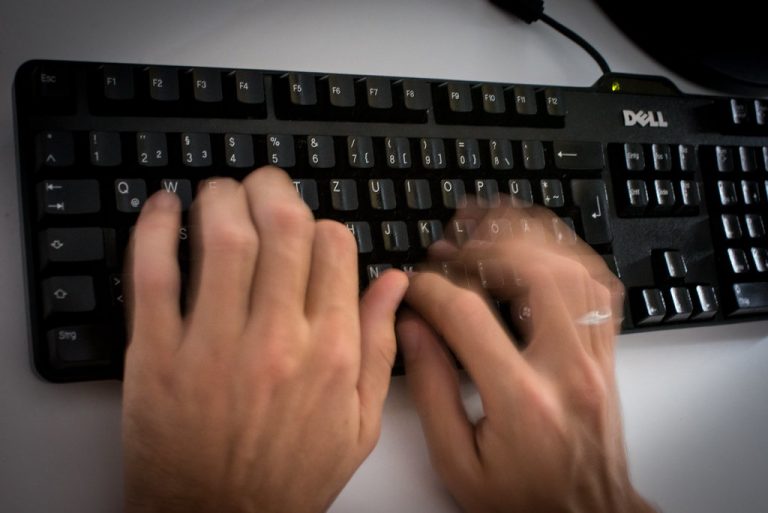
Gaming and playing play an important role in the learning process for kids and adults. So, learning to type is a good habit and many students and adults can get benefit from typing games to increase their level of performance? It also helps to increase the accuracy and speed parameters for typing without seeing the keyboard keys.
In the Following post, we will review some of the best typing games and their websites that may help to improve your keyboarding skills without much effort.
1.Type Racer
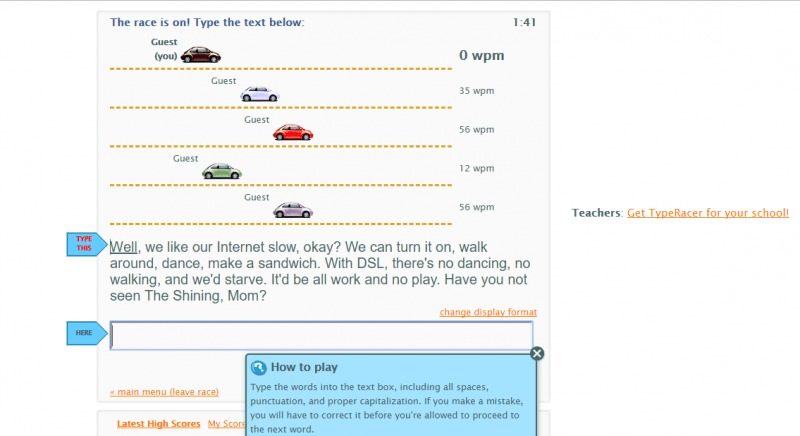
Type Racer is a game to enjoy playing while increasing your overall wpm (words per minute). It is one of the most popular typing games according to the number of people who have already played it.
Basically, you race against players from around the globe by typing predefined sentences. The faster and more accurate you type, the faster your car will fly towards the ending line. It’s straightforward and fun; absolutely its worth to try if you want a competitive experience of gaming.
You can race against the computer, friends and unknown users. The latter is suitable for those who wish to practice before putting their skills to the test. The sentences you will need to type have been taken from books, lyrics or movies. The interface is simple and allows some basic settings. A scoreboard displays the latest results.
Visit Website Here !!!
2.Kidz Type

This is a great website to list all the levels of the incredibly popular “Dance Mat Typing” games from the BBC. KidsType (view website) not only links you to the games but also details the benefits of touch typing and why you should partake in it.
“Dance Mat Typing” is incredibly easy to learn, but hard to master on it. Each level has a tutor that tells you how to type via touch typing techniques and this reinforces good technique and finger positioning. It is also fully animated with sound to ensure you keep on playing!
Kids Type is a great resource online providing some of the best free typing games available. They will particularly aim to develop a student’s hand positions and movements. There are various available games to practice on the home, bottom and top row separately, all of them offering a different experience for children and younger students.
Visit Website Here!!!
3.Typing Games Zone
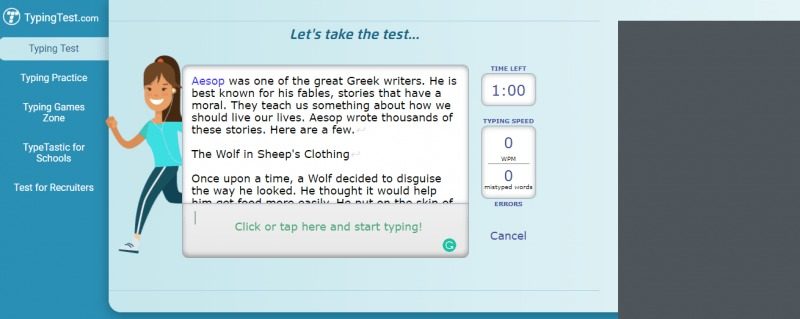
Typing Games Zone is a collection of over 75 games suitable for younger generation grades. It is also touted as a great online resource for primary school teachers.
The main goal is to offer students an interactive and fun way to learn the basics of touch typing and correct spelling. The platforms host various genres from racing and logic games to space, action, and science and multiplayer ones.
To just name a few examples, users can play Typing Attack, Snakes, Type and Jump and Run, Typing Monster Club, Memory Game, Cron Space Invaders, Typing Racer or Key Bricks. One of the other key concepts of the website is a reward system (high scores, certificates, fun experience) following the belief that children get more motivated if they receive a reward for a challenge they have mastered successfully.
Other activities to enjoy include game lessons and wpm tests that will focus on learning the various keyboard rows. Tip: Those new to the site, can simply navigate the genre categories to explore the numerous games available. It is one of the games which is worth to try.
Visit Website Here !!!
4.Typing Master

There are four different game modes available at Typing Master that base themselves off of tried and tested techniques that will improve your ‘keyboarding abilities’ as well as your speed.
The memory of key placement is central to both “Bubbles” and “Keyman”, whereas “Keybrick” requires you to type letters from all over the keyboard in order to break down blocks. Simple and highly addictive. There is also now a retro pack, where ‘classic’ typing games in a true retro style are available.
Visit Website Here!!!
5.Typing Test

Typing test offers numerous styles of games, ensuring that you can generate the skills exactly how you choose. Each and every game employs the skills of touch accuracy and typing training to ensure you remember just where to keep your hands.
Some of the best and most challenging include “Key Tower”, where you need to type towers of blocks together via set of phrases, “Keyphant” where you type as soon as possible to ensure your elephant friend lands his gymnastic routine perfectly, and “Keytris”, a fun, speed typing take on the classic Tetris building block game.
Visit Website Here !!!
Each and every site listed here will reinforce your technique, speed and general accuracy from just a few minutes use per day. Placement, form, and memory of key selection are also reinforced in numerous games available, which when you have a demanding paper load is an incredibly useful skill to have.
ht