
Today, when we talk about browsers, most of the people who are on Windows or Android platform use Chrome whereas those who use the Mac or iOS prefer the Safari Browser. Microsoft, on the other hand, used to have Internet Explorer as its default browser until recent years, but now it’s back in the game with a new browser, i.e. Microsoft Edge. Edge browser is available across all the platforms, and it is making the news lately. Edge browser has over 5 million downloads with a 4.4 rating, clearly showing that users are happy with this browser. So now let’s talk about features which will make you switch from Chrome to Edge.
1. Block Website Ads on Android and iPhone
The primary reason why I like using Edge browser is that it comes with a built-in ad blocker which prevents intrusive ads on websites.
Steps to enable ad blocker on Android phone and iPhone:
- Open Edge Browser
- Tap three dots (…) in the app and go to setting
- Select “Content blockers”
- Turn “Block ads” switch on
After using it for a few months now, I must say it is better than the chrome in many ways. You will see your most site visit in a tabular format, with a search and address bar in the middle. I like the position of the address bar because it is easy to reach with one hand on a bigger screen. The usability of Edge is pretty simple owing to the decent UI Design which is one reason that makes me think that it will be easy for the Chrome users to switch to the Edge. It uses the Google search engine in the same manner the Chrome does.
2. Home Page of the Edge is Clean and Simple
The homepage or new tab looks pretty neat and clear, and you can also disable the suggestions which appear beneath the favourites list. This is not possible when you use Chrome on an Android device.
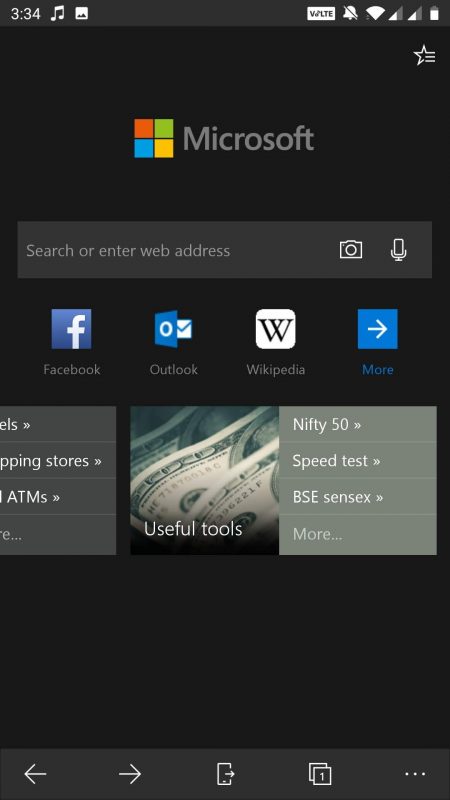
3. Built-in Barcode and QR code reader
The search tab comes with a Barcode & QR Scanner embedded in it which is a unique feature of the Edge. On accessing a particular website, we have the option of disabling the ads which appear while users are surfing on the Internet & this feature is available for free.
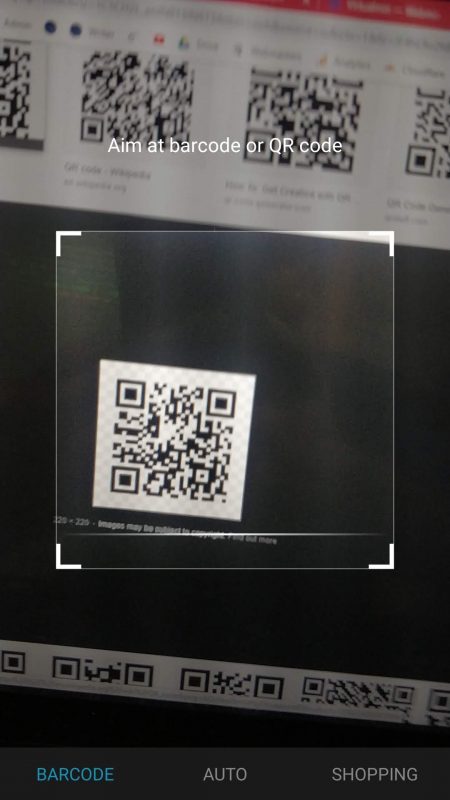
4. Reading Mode
If you have a hobby of reading blogs or articles on the internet, or eBooks, the Edge comes with an inbuilt reading mode as we have in the Safari Browser. The Reading mode removes all the bells and whistles from the page, it keeps the title, main content, images, and important links. Reading mode comes handy when you are reading long blogs on the go, and you want to continue reading it after a while.
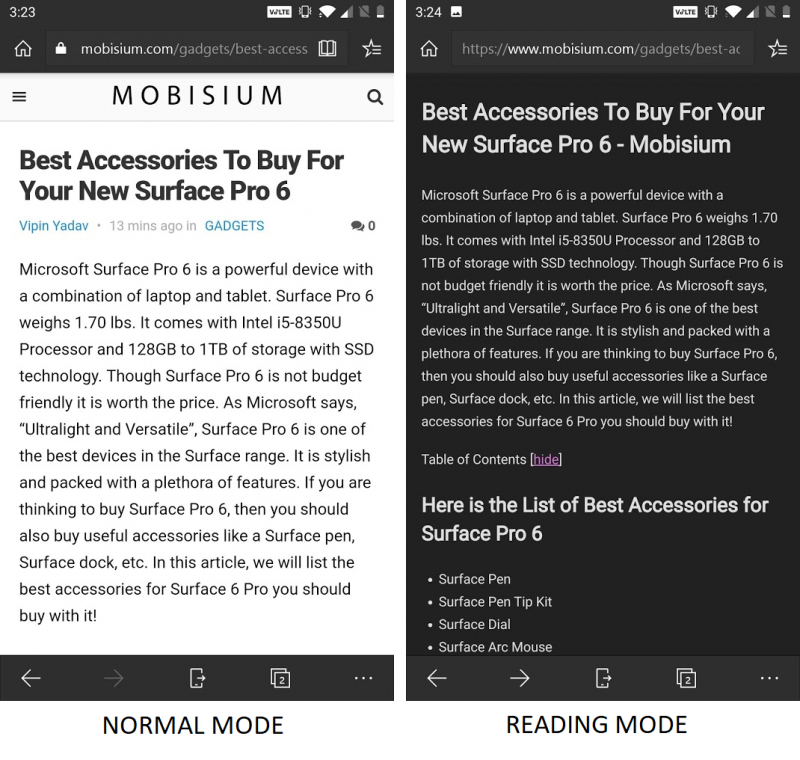
5. Send Website Links to PC Instantly
Now, let’s look at this exclusive feature of Edge browser. Most times you want to send a simple link from your phone to PC, you know how hectic and messy it is, you may send this link to Messenger or WhatsApp, and then you access the web version of the app to open the link on PC. Simple task but tedious process. The Edge browser’s “Continue Later” feature does this job in a single tap. Just click on the bottom button of the screen that features a pane which has ‘Continue later’ option using which users can instantly open a page they are reading on their phone over their laptop or computer. You need to tap on that option and select the device, and the link pops up in your Computer within a few seconds.
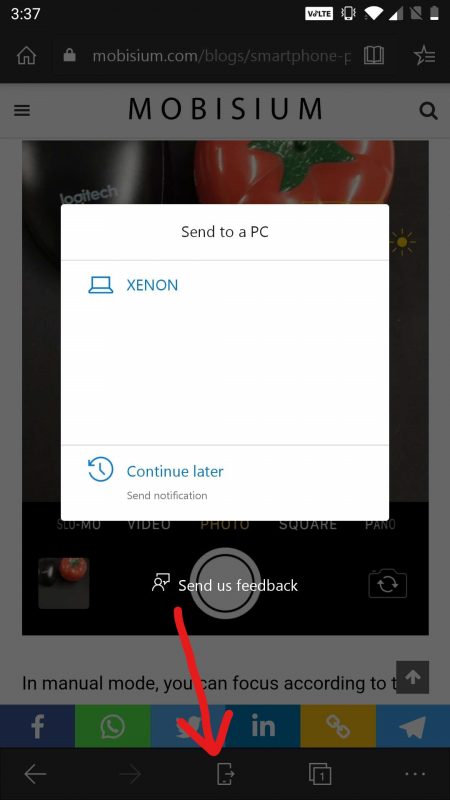
6. Reminds You to Read Where You Left
Suppose you are reading some article on the phone and suddenly some other work needs your attention, you can just press “Win + Tab” key on your windows laptop and scroll a bit, you’ll see your articles are there which you were reading a moment ago. It is a neat must-have feature for all browser.
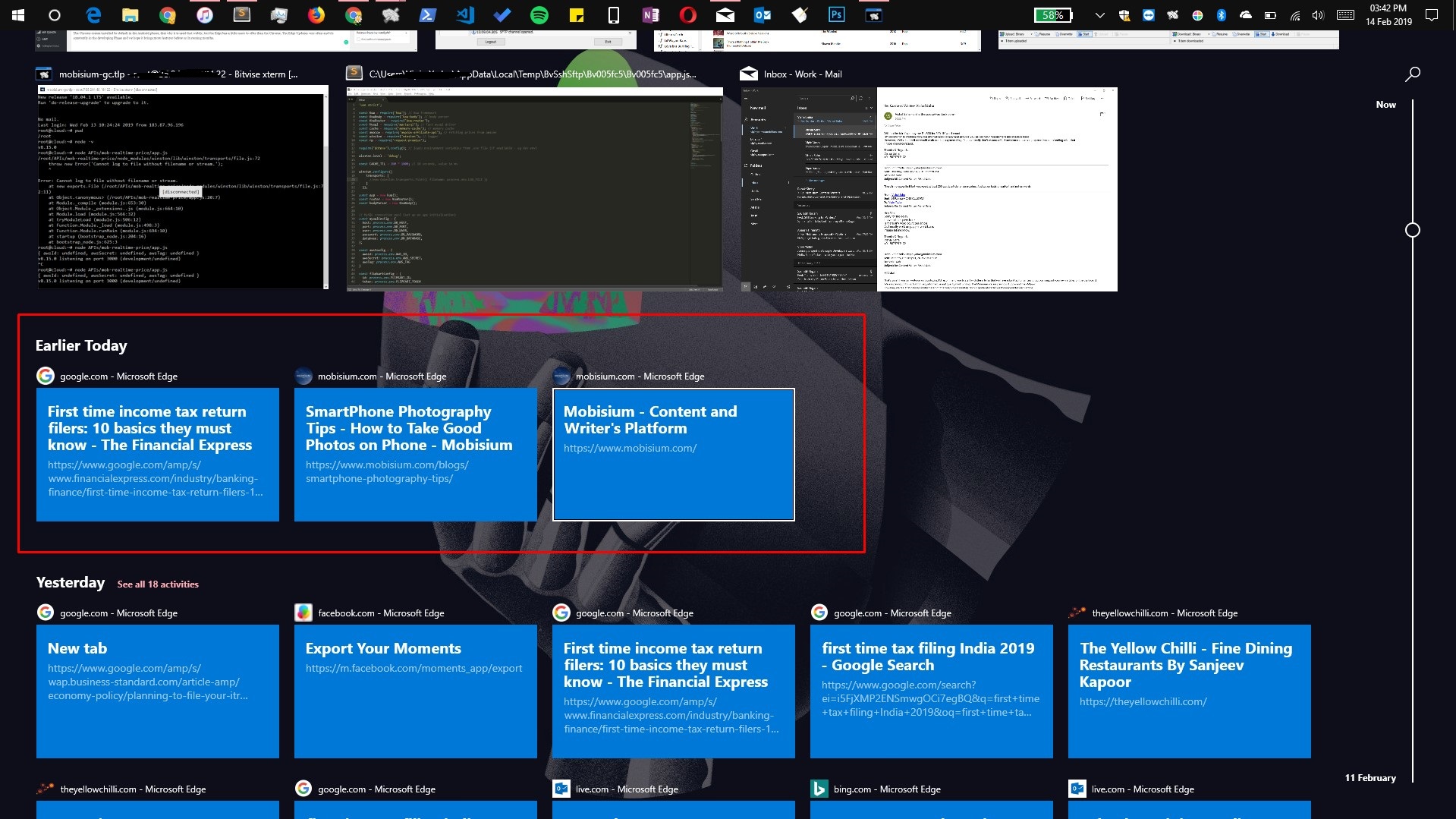
7. Dark Theme mode
There is no doubt people love dark themes. It not only looks good but also saves the phone’s battery. You can enable dark mode in the Appearance setting. Once you get used to this theme, it is pretty much impossible to use a white theme browser. And in fact, all the popular apps are bringing dark theme mode. And in case of web browsers, Microsoft Edge has an edge over all the other browsers.
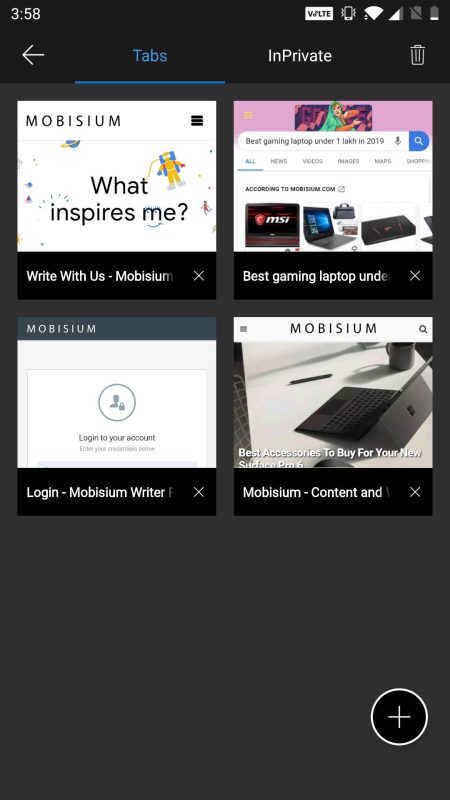
8. All Tabs in Tile format
Accessing all tabs shows all your current opened tabs in a beautiful mosaic tile format. You can see the preview, title, and close button. It is very convenient you can just easily select the tab you want to open without the hassle of scrolling through all the full size opened tabs, which is very inconvenient.
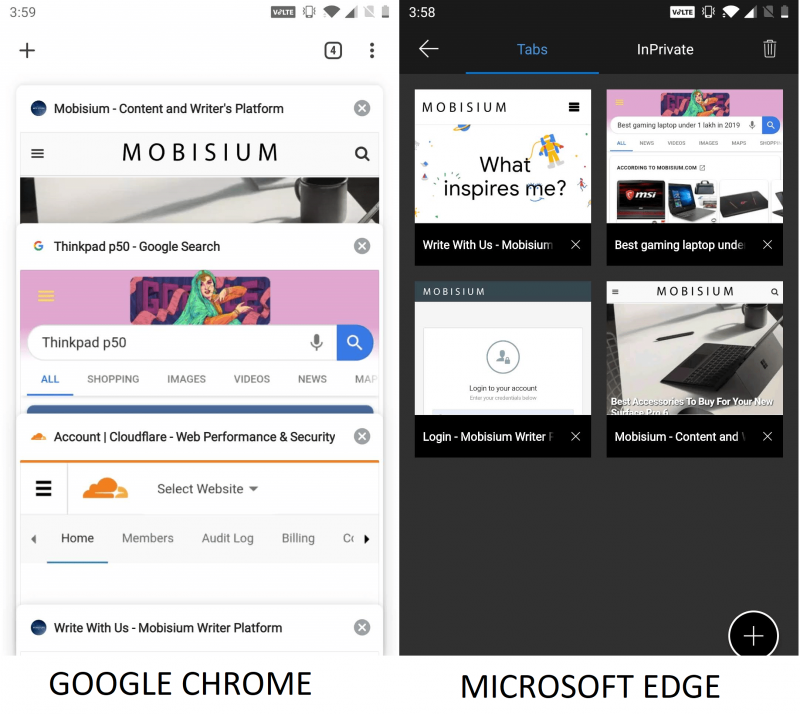
There are many other inbuilt features which Edge does better than Google Chrome, but the list is endless. The Chrome comes installed by default in the Android phone, that why it is used that widely, but the Edge has a little more to offer than the Chrome. The Edge updates very often, and it’s continuously in the development phase, and we hope it brings more features before us in the coming months.
Download Microsoft Edge browser onPlay Store and App Store

Here’s a video comparing Google Chrome and Edge browser.