Why alternatives of MS Office?
Alternative of Microsoft Office is used because nobody is ready to pay the cost of the full software. Anyone can download the cracked version of MS Office, keeping in mind piracy is illegal and that the crack version may even invade your Pc data, its best to not take that risk. and go for the alternatives of Ms. Office plus they are free, have many features or even more than MS Office and without putting your data at risk. Below are a few other options of MS Office:
1. Google Docs

Features:
- Tools for the analysis of spreadsheet data
- You can work offline
The second alternative to Microsoft Office is an online software suite, Google Docs.
Google Docs documents are stored in the cloud, allowing access to them from any device with an internet connection, both PCs and mobiles or tablets. You can create, edit and share any type of document or file: document, presentation, drawing, spreadsheet, form, etc. , and supports the formats. Like.ODT, .PDF, .DOC and .RTF.
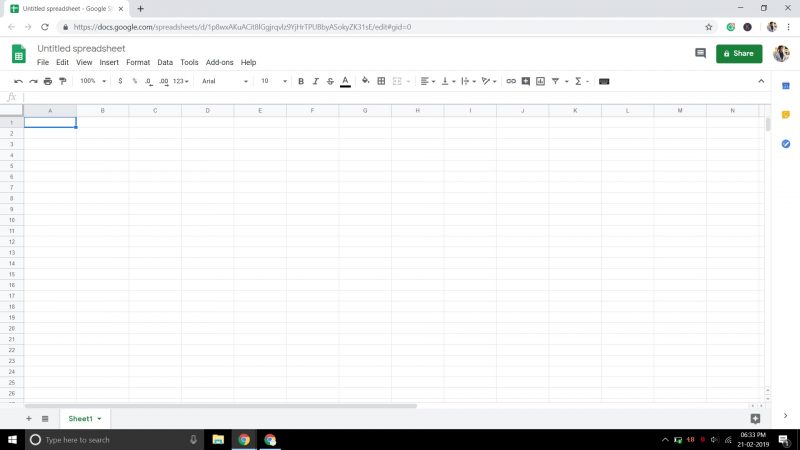
It is a free alternative that offers up to 15 GB of storage space in the cloud, which you can naturally expand by payment.
With Google Docs you can publish your documents and define who can see them, from the whole world to a list of friends, or just you.
2. LibreOffice

Features:
- Excellent Manager for Database
- Many features for Presentation
- Export to PDF option
For all those who are looking to change their office suite, It is a free alternative to Microsoft Office Today, LibreOffice is one of the best alternatives you can find online, that includes the typical tools:
- The writer is the word processor
- Math is an equation editor
- The base is the database interface
- Draw allows you to create diagrams and drawings from scratch
- Impress is the easiest and fastest way to create effective multimedia presentations
- Calc tames its numbers and helps make difficult decisions when evaluating alternatives
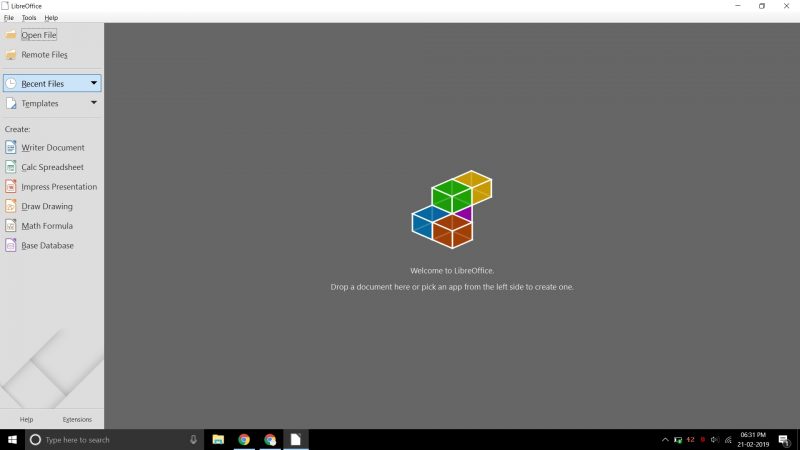
The suite matches many of the Office tools and has a Word-style text editor, a spreadsheet, a special application for mathematical operations, another for databases, a graphics editor and a special application for presentations. And of course, its two greatest virtues remain that it is free and open source. LibreOffice is available for Windows, Mac, and Linux (Ubuntu, Fedora etc.) and also comes in up to 30 languages.
3. WPS Office + PDF

Features:
- Checking of any Spelling MIstake
- Have lots of keyboard shortcuts
- Multi-view document option
WPS Office is another of the great alternatives to Office that is also a complete office package in a single app. This entire application is brought together in a single text editor, spreadsheet, creator of presentations and notes to never forget anything.
The files can be saved on our device or directly in the cloud of Dropbox, Google Drive, Box, OneDrive and Evernote. The formats that it supports are the traditional ones of Microsoft Office beside the possibility of exporting directly to pdf format.
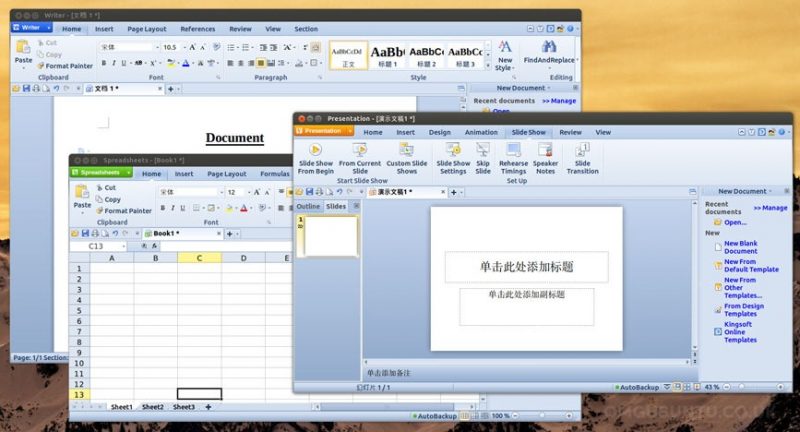
WPS Office has an advanced PDF viewer that will delight the most frequent of this format. All its interface is very simple and intuitive. The tools to change the text format and other options are not as fast as in Free Office. In its latest version incorporates synchronization in the cloud with free space of 1 GB.
4. Polaris Office

Features:
- You can save to any cloud storage like Google Drive, Dropbox etc
- Mobile Integrated/View
- You can convert and even edit PDF file
With Polaris Office, you need to have an account in the service or login with your Google or Facebook account. In the application, you will be able to create text documents, presentations, and spreadsheets in Microsoft Office 2013 format, but also create files in plain text .txt or export to .pdf.
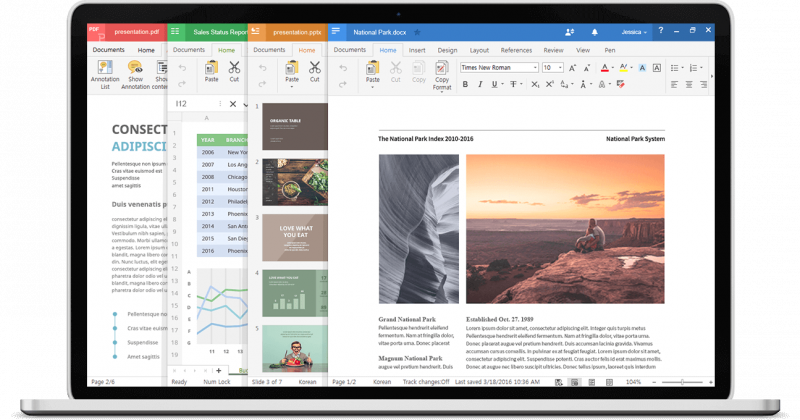
Polaris Office also supports saving documents in Google Drive, on the device or in the application’s own cloud. It offers the possibility of sharing documents and also has a program for a desktop computer.
5. Microsoft Office Online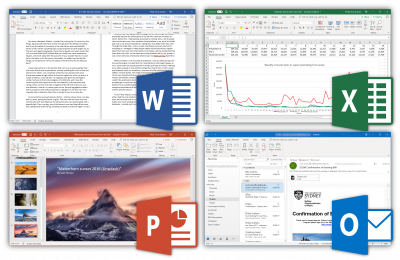

Features:
- Free of Cost
- Supports on any browser like opera.etc
Office Online is the official, free version that Microsoft has prepared for its users, and also offers online storage service. The Office Online Suite is a small wonder that is constantly gaining new followers.
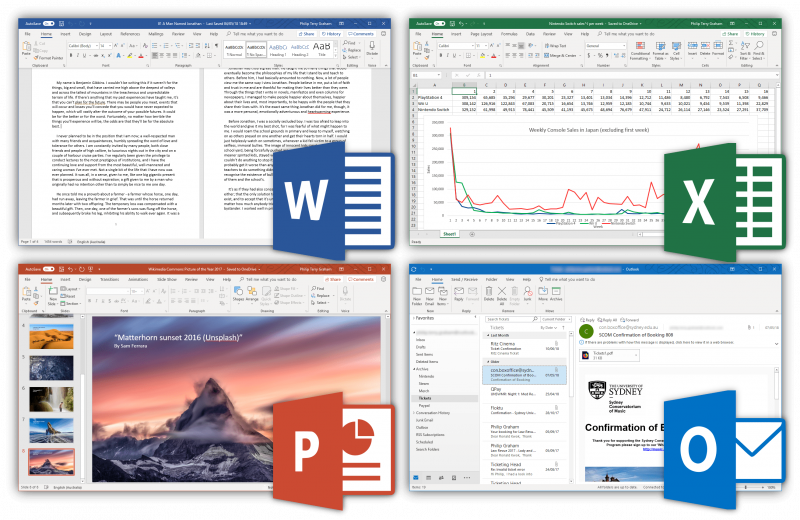
Microsoft Office Online brings together the essential tools of Office 2016 in a web application that allows you to edit Office documents, export them, share them, edit them to many wherever you are. You will always have everything at hand. The suite integrates even Skype now. Impressive!
