Video editing software is a most convenient way to edit your normal videos to make it look awesome. Nowadays, everyone knows the basics about editing a video such as how to crop or trim the video, how to insert image or music, everyone has a slight idea on how to edit it. You don’t need to be vlogger or professional cinematographer to have those amazing editing skills or professional program to add amazing CGI effects to the video, but all you need to have is the right software to edit your video. if you are a beginner and want to learn about the video editing but couldn’t buy that expensive editing software or don’t have high-end PC or laptop to smoothly run, we have got you covered. we have picked some of the Best free video Editing software which is free to use and download and does not consume your entire storage.
1. HitFilm Express:
HitFilm express is the best free video editing software which is available on both the platform that is: Windows OS and Mac OS. Hitfilm Express is free video editing software which perfects tool for the students, Youtubers and beginner filmmaker to kick-start their pro-film making career. This free video editing software comes with 410+ effects and presets allowing you to edit video like professionals. Along with 410+ effects, the Hitfilm Express also has free video tutorials which make perfect video editing tools for beginners.
Top features:
- Professional grade video editor.
- Full 2D and 3D compositing.
- More than 410+ effects and preset.
- Unlimited Tracks and Transitions.
- Compatible with Windows and Mac.
- Comes with Free and Paid version.
2. Cyberlink PowerDirector:
When it comes to simple user interface and design, advanced features and different ways to output the video, nothing beats Cyberlink PowerDirector. Cyberlink’s best free video editing software allows you to make those quick edits along with easy to use package for adding effects and preset. Cyber link software features multiple track timeline editing, as well as free video effects such as slow motion, reverse video and background editing and much more. but however, the CyberLink’s PowerDirector is only compatible for window OS 10, 8/8.1 and 7. All in all, Cyberlink PowerDirector makes Best free video Editing software for beginner filmmaker.
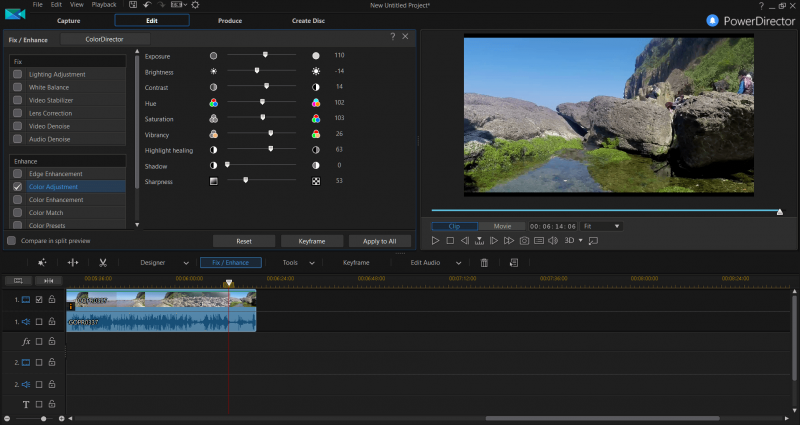
Top features:
- All-round editing software including AudioDirector, ColorDirector, and PhotoDirector.
- export video in 2K and 4K.
- Video enhancement, video effects, motion edits and much more.
- Not available on Mac OS.
3. Apple iMovie:
If you are looking for a video editing app for your Apple’s MacBook Air or Pro, then Apple’s iMovie is the best video editing software available on apple store. Apple’s iMovie is Best free video Editing software for a beginner or amateur filmmakers. Apple’s iMovie is loaded with professional themes, templates as well as has amazing special effects which will turn your normal editing videos into professional ones. Apple’s iMovie features 4K editing, studio-quality titles, high-fidelity filters, extra-special effects and simplified soundtrack. Apple’s iMovie is available on Mac as well as on IOS devices.

Top features:
- 4k Editing video editing
- custom studio-quality titles and filters
- Green screen and animation effects
- Not available on Windows OS.
4. LightWorks Video Editing Software:
Lightworks is powerful free video editing software available on all the platform such as Windows OS, Mac OS as well as Linux. Lightworks has a simple user interface designed equipped with advanced video editing tools. If you are looking for something professional and easy to edit program then lightworks is all you need. lightworks is packed with professional video effects which are mostly used in movies and short films. Lightworks features advanced tools for pre-production and post-production for the video.
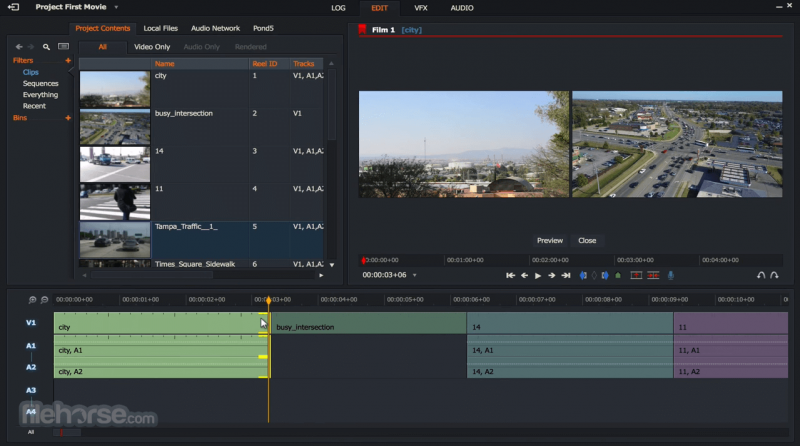
Top features:
- Advanced tools for trimming and editing video.
- professional movie effects and presets.
- free and paid version available
5. ShotCut:
ShotCut is a great platform for the beginner or students who want to learn about filmmaking and video editing. Shotcut is cross-platform video editing software which is available Windows OS, Mac OS as well as on Linux. ShotCut has a customizable interface and supports any formats via FFmpeg project. It has a simple user interface and a wide range of editing tools. ShotCut also supports 4K resolution.
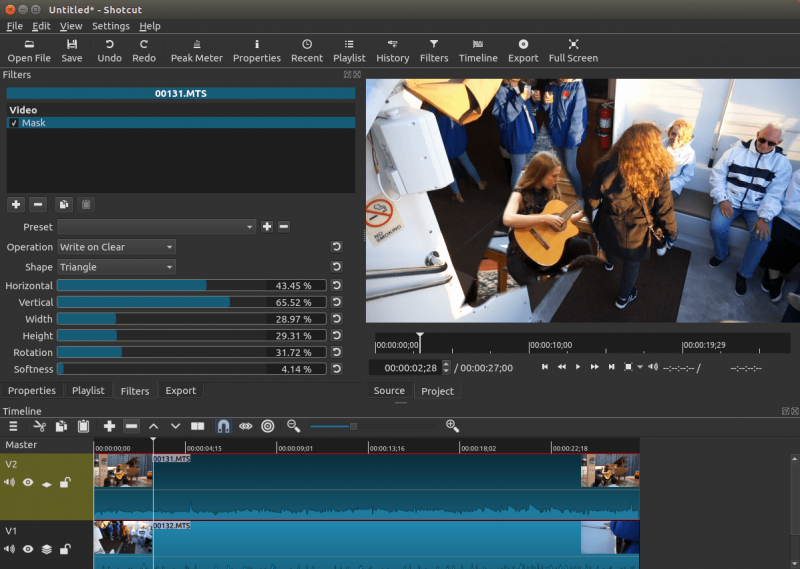
Top Features:
- Blackmagic Design hardware which supports SDI and HDMI input
- Support screen capture.
- Multi-format timeline
- free to download.
Also, Read upcoming smartphones for 2019
6. Movavi Free Video Editor:
Movavi is a great platform to create amazing movies and edit them with cool titles, transitions and special effects. Movavi also offers tutorials for beginners to get them comfortable with movies creation. Movavi is compatible with Windows OS and also supports various input and output videos. Movavi has an interactive interface allowing you to add amazing transitions, music, audio clips and much more.
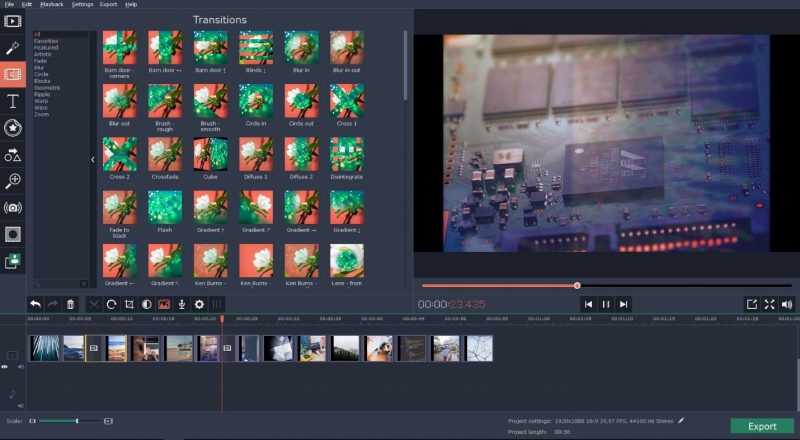
Top features:
- Easy to use interface
- Audio Editing tools.
- High-grade titles and fades.
- Support for a wide range of formats.
- Video Quality Enhancement, Stabilization and Webcam Capture.
7. Blender Movie Editor:
Blender is a free and open source video editing software, which is used for creating movies, animations, 3D models and much more. Blender is compatible for cross-platform that is, it can run on Windows OS, Mac Os and as well as Linux.
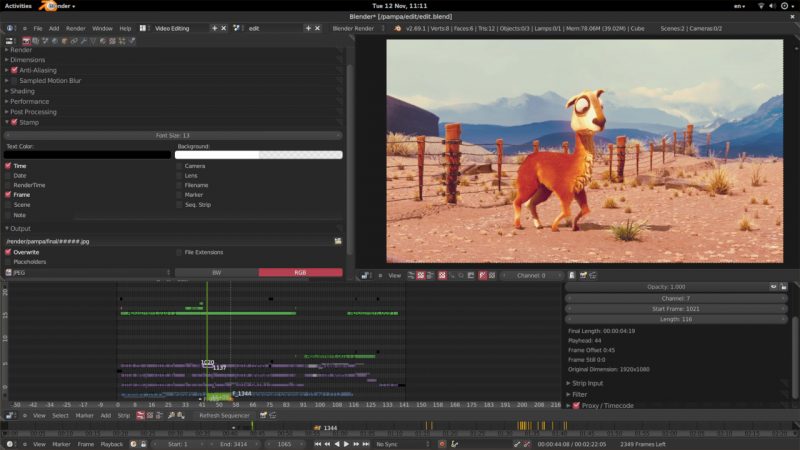
Top features:
- Animation Tools.
- High-End Production Path Tracer.
- Camera and Object Motion Tracking.
- Visual Effects.
- Masking.
- GPU Rendering.
- Game Creation.

