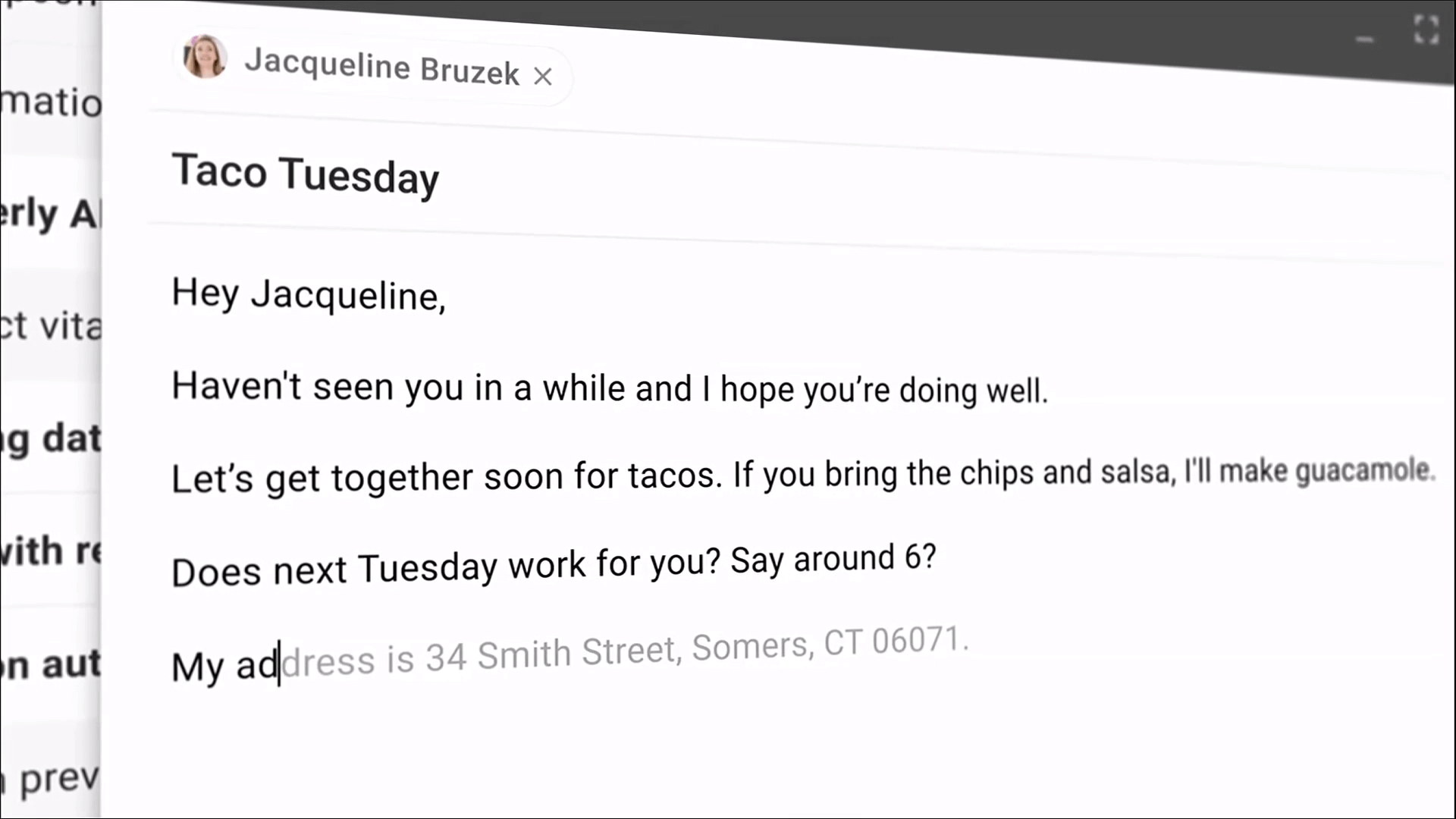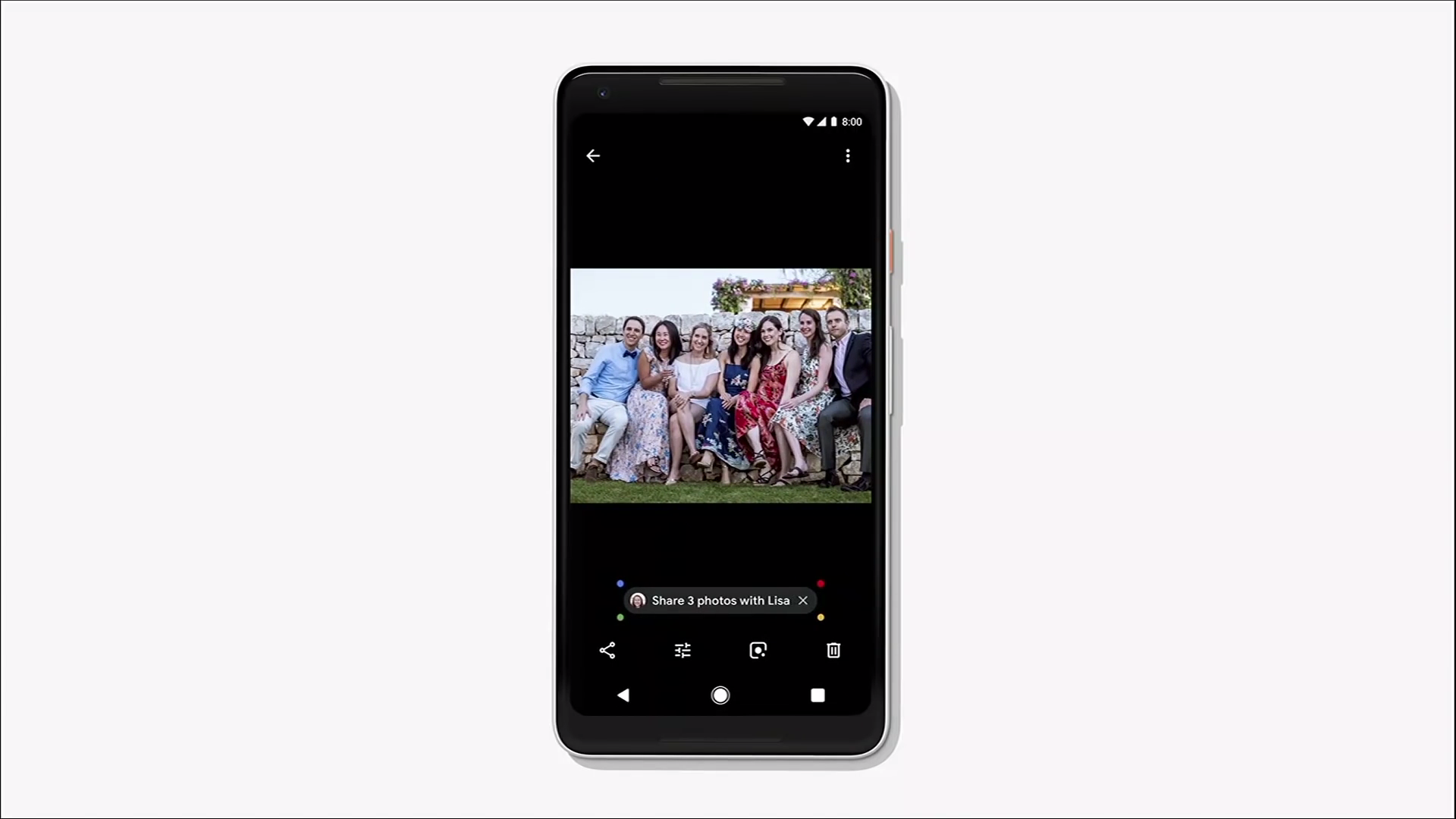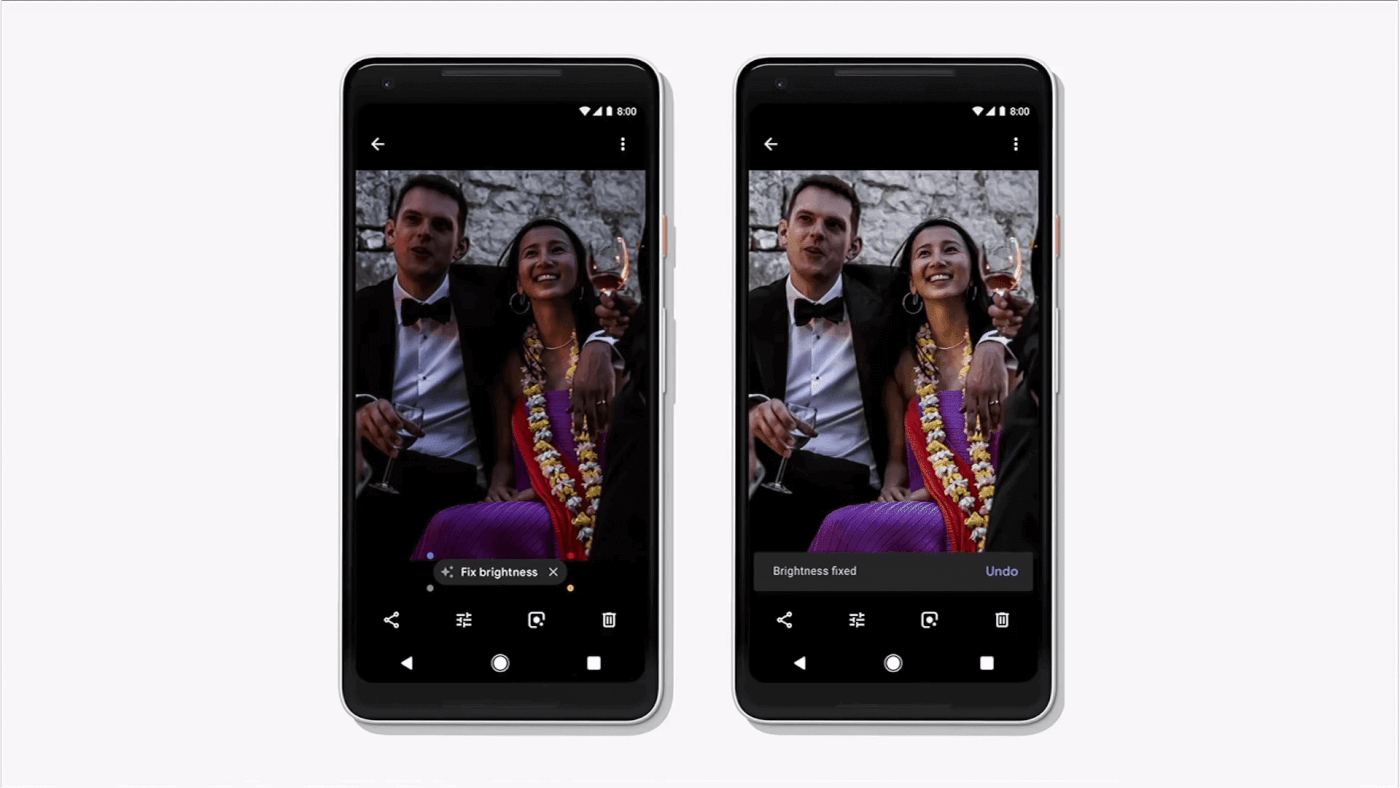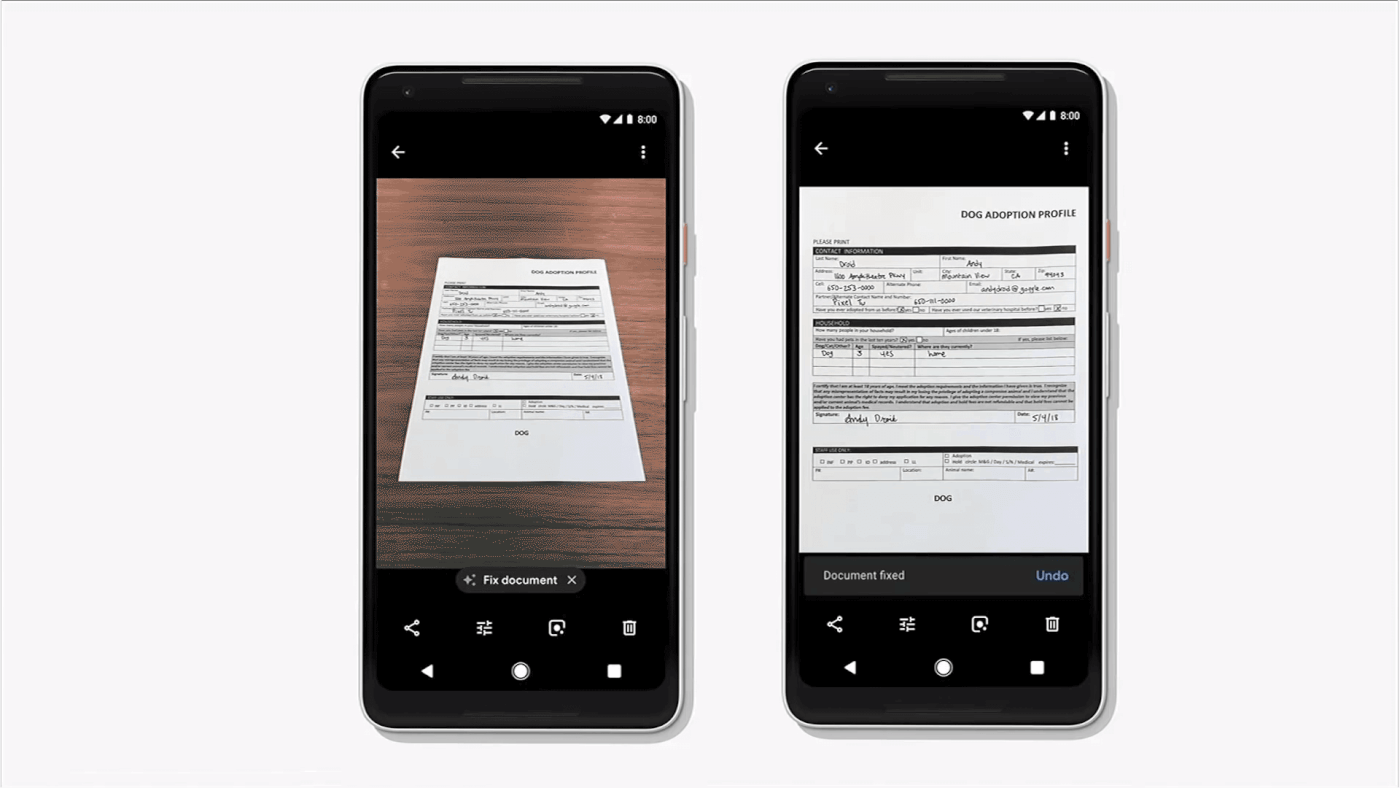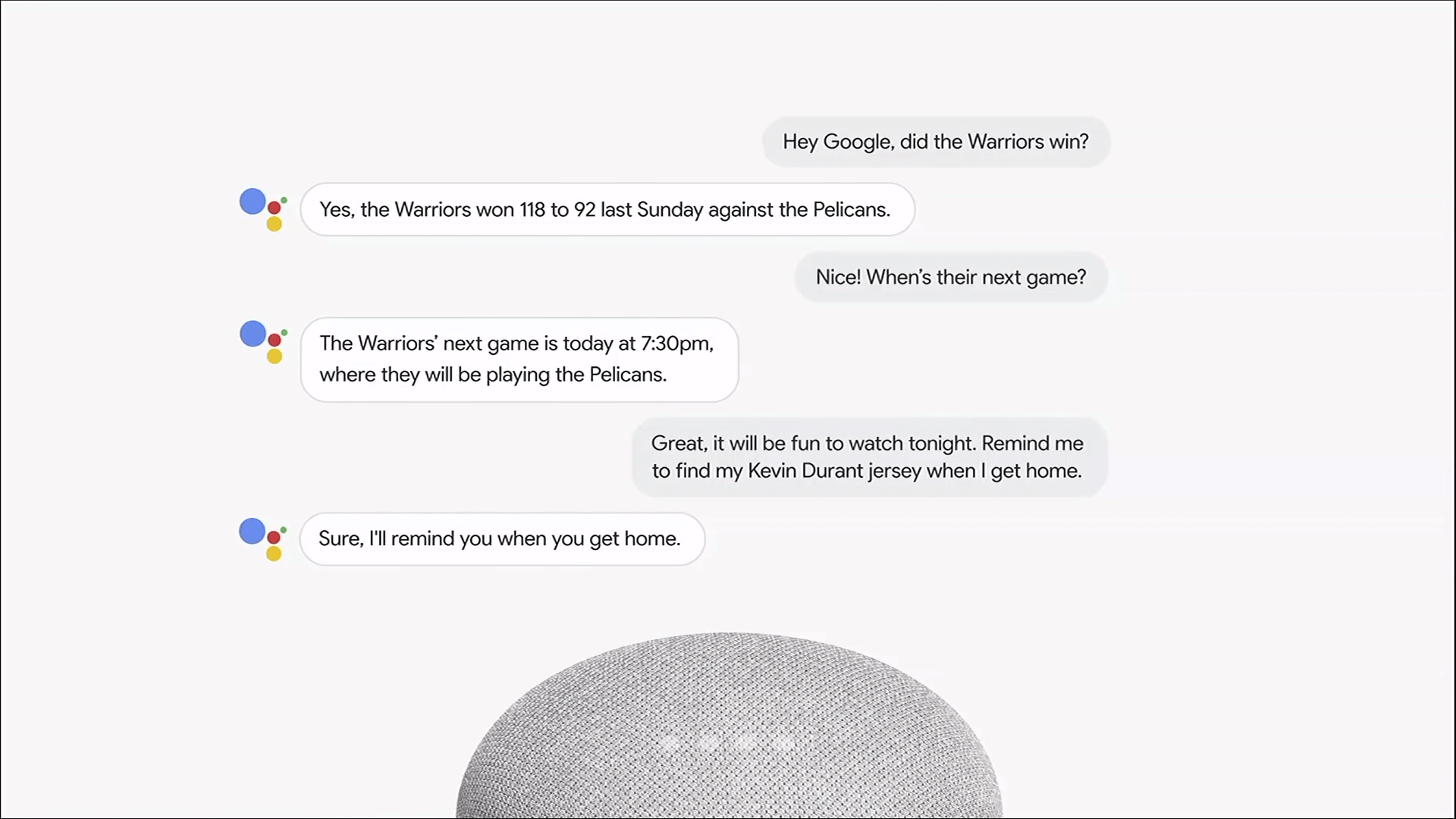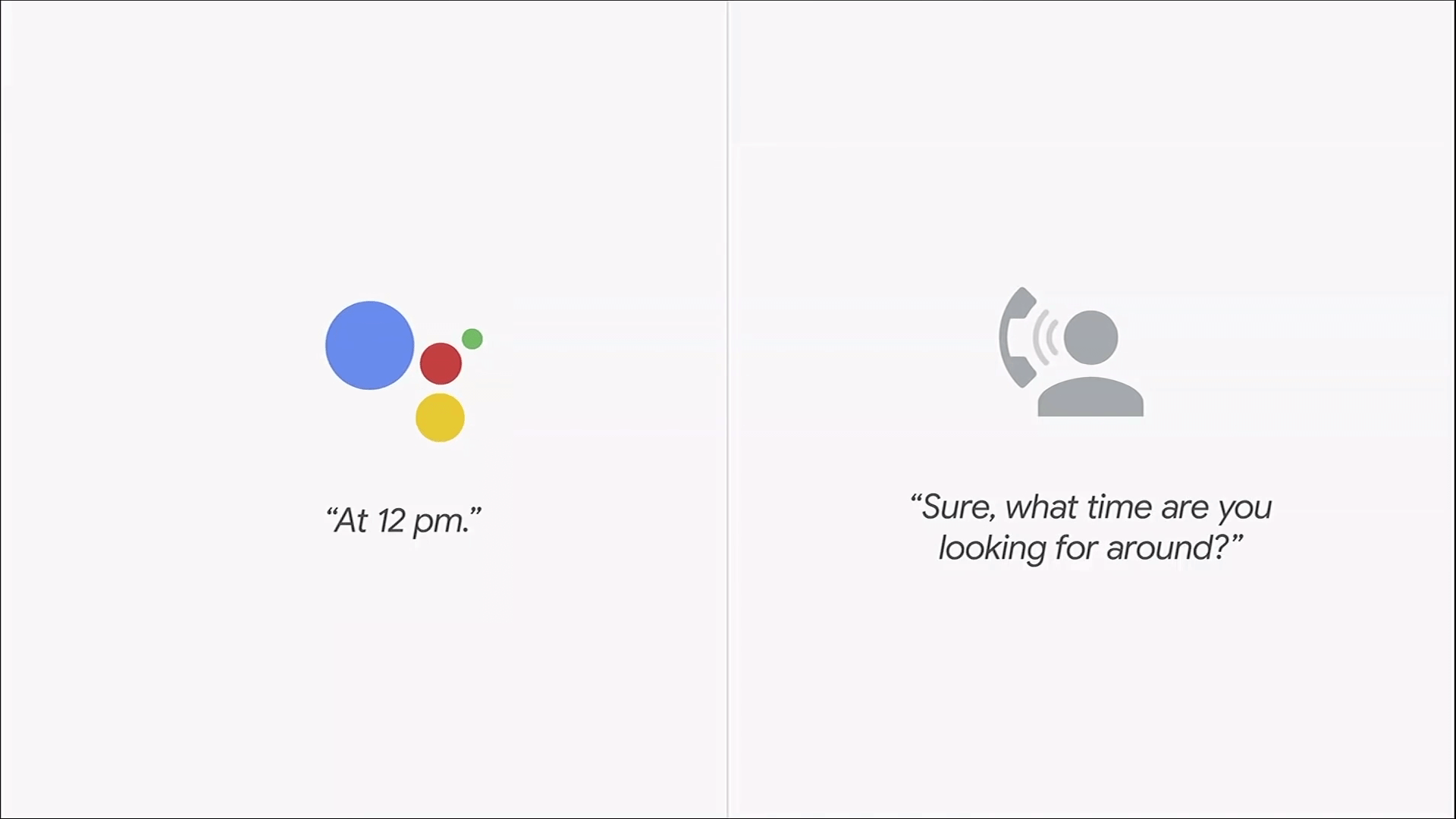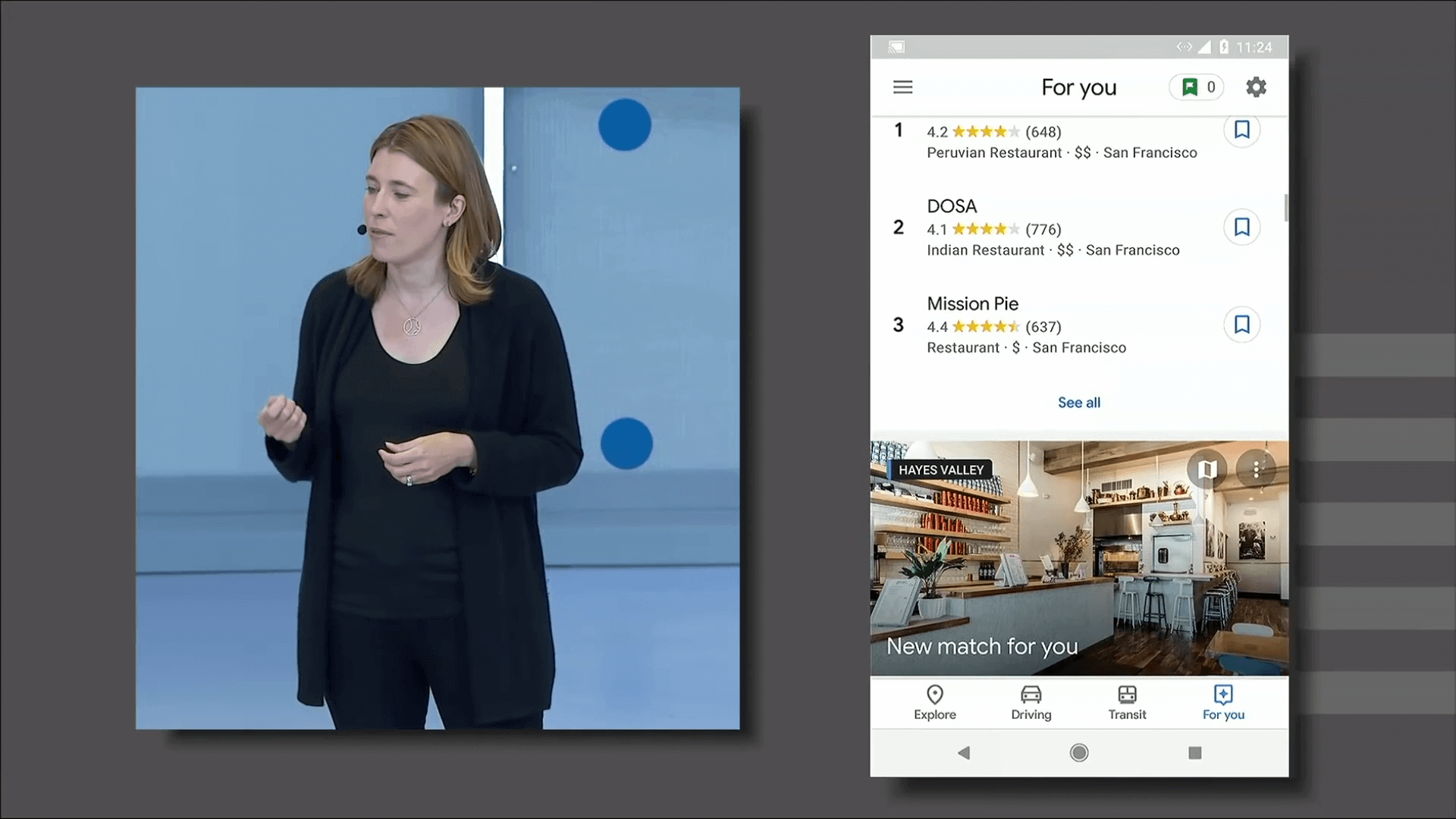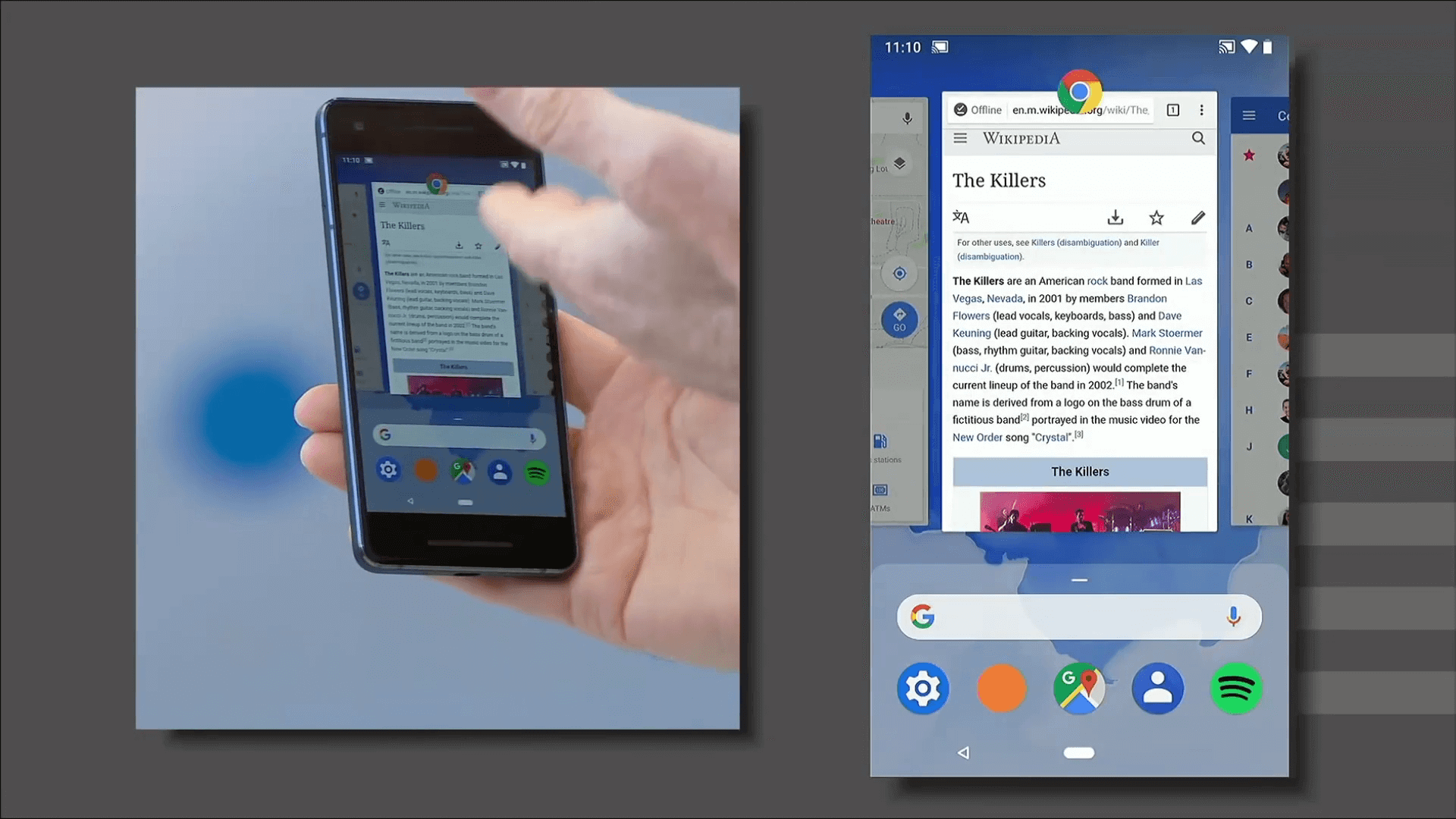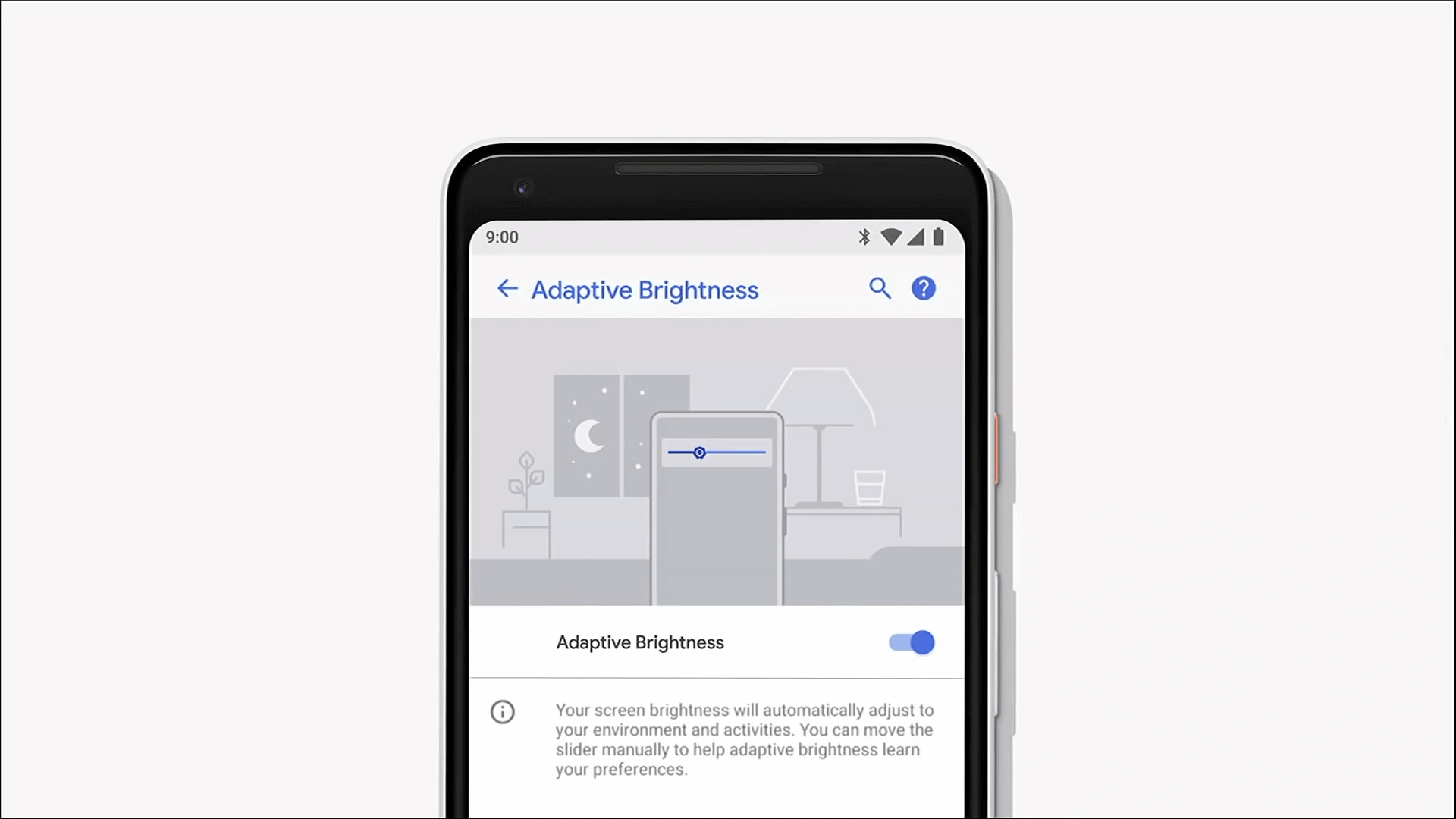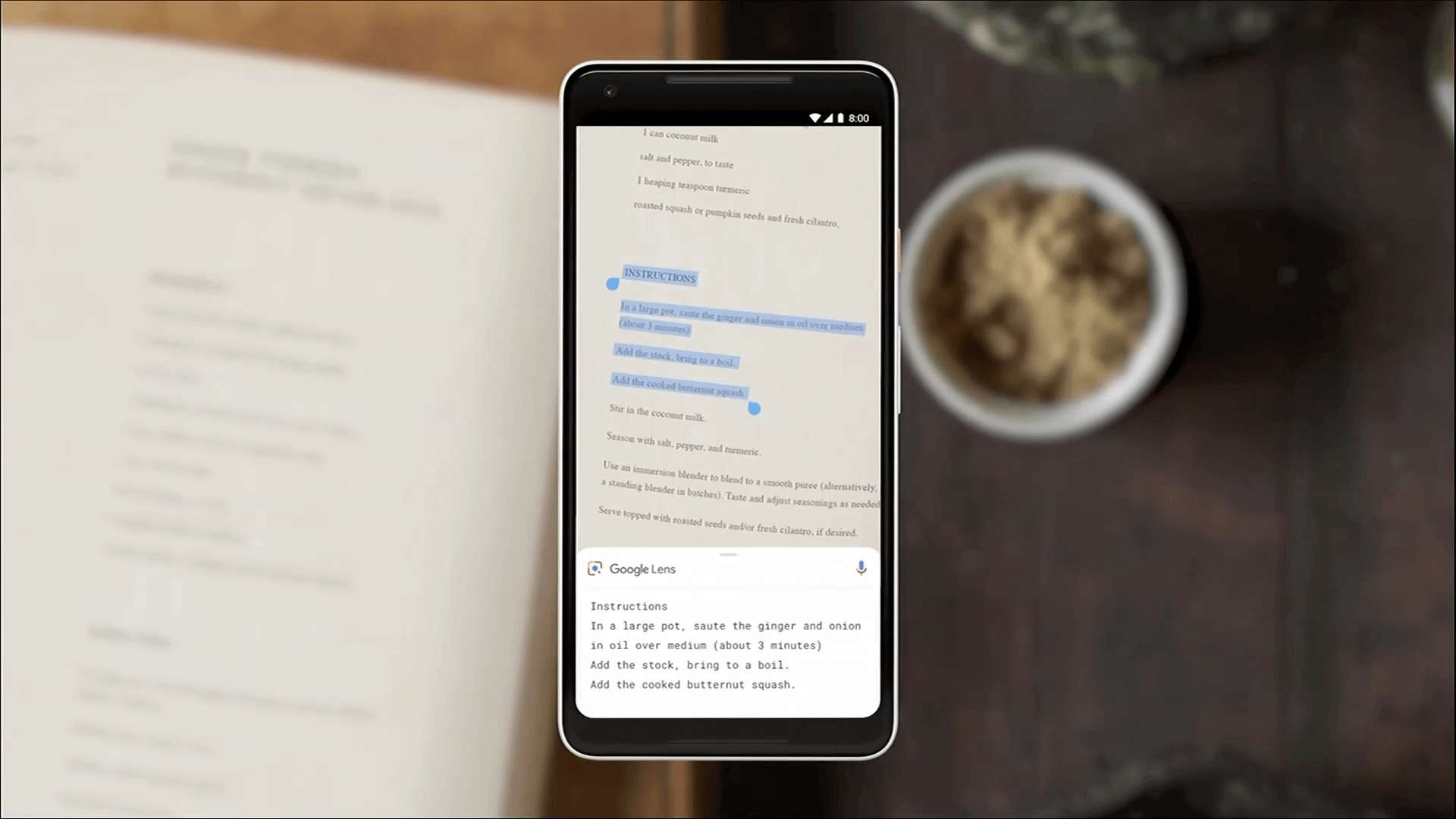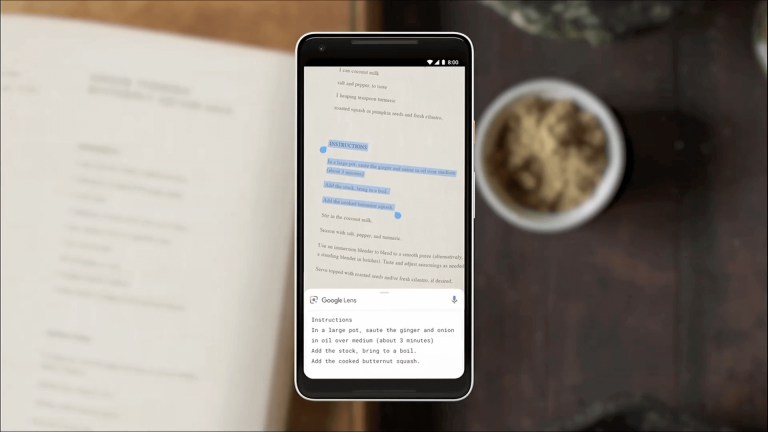
What is Google I/O?
Google I/O is the annual conference by Google which takes places every year in California, where Google discusses all the new updates and features they are going to release in coming years. Google I/O extended is the extension of Google I/O Conference where they discuss the new technologies.
Every year in this event, Google never fails to impress us with big announcements and amazing feature updates. This year in I/O 2018 Google announced Android P, new updates in Google Virtual assistant and much more. And there is no any doubt that AI and Machine Learning were the forefront of the event. The event was 2-hour long. But don’t worry we have got your back. Here is the Google I/O 2018 Keynote Summary:
1. Gmail:
Smart Compose:
Google recently rolled out major design changes in Gmail and now they are also adding some AI features in Gmail. They call it Smart Compose. This feature will help you by suggesting phrases and words while you are typing an email. And it will also predict usual texts such as address, contact number, email IDs, etc. I think this feature is nothing but a predictive texting we get to see on our mobile phone keyboard while typing.
2. Google Photos:
Suggested Actions:
Again, Google is using Artificial Intelligence in Google Photos.
Google Photos is getting a new feature called as “Suggested Actions”. This feature will suggest you some actions by reading the object in the image. For example, if you clicked the pic of your friend in any party, then Google Photos will detect the face of your friend and will suggest you share that photo with your friend.
In Google Photos, now you will be able to switch B&W Photos to Color and you can also add color pops, hue, saturation and what not.
Another mind-blowing feature of Google Photos is that it can recognize the document and convert it PDF in no time. That is really amazing, you don’t need a Camscanner or any other third party app anymore.
3. Google Assistance:
John Legend Voice:
Next is Google Assitance. Well, I just want to say one thing: “Google, Nailed it!” Google has added 6 new voices in Google Assitance and it also includes the voice of John Legend which is like a cherry on the cake.
Food Delivery Actions:
Google Assitant is getting completely new interface on Android and iOS with some food delivery actions which includes, Dominoes, Starbucks, KFC, etc.
Follow up Conversation:
Also, now you don’t have to say “Hey Google” or “Okay Google” again and again. You can have continued follow-up conversation with your Google Assitant just like Alexa.
Google Assitant Phone Call:
Wait it doesn’t end here. Google Assitant can do some real-life tasks like calling people in the backend and setting up appointments and meetings. This video of Google Assitant phone call went viral on the internet in no time. Now that is what I call a Real Assitant! Google just left Siri, Alexa, and other Virtual Assistants behind with this feature!
4. Google Map
There are two new major features in Google Map:
Walking Navigation and For You Section.
First Google is making the use of Augmented Reality. There is Google Map Camera which when you open will show you instantly where you are. Also, it has a small fox which will show you the directions to your destination. It feels like a Walking Navigation.
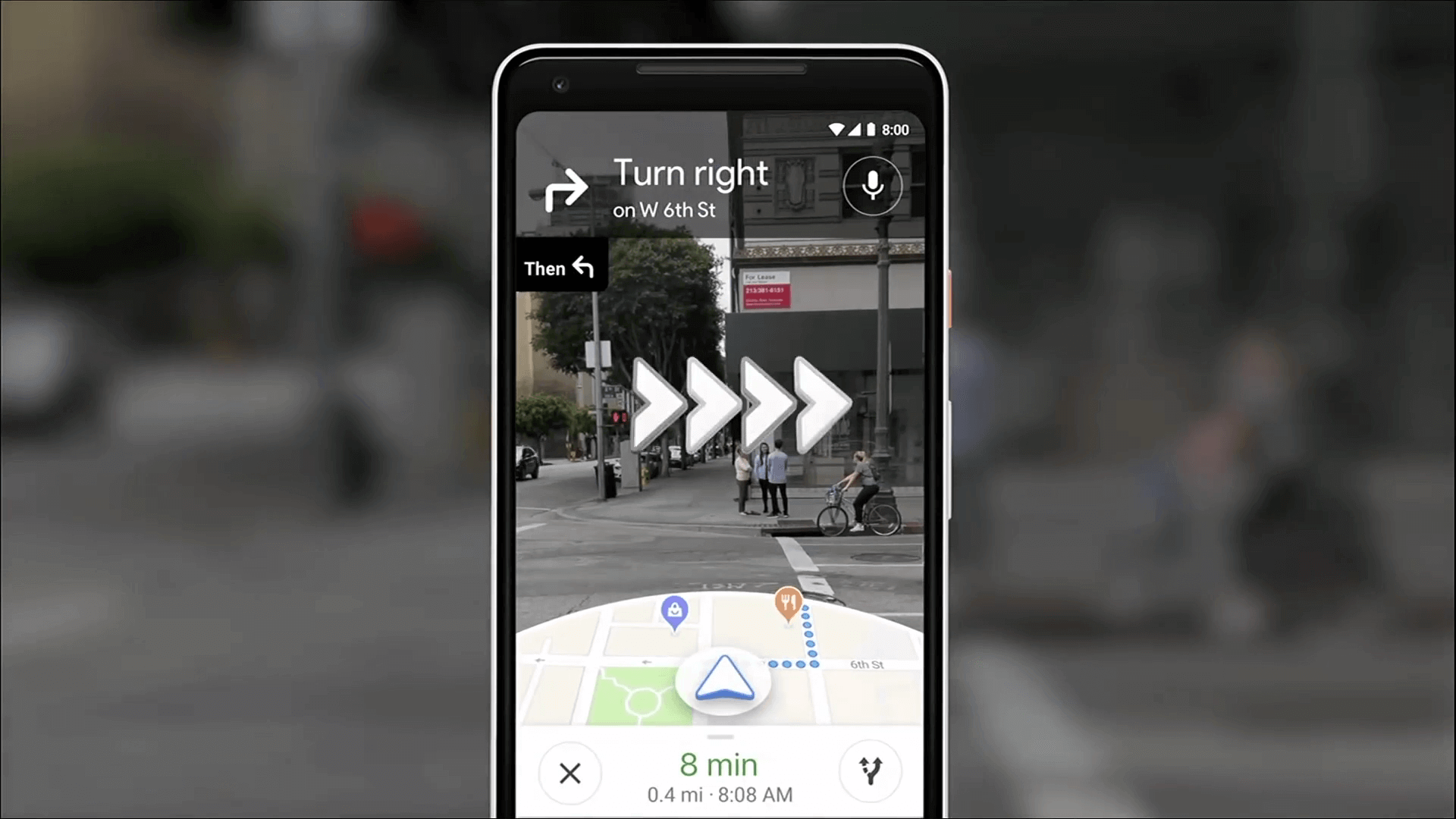
There is a For You section which recommends you restaurants and clubs around you according to ratings and your friend’s reviews.
5. Android P
Now let’s dive into Android P.
Gesture Navigation:
The first feature is gesture navigation. Google has said goodbye to old navigation buttons. Now its time to say Hi to gesture navigation which is nothing but an iPhone X like gestures. Also, Android P will now not only show you apps but also actions within the apps.
Adaptive Brightness:
Next is Adaptive Brightness which uses AI to understand what features and apps user will need high brightness and then it adjusts the brightness level according to user preferences.
Android Dashboard:
Another feature is Android Dashboard which shows how much time you spend on your phone, which app do you use the most, how often do you unlock your phone and some other user behaviors.
Shush
Google has also redefined their DND feature. The new feature called as Shush. If you flip your phone over then it will automatically go to shush mode and you won’t get any pings, messages or any other kind of distractions.
6. Google Lens
Smart Text Selection:
Finally, we have Google Lens which will be in the main camera app of Pixel, LG, Sony, OnePlus, Xiaomi and some more devices. The new feature of Google Lens is Smart Text Selection. That means now Google Lens will be able to detect the text from any document or book and you will be able to copy paste that text anywhere! This feature is amazing.
So all I have to say is that Google has made the complete use of AI, Machine Learning for developing new features. I think 2018 is going to be the year of AI’s and Virtual Assitance. So we are going to soon compare all the Virtual Assistance on our YouTube Channel. Make sure you subscribe and hit the bell icon.