
Apple recently announced Apple’s iOS 12 updates in WWDC event. And this update is going to be available for all the devices which are running on Apple’s iOS 11 right now. This time Apple has focused majorly on Performance of the iOS over rolling out new features. The iOS 12 is faster, smoother and better than iOS 11. So we will not only see the new features in iOS 12 but also see how much faster iOS 12 really is?
The first new feature you will notice is on iPhone X, you don’t need to tap and hold to close the app anymore. You can simply swipe up if you want to close them. Now, this was the most needed feature. It was quite annoying for me to press and hold every time I want to close an app.
ScreenTime:
Just like Google announced “Digital Wellbeing” feature in Android P last month, Apple has taken the similar approach with the new feature called “Screen time”. This feature will give you the detailed insights and report of your daily and weekly usage. Like which app you used for how long and at what time.
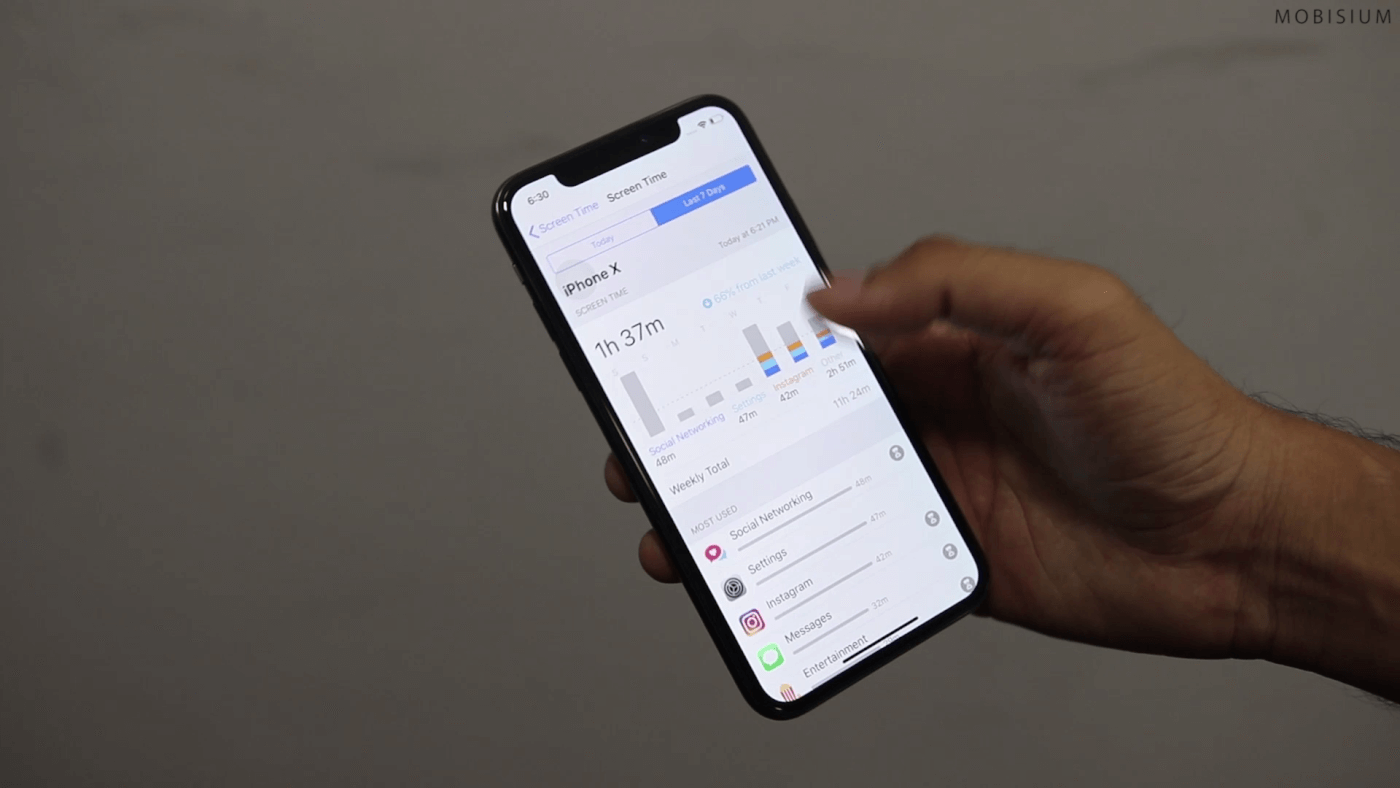
And you can also add time limits to some apps. Like on games, Facebook, Instagram and Social networking apps. And if you use it for more than the time limit, the app will show you the time limit screen and you cannot use it. Well, you can ignore the limit if you want to. There is also a new widget for this Screen time so that you get the report just by swiping left.
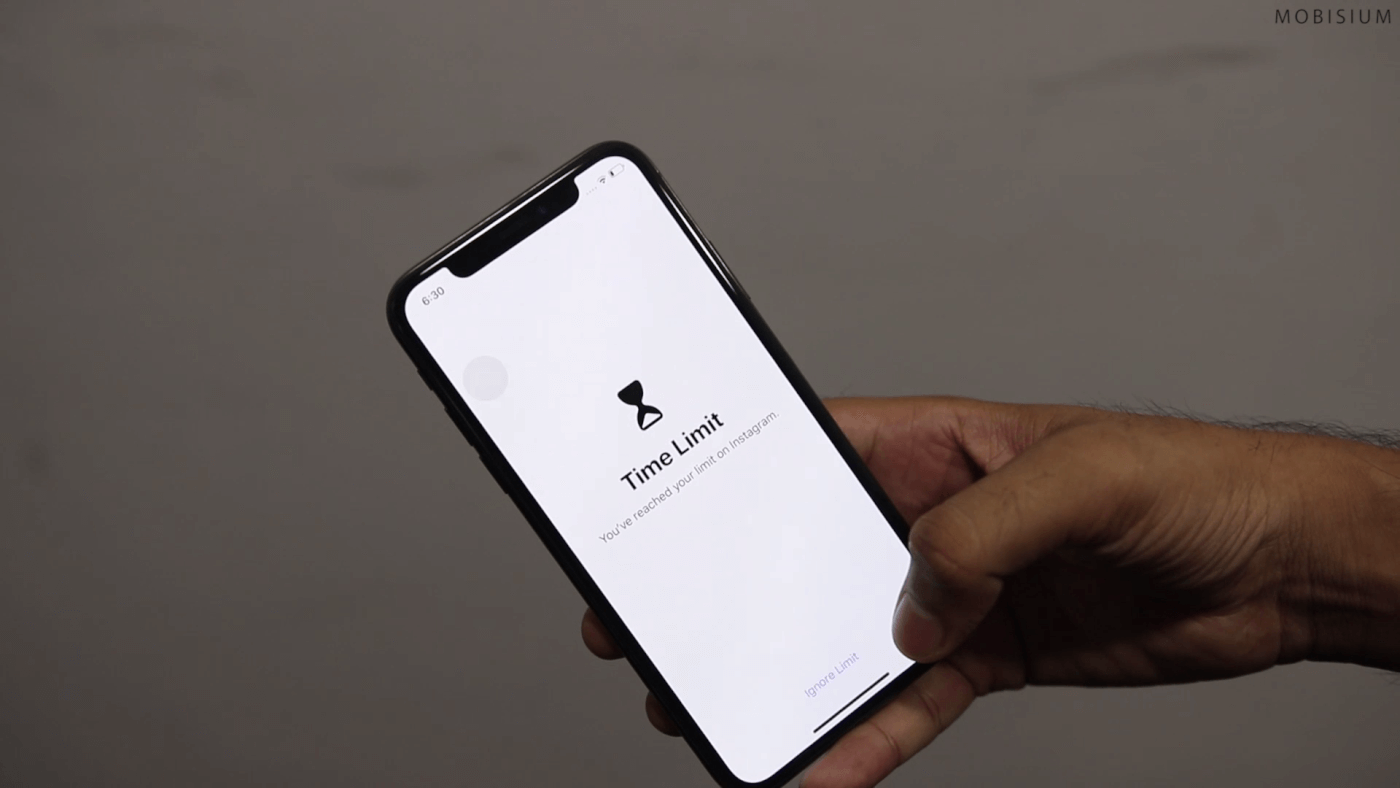
QR Code Scanner:
Swiping to the control centre, you will see a symbol of QR code which opens the QR code scanner. And it works quite just perfectly. Also, there are some changes in DND settings. It changes the UI of the lock screen and you will not receive any calls and notifications when DND is activated, which is something similar to Shush feature in Android P.
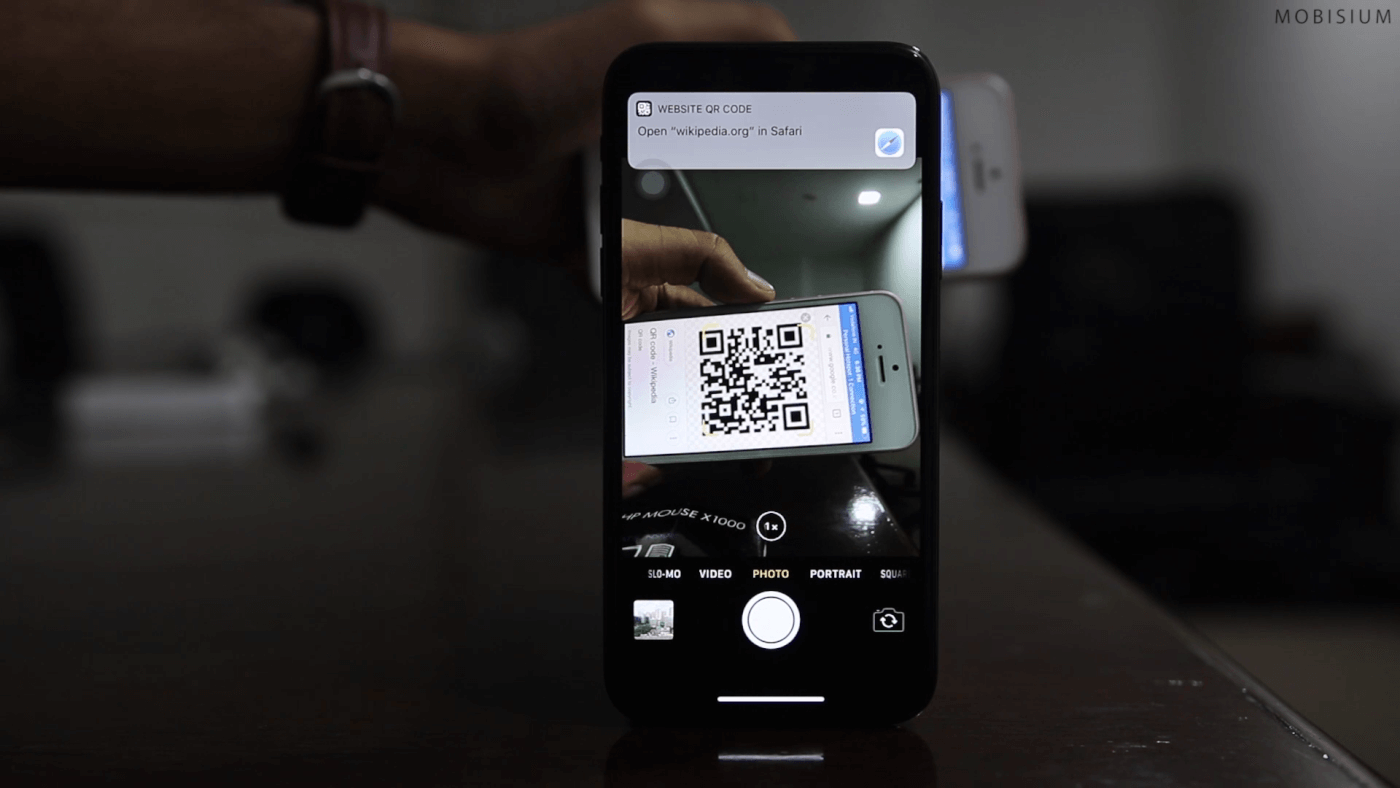
PasteBoard:
Swiping down to the search bar, now you will see the link or any phone number you copied last time. And you can paste it directly from the clipboard.

Group Notifications:
The notifications centre of iOS11 is really annoying. Sometimes I have to even clear each notification manually one by one. But Apple has fixed it in this update with Group notification. All the notifications of one specific app will be grouped in one single notification. You can clear it, view it and also manage notifications of that app if you don’t want to receive any in future. Also, the cross button to clear notifications is quite big now.

Measure App:
Now coming to one of the best things in iOS 12. The Measure App! This app so amazing and accurate and I was literally measuring everything from this app. Apple has made the use of Augmented Reality perfectly here. You can measure the size of objects, walls, your phone, and almost anything. It also gives the option to copy the length to the clipboard.

iMessage:
And now the second best thing, Message App. There are several changes in the Message App. First, it now shows the shortcut options like audio calling, facetime and some information about the user when you click on the name. And now when you will click on the camera icon in the message app, it will open the camera on the full-screen interface instead of just showing the small camera screen at the bottom. Also, now Apple had made it easy to access iMessage Apps. In Apple’s iOS 11 it was at the bottom of the keyboard and quite complex. in Apple’s iOS 12 it comes above the keyboard and works smoothly. And now the length of Animoji has been increased from 10 seconds to 30 seconds.
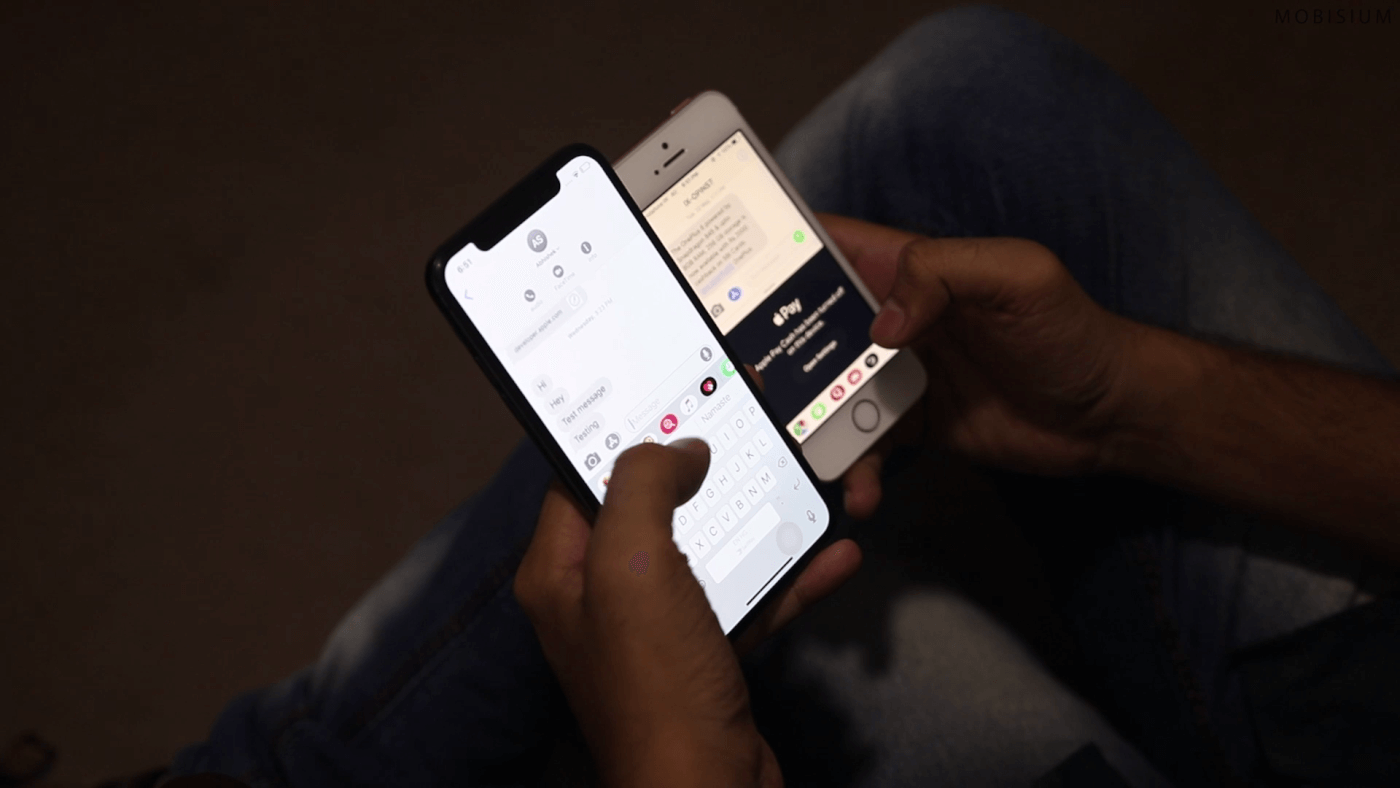
MeMoji:
Talking about the Animoji, now it also detects the tongue. Yeah, Apple has made Tongue detection feature available in the new update and the best part is you can now create your own emojis which is called as MeMoji. Like this one, I have made for myself. I had a lot of fun while creating that emoji, I mean MeMoji.

Dual Face Unlock:
Face unlock was something which really needed to be updated. And in Apple’s iOS 12, you can keep you multiple face id. Like if you want your brother or someone from the family to unlock the phone too, then this feature can be useful to you.
Watch it in action here:
Multiple FaceTime:
And now you can have Facetime with multiple users. And that is a really amazing feature. You can have a group facetime conversation with over 32 People. And the window of their videos changes its size when they are speaking. The one who is speaking will have bigger windows, and smaller for one who is not. Also, you can use Animojis and MeMojis in Facetime now. Will be very useful if you don’t want to show your face to someone.

Smarter Siri:
Google has recently updated their Assistant with lots of new features. So, obviously, Apple has to come up with something in Siri. And Siri has just got smarter. Siri will now show you App suggestions and also there are some new voices added in Siri. Also, Siri can perform some new tasks which were not possible in Apple’s iOS 11.
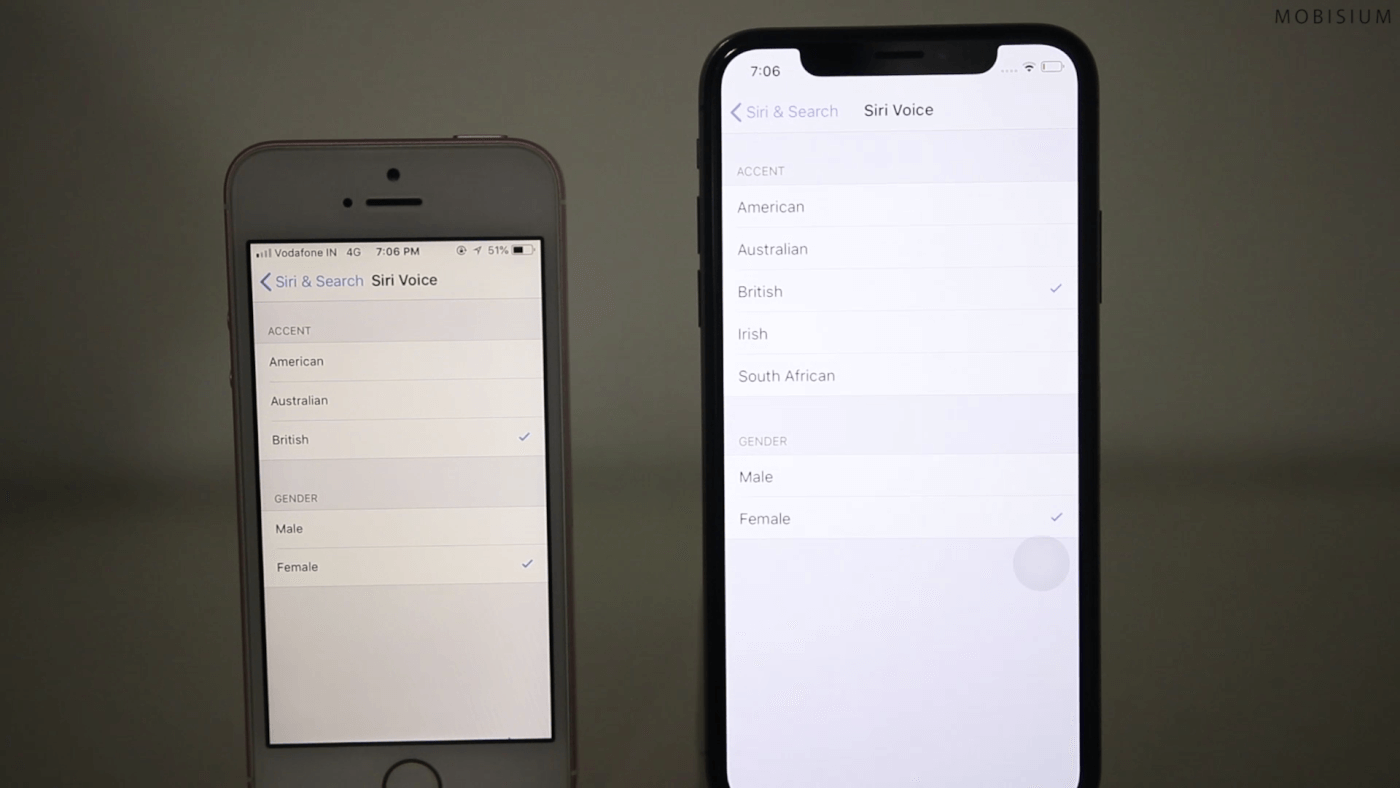
Photos App:
There are some new features in Photos App as well. Now you can search for people, places, locations, objects, etc. And the app will detect it and show the photos related to your keyword. Like if I want to see Photos I clicked in Powai, I will just type Powai, and it will show all the photos I clicked in Powai. This was one of the much-needed features. Also, now Photos app creates an album for you by creating group pics you clicked on the same place.

Music App:
Coming to the Music app, now you can search songs on Apple music by typing the lyrics, which doesn’t seem to work perfectly. But this is the beta version, maybe it will work in Full version. And now the artist thumbnail looks quite big.
Automatic Updates:
Last but not least, now there is an option of Automatic updates which you can turn off and on according to your preferences.
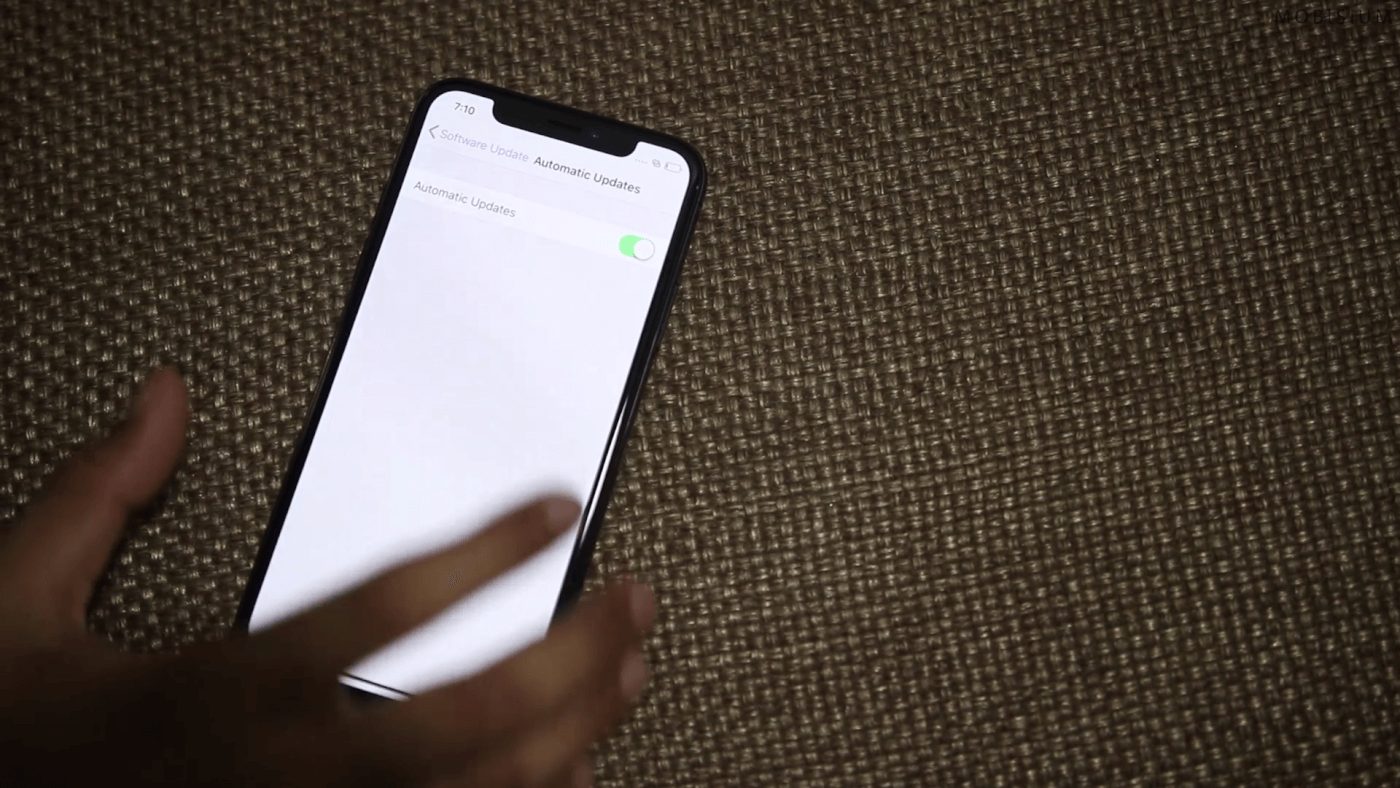
So those were the new features of iOS 12. Let me know your thoughts and opinions in the comment section below