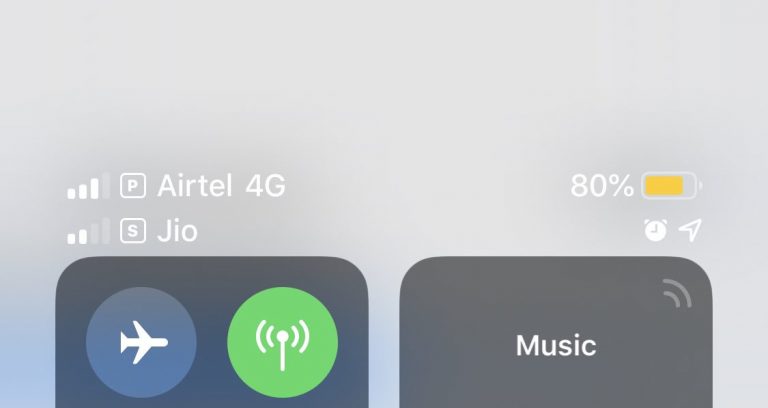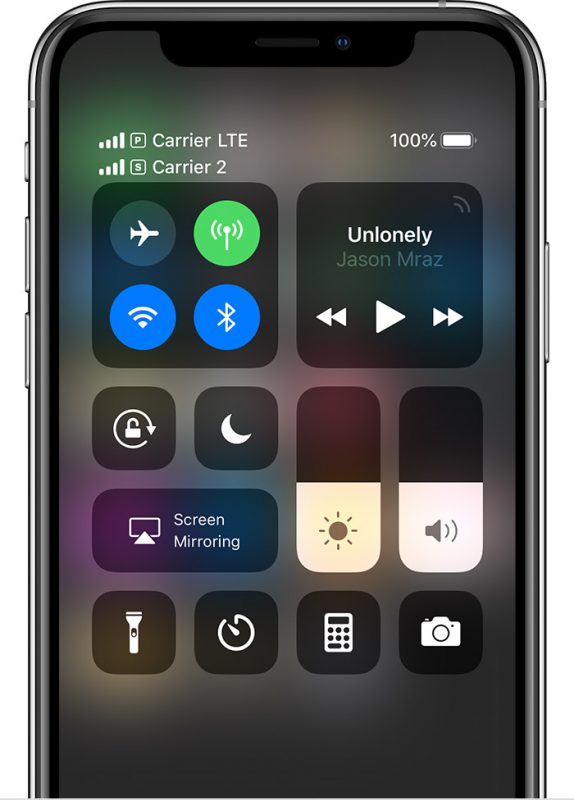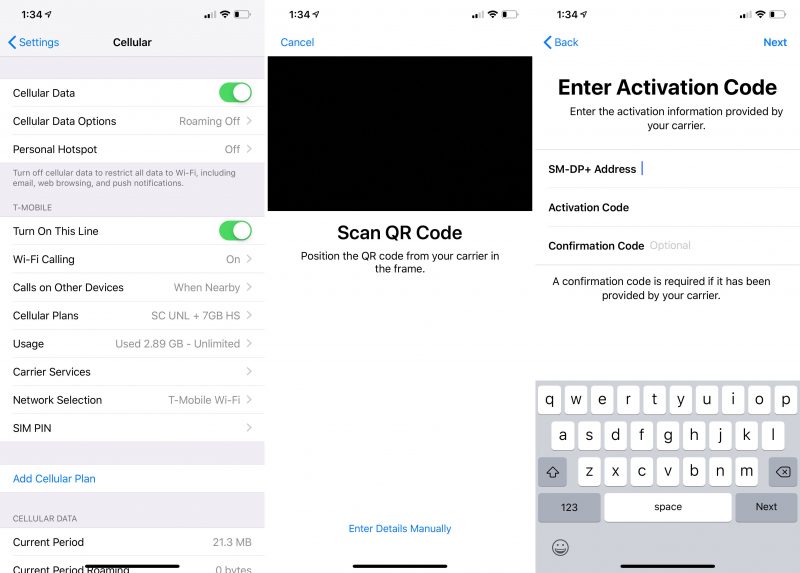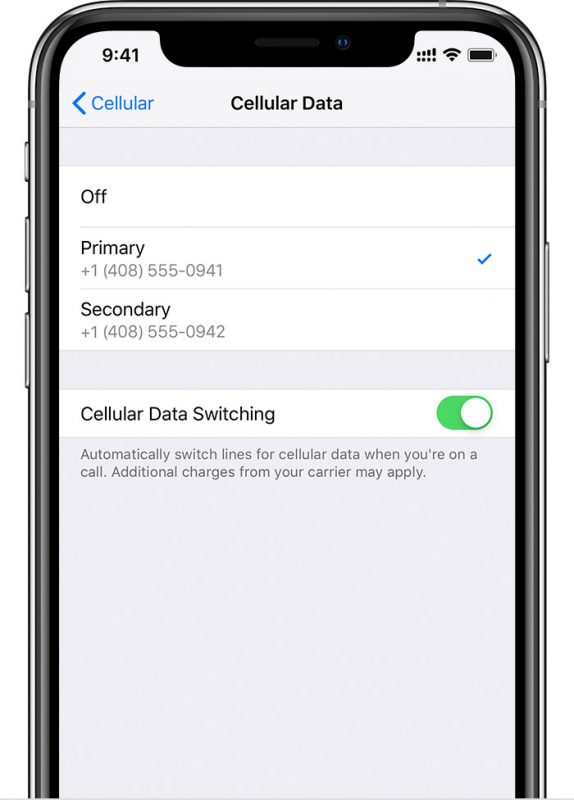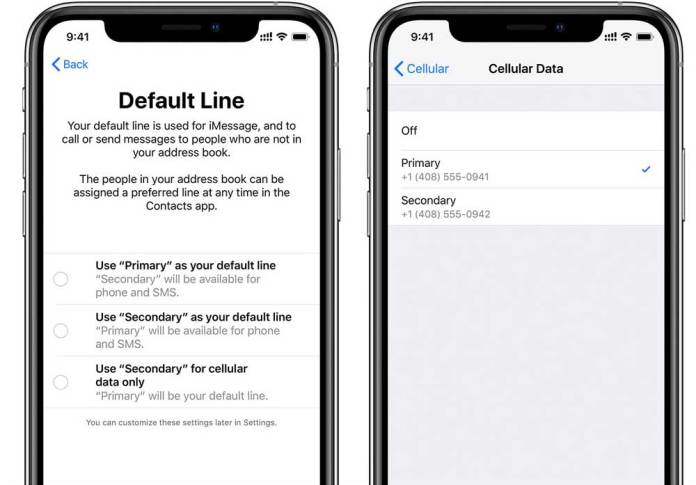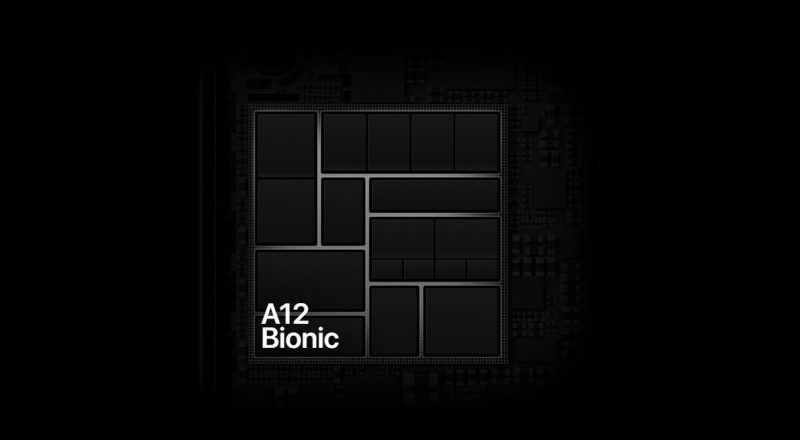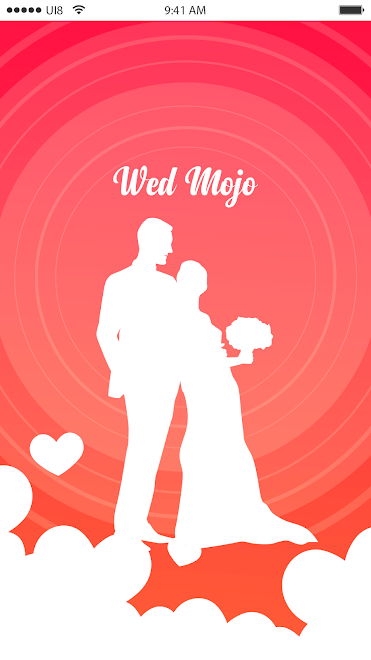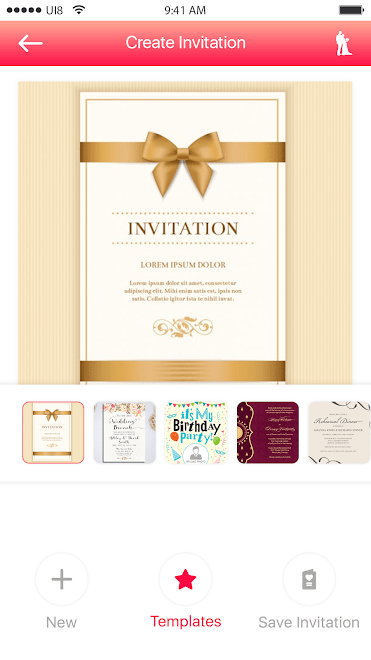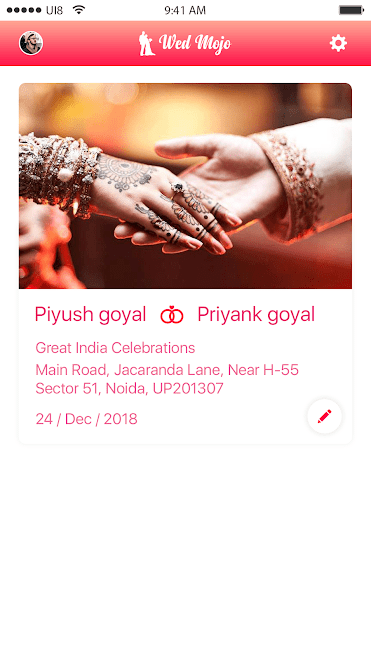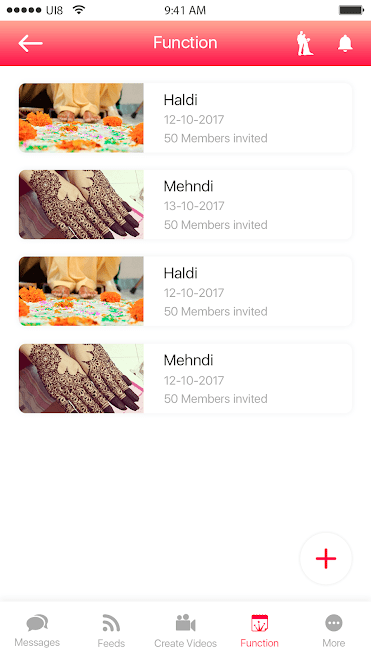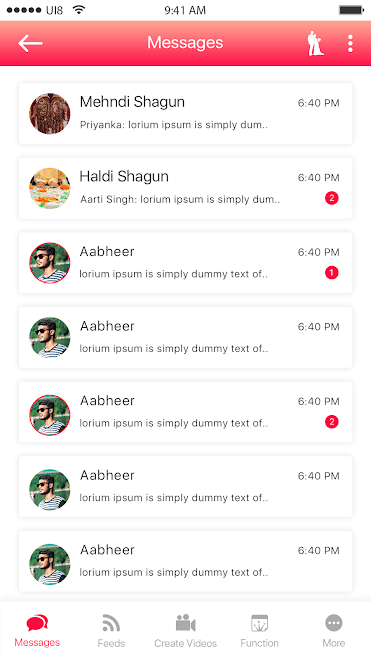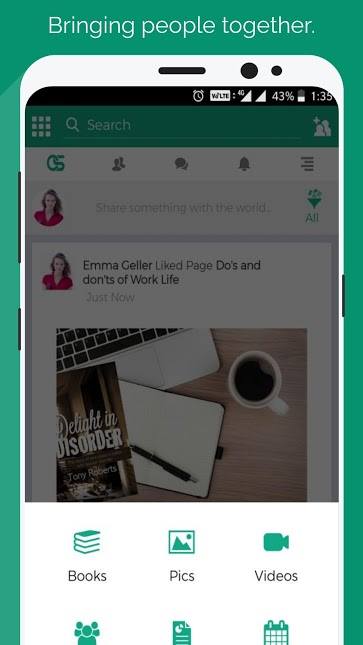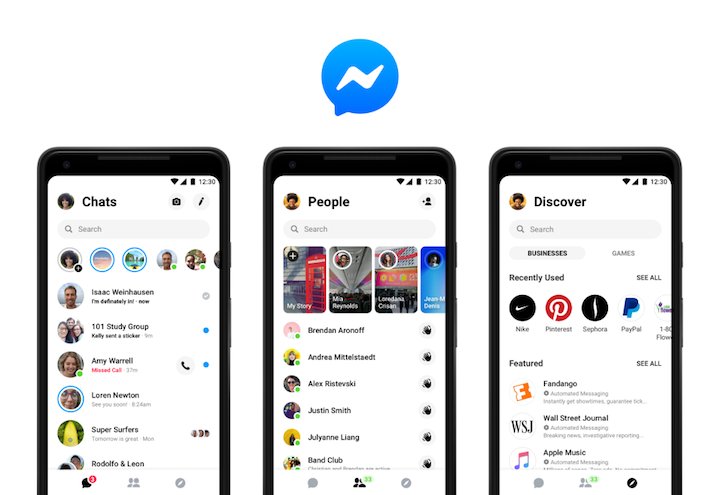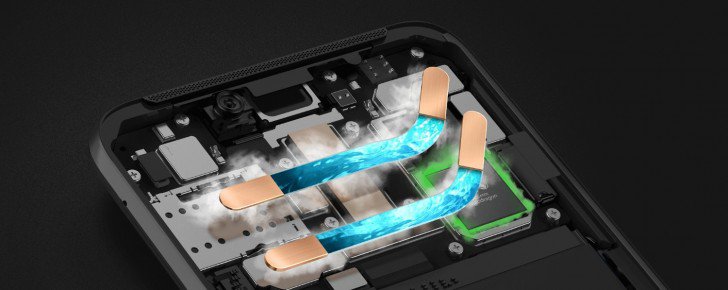We have seen smartphones OS updates like the Android 9 Pie and iOS 12 which were launched in last month. So even WhatsApp has made many changes in its upcoming app update by the end of this year. These changes from WhatsApp has made many improvements in terms of performance as well as they have added new features to make it more user-friendly. On one hand, where WhatsApp has taken the necessary steps to stop Fake News, while on the other hand, to add more fun to the chatting, it has added features such as Stickers, Group Video Calling, and Voice Calling. Let’s get to know about some of the features of WhatsApp update, which has made WhatsApp experience better this year than ever before.
Group Video and Voice Calling
WhatsApp launched the group video and voice calling feature in their app this year by launching an official version for Android and iPhone users. Through this feature, four people from any WhatsApp group can talk with each other through voice and video calling.
Private Reply
WhatsApp beta version was given to the users and it had the feature of Private Reply for their Android beta users. Through this feature, the user can send a personal message to any member of that group during any group chat and that too without coming out of the group. To avail this feature, you must first download the latest version of the Android Beta app on your Android device.
WhatsApp stickers
WhatsApp has started offering stickers for its Android and iPhone users since 30 odd days before. These stickers have made the chat experience even more fun for its users. WhatsApp is already giving some stickers by default to its users, but if users want to download more stickers then they have to download it from Google Play Store.
Vacation Mode
Work is currently underway in the wake mode. WhatsApp has been working on this feature for over the past several months. This feature is similar to the Silent mode, which is already available in Android devices. It is being said that whenever this feature will roll out it will be available on Android and iOS platforms. This new feature will allow users to enjoy their holidays without any interruption and hence its name is called Vacation Mode.
Silent mode
According to the reports, the silent mode feature has started rolling out and this feature may already be available in some Android smartphones. Through this feature, user messages and chat notifications can be hidden. This feature will work with the Vacation Mode. If you have gone on vacation somewhere and you are bothered by the message notifications or chats, then you can mute them.
Linked accounts
In addition to the Vacation and Silent mode, WhatsApp is also working on the feature which is called Linked Accounts. With this feature, you can link your WhatsApp account with other services. The target of this feature is the WhatsApp Business App. After the official release, this feature will appear under the Setting tab. There is no information about what will be the real application of this feature, but according to the reports, this feature can be used to recover the password. Apart from this, your WhatsApp status will also be automatically shared on Instagram through this feature.
Stopping the flow of Fake News
In order to stop crimes occurring in India due to Fake News, WhatsApp has banned Indian users from broadcasting more than 5 messages to their contacts this year. Before this, the user could send any number of messages to multiple users and groups at one go, but now the limit has been reduced to 5. However, this limit is 20 in many countries worldwide.
Swipe to reply
WhatsApp is also working on the ‘Swipe to Reply’ feature. The ‘Swipe to reply’ feature has already arrived in the WhatsApp app for iPhones. It is also available in Android Beta and is now ready to come in Android devices. After the new feature arrives, WhatsApp users can simply reply by swiping to the right.
Picture-in-picture or PiP mode
In the PiP mode, while viewing a video or while tagging in the video, there is a small box on the screen to browse content, watch the video or do some other stuff. Users can also set Aspect Ratio for the PiP window. Devices with appropriate hardware and apps from this feature will be able to connect to nearby devices via Wi-Fi. This will not even require the internet connection to perform this task.
WhatsApp on the Jio Phone
Reliance has started giving WhatsApp on Jio Phones via the Jio Store. This feature for Jio Phone users was launched in September this year. Like smartphones, end-to-end encryption is also available on Jio phone 2 WhatsApp. This app is also offering its users the ability to record and send voice messages. However, Jio users will not be able to make direct voice and video calls from this app.
So this was the list of few things we are expecting in the upcoming update. Stay tuned for more updates as we’ll cover them after the official release.