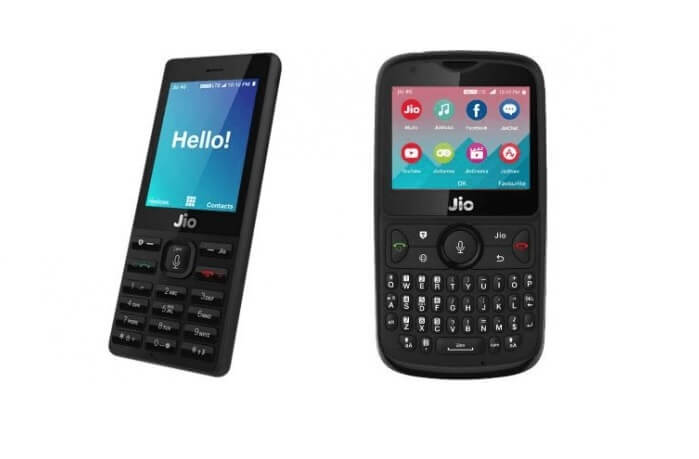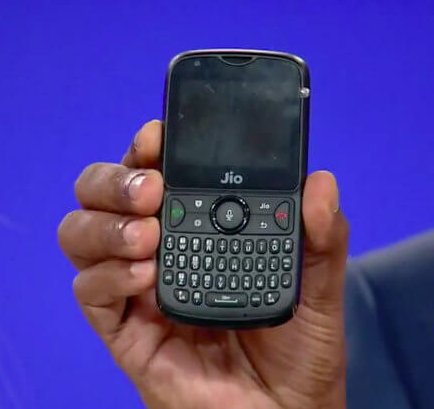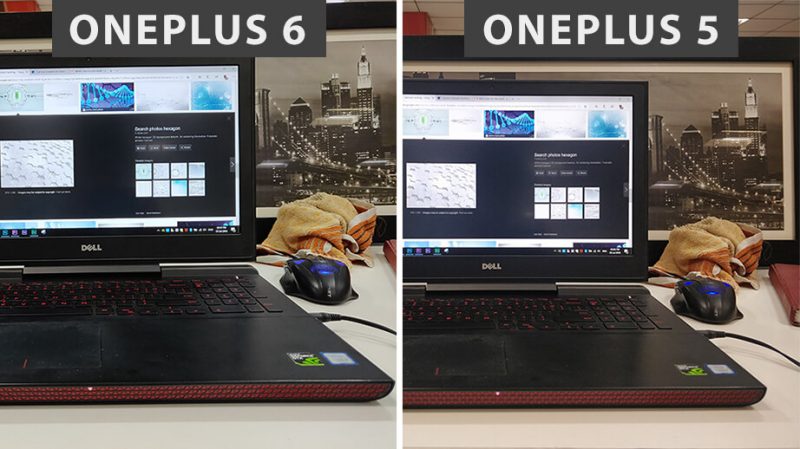Moto has been known for rolling out E-series phones which have a strong battery backup compared to the other segments. The new Moto e5 Plus seems to be following the tradition & it comes with a powerful battery too. The Moto e5 Plus comes with a bigger display, 5000 mAh & near stock Android on it available on Amazon for Rs.11,999 but before deciding its worth, let’s have a complete review of the Moto e5 Plus.
The Moto e5 Plus rivals like the Asus ZenFone Max Pro M1 & the popular Redmi Note 5 already have good benchmark scores in the category of phones below 15,000. Fortunately or unfortunately, the Moto e5 Plus falls into the same category. So the Moto e5 Plus has some serious competition & let’s find out how good the Moto e5 Plus is in this race.
The Moto e5 Plus looks far more premium than the way it feels. As far as the design is concerned, the Moto e5 Plus is slightly thick due to the additional layer in between the Battery & back panel. Moto has added this layer to make the device more secure & absorb jerks during an accidental fall.
The fingerprint scanner lies hidden the Motorola logo on the backside & I find that classy as it looks like a futuristic design on a smartphone. The 3D Polymer back gives the phone rich glossy finish which is actually plastic but looks like glass finish. The plastic alternative deserves a thumbs up as plastic is less likely to shatter like glass.
The Moto e5 Plus is slightly heavy owing to its huge battery but the phone looks very modern compared to other phones in this price range. On the right edge, we have the Volume & Power button whereas on the left edge we only have dual sim tray with dedicated Micro SD slot. On the top, we have the earphone jack & micro USB charging port on the bottom.
-
Moto e5 Plus Specs & Display
Costing around Rs.12,000 the Moto e5 Plus has 3GB of RAM along with 32GB onboard storage. The ROM can be extended up to 128GB. The Moto e5 Plus has 6 inches of IPS LCD display which looks good but it lacks sharpness. Snapdragon 430 processor powers the Moto e5 Plus which is an old processor. When compared to the Snapdragon 636 in the Asus ZenFone Max Pro M1, the Moto e5 Plus lags far behind.
Due to its old processor, the Moto e5 Plus is unable to support AMOLED display. The screen has thin sides but has thick chin & head with a form factor of 18:9. One good thing is the ‘always-on-display’ feature which helps the users to reply from the lock screen to the messages.
-
Moto e5 Plus Software & Performance
The Moto e5 Plus comes with Moto Actions which facilitates modern features like three fingers screenshot, swipe to shrink the screen, lift the phone to switch the incoming calls to vibrate mode & simply flip over the phone to activate DND mode. The applications like LinkedIn, Instagram, PhonePe & Outlook come pre-installed on the Moto e5 Plus.
This phone features a near-stock version of Android 8.0 which makes the UI looks familiar. As far as performance is concerned I have done the Benchmark Test & the scores are which look very average, in fact, poor when compared to the Asus ZenFone Max Pro M1. The other way to test this phone is by playing a high-end game like PubG on this phone. This game consumes a lot of battery & needs high graphics processing unit.
This phone is not at all impressive when it comes to the Graphics. We have to play the PubG game on the lowest possible graphics settings. This spoils the user expectations with respect to the gameplay. Face Unlock feature which is one of the common features of today’s phones is not available on this phone but the fingerprint unlocking mechanism is pretty fast & impressive.
The Moto e5 Plus looks like it has 2 camera’s on the rear side. If you look closely, it has only one 12 megapixels camera alongside laser autofocus sensor. So I personally call it ‘Pirate Camera’. We do get flash beneath the rear camera as well as ‘Selfie flash’ with the front camera of 5 megapixels.
I don’t know if it is right to expect more from Moto e5 Plus at this price range but I didn’t like the camera at all. The rear camera has some serious issues with the dynamic range from the object which tends to expose the images. The camera is easily affected by the intensity of the external light. So brighter the light, the images would look unnaturally bright, lesser the light, the camera would automatically enhance the colours making it look unreal. Only the shots taken in a certain amount of light turned out to be good pictures.
About the front camera, the distortion due to light is similar to the rear camera. Even in the night, the photos have noise in them & the selfie flash doesn’t seem to be helping much.
The battery on the Moto e5 Plus is 5000 mAh & this is the Universal selling point of this phone for Moto. I personally tested this phone for a day with full charge & did use some social media apps throughout the day, used Maps for an hour & played games like PubG, Asphalt 8 which consume a lot of battery. What I noticed was at the end of the day I was still left with battery slightly more than 50%.
This means that users can stream Netflix for straight 18 hours or listen to 200 hours of music in a single charge. When it comes to the battery it’s very impressive. For an average user, the battery would easily last for more than 2 days.
So, this was the full review of the Moto e5 Plus. If you want a phone with long-lasting battery & you are not a hardcore user of the smartphone i.e. you don’t do gaming, you can choose this phone. But just in case if you are ready to compromise on the battery backup this phone gives to its users, you go for other brands in the same price range which have faster Processors & obviously a better camera with AMOLED displays on them. For me, Moto could have done better on this phone but let’s wait till Moto is out with their next E-series phone & see if they have improvised on that device.