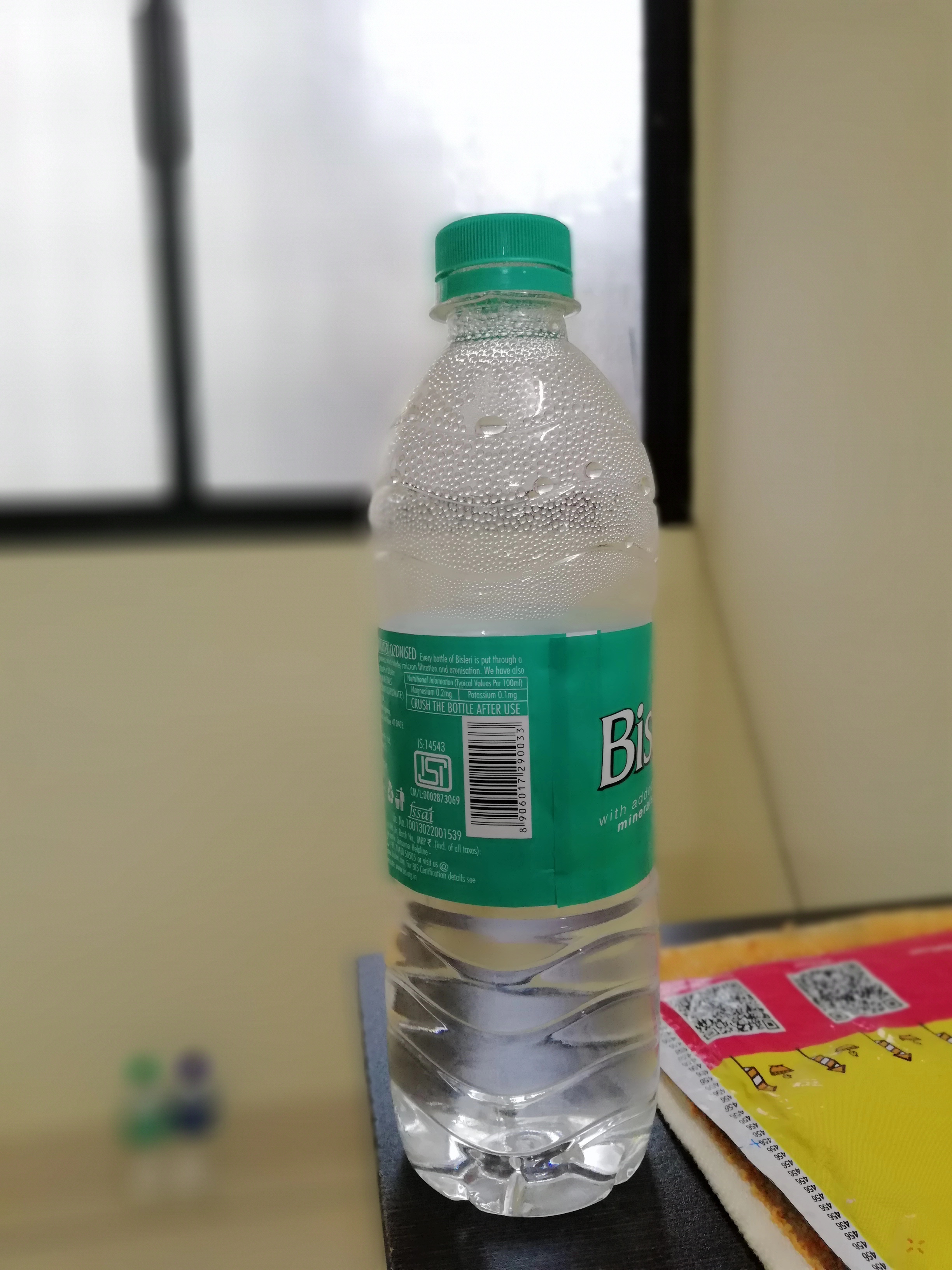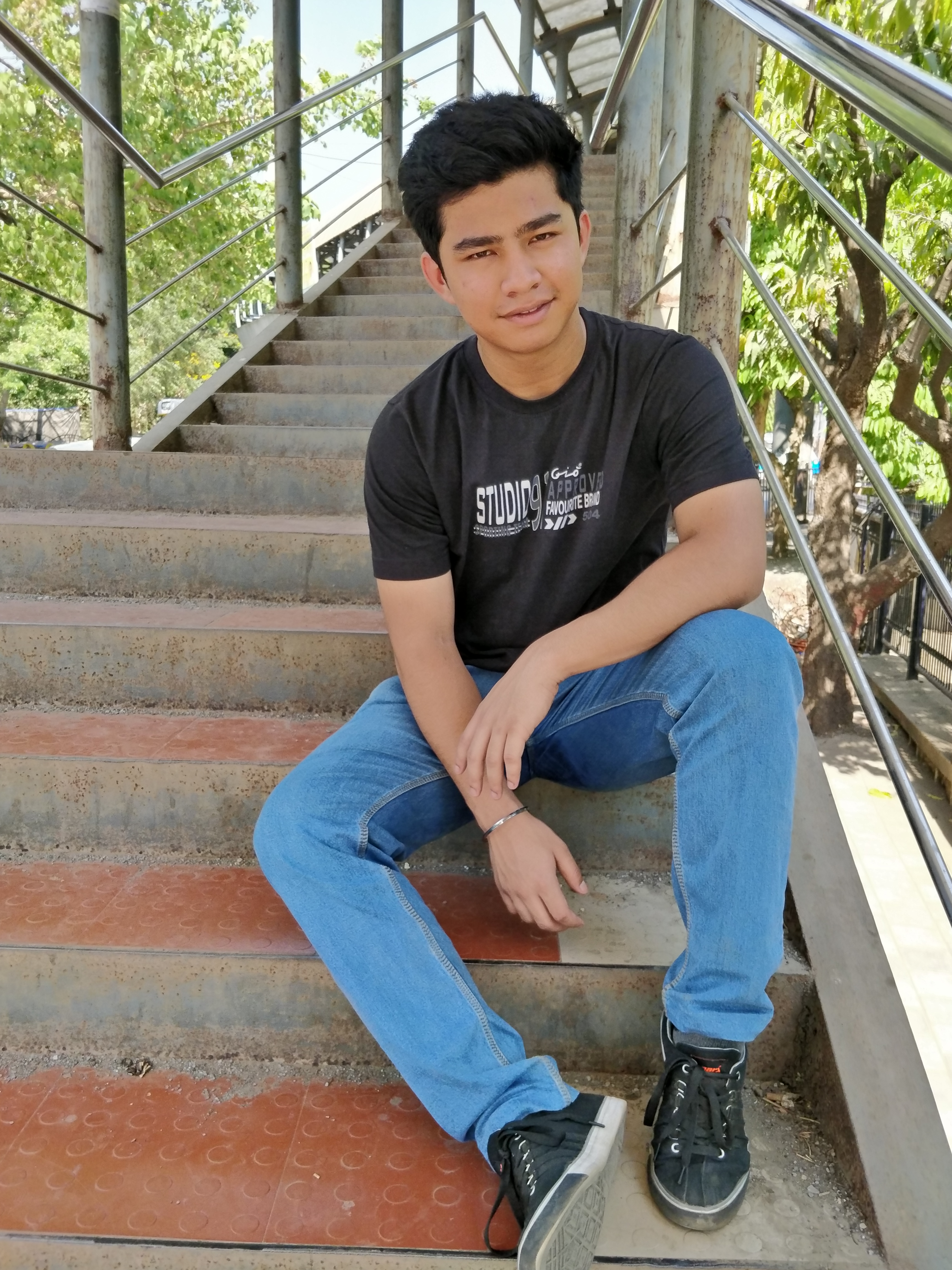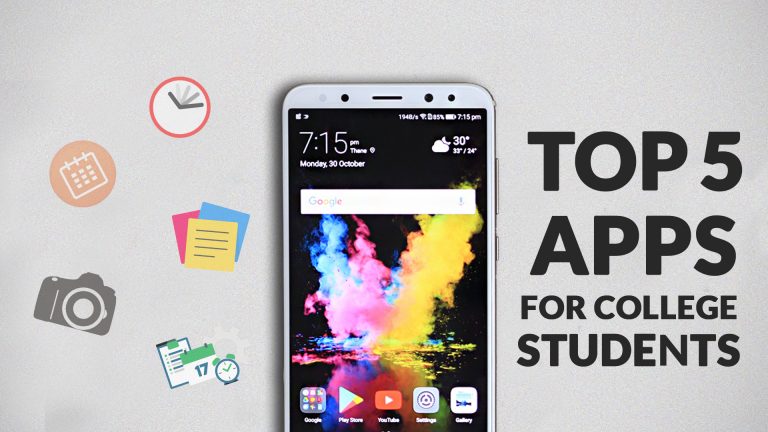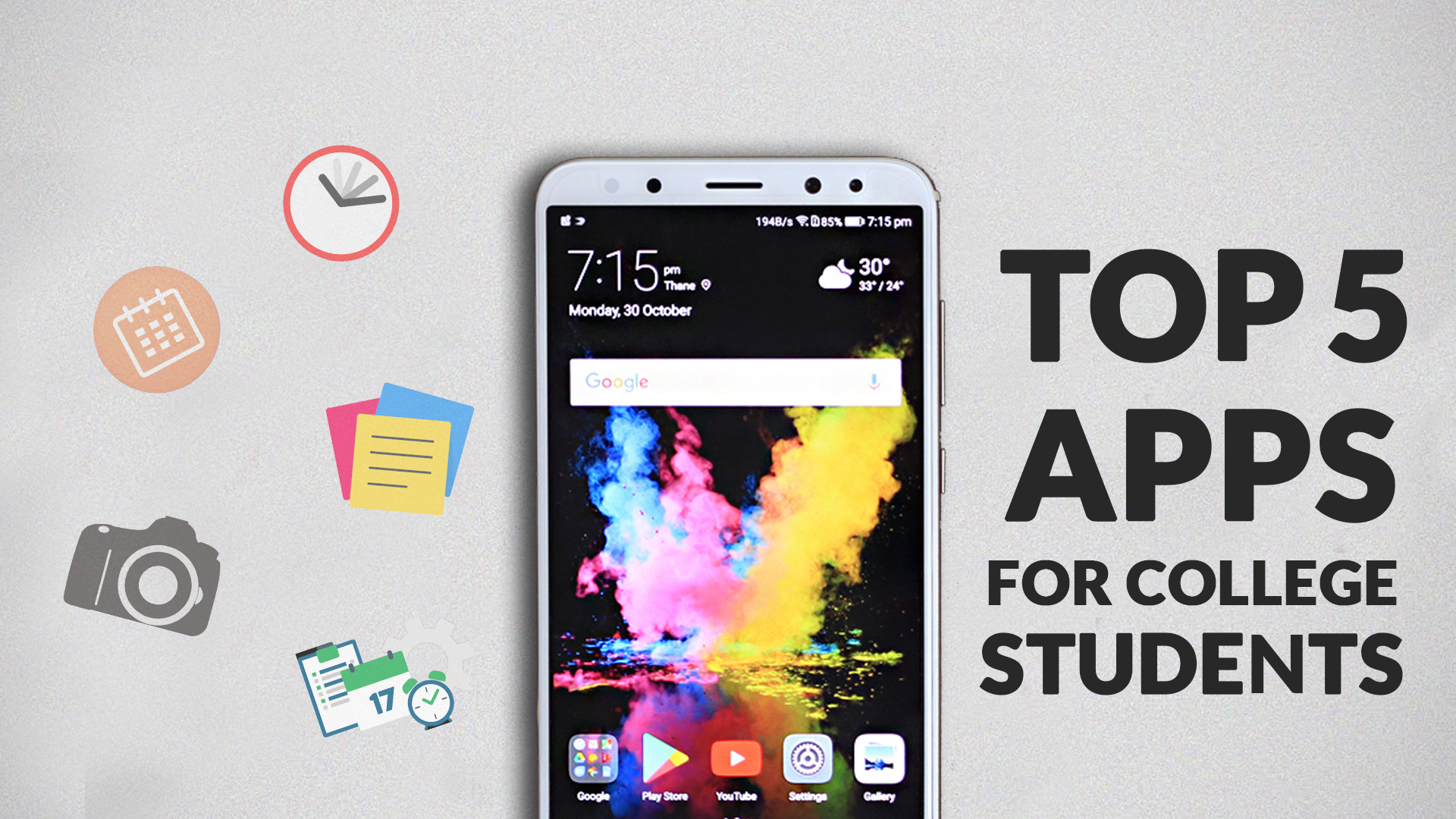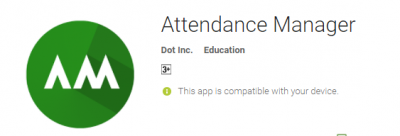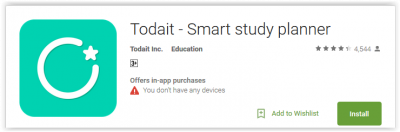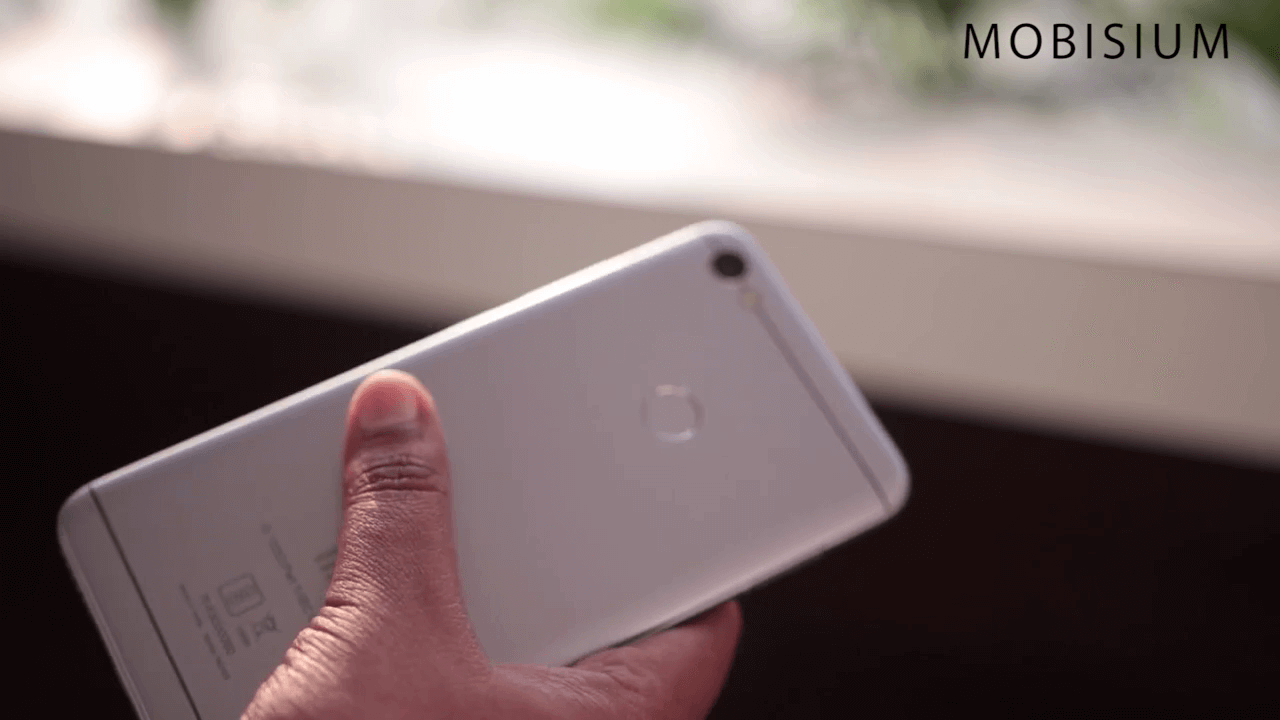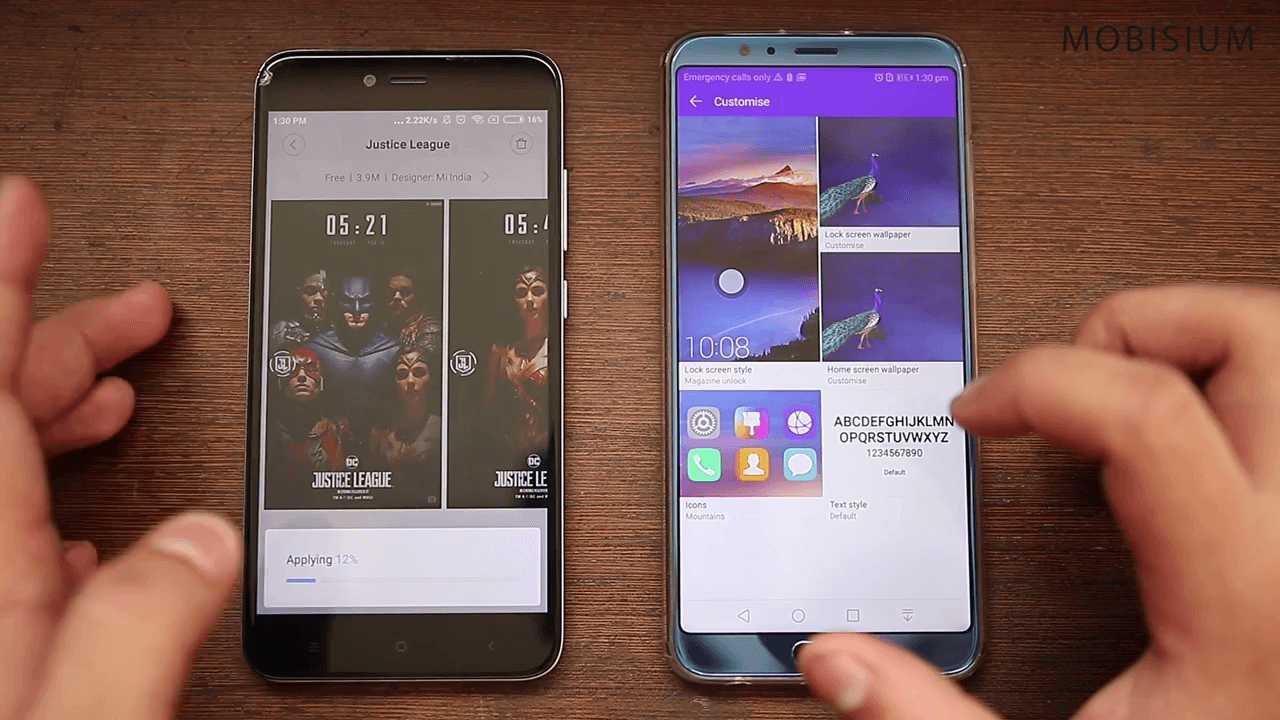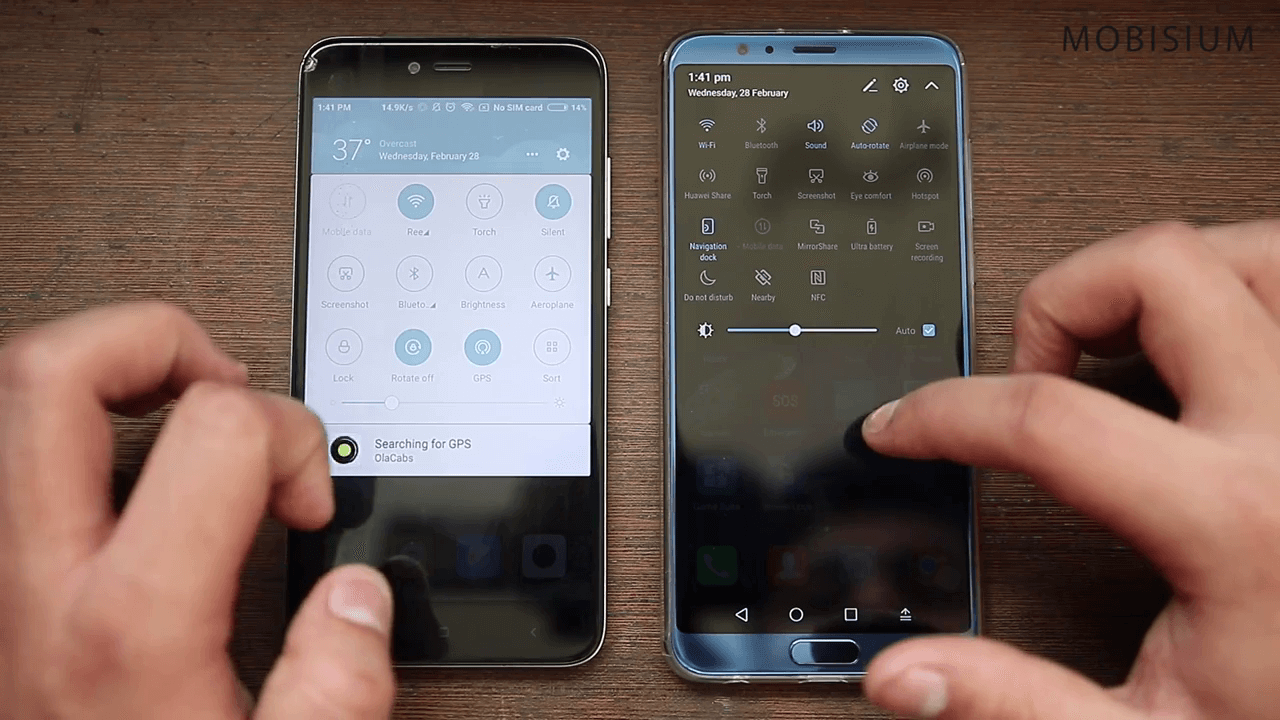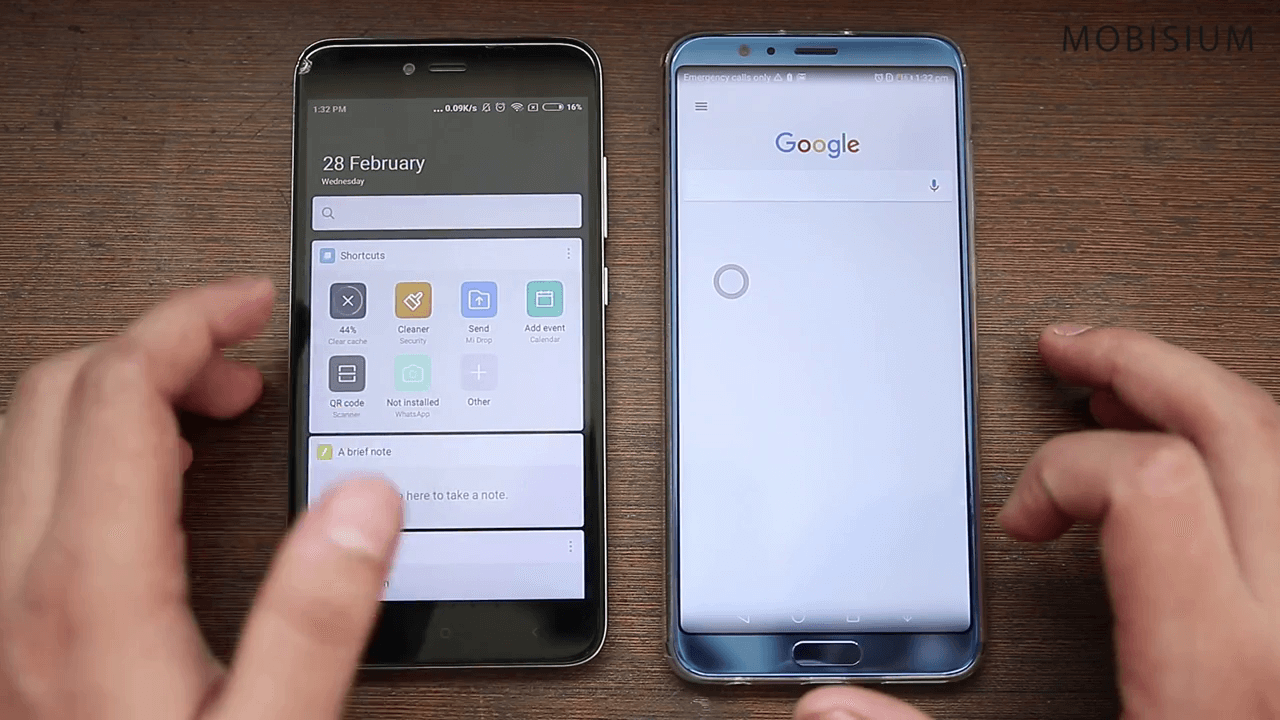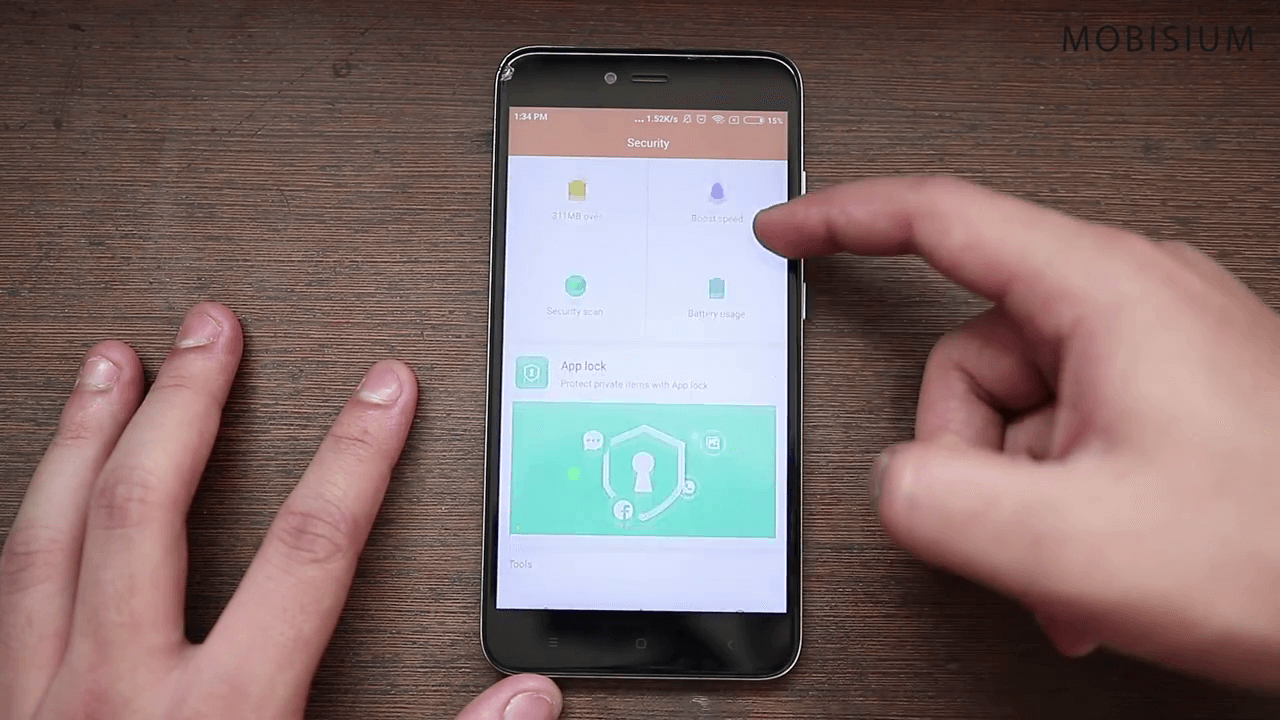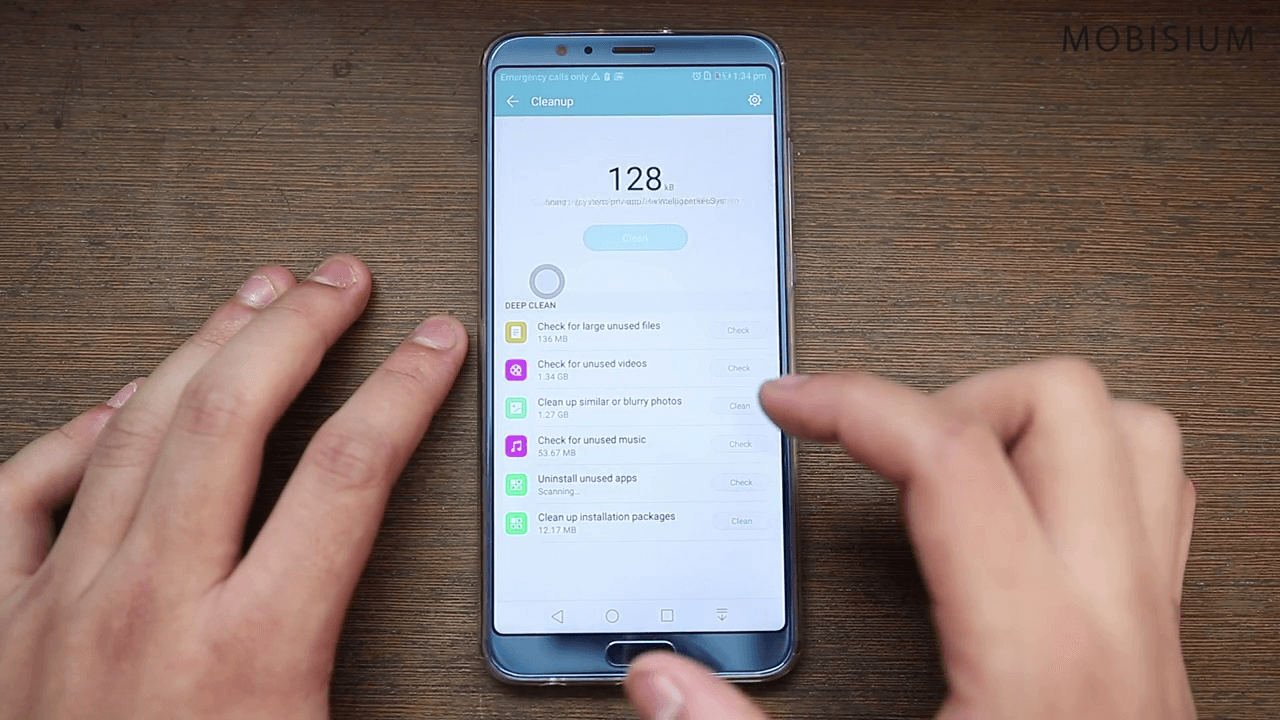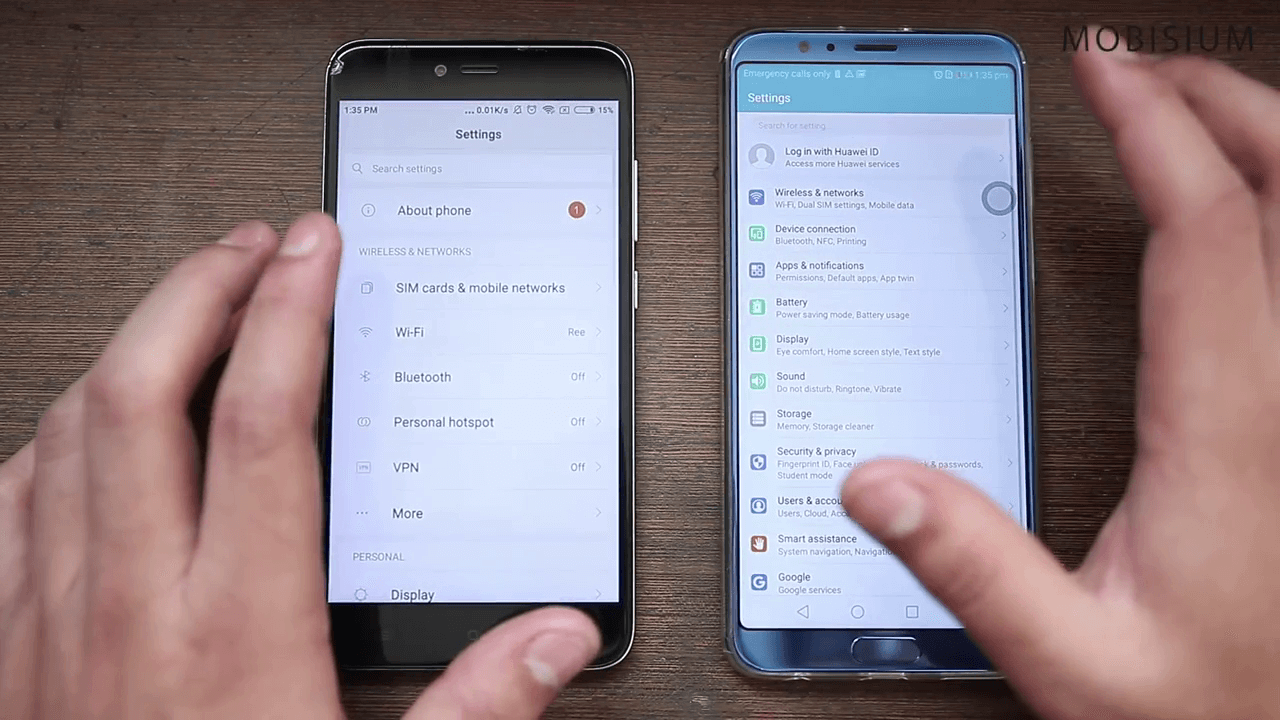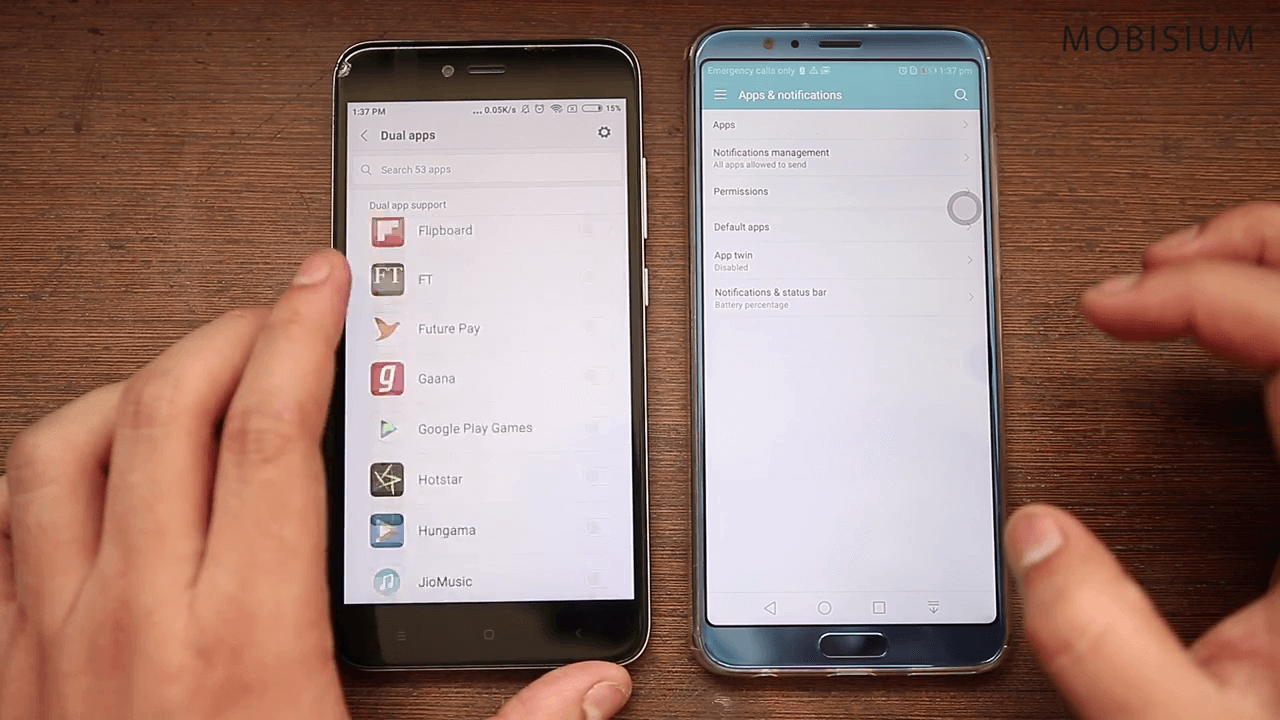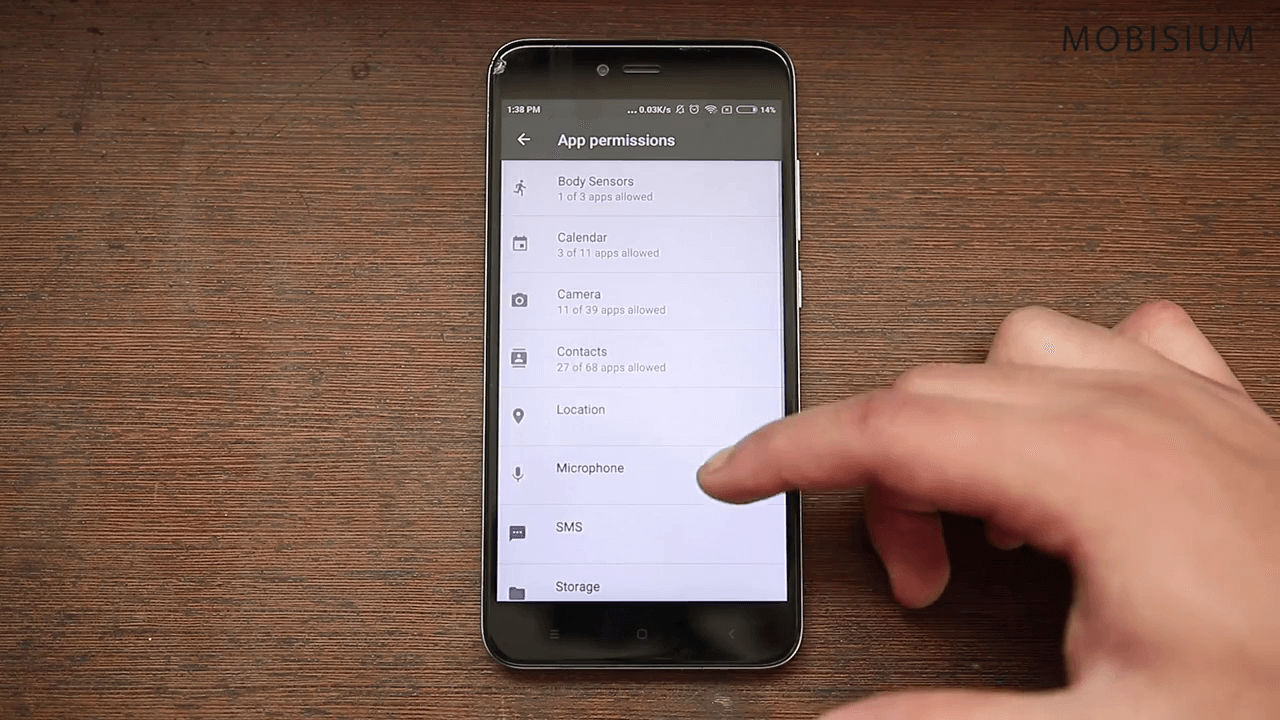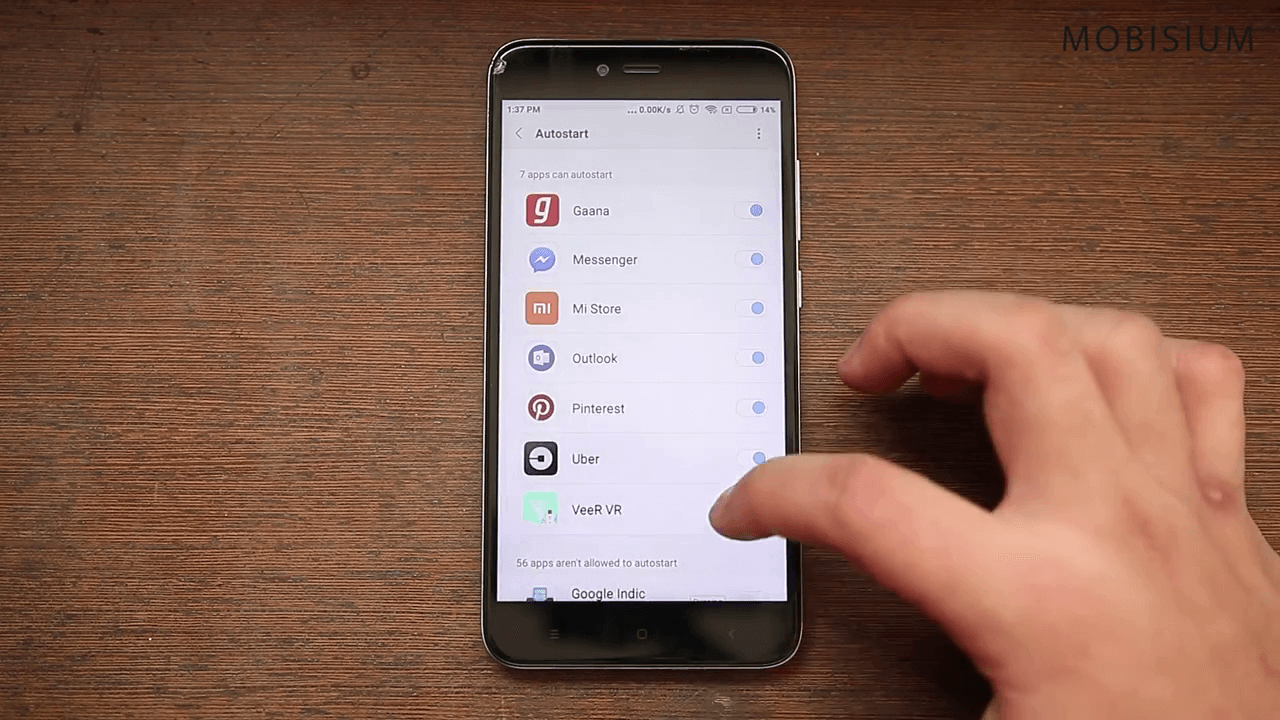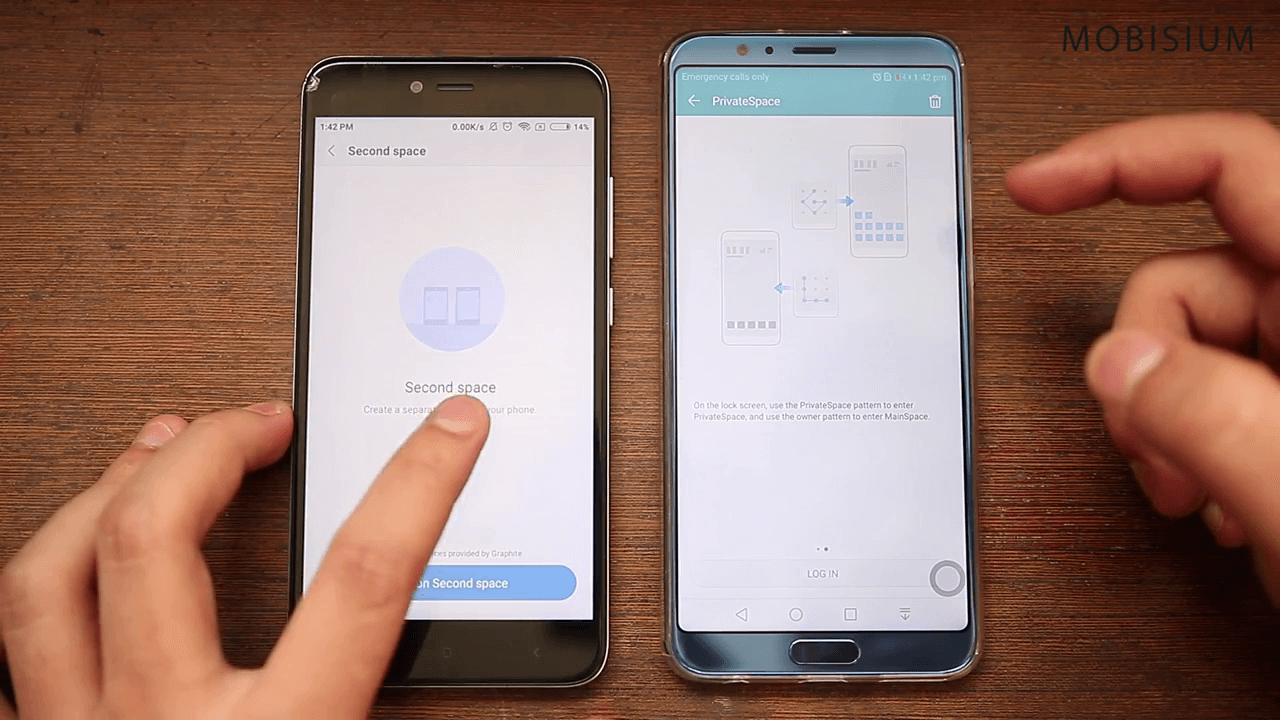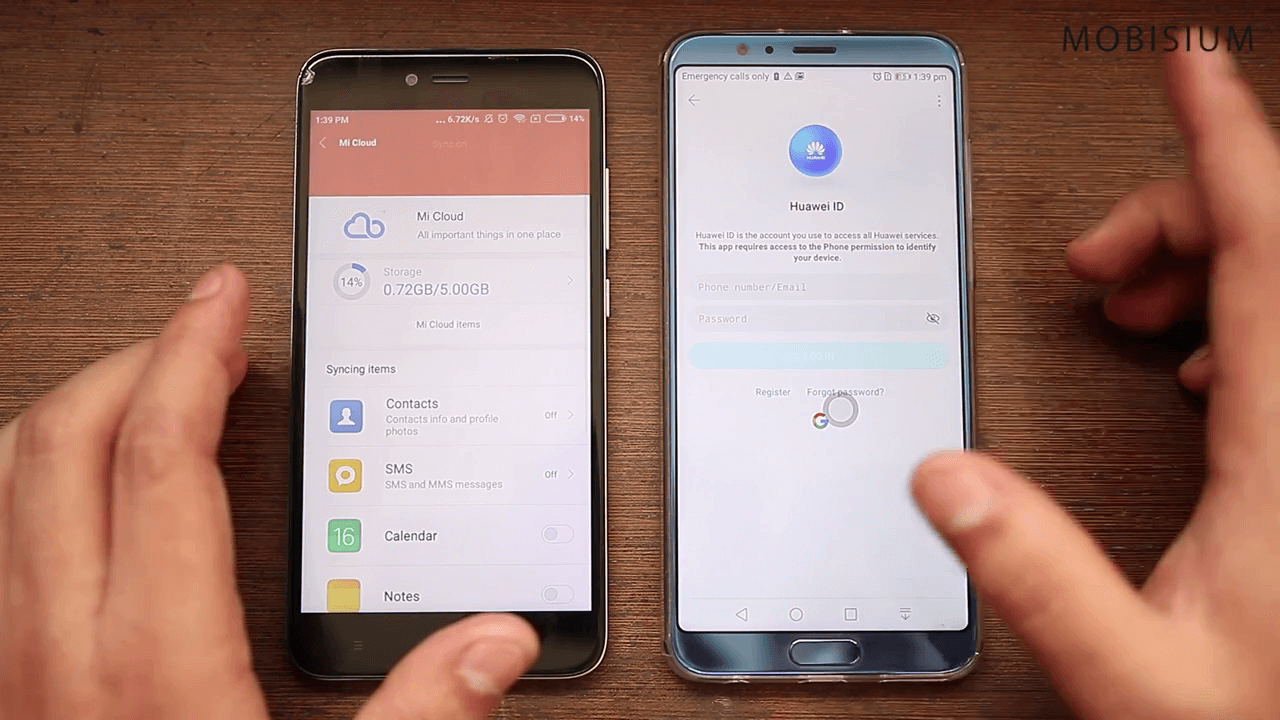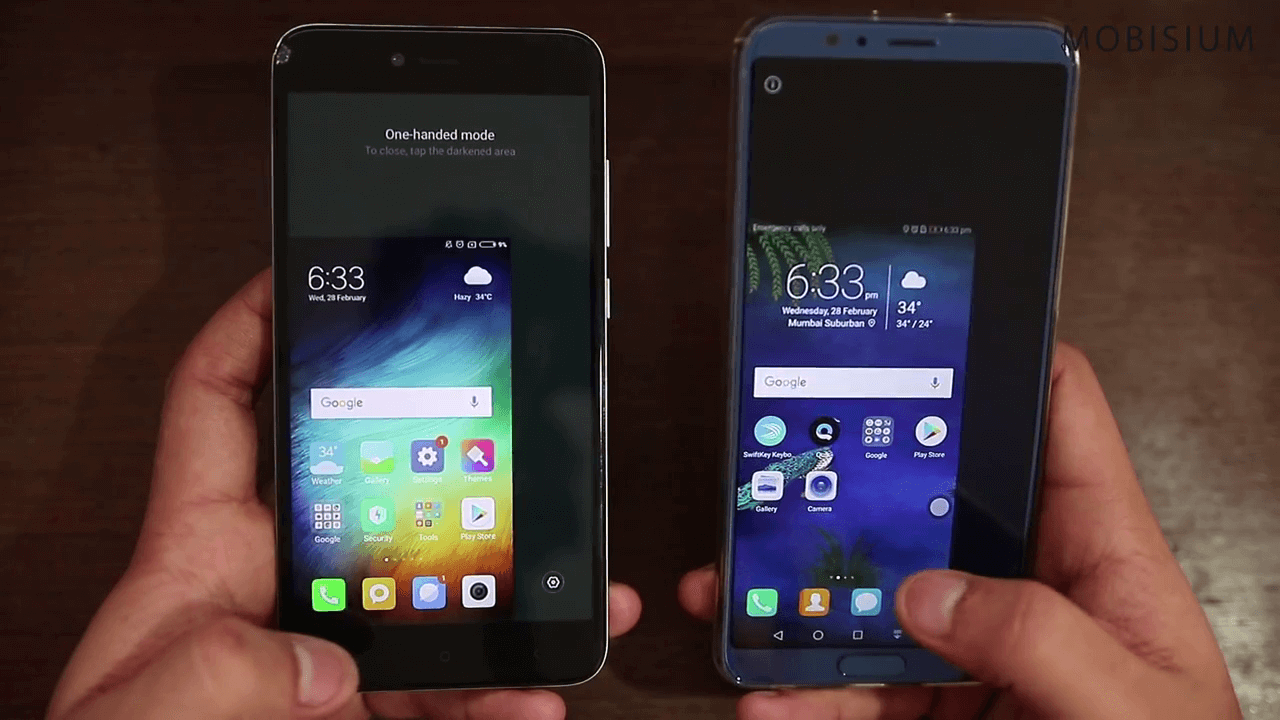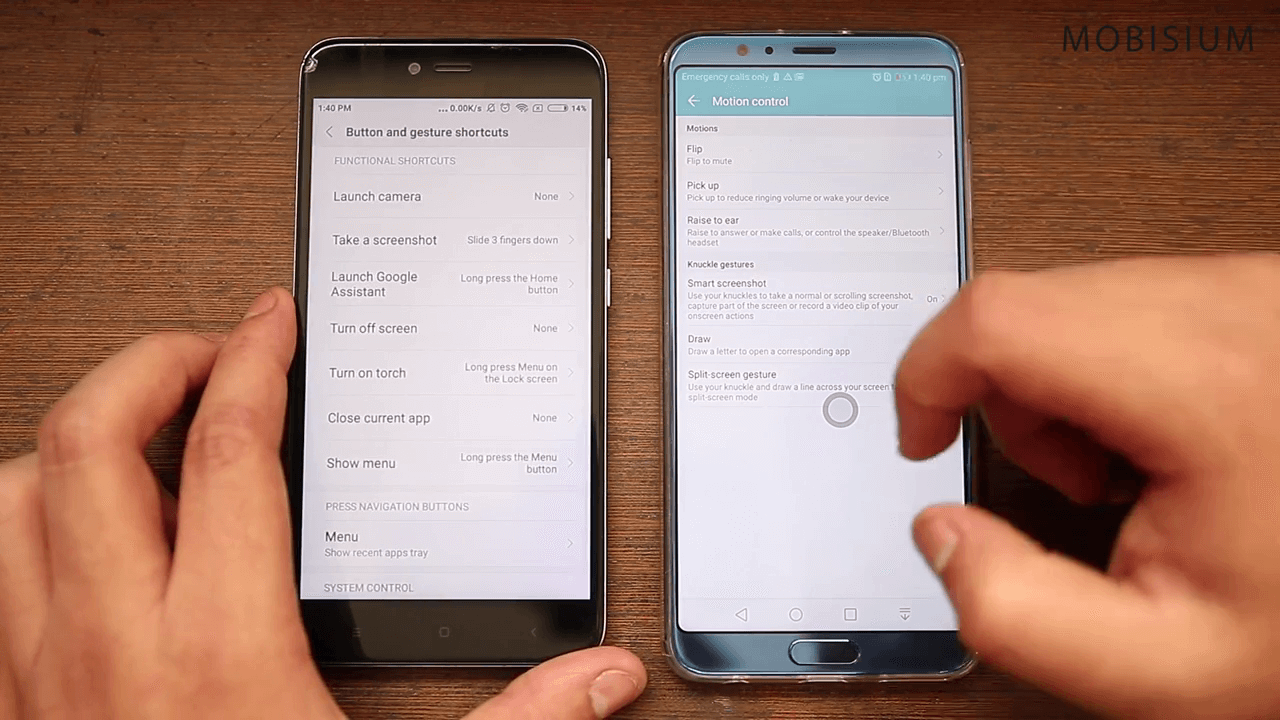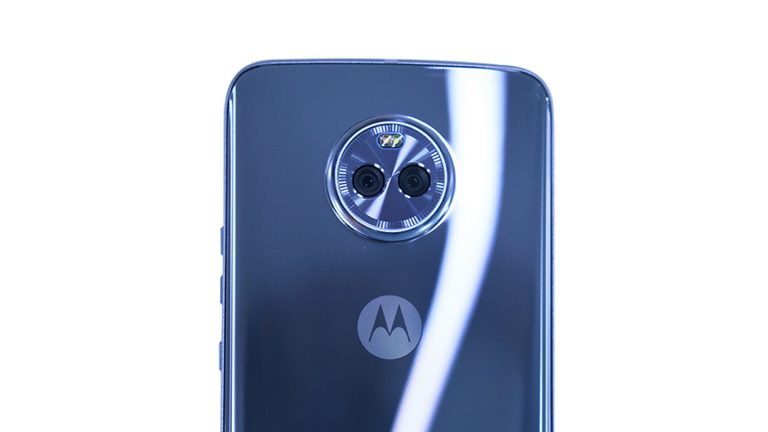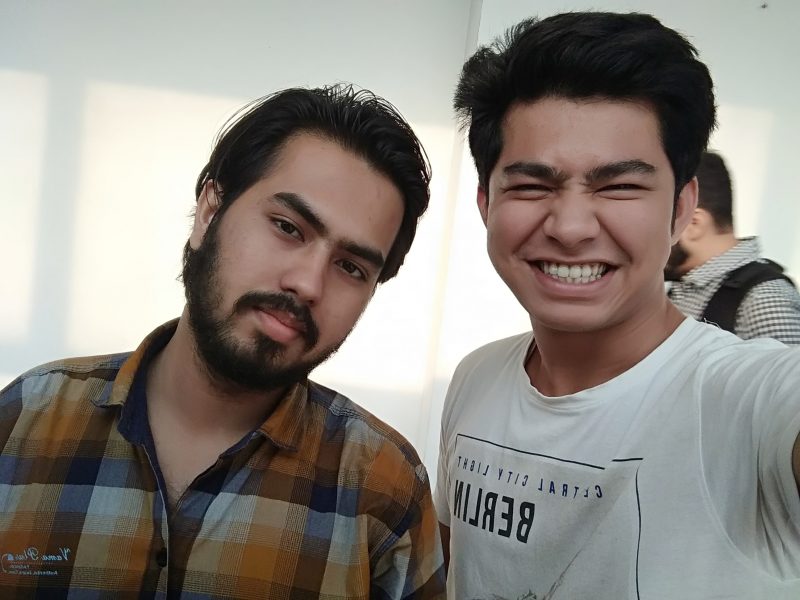The Redmi Y1 with 3 GB RAM, 32 GB storage comes for a price of 9000 and the Redmi Note 5 for the 3 GB ram and 32 GB storage costs a full 10,000. So, there is just a price difference of a thousand rupees and many users are confused as to which one they should go with, so let us do a thorough comparison and see which one would be the right choice for you.
First of all, let us quickly see the on-paper specs comparison.
The Redmi Note 5 has a 5.99-inch IPS LCD screen with a full HD+ resolution and an aspect ratio of 18:9. The device sports a 2.5d curved display with Gorilla glass protection. The device runs on Snapdragon 625 with an Octacore CPU clocked at 2 GHz, this chipset was previously seen in the Redmi Note 4, and the device is available in Black and gold colours.
The device gets a 12 megapixel rear camera with PDAF sensor and a dual led flash and a 5 megapixel front camera with a soft led flash. You get a 4000 mAh battery, a fingerprint sensor and even an IR Blaster.

The Redmi Y1 has a 5.5 inch IPS LCD screen with a half HD resolution and an aspect ratio of 16:9. The device sports a 2.5d curved display with Gorilla glass protection. The device runs on Snapdragon 435 with an octacore CPU clocked at 1.4 GHz, this chipset was previously seen in the Redmi 4x, and the device is available in Dark Grey, silver and Gold color. The device gets a 13-megapixel rear camera with PDAF sensor and led flash and a 16 megapixel front camera with a soft led flash. You get a 3080 mAh battery, a fingerprint sensor and even an IR Blaster.

So, on paper, the Redmi Note 5 clearly looks like the better option but let us do a few tests first.
Body, Design and Build Quality:
Let us discuss the body design and build quality for both devices. The Redmi Note 5 has an all metal body and also the device is quite heavy, it is approximately 180 grams and the weight makes the device feels very premium.

The Redmi Y1 with a display size of 5.5 inches is cheap plastic. It is fairly light and to be honest it doesn’t look like a device that I have paid 9000 rupees for.
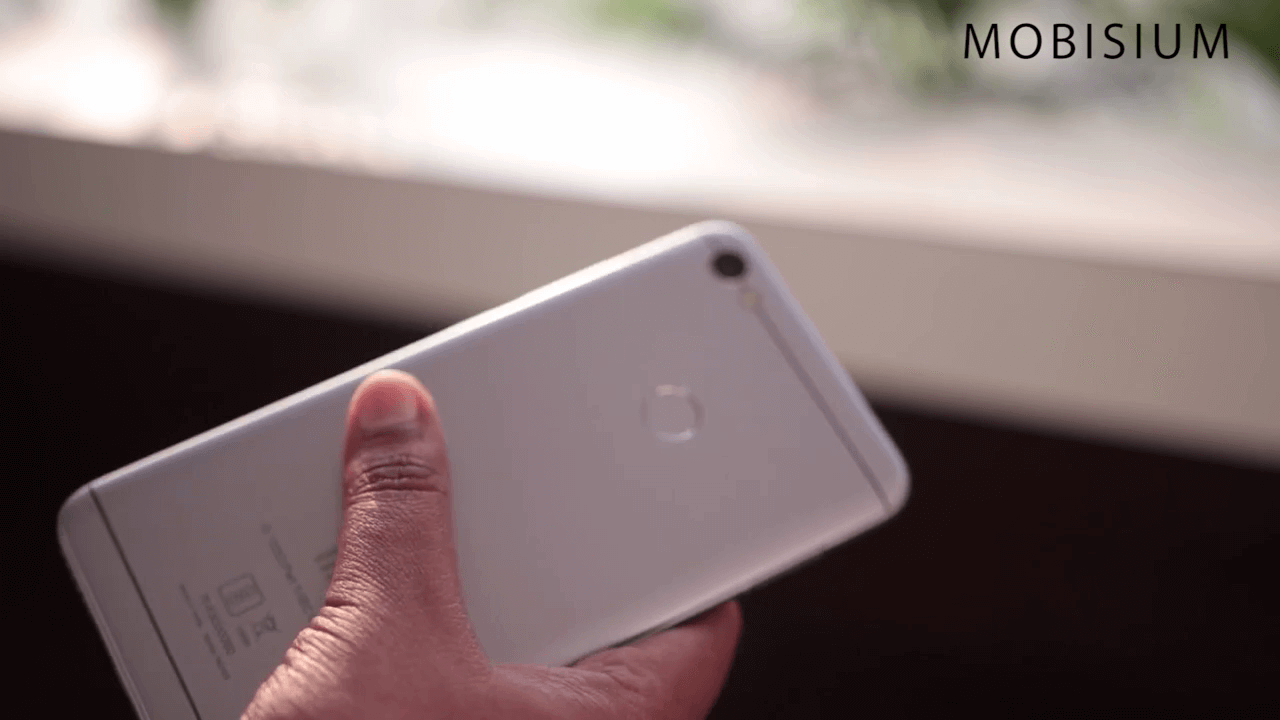
Both devices have pretty much a similar design with speaker and mic vents at the bottom. Power and volume rockers to the right, the 3.5 mm audio jack is at the top and finally, both devices have the rear-mounted fingerprint sensor. The only major difference would be the camera and flashlight placement. Its right there over the fingerprint sensor in the Note 5 which looks pretty blunt but the Y1 shows some innovation by keeping the camera and LED flash on the antenna lines running through the top.

That’s all for the build quality and design. The Note 5 is the most premium looking device I have seen in this price segment and the Y1 is clearly not. So, this one goes to the Note 5.
Display:
Next, let us see the display quality. So, on the Redmi Note 5, you get a 5.99-inch curved display and let me tell you. It’s beautiful. The display has a resolution of 2160 by 1080 and a pixel density of 403 PPI. This is one of the finest displays I have ever seen in this price segment and the colors seem very live as you use it.
The Redmi Y1, on the other hand, has a 5.5-inch curved display again. We get a resolution of 1280 by 720 pixels and a pixel density of 267 PPI.
The Redmi Y1, to be honest, has a fairly decent display but the Note 5 is the ultimate king of displays in this segment. The colors on the Note 5 are very accurate and elements appear a lot sharper.
You get a fairly better experience when using the device in broad daylight on the Note 5 than the Y1. So, there is not much to discuss here, The Note 5 wins this one again.
Performance:
Now here comes the most important part. The performance of the device. So, before we start this one I want to say that both devices offer great multitasking and i could run all my social media apps together, do my downloads and listen to my music all at the same time without any issues on both devices. So, let’s give a point to both devices there. But the catch came when I started playing games.

Now there is a huge difference in the performances of these devices. The Redmi Note 5 as you know runs on the Snapdragon 625 and has an octacore CPU clocked at 2 GHz. It uses the Adreno 506 GPU and the device offers a great gaming performance. I was able to play almost every game on High settings and there was absolutely no lag or freezes while playing games.
Talking about the Redmi Y1 that uses the Snapdragon 435, has 8 cores clocked at 1.4 GHz and an Adreno 505 GPU. You can surely play games, its good I mean. You can play most games but when you try to go with the high graphics settings on game like Asphalt 8 you will start noticing what i call a loading lag, The device has to load graphics and the gameplay is pretty smooth, you won’t notice any kind of lags while playing the game but when you are in the many section and clicking on which race to play. Those places make the device pretty slow and it kind of gets too much sometimes.
Both devices will heat for sure, it’s just that the Note 5 will take a little more time to heat than the Redmi Y1. So, with all the tests we have done and data we have. The Note 5 wins again.
Camera:
Discussing the camera performance now, so the Redmi Y1 has a 13 Megapixel rear camera and the Note 5 has a 12 Megapixel rear camera. Now you must be wondering that the y1 should have a better camera but that is not the case. The y1 can only capture images, the Note 5 will capture memories. The images produced by the y1 are honestly good, they have good colours, we don’t see a lot of noise in daylight shots but when we consider the camera quality of the Note 5, it is a whole new level. The Note 5 will give you photos that are a lot sharper and they offer colours that are real.
Both devices have a really good focus and do a good amount of image stabilizations but the Note 5 does everything slightly better. So, we have to give this one to the Redmi Note 5.
The Redmi Y1 has a 16 Megapixel front shooter with a soft led and the Note 5 has a 5 MP fornt camera with a soft led as well. The Y1 surely captures really good selfies and they are definitely better than the Note 5. So, there we give a point to the Redmi Y1.
But talking about video recording, the Note 5 shoots videos that are a lot sharper than the Redmi Y1, So I give this to the Note 5.
In case you are wondering why i haven’t spoken about night shots then let me tell you that You get pathetically bad night shots with both devices so let’s not even go there.
Software:
Since both devices are from Xiaomi, there isn’t much to discuss with the software part, they both get Android Nougat and MIUI 9.The software part is pretty much the same will all the same default apps and customization options that you get.
Battery:
The Note 5 packs in a 4000 mAh battery whereas the Redmi y1 has a capacity of just 3080 mAh. Now, this is another weak point in the Y1. Though it claims a day full of battery life, the y1 on a very practical scale can only give you up to 12-14 hours of mixed usage before you might need to plug it in. Whereas the Redmi Note 5 can give you a day full of heavy usage and even a day and a half on mixed usage. So, this one clearly goes to the Redmi Note 5. There is no fast charging on either of the devices so it takes approximately 90 minutes on the y1 and 2 hours on the Redmi Note 5 to charge from 0 to 100.

So, which one should you buy, Redmi Y1 or Redmi Note 5?
To be very honest, the Redmi Note 5 beats the Redmi Y1 in almost every department. The Redmi y1 was a great device when it was launched but it’s been 3 months and with the Redmi Note 5 available in the market, you get a bigger and better display, a better camera, a longer lasting battery and some great performance. All of this for just an extra 1000 rupees. So I don’t see any good reason as to why you shouldn’t buy the Redmi Note 5. Also, I just want to point out that the Redmi Note 5 3 GB variant that we have discussed in this video is a great buy but do not buy the 4gb Ram variant as it would just be a total waste of money. If you are planning to spend Rs. 12,000, adding another 2k for the Redmi Note 5 Pro would be a better idea.