
Sometimes it happens you accidentally delete files from Recycle Bin. you can recover files immediately after you delete or put them in Recycling Bin. you can restore those files by right-clicking on the file and choosing the “Restore option”. you’re all the retrieved deleted files will be saved in the original folders or directories from where you deleted the files.
If you Empty your recycle bin, All the deleted files are available in the OS like Windows 10, Windows 7 even in Windows XP PC, but it is invisible. the empty option only marks the space which deleted files occupied to store new data. if you recover data after the new files have overwritten it will result in permanent data loss.

The technology advancement has paved the way to use of PC and laptops in every household. Discover of computers has been an integral part of the business without borders or in other terms globalization. As humans, we make mistakes while giving a command to the computer and accidental delete files. But today that advancement has reached such heights that recover of deleted data is made possible with installing data recovery software like EaseUS.
Recovering Deleted Files from Recycle bin.
When you delete any file be it a photo, document, video, etc., it goes and sits in recycle bin. As long as you have not emptied the recycle bin these files can easily be recovered, just by opening recycle bin icon on your windows, then locate the file you want to recover, right click on the file and choose to restore from a drop-down menu. Your files will the resorted to the same place it was before you deleted it That’s pretty simple and straightforward. But what happens if I have emptied my recycle bin, is the file permanently lost.
Recovering Files or Data From Empty Recycle Bin for Windows 10.
Recovering data from an emptied recycle bin is a little more complicated than the earlier procedure. Usually, we are under the assumption that once we clear data from recycle bin it is gone for good. But that’s not the case; data recovery software will help us recover this file. The windows would have marked the space that was occupied by the deleted file as available for use but wouldn’t have written over until space is necessary. The data still physically exists on the hard drive. The photos, videos or documents that you thought is lost can be recovered now.
EaseUs Data Recovery Software

This wizard is a user-friendly and a smooth recovery tool which is very helpful to recover data emptied from recycle bin. This software works on windows of all versions. Before buying it, you can easily download a trial version on the EaseUs website and recover data up to 2GB for free. EaseUs is the best software to easily and quickly recover data that is deleted, formatted or lost on your PC or laptop.
A. How to Recover Data Using EaseUS
Files or folders that are deleted, formatted or lost can be recovered no with the help of EaseUs software. The data can be recovered with three simple steps.
Step 1: Run the recovery software
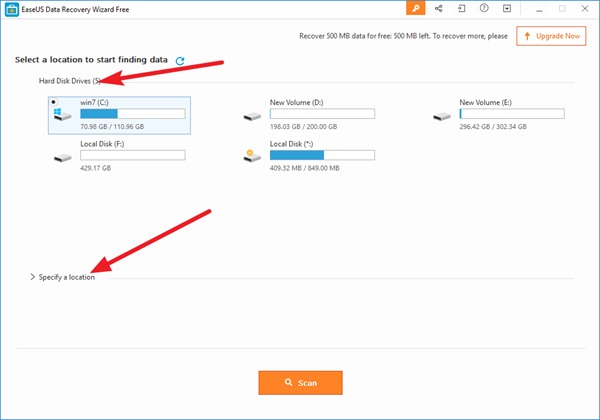
- Launch the EaseUS data recovery wizard on your PC.
- Select the location where you lost the data by clicking on “Specify a location.”
- One the location is selected like desktop, documents, library, hard drive, etc., click “scan” and let the program scan the selected location to find the file.
Step 2: Preview the Found Recovered Files
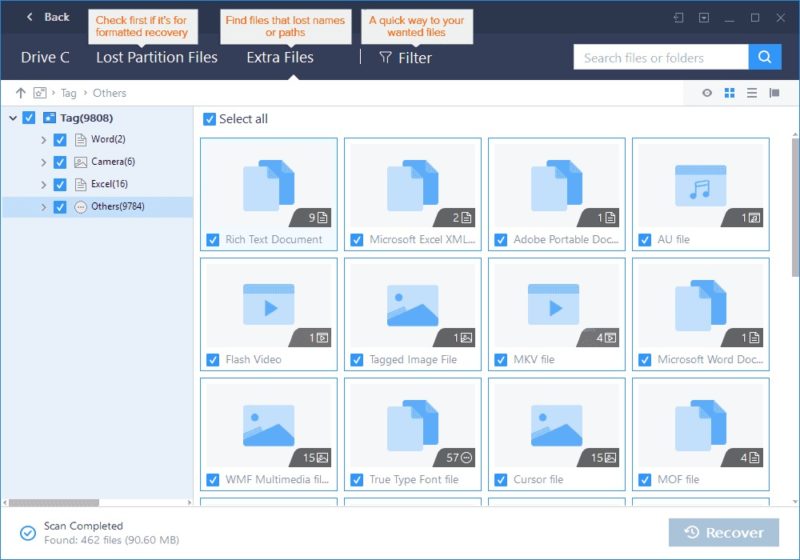
- After scanning process software allows you to preview all the recovered files, check “deleted files” tab for to find your file
- Files can also be found by using a filter tab and filtering the file by type or location.
Step 3: Recover Lost File by Resorting it
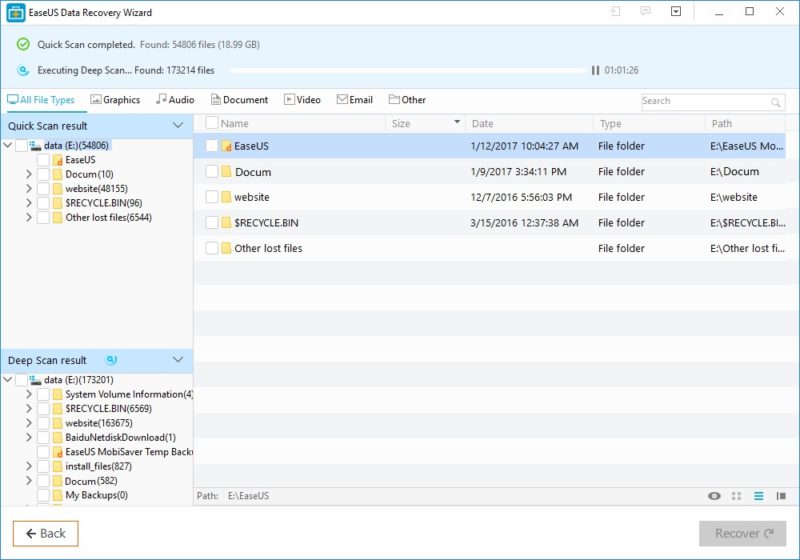
- After finding the file you can preview it to ensure it is the right file.
- Select all the important files you can to recover and press the “Recover” button to get your data back immediately
A quick tip: Do not save the recovered file onto the same hard drive from where you lost it.
How to Recover Data Using iBeesoft Data Recovery
Step 1: Download and Install iBeesoft Data Recovery on Windows 10 PC.
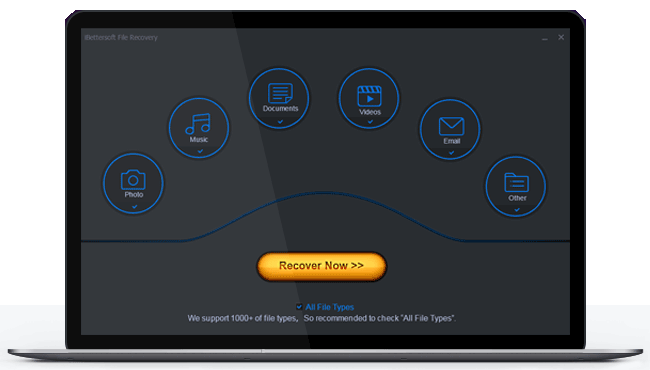
you can click on the download button to download the empty recycle bin deleted file recovery program. After it is downloaded you can double click on the .exe file and follow the built-in Wizard to install the software. it is fully compatible with the most widely used versions of Windows and Mac.
Step 2: Select Deleted File Types to Recover.
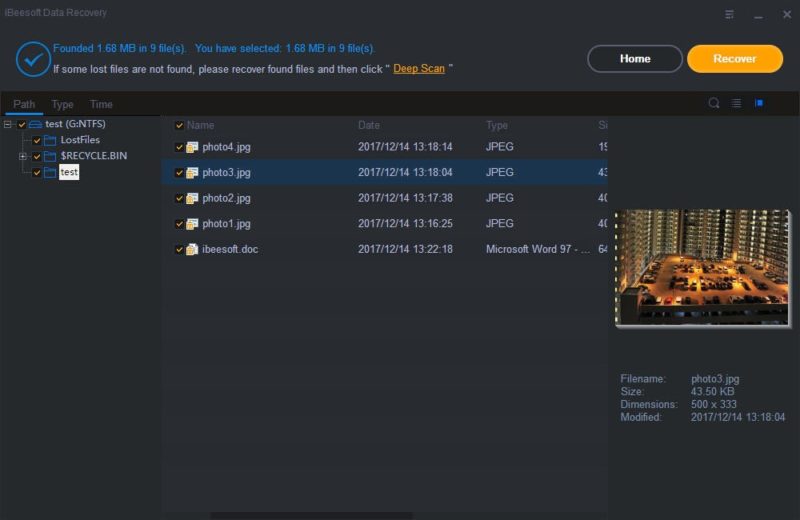
From the main window of the software, you will see that all the supported files format is listed. you can choose any buy ticking it. By Default, it will check all the files of all the types. if you want you can untick the unwanted ones. For all the formats, it will take a longer time to scan for the deleted files. After this, you can “Start” to recover the deleted files from recycle bin after empty.
Step 3: Select Hard Drive or Partition for Scan.
You will get an option to select the hard drive and required the partition to scan for the recycle bin cleared files. It is important to select the right hard drive where the original deleted files were saved. You can start the scanning process by clicking the “Scan Button” to recover files from recycle bin after empty…
Step 4: Recover files From Recycle Bin after Emptied.
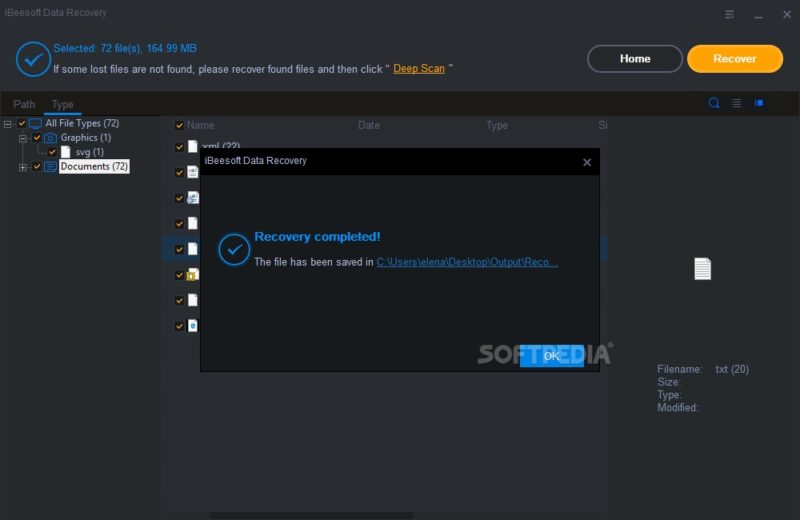
After you are done with the scanning process, you can see that all the permanently deleted files are listed in the window and are sorted into the categories. you can click the corresponding category in the left of the windows to preview files under it. If they are the files you need, you can tick the checkbox and click the “Recover” to save them to the computer again.
All the steps given above for EaseUS & iBeesoft Data Recovery will help you to recover deleted files from recycle bin after empty. Sometimes it happens that the recycle bin also get disappears. Below Steps are given to recover you recycle bin again.
- You need to right click on the Desktop of Windows 10 OS and choose Personalization.
- you can Select the themes-> Desktop icon settings -> Recycle Bin Checkbox -> Apply.
By Shalini Jyoti & Aditya Dhir