
Xiaomi is rolling out the second batch of MIUI 10 OTA updates to Xiaomi Devices. Currently, Xiaomi Redmi Note 4 & Redimi 5A started receiving MIUI 10 in India.
But if you weren’t lucky enough to receive the update early and can’t wait to get the MIUI 10 update then here are the steps:
How to update to MIUI 10 Manually?
- First, download the ‘Official Recovery ROM‘ for Xiaomi Redmi Note 4 / Redimi 5A from the company’s website
- Transfer the ROM file to the root directory of your devices internal storage.
- Now go to Settings, then About phone, System update and then click on the top right corner of the display.
- Click On the update Package Now.
- Go to the file explorer window and select the Recovery ROM file you downloaded earlier and tap the OK button.
- As the installation takes its due course, Reboot the smartphone to install the update.
Once you’re done with the update, Users can check the current MIUI version by going to settings, followed with About phone that will take you to the page that tells the details about the phone.
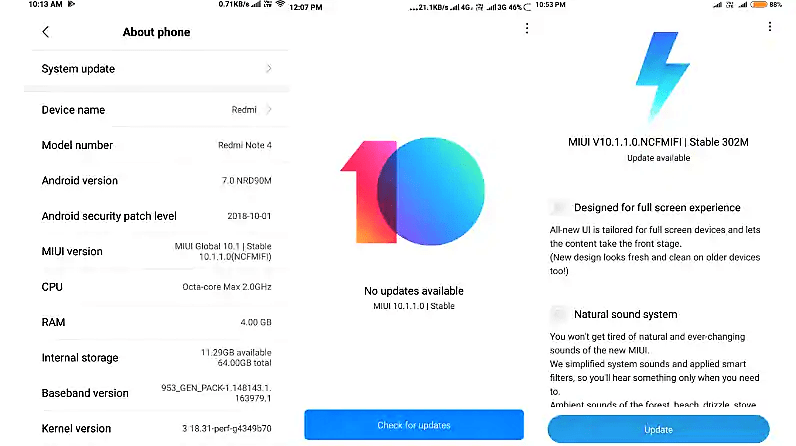
The second batch of updates is coming soon on more 17 models in the global markets, and the list of devices includes
- Xiaomi Mi Max 2
- Xiaomi Mi 4s
- Xiaomi Mi 4c
- Xiaomi Mi 5s
- Xiaomi Mi 5s Plus
- Xiaomi Mi Max
- Xiaomi Mi 4
- Xiaomi Mi Max Prime
- Xiaomi Redmi 4
- Xiaomi Redmi 4A
- Xiaomi Redmi 4x
- Xiaomi Redmi Note 5A
- Xiaomi Redmi Note 5A Prime
- Xiaomi Redmi Note 4X
- Xiaomi Redmi Pro
- Xiaomi Mi Note 3
- Xiaomi Redmi 5 Plus.