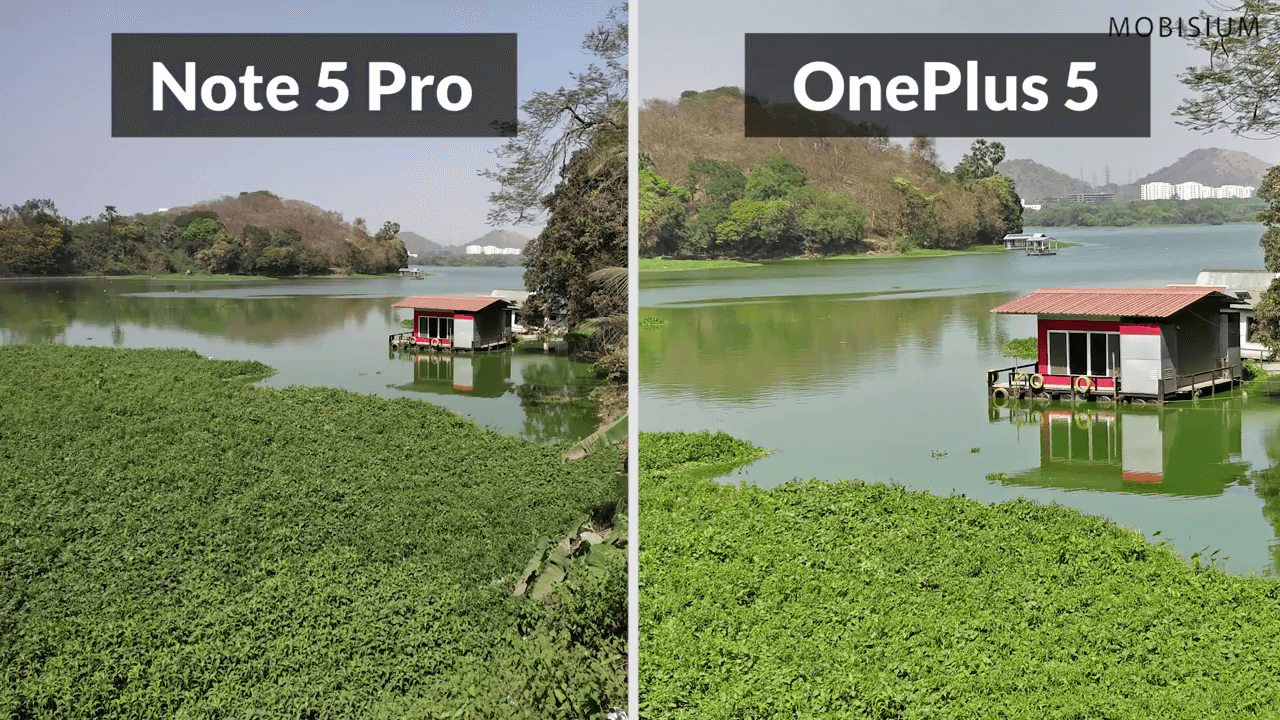The Redmi Note 5 Pro has been the talk of the town for quite a few weeks now. The device has given an impeccable performance in almost everything. Especially the camera performance of the Redmi Note 5 Pro is one of the finest not just in the sub 15 price segment but even in higher segments. We have already done a detailed camera review for the same and you can find the link to it in the description but there is another device that has set some pretty strong benchmarks with camera performance, The OnePlus 5. So here in this video let us quickly compare the camera performances of the Redmi Note 5 Pro and the OnePlus 5.
Redmi Note 5 Pro Camera Specifications:
Firstly talking about the specifications, the Redmi note 5 pro has a dual camera setup on its rear with a 12 Megapixel camera having an f/2.2 aperture and another 5-megapixel camera with an f/2.0 aperture. The device has a dual led flash on its rear camera.
The device has a 5 Megapixel selfie camera with a soft led flash and an f/2.2 aperture.

OnePlus 5 Camera Specifications:
The OnePlus also sports a dual camera setup with a 16 MP camera having an f/1.7 aperture and another 20 MP camera with an f/2.6 aperture. The device has a dual led flash on its rear camera. The OnePlus 5 has a 16 Megapixel selfie camera with an f/2.0 aperture. The device does not have a front flash though.

So both devices have pretty strong camera specifications and now before we start comparing photographs, let us first have a look at the stock camera UI in both the devices.

Camera User Interface Comparision
So the camera UI is extremely straightforward with the Note 5 pro and you get a flash on/off switch, an HDR mode enables switch, a filters option to add various colour effects on your photos. The menu option gives you a good number of tools that include the beauty and scene selection mode. You also get the settings option and if you click on that you can go to the camera settings pane where you can configure a lot of camera settings.
Next, you get the secondary camera switch to choose from the front and rear camera. The Capture button is in the centre followed by a tiny icon that takes you to the recently captured media. Lastly, There is this slider which lets you select from an array of different shooting modes.
We first have the timer options at the top followed by the HDR mode switch and an option to select the aspect ratio of the image and the flash to enable/disable option.
Then we have the beauty mode icon that I never use followed by the recent photos and the capture button. You get the secondary camera switch and a slider to select from 3 primary shooting modes. There is a 1X written right here which stands for the current zoom levels. You get a 1.6x zoom with this device but it is currently showing as 2x zoom and I am not sure why.

Swiping up you get all the different modes to shoot from. You get the settings icon on the top which is home to a lot of camera settings that you can manage, So firstly we have some shots from the day.
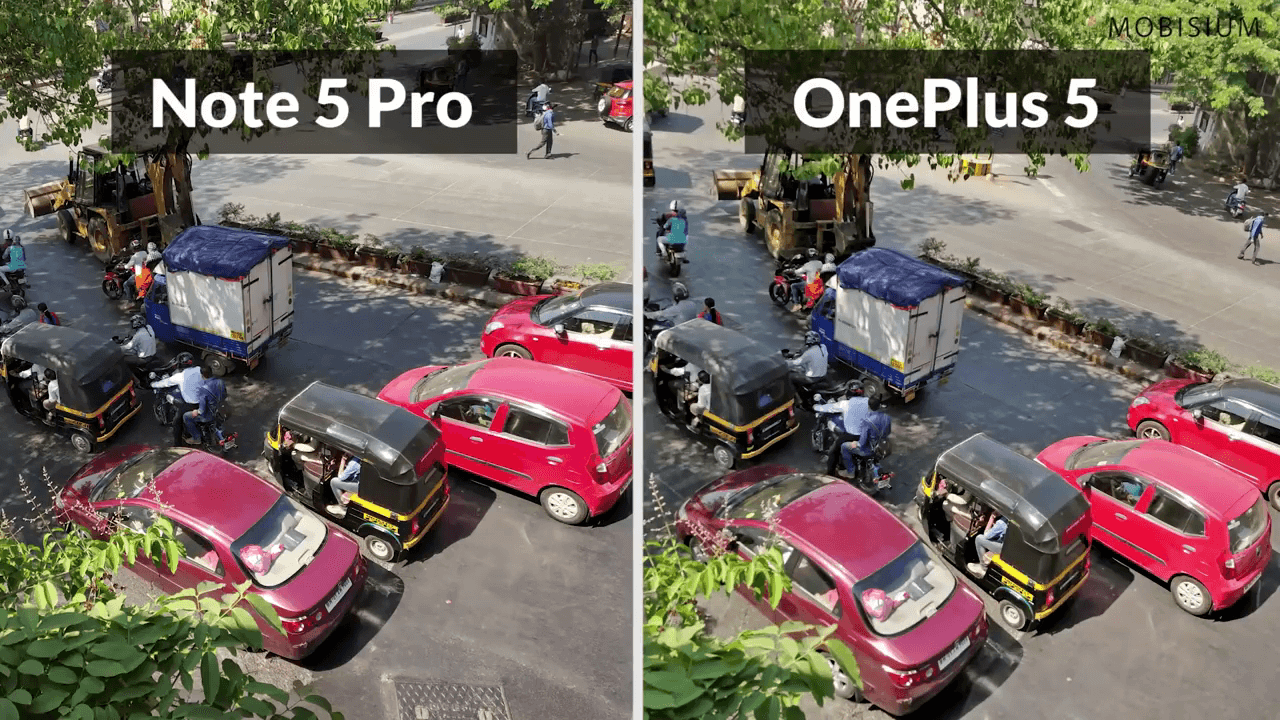
Here in this one, you can see that both devices have given us a really good image and both these images look really crisp and detailed.
But it is only when you carefully look at both photographs that you realize the difference in these images. Well now, this might sound a little tricky but the OnePlus 5 has actually generated an image that is slightly brighter than the actual condition.
Point to note here – I am not saying the image is bad, The image is great, it’s sharp, there is no noise, it has a good amount of detail. What I am saying is that the colours are not very real.
Now again let us have a look at this image.

This shot clearly shows the extra brightness of the images captured by the oneplus5. Another important thing is that OnePlus 5 is trying to do some colour correction which looks great, to be honest. I would personally choose the OnePlus 5’s image over the note 5 pros but if we zoom in we can see that the small lawn had some irregular surface in some parts and those parts were darker but the OnePlus 5’s camera clearly ignored those regions.
Now, this is not good. As when we are capturing the images we want a real image, coz, that’s what a camera is supposed to do. Also, I want you guys to have a look at the same image but directly from both the phones.
Now, this is even more strange, you can see that both the devices show the image captured in a completely different way. I earlier told you how OnePlus was correcting colours but this is too much. When you see the image on the OnePlus 5 you actually get a feel of yellow in the greens.
So even though the shots are just slightly brighter in the OnePlus 5, there is a lot of difference. When you actually view the images on the phone itself. I clearly did not enjoy this and feel that the Note 5 Pro does a far better job in the color-capturing and reproduction department.
So both devices have dual cameras on their rear so let us discuss the portrait mode shots.
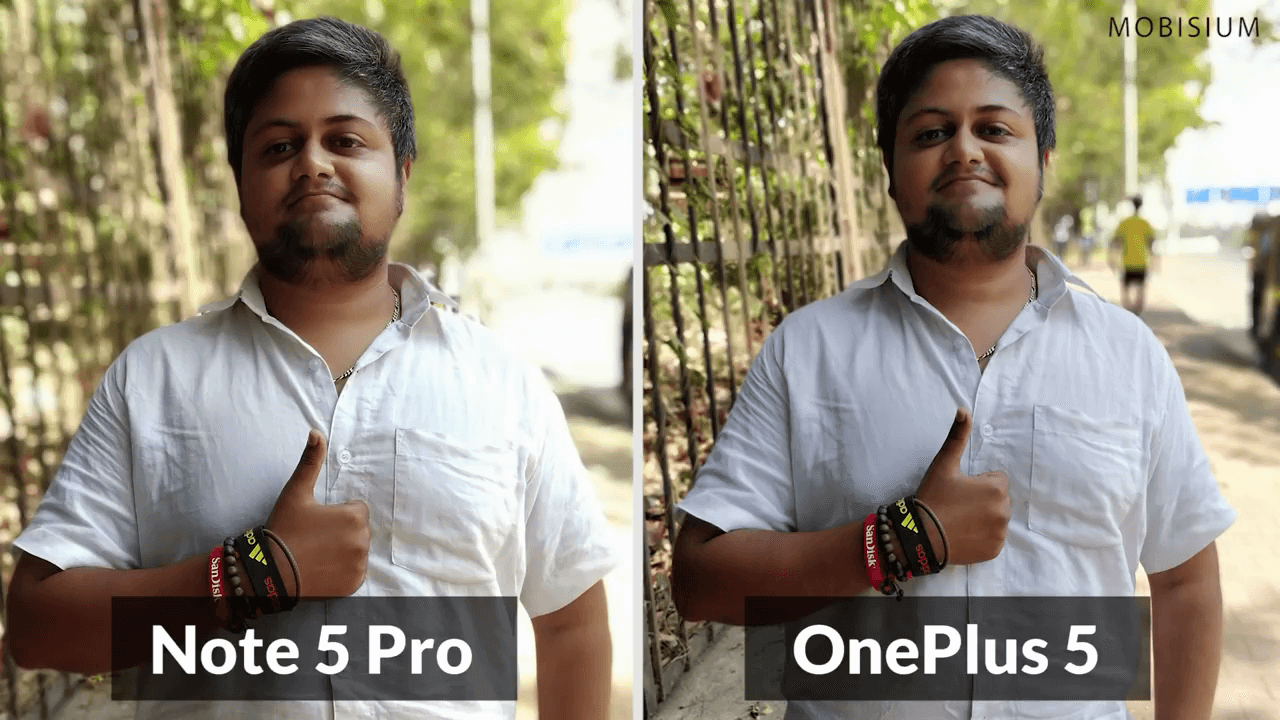
Both devices do a pretty great job of identifying and focusing on the subject. The background blur on the Redmi note 5 pro is slightly more than the OnePlus 5. This is just a matter of choice as though more background blur is desired, too much background blur can totally destroy some shots. Though both shots are more or less similar, zooming into the image shows that the Redmi note 5 has images that are sharper than the OnePlus 5.
Let us now discuss the selfie camera of both devices.
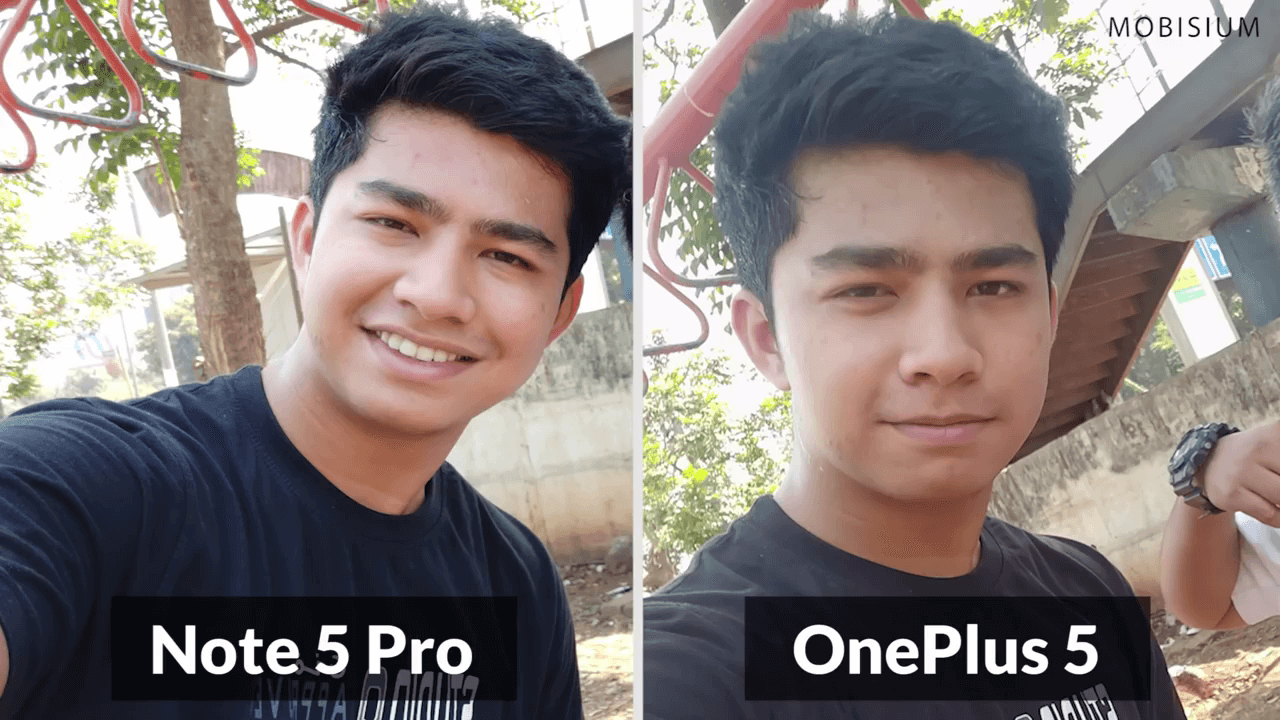
These images clearly show that both devices can capture really sharp images but before you start thinking that both the images have similar colours I just wanna point out that Rishabh has pitch black hair which is very well captured in the Note 5 pro but zooming into the image from OnePlus 5 we do not get that colour accuracy. Which colour is this?
Now discussing the night mode shots here we have this picture of Ruchi.
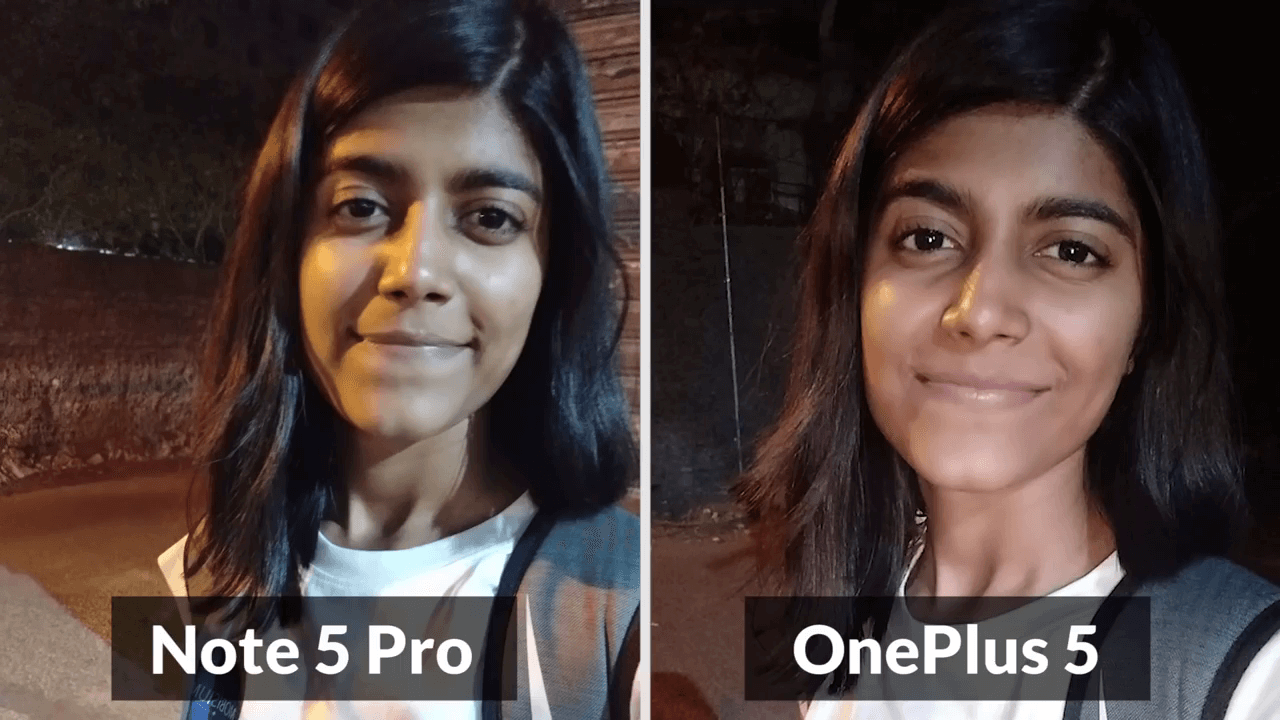
The photos are not at all sharp, there is a lot of noise in the darker regions of the image. Which isn’t something new. Both the devices are very similar in night shots and I would say that neither of them could capture a good low light image.
Finally just wanted to point out that the Note 5 pro has the portrait mode with the front cam also. The photos are crisp and clear. The device does a great job with its focus on portrait shots. The OnePlus 5 does not have the portrait mode for its front cam but it has an optical zoom so you can actually zoom without losing quality.
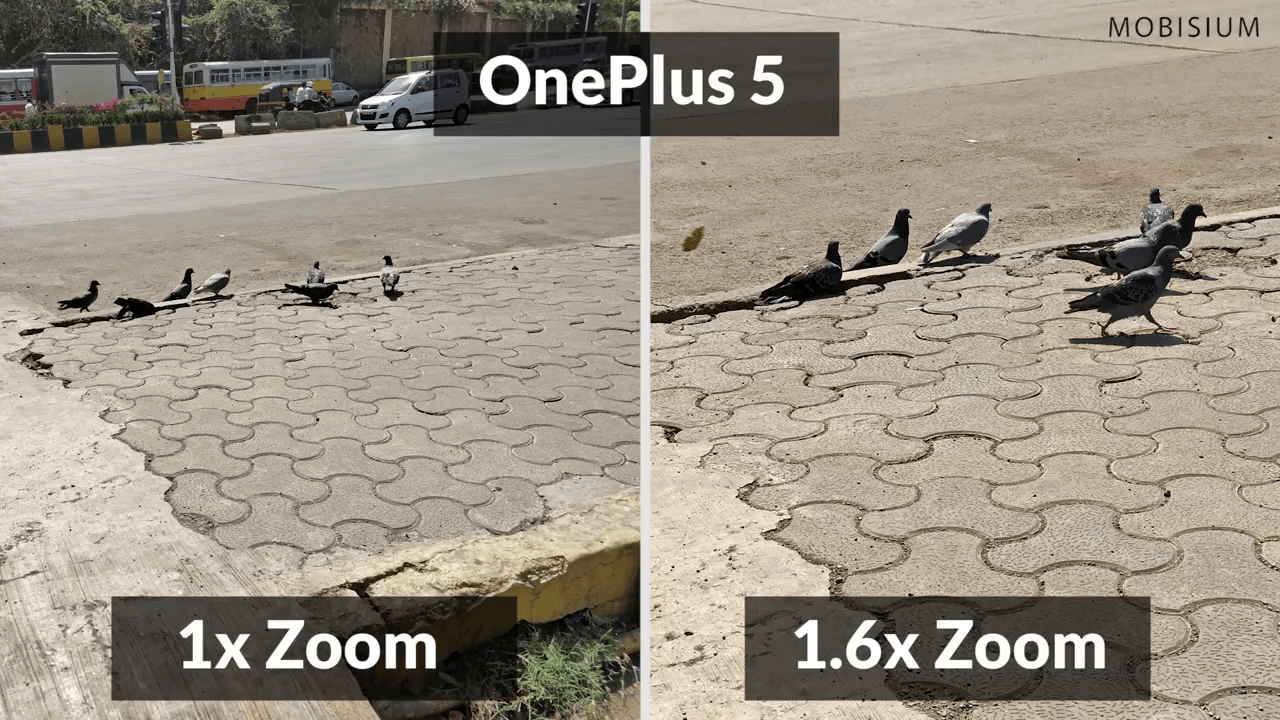
The shot on the left was taken without and the shot on the right was taken with the 1.6x optical zoom and you can see that it clearly makes a big difference when you need to capture shots from a distance. This optical zoom is not available for the Redmi Note 5 pro so I guess that makes them even.
So that was all we had, both devices give a solid camera performance but the OnePlus 5 give brighter images and sometimes the colors in the image are not natural. Both devices have great video recording but the OnePlus zooms in too much while recording the video. Though the shots captured are very similar with OnePlus having slightly brighter shots, the on-device display is very different.
Before I end, I just wanna show you this image. The grass floating on the lake is dark green in the shot captured by the Note 5 pro but it is light green with a pinch of yellow on the OnePlus 5. But when you see these shots in real time on both devices the difference is too much to ignore.