The art of text messaging has been evolving at a rapid pace and the closest we are to the messaging service can be described using terms like SMS & Whatsapp. The SMS is a primitive method but as we say ‘old is gold’, Google has come up with ‘Android Messages’ which enables you to send text messages using the web browser. Earlier this mechanism was possible but only via third-party applications which makes it less secure than what Google as brought before us.
Lets us understand ‘What this application does?’
Firstly, you need to have the ‘Android Messages’ app on your phone and just in case if you don’t have it you can download it from the Play Store. Users should make sure they are not using any other apps for managing their messages. Google has designed a standalone interface which doesn’t have any third party interference. It simply connects your Cell phone and Computer over a secured network.
The next concern is obviously ‘How to set up this Application?’
This setup is very easy and I’ll guide you step by step. Open any browser on your Phone, Computer, Laptop or Tablet and go to messages.android.com. The will show you a QR Code which you will need to scan from your Phone.
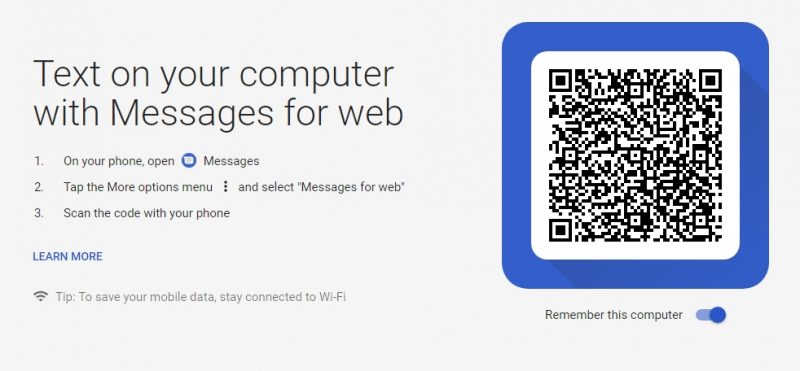
QR Code will appear in the Blue Box in above picture.
As shown below, open the Messages app on your phone and tap on the three dots in the top right corner, select ‘Messages for web’ and then tap on ‘SCAN QR CODE’ and scan the QR Code visible on the browser page.
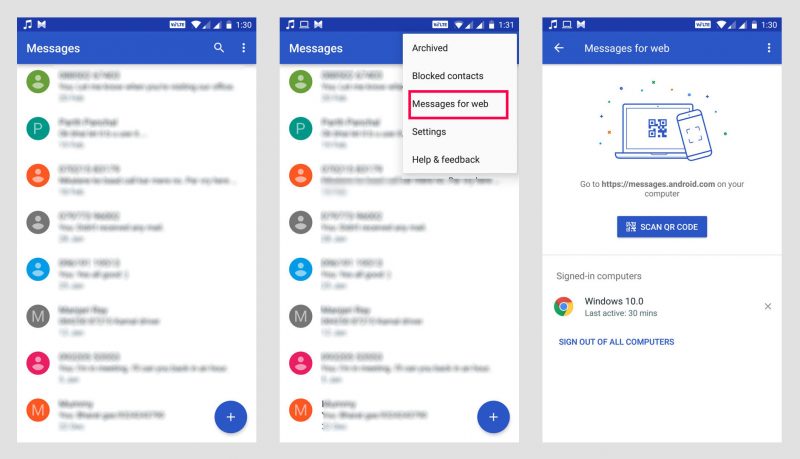
Steps to enable Android Messages from web
After a wait of about a couple of minutes, the messages app connects your phone and synchronizes all of your contacts. You can add more devices using the same procedure and you are good to go. You can send messages from one device to the other and witness how quickly the messages travel without any delay.
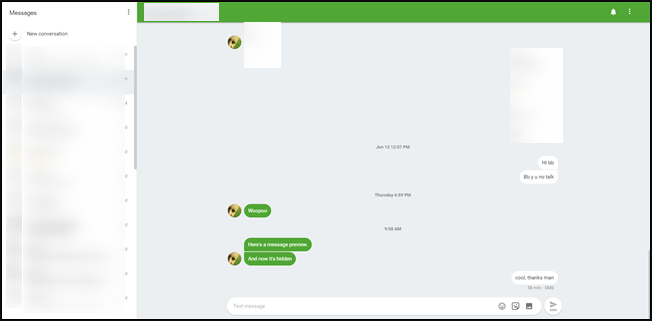
Web view of Android Messages through which one can send and receive messages from a browser.
Google will shortly revolutionize the way we communicate using text messages with the help of RCS (Rich Communication Services) Technology and take it to a completely another level. As of now, this app is not yet released for all phones running on but it will soon be available for globally for the Android users.
