
Samsung has been able to engaged everyone around the globe and has brought their focus on one thing. Yes, I am talking about the foldable smartphone which Samsung has unleashed in its recent launch event. But there was something else which Samsung brought before the world and there’s very little information or buzz about the all-new One UI.
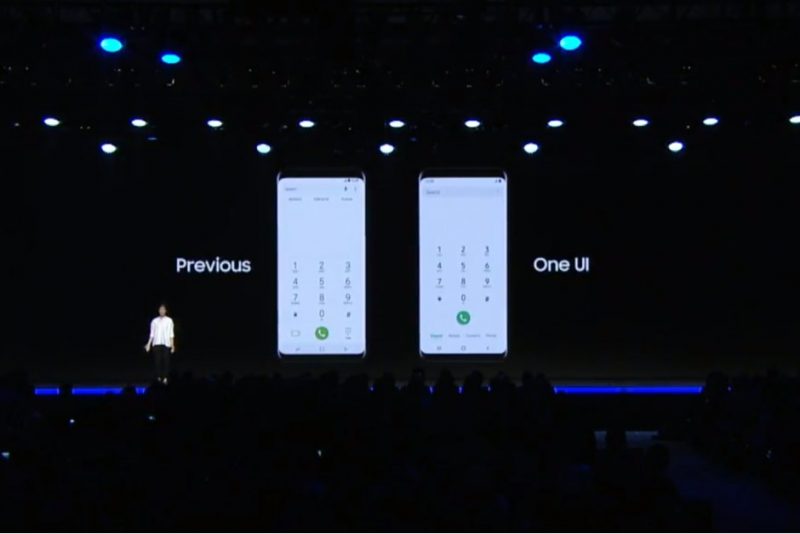
Coming straight to the point, Samsung has come up newly designed user interface called One UI. The One UI is based on the Android 9 Pie OS and this development was also announced in the recently concluded developer conference.
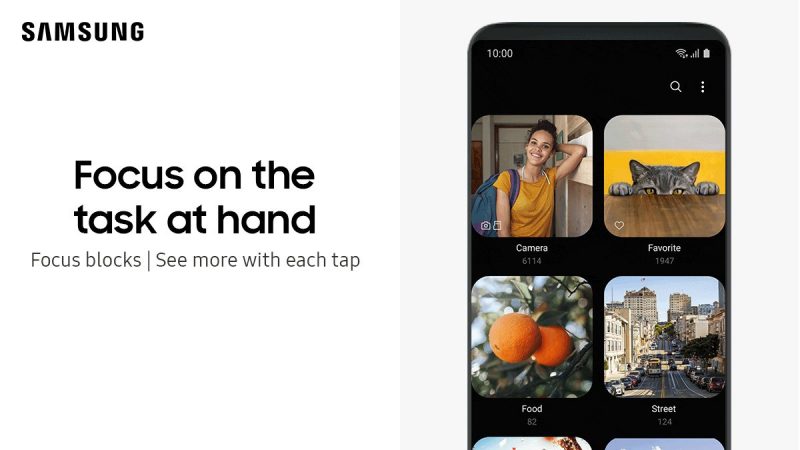
Since it is like a near stock version of Android Pie, the One UI looks clean and the makeover has been done by keeping in mind a minimalistic approach. The existing Samsung UI is loaded with a lot of features and but the One UI would improvise the look and feel of using this device for sure. Samsung also announced that the One UI would soon make it to all of Samsung’s latest flagship devices in the first month of 2019.

Following Samsung devices will be getting the One UI Update:
1. Samsung Galaxy S9
2. Samsung Galaxy S9+
3. Samsung Galaxy Note 9
Before rolling out the official update for the above devices, Samsung will be initiating a beta test program for a handful of devices in November in several countries. Apart from this, Samsung has also mentioned a few devices which will not get the One UI update. Samsung Galaxy S8, Samsung Galaxy S8+ and Note 8 are those devices which will not be able to upgrade to the One UI.

Features of One UI:
Newly designed single-hand UI for taller phones:
Samsung believes that the new One UI will prove to be more natural, comfortable and overall responsive UX which the existing Samsung UI is not capable of. The tradition Samsung UI which we have on current devices looks very cluttered.

The renewed One UI will also improve the one-handed usability by using the upper part of the display for viewing purpose. The lower part will be responsible for the for the touch response by the user. This alteration looks perfect to me as every other cellphone today has a tall dimension.
Redesigned Settings Menu:
If any OS developer is simplifying the UI, it is mandatory to rearrange the settings menu. One UI will also take care of the settings menu and make it more organized. In this development, One UI will group similar setting options altogether. This will help users to browse with ease for some particular setting making the UI more user-friendly.
Short Summary of all the changes:
The major changes include the changes made to the viewing area and interactive area design layout. Usually, we used to have tabs at the top in the call logs, alarm section etc. So Samsung has moved those tabs to the bottom of the screen to make them more accessible.

Similarly, the notifications and app pop-ups will appear at the bottom of the screen. One UI will have system-wide night mode capability and colored theme to match up easily with your smartphone.
How to enroll in Samsung’s Open UI Beta Program:
First of all, you will have to download, register and sign in to Samsung Members app. You can download this app from the Google Play Store or Galaxy Apps.
Then follow the following guide to navigate to the program registration,
Notices>One UI Beta Program Registration>Submit your Application
On approval of your registration, you can download the One UI Beta by using the navigation mentioned below,
Settings>Update Software>Download Updates Manually

So, this was all the news we had so far about the One UI which Samsung is planning to roll out for its Flagship phones in the first month of 2019. Stay tuned for more updates on the One UI.