
Can you rely entirely on your passwords for your online security? Well, gone are the days when people can just set up a decent looking password and can leave worrying about their online safety. With more and more advancement in the techniques and knowledge of the cyber-criminals, the passwords alone are not enough to provide you with complete online security. Malicious attackers can use several methods and tools to knock down your online account’s security. In the event of hacking of an account, it is the mistake done by the account owner in most of the cases.

There were many incidents in the past in which millions of accounts were compromised and were publically available to view and exploit. It was the case when these companies whose customer’s account compromised were spending several of billions of dollars in making their security unhackable.
It seems that all the actions taken by these tech-giants are not enough. There were many incidents when the security researchers had found that the details of the compromised accounts of the users were publically available for sale in the Dark Web, a less-known part of the internet where most of the illegal activities on the internet happen. To tighten the security of an online account and make it harder for hackers to compromise personal details, a new kind of technology called ‘two-factor authentication’ comes into play.
What is two-factor authentication?
Unlike a single-factor authentication in which the user only needs the username/email and password to login into the account, in a two-factor or multi-factor authentication, the user requires to cross another layer of security to gain access to his/her account. This extra layer of protection can be an OTP (One Time Password) which is required to be entered every time the user tries to login into his/her account. The user can receive this passcode via an email or on mobile through an SMS.
Sadly, two-factor authentication can also be bypassed by the hackers but, still, it can be considered as an essential aspect for providing security to an online account.
Recently, the world-famous hacker ‘Kevin Mitnick’ released a complete video showing how he bypassed the two-factor authentication of a famous social-networking site using a tool written by one of his fellow mates. In that video, he used a series of phishing attacks to trick a user into visiting a genuinely looking malicious site like the original target site (say Facebook).
When the user will visit that site and enters his/her login credentials by believing that he/she is on a legitimate site, the user will be redirected to the original site, and the login details were passed to the original site. The user will be logged in into the real site. In this case, the user will not even get an idea that his session cookies have been captured and the attacker can use it to log in into his/her account.
How Two-factor Authentication works?
Two-factor authentication works on an elementary principle that after you have enabled two-factor authentication for one of your accounts, the next time you log in into your account; you have to enter a passcode along with your username/email and password will be sent to your registered device with your account.
You can also use an app to receive the passcode. But, the passcode received in the SMS is the most common way of two-factor authentication. Due to security concerns, some websites have started to use the biometrical details like your fingerprint in the two-factor authentication process to validate your ownership/identity.
What is the importance of two-factor authentication?
As already discussed above, two-factor authentication provides an extra layer of security to our online data and helps to prevent it from any misuse to an extent. Two-factor authentication makes it harder for any cyber criminal to take over the access of an online account. Even if the attacker has somehow managed to get your username/email and password, there is still a need to enter a passcode which will be only delivered to your registered device with the site.
How to enable two-factor authentication on facebook?
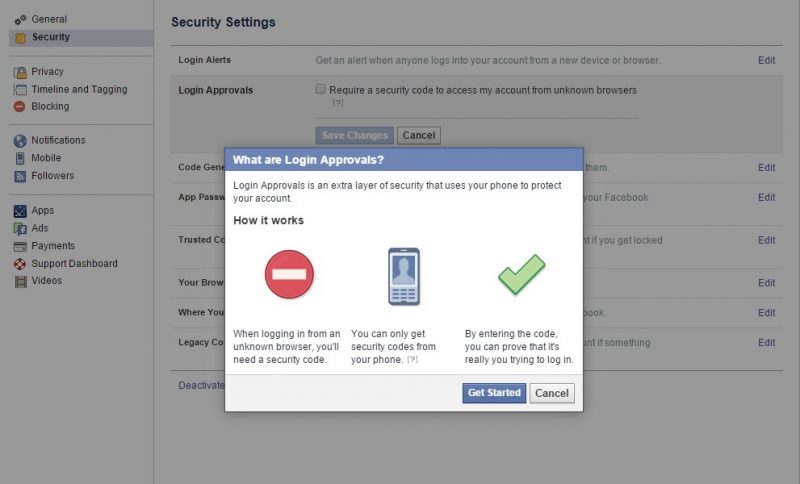
Follow the below simple steps, if you want to enable 2FA through your laptop/computer
- Log in to your Facebook account with your credentials.
- Open your account settings.
- Now, click on ‘Security and login’.
- Now, tap on “Use Two-Factor Authentication” and click the Edit link and then follow the on-screen instructions.
Follow the below simple steps, if you want to enable 2FA through your mobile device
- Log in to your Facebook account either in the Facebook app or on the web version of facebook mobile.
- Tap the Menu icon.
- Find and tap on the Settings & Privacy option.
- Now, open your Account Settings.
- Tap Security and Login.
- Use two-factor authentication and enter the necessary details to enable it.
How to enable two-factor authentication on Instagram?
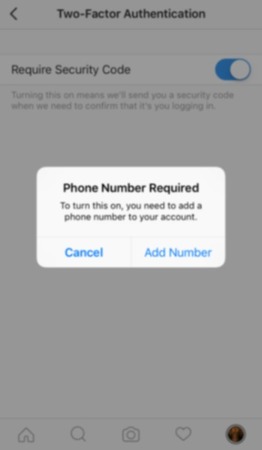
Follow the below simple steps, if you want to enable 2FA through your laptop/computer
- Click on the profile icon.
- Now, click on the Edit Profile option.
- After that, click on the Privacy and Settings.
- Under the Two-Factor Authentication, click on “Edit two-factor Authentication Setting”.
- You can either chose to use an SMS-type 2FA or an authentication app to enable the 2FA.
- After selecting your desired method, proceed with the on-screen instructions.
Follow the below simple steps, if you’re going to allows 2fa through your mobile device
- Log in to your Instagram account.
- Open your profile and then, click on the settings button.
- Scroll down, and you will find the Two Factor Authentication option. Click on it.
- Toggle ON the Require Security Code button.
- Now, click on Turn on.
- Now, you will receive the verification code on your phone.
- Enter that verification code and click on verify the phone option.
How to enable two-factor authentication on Twitter?
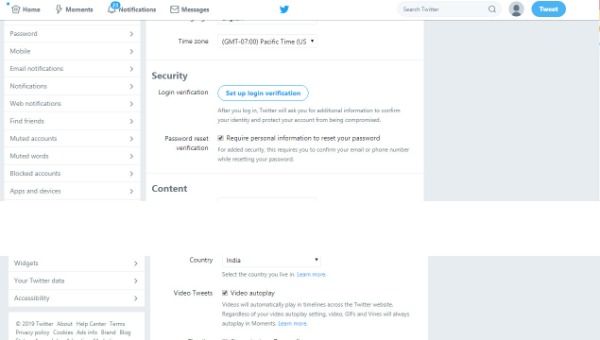
Follow the below simple steps, if you want to enable 2FA through your laptop/computer
- Log in to your twitter account.
- Now, click on Profile and Settings icon on the top-right corner.
- Under the account section, scroll down and find the Security section.
- Now, click on the “Set up login verification” button.
- Now, follow the on-screen instructions. Enter the password sent to you by the twitter and select verify your phone.
Follow the below simple steps, if you want to enable the 2FA through your mobile device
- Log in to your twitter account either through the twitter app or through the mobile web version.
- Click on the profile icon before the home on the top-left corner.
- Scroll down and find the ‘Settings and Privacy’ option and click on it.
- Now, click on the Account button.
- Under the ‘login and security’ section, find the ‘security’ option and click on it.
- Now, click on ‘Login Verification’ and tick the check-box next to it.
- Follow all the on-screen instructions and enter the necessary details.
How to enable two-factor authentication on Snapchat?
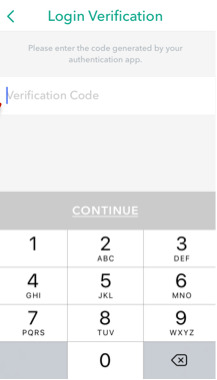
Follow the below simple steps, if you want to enable the 2FA through your mobile device
- Open the Snapchat app on your mobile device.
- On the top-left corner of your screen, click on the Snapchat logo.
- On the top-right corner, click on the gear icon and open settings.
- Under the settings menu, click on the tap on the Login Verification option.
- Now, receive the verification code either through the SMS or through a verification app.
- Just follow all the on-screen instructions, and you will be able to enable the 2FA.
Note: Follow the exact steps as above if you’re using SnapChat on pc (through an emulator) to enable 2FA on your PC.
Two-Factor Authentication is a modern-day security standard/technology used by the companies to protect their user’s data/account from being compromised. It requires some extra steps to be followed by the person trying to login in an account. After these additional steps are fulfilled by the user, he/she gets access into the account. All the major tech companies like Facebook, Twitter, SnapChat, Instagram, etc. use 2FA to protect their user’s data.