Xiaomi has published some front camera and rear camera samples on Chinese social network website Weibo. Samples are shot in portrait mode and look stunning and beautiful on the new Xiaomi Mi A2.




Xiaomi has published some front camera and rear camera samples on Chinese social network website Weibo. Samples are shot in portrait mode and look stunning and beautiful on the new Xiaomi Mi A2.




The recently launched Redmi Note 5 Pro is the perfect choice when it comes to budget devices but there is another device in the same price segment that might also interest some of you. Yes, I am talking about the Honor 9i.
The Redmi Note 5 Pro comes for a price of 14,000 for the 4 GB ram 64 GB storage variant and you get the Honor 9i with the same storage capacity for 18 thousand Rupees.
So there is a price difference of around 4000 rupees. Is it worth shelling an extra 4000 for the 9i? Let’s find out.
First of all, let us quickly see the on-paper specs comparison.
The Redmi Note 5 pro has a 5.99 inch IPS LCD screen with a full HD+ resolution and an aspect ratio of 18:9. The device sports a 2.5D curved display with Gorilla glass protection. The device runs on Snapdragon 636 with an octacoreCPUu clocked at 1.8 GHz, the device is available in Black and Gold colours and a new blue variant has also been launched.
The device gets a dual camera setup at the rear with a 12 and a 5 megapixel camera with PDAF and a dual led flash and a 20 megapixel front camera with a soft led flash. You get a 4000 mAh battery, a fingerprint sensor and even an IR Blaster.
The Honor 9i has a 5.9 inch IPS LCD screen with a Full HD+ resolution and an aspect ratio of 18:9 again. The device does not have Gorilla glass or any other protection. The device runs on Huawei’s Kirin 659 chipset with an octacore CPU where you can get clock speeds up to 2.36 GHz, and the device is available in Gold, Blue, and black colors.
The device gets a rear camera setup with a 16 and a 2-megapixel camera with PDAF and CDAF and an led flash. The front camera is a dual camera setup again with a 13 and a 2-megapixel shooter with a soft led flash. You get a 3340 mAh battery, a fingerprint sensor but no IR blaster.
So first things first, let us discuss the body design and build quality for both devices.
The Redmi Note 5 has all-metal unibody with no textures on the back, the back is completely smooth.
The Honor 9i also features a metal unibody and again this one has no textures and the back is completely smooth.
You get a very comfortable grip on both device and even people with smaller hands shouldn’t have a problem with handling the device.
Now both these devices give you a very premium feel in your hand but if i just had to, had to choose one, I would say that the honor 9i has a better build quality and feels a lot more premium than the Note 5 Pro. So this one goes to the Honor 9i. Now let’s talk a little about the design.
Both devices have a fingerprint sensor placed at the rear which is great and the dual camera setup on the honor 9i is right above the fingerprint sensor and it gives it a decent and unified look. The Redmi Note 5 however has a very bad camera design, the dual camera setup has been placed to the extreme left in hopes of trying to mimic the iPhone and it just doesn’t look good.
Nextly another important thing is the navigation buttons.
Now both the devices have onscreen navigation buttons so there are no physical touch capacitive buttons on the device. Now the bottom border on the Honor 9i is quite thinner a compared to the Note 5 pro. The Note 5 pro have a pretty thick bottom border which, again is a big bummer. So i guess we are giving this one to the Honor 9i again.
Next, let us see the display quality. Now both devices have an IPS LCD screen with FHD+ resolution that is 2160 by 1080 pixels. Though both devices offer a fairly good display performance and it was extremely tough to select the better one, i would go with the Note 5 Pro. I found the display with the Note 5 Pro was more crisp and alive than the Honor 9i.
Also, the Note 5 pro has gorilla glass protection on the display which protects it against scratches and drops but we do not get any such protection on the Honor 9i so undoubtedly we have to give this one to the Note 5 Pro.
Now talking about the performance for both the devices, The Note 5 pro has a Snapdragon 636 chipset, you get 8 cores clocked at 1.8 Ghz each. Also, you get the Adreno 506 GPU.
Talking about the Honor 9i, the device runs on a kirin 659 chipset with an octacore cpu clocked at 1.7 GHz but that does go upto 2.36 GHz.
Now both devices perform fairly good. You can do multitasking with a many apps at once and there is absolutely no lag when playing any game at the highest of setting on either of the devices.
But to be very honest, the Note 5 pro will be a better choice for gamers since it has the Snapdragon 636 which is quite better than the Huawei’s Kirin 659. As i already said the kirin 659 won’t disappoint you with games, but in cases where you are already running a lot of apps in the background and trying the play heavy games at the same time, the Note 5 will perform better. So i have to give this one to the Note 5 Pro.
Lets discuss the camera performance for both the devices.
Both the devices have a dual camera setup at the rear with the Redmi Note 5 sporting a 12 and another 5 megapixel camera and the Honor 9i has a 16 + 2 Megapixel camera setup. The Note 5 pro gets a dual led flash which works way better than the single led flash on the 9i.
For the front camera, Both devices have a soft led flash. The Note 5 pro has a 20 Megapixel camera with a soft led flash which is great but on the huawei honor 9i, you get a dual camera setup at the front also with a 13 and another 2 Megapixel camera. Now, this is the kind of technology we want at this budget.
But talking about practical camera performance, Both the devices offer a solid camera performance and the color reproduction was pretty different in both devices.
I found that the colors captured by the Redmi Note 5 pro were very real whereas the 9i had images that were noticably brighter than the real scene. Both the devices capture images that are really sharp. The portrait modes on both devices work flawlessly an do a great job at identifying the subject but the amount of sharpness you can get with the Redmi Note 5 is way better.
So i guess this one goes to the Redmi Note 5 pro.
Now talking about video recording, since the Honor 9i does not have optical or electronic image stabilization, you don’t get the best video recording experience.
Well, it actually kind of sucks. The video recording on the Note 5 is a pretty good experience since it has electronic image stabilization you do not get blurry videos like the Honor 9i.
So I am again giving this one to the Note 5 pro.
Lastly, if we talk about low light shots, the honor 9i does a far better job than the Redmi Note 5 pro which kind of totally fails in low light conditions. So if you wanna click low light images, the 9i should be good for you.
Talking about software and user experience, Both devices run on their own customized Android skins.
The Huawei honor 9i runs on Huawei’s EMUI or Emotion ui, we have done a full comparison of EMUI and MIUI here and Full review of EMUI here.
The Redmi Note 5 Pro runs on MIUI which is again a custom android skin made by xiaomi for its devices.
Both the UI are pretty similar and I have used a lot of MIUI so I just felt that EMUI doesn’t really give you everything that MUI does. There are too many customization options in MIUI and the collection of themes in MIUI seems like an ocean whereas the EMUI is just a drop of water. Also, I want to point out that Xiaomi is pretty good at providing updates to all its devices and the redmi Note 5 pro has already recieved it first update but the honor 9i is still waiting for an update to EMUI version 9 that was released months back but it hasn’t received it yet.
Considering all of these factors I would say that The Note 5 pro is a clear winner here.
The Note 5 pro has a battery capacity of a huge 4000 mAh whereas the Honor 9i packs in just 334 mAh. You should able to squeeze a day of juice from the Honor 9 at its best with mixed usage but the Note 5 pro can give you a full day of heavy usage and even leave you with a standby capacity enough to make it to the next morning. None of the devices have fast charging support which is a little disappointing but The Note 5 pro gets this one again.
So I guess it is pretty clear from the comparison that the Note 5 pro is the clear winner here. The Honor 9i is also a good device but it doesn’t hold good against the Note 5 pro. The only major department where I feel the note 5 loses is the low light shots which is quite acceptable considering it costs a full 4000 less than the honor 9i. Apart from that, I feel the Note 5 pro performs better than the honor 9i in almost every aspect.
Dual camera setup seems to be the next big thing when it comes to smartphones, with more and more manufacturers starting to offer the feature on their devices. With two cameras, you get to enjoy a bunch of new features such as Bokeh mode, ultra-wide angle lens, and even optical zoom. You can take better pictures with a dual camera setup in a smartphone. Here are some tips on how you can make the best use of these features.
To put it simply, a bokeh image is where parts of the image are blurred, but the subject is focused. This naturally tends to draw the eyes of the reader to the subject itself and makes for good looking pictures. This effect is usually done by the lens in DSLRs, but in quality phones, the second camera is used to gauge depth and software is used to blur the background.

There needs to be some distance between the camera, subject, and the background. Ideally, the subject should be less than 2.5 meters away, however, the further the background is, the better. That is because most smartphones, like the Apple iPhone 7 Plus, uses software to create the blur and if the phone is unable to make out the difference in distance, the blurring effect will not look realistic.
Good lighting can make or break a photo. When taking images, it’s always a good idea to have the light fall on the subject rather than the camera. This is true for any picture you take. Due to the limitations of smartphone cameras, the image quality you get in low light will not be the same as the one taken in good lighting conditions.
The first thing you need to know is that there is a big difference between digital zoom and optical zoom. Optical zoom is always better than digital zoom as there is little loss in detail. Many dual-camera phones, like the OnePlus 5, offer about 2x optical zoom. However, when zoomed in, even the smallest movements will have an effect, which is why it is better to use a tripod. However, with optical image stabilization making its way to the telephoto lenses in smartphones, the requirement of a tripod is going down.
The simple answer is No, there is not a minimum resolution to capture the best photos. The point of having a higher resolution image is that you will be able to view your images on larger screens without having to zoom. That’s all megapixels can help you with.
Some dual camera smartphones, like the LG G6 or LG V30 or the new budget-friendly phone Moto X3, offers an ultra-wide lens on the secondary rear camera instead of optical zoom. Like most cameras, the use of this lens is limited by the creativity of the user. Since this lens has a wider frame, you can get more of the view into a single shot. So, when you have to take an image in which you need to get more objects into a frame (like a group photo), you can simply switch to the wide-angle camera. This camera is also useful when you want to take panoramic shots as you’ll be able to get more of the view into a single frame.
Some phones let you manually choose between the two rear cameras, letting you decide which camera you should use and when. However, while the secondary camera may offer an additional feature such as optical zoom or an ultra-wide angle lens, it’s low light capabilities may not be as good. So if you have to take an image in low light, you might find that you’re better off using the primary rear camera.
Of course, there are some phones like Honor 8 Pro, which use both the cameras together and does not give you the option to choose. One of the cameras takes in monochrome data, while the other takes in RGB data. The images are then combined to create a single, image which should offer more detail.
It is, however, always a good idea to know the specifications of each of the cameras on your phone and keep experimenting with the different modes on.
iPhone SE is the best selling iPhone till date and the main reason people are wanting to buy iPhone SE is its camera and price. The iPhone SE Camera features 12 MP Rear Camera and 1.2 MP of Front Camera. It has dual-tone LED Flash for Rear and Screen Flash for the front camera. iPhone SE Camera takes exceptional photos compared to other phones in budget category phones. The camera sample of this phone proves that it takes really good low light photos. The daylight photos are good and the HDR works fine. The camera shutter is fast and responsive, you can take burst photos, panorama photos, and live photos. The front camera can take really good selfies, you can see the selfie camera samples below which are very detailed. We took photos in all lighting conditions and found that the iPhone SE camera is worth the price.





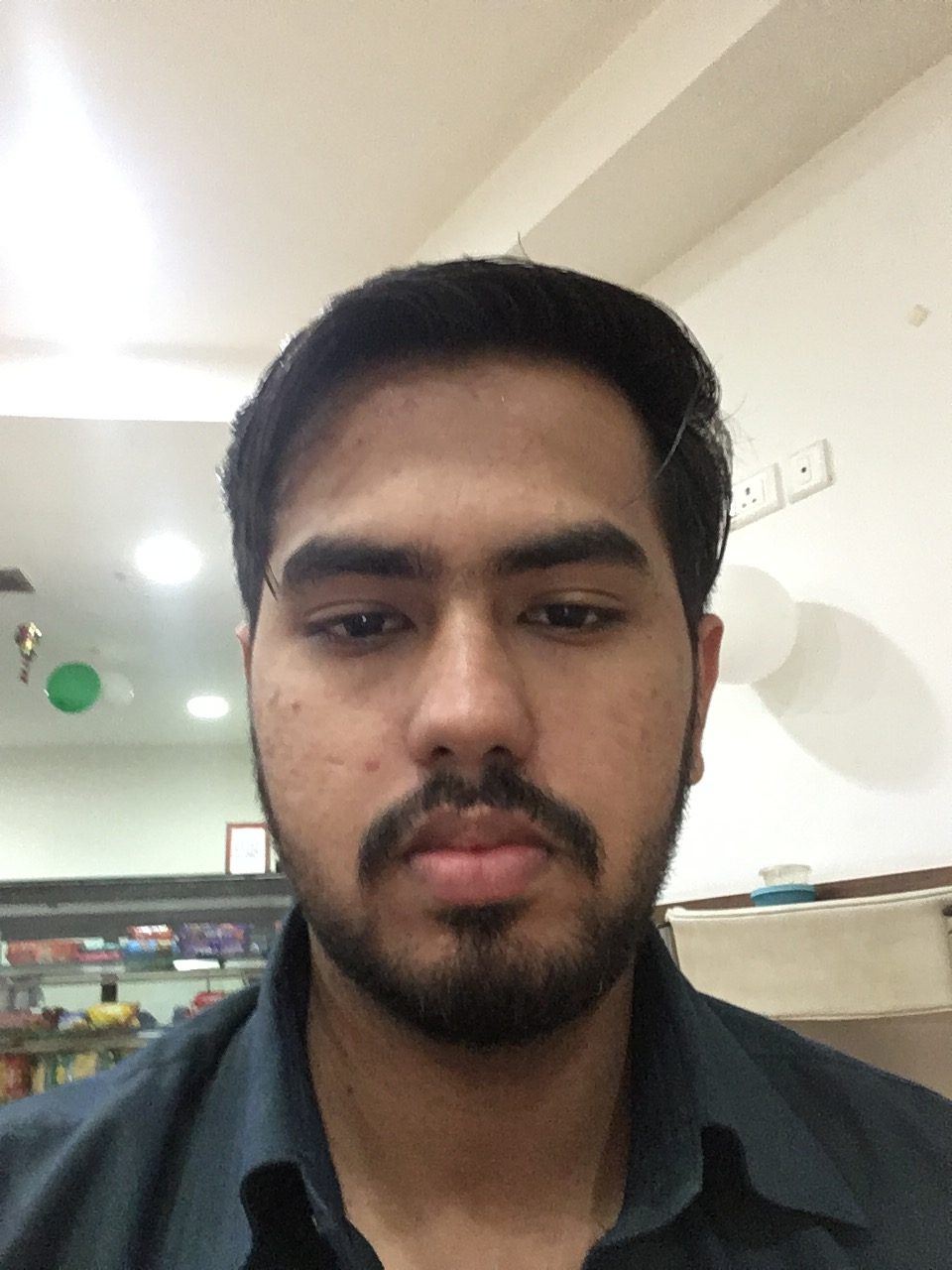

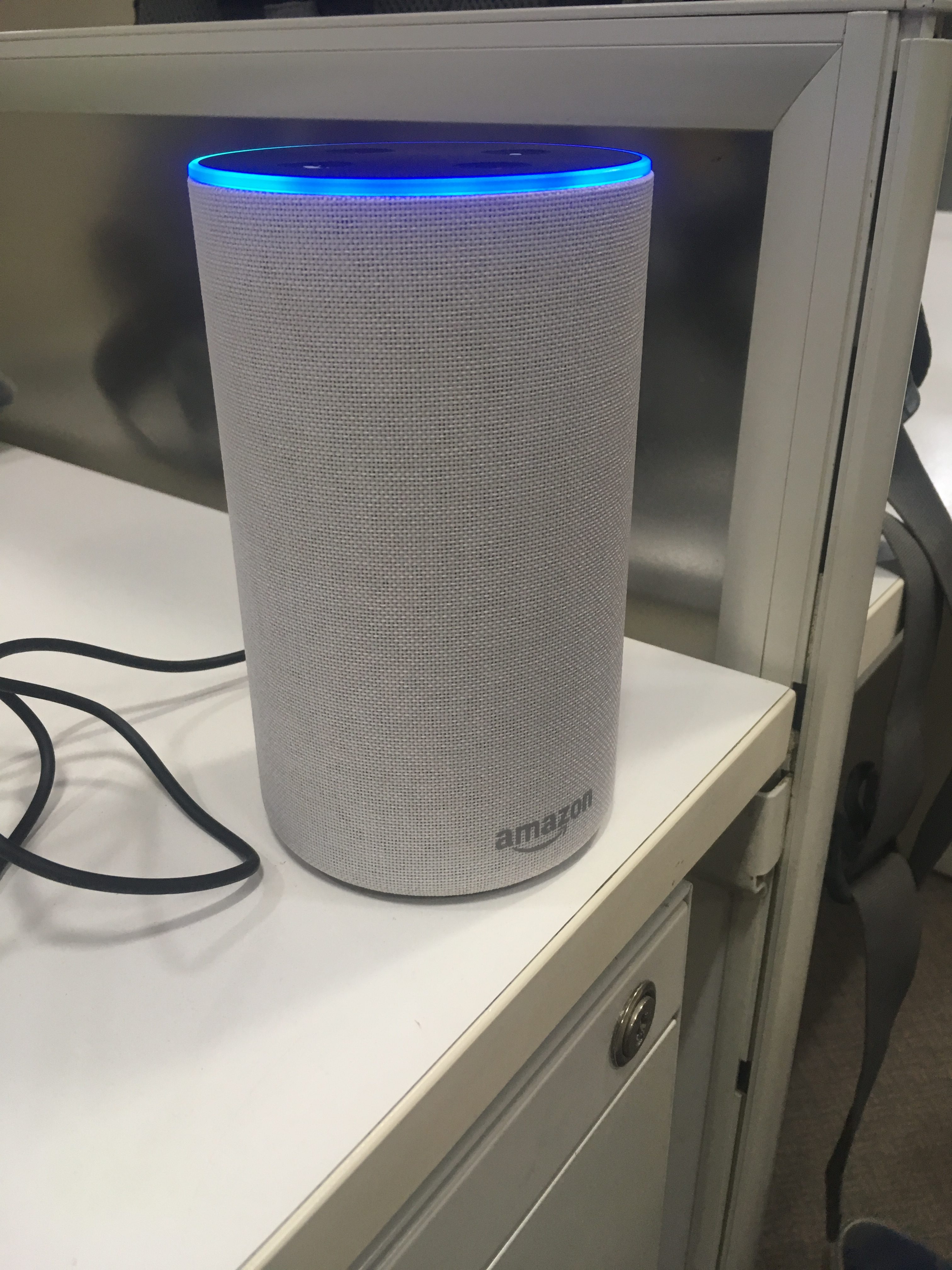

What do you look for in a smartphone? A good camera, a good processor, more RAM, long-lasting battery? There is another thing called the Display, This guy gets ignored more than the aglet. In case you don ‘t know, Aglet means the tip of the shoelace. So yeah we were talking about the displays. Nobody seems to care about what display a phone has. I mean we stare into its abyss all day and night and we still don’t care about it.
So today let us look at the various types of displays used in smartphones.
TFT is short for thin film transistor and it is often used with LCD screens to enhance image quality. How it works is that each pixel on a TFT-LCD screen has its own individual transistor attached to the glass. This offers more pixel by pixel control over the rendered items in the display.
A display with a mere resolution of 1280 x 720 pixels has approximately 1 million pixels. So it would mean the display has that many transistors. To fit a million transistors in that 4 or 5-inch screen, these transistors are extremely minute in size and hence they require very less power to operate. You won’t find TFT based LCD screens on a lot of smartphones because even though they offer great display quality, they have relatively poor viewing angles. Though this technology has long been and is still being used in feature phones, handheld gaming devices, and other small consumer electronics.
>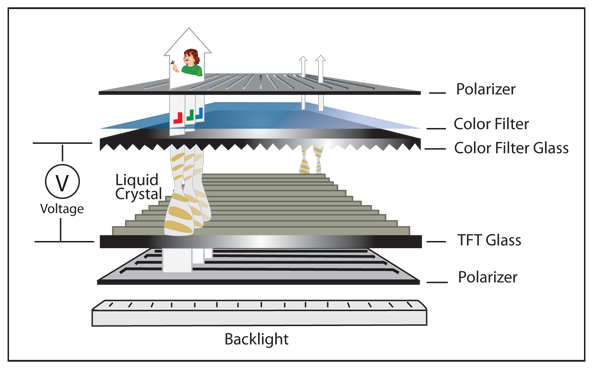
One of the most used display technologies, IPS is short for In-Plane Switching. We already discussed how TFT uses a transistor for each pixel, Well. IPS is no different, with just the exception that it uses 2 transistors for each pixel. This gives a much better color reproduction and the viewing angles are exponentially better. Though the usage of 2 transistors initially cost a bit more in battery consumption, this was a small price for getting better viewing angels, Also this was soon improved in later advancements and now IPS displays consume lesser power than their TFT counterparts. Needless to say that IPS screens are a bit costlier than TFT displays.
OLED stands for Organic Light Emitting Diode, this is one of the finest used smartphone displays. For these types of displays, an organic layer of a carbon-based material is used. This carbon-based layer is then sandwiched between two layers of conducting materials, one acts as an anode and the other acts as a cathode. Both these layers are again sandwiched between 2 glass layers. When the display is activated, current flows through the cathodes and anodes and light is produced by the carbon-based layer. OLED displays do not require a backlight which makes them extremely power efficient.
Needless to say again, OLED displays cost a lot more than your LCD based displays but they are a lot of power efficient and lighter. The best part about OLED displays is that since there is no backlight to illuminate the pixels, each pixel can be turned on or off as per choice. So let’s say you had to display a black pixel somewhere on the screen, OLED won’t turn that pixel on at all, thereby reducing power consumption and providing true black color. This result is great black color depths and there are even special black wallpapers for OLED displays that help save battery power.
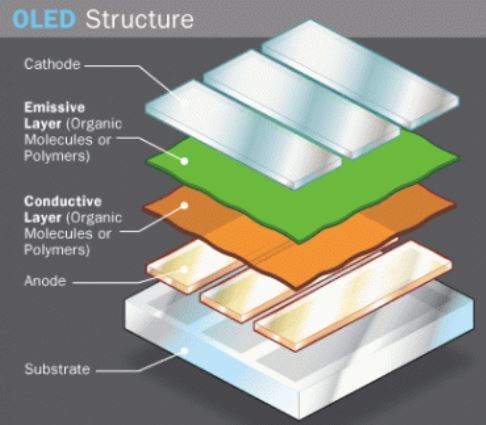
So we have discussed the most famous display types. But the smartphones we use have touch screens. Well, basically there are 2 types of touch screens available, Resistive touch and Capacitive touch.
Resistive touchscreens consist of 2 layers of conductors separated by a very small gap that separates them. So whenever you touch the screen, both the layers come in contact at the point of touch and the system is triggered about which point was touched. Easy wasn’t it.
The next one is Capacitive screens, so a capacitive screen is just a layer of glass with an overlay of a transparent conducting material. So every time you touch the screen, you are creating an aberration in the electrostatic field that is being maintained by the transparent conducting material. This aberration is reported to the system which identifies the exact point where it happened and thereby finding out where you touched on the screen.
Well, these two are the major touchscreen technologies used, Capacitive screens are a lot better for smartphones and other digital gadgets since they have better touch detection. Resistive screen was used in some phones earlier but due to their low sensitivity in touch detection, they are mostly used in devices that are more rugged.
So we know the types of displays and we know the types of touchscreens. They are used together and are individual components.
However, in the recent years, the premium market has seen newer technologies where a unified screen is used that incorporates the display and touchscreen as well. Let us look at some of them.
We have AMOLED and Super AMOLED displays that are commonly used for higher-end smartphones.
Amoled screens are nothing but Active Matrix OLED displays. We have already discussed what OLED displays are. Now whats new about AMOLED is that the organic layer has 2 TFTs for each pixel. So to sum it up in easy words, an active matrix of OLEDs are placed on a TFT panel which gets activated when current is passed. Out of these 2 transistors in each pixel, one is used to maintain a steady flow of current to the pixel and the other one is used to start and stop the storage capacitor. The storage capacitor btw is what helps makes having these big screens possible.
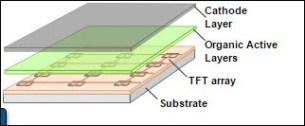
Talking about the Super AMOLED Displays Well they are AMOLED displays but the touch part is integrated into the displays screen itself. This helps reduce a lot of screen thickness. This obviously doesn’t come out of magic and you need to pay a little more for displays like these. But they are the best types of displays and are very thin yet flexible.
So I am sure you now have a good idea and understanding of displays and touch screens are used and function. Now let us get on to the last part which is about screen protection.
No, I am not talking about tempered glasses or hard cases. I am talking about the technologies used in making the glass more durable.
So we have multiple options for the same. The most famous one would be Gorilla glass but there are similar and equally good alternatives such as Dragontail glass which was used in many Xiaomi phones earlier and Sapphire glass which was mostly used in watches but they have used it in some smartphones as well. Displays that use these glasses are often scratch resistant and can even withstand being dropped from average heights. A common misconception is that people think the glass used is strong whereas that is not always the case.
These types of glasses are created by using a sheet of alkali-aluminosilicate and then dipping it into a potassium solution where ions of sodium are replaced by ions of potassium. This makes the surface more dense and stronger. So the glass isn’t exactly strong. It’s the surface that’s strong. Now in case you were wondering which one is better, umm Mostly premium phones have Gorilla Glass but I have to say that Dragontail is equally good. Though most manufacturers have made Gorilla the industry standard, Dragontail glass is no less.
The Redmi Note 5 Pro has been the talk of the town for quite a few weeks now. The device has given an impeccable performance in almost everything. Especially the camera performance of the Redmi Note 5 Pro is one of the finest not just in the sub 15 price segment but even in higher segments. We have already done a detailed camera review for the same and you can find the link to it in the description but there is another device that has set some pretty strong benchmarks with camera performance, The OnePlus 5. So here in this video let us quickly compare the camera performances of the Redmi Note 5 Pro and the OnePlus 5.
Firstly talking about the specifications, the Redmi note 5 pro has a dual camera setup on its rear with a 12 Megapixel camera having an f/2.2 aperture and another 5-megapixel camera with an f/2.0 aperture. The device has a dual led flash on its rear camera.
The device has a 5 Megapixel selfie camera with a soft led flash and an f/2.2 aperture.

The OnePlus also sports a dual camera setup with a 16 MP camera having an f/1.7 aperture and another 20 MP camera with an f/2.6 aperture. The device has a dual led flash on its rear camera. The OnePlus 5 has a 16 Megapixel selfie camera with an f/2.0 aperture. The device does not have a front flash though.

So both devices have pretty strong camera specifications and now before we start comparing photographs, let us first have a look at the stock camera UI in both the devices.

So the camera UI is extremely straightforward with the Note 5 pro and you get a flash on/off switch, an HDR mode enables switch, a filters option to add various colour effects on your photos. The menu option gives you a good number of tools that include the beauty and scene selection mode. You also get the settings option and if you click on that you can go to the camera settings pane where you can configure a lot of camera settings.
Next, you get the secondary camera switch to choose from the front and rear camera. The Capture button is in the centre followed by a tiny icon that takes you to the recently captured media. Lastly, There is this slider which lets you select from an array of different shooting modes.
We first have the timer options at the top followed by the HDR mode switch and an option to select the aspect ratio of the image and the flash to enable/disable option.
Then we have the beauty mode icon that I never use followed by the recent photos and the capture button. You get the secondary camera switch and a slider to select from 3 primary shooting modes. There is a 1X written right here which stands for the current zoom levels. You get a 1.6x zoom with this device but it is currently showing as 2x zoom and I am not sure why.

Swiping up you get all the different modes to shoot from. You get the settings icon on the top which is home to a lot of camera settings that you can manage, So firstly we have some shots from the day.
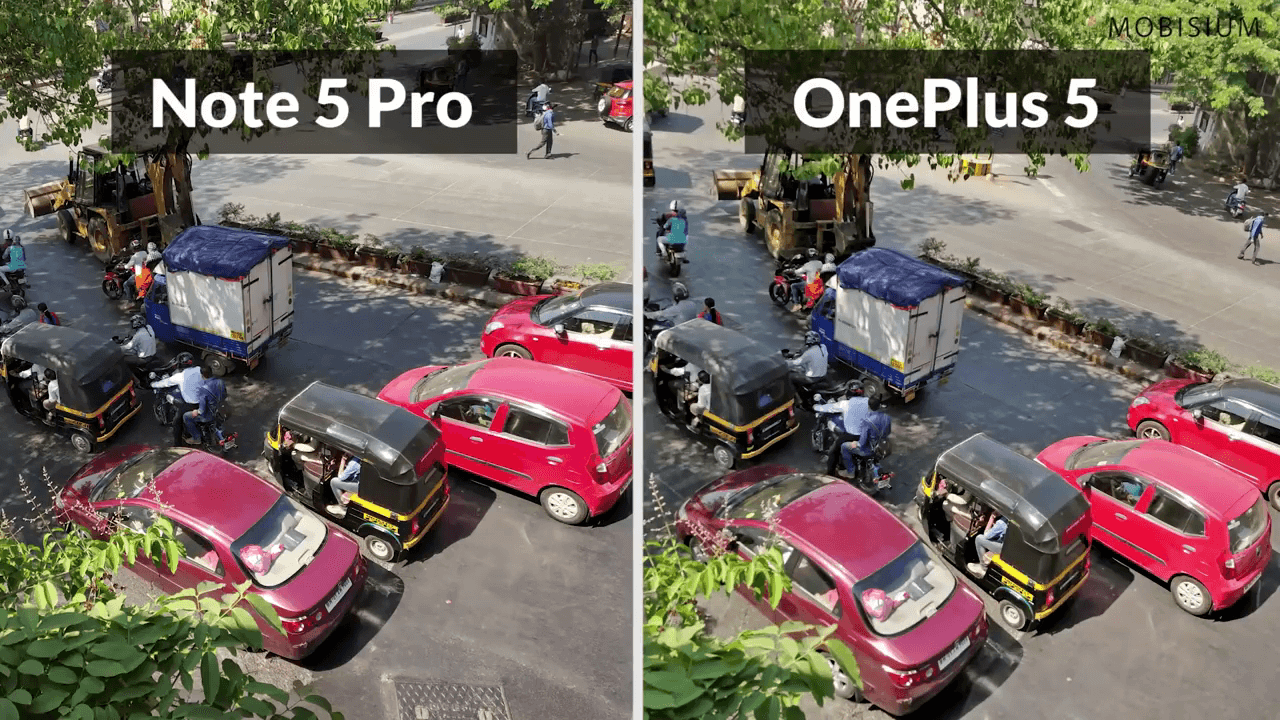
Here in this one, you can see that both devices have given us a really good image and both these images look really crisp and detailed.
But it is only when you carefully look at both photographs that you realize the difference in these images. Well now, this might sound a little tricky but the OnePlus 5 has actually generated an image that is slightly brighter than the actual condition.
Point to note here – I am not saying the image is bad, The image is great, it’s sharp, there is no noise, it has a good amount of detail. What I am saying is that the colours are not very real.
Now again let us have a look at this image.

This shot clearly shows the extra brightness of the images captured by the oneplus5. Another important thing is that OnePlus 5 is trying to do some colour correction which looks great, to be honest. I would personally choose the OnePlus 5’s image over the note 5 pros but if we zoom in we can see that the small lawn had some irregular surface in some parts and those parts were darker but the OnePlus 5’s camera clearly ignored those regions.
Now, this is not good. As when we are capturing the images we want a real image, coz, that’s what a camera is supposed to do. Also, I want you guys to have a look at the same image but directly from both the phones.
Now, this is even more strange, you can see that both the devices show the image captured in a completely different way. I earlier told you how OnePlus was correcting colours but this is too much. When you see the image on the OnePlus 5 you actually get a feel of yellow in the greens.
So even though the shots are just slightly brighter in the OnePlus 5, there is a lot of difference. When you actually view the images on the phone itself. I clearly did not enjoy this and feel that the Note 5 Pro does a far better job in the color-capturing and reproduction department.
So both devices have dual cameras on their rear so let us discuss the portrait mode shots.
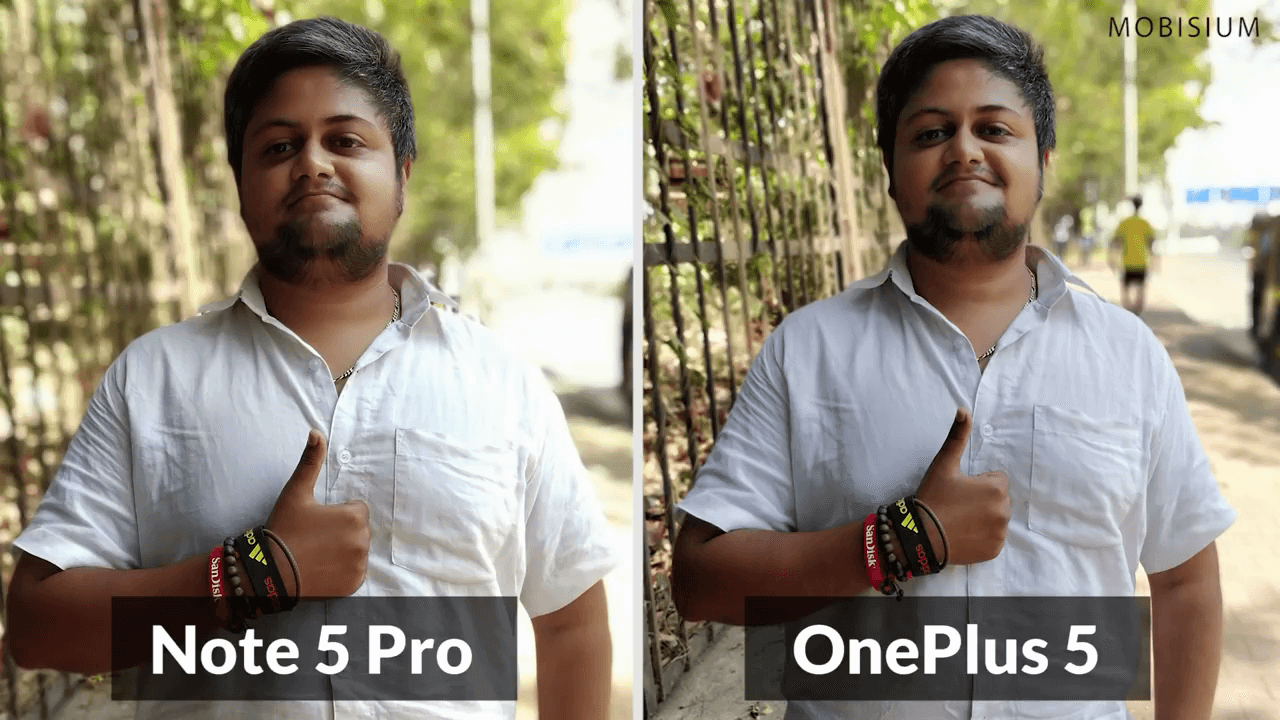
Both devices do a pretty great job of identifying and focusing on the subject. The background blur on the Redmi note 5 pro is slightly more than the OnePlus 5. This is just a matter of choice as though more background blur is desired, too much background blur can totally destroy some shots. Though both shots are more or less similar, zooming into the image shows that the Redmi note 5 has images that are sharper than the OnePlus 5.
Let us now discuss the selfie camera of both devices.
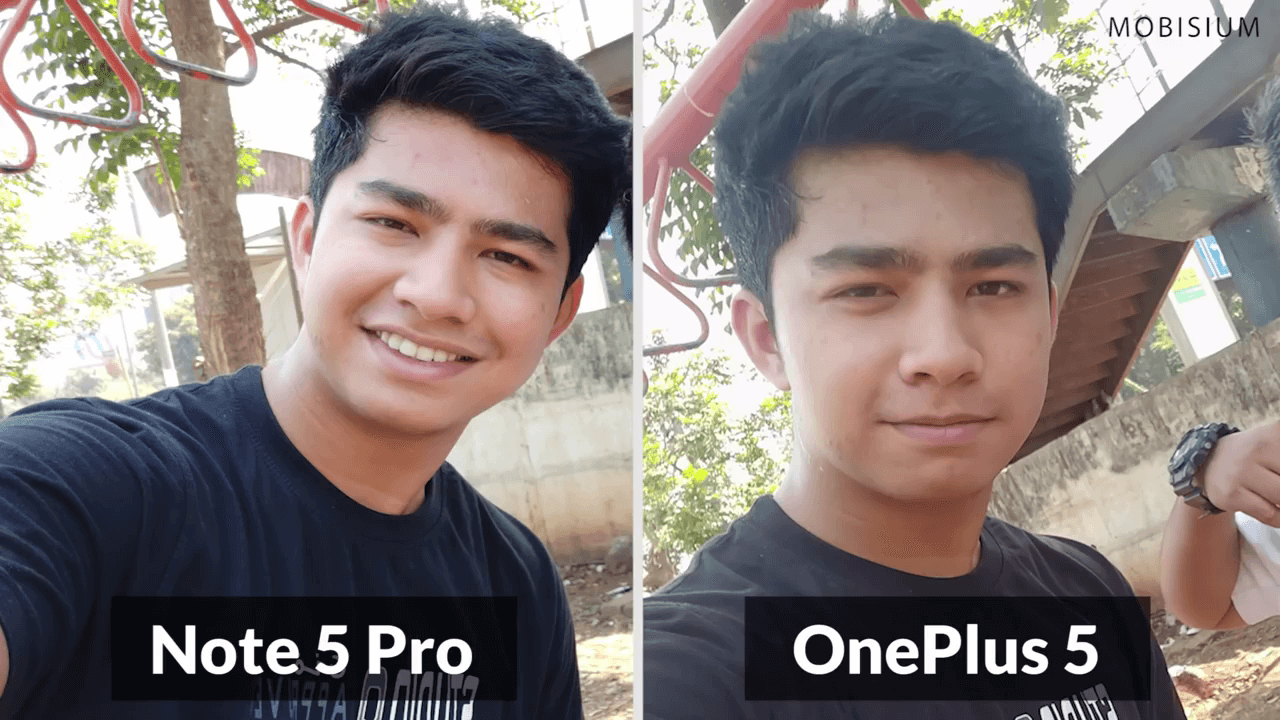
These images clearly show that both devices can capture really sharp images but before you start thinking that both the images have similar colours I just wanna point out that Rishabh has pitch black hair which is very well captured in the Note 5 pro but zooming into the image from OnePlus 5 we do not get that colour accuracy. Which colour is this?
Now discussing the night mode shots here we have this picture of Ruchi.
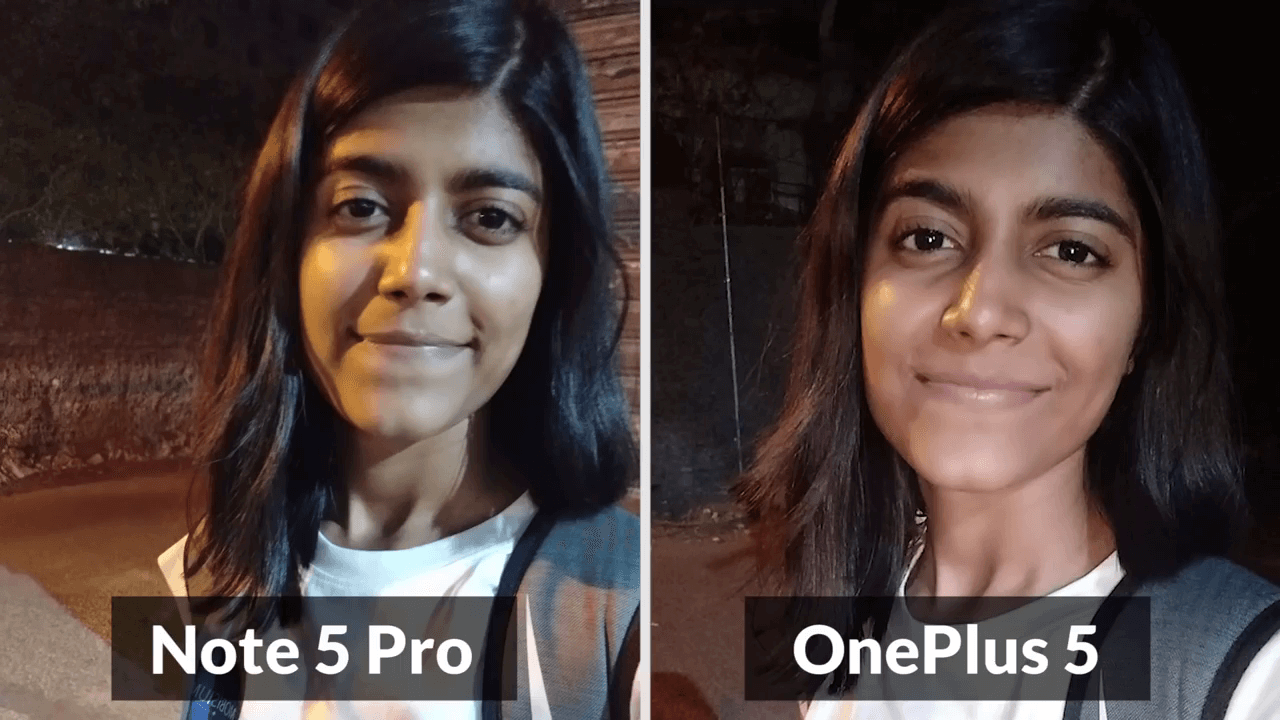
The photos are not at all sharp, there is a lot of noise in the darker regions of the image. Which isn’t something new. Both the devices are very similar in night shots and I would say that neither of them could capture a good low light image.
Finally just wanted to point out that the Note 5 pro has the portrait mode with the front cam also. The photos are crisp and clear. The device does a great job with its focus on portrait shots. The OnePlus 5 does not have the portrait mode for its front cam but it has an optical zoom so you can actually zoom without losing quality.
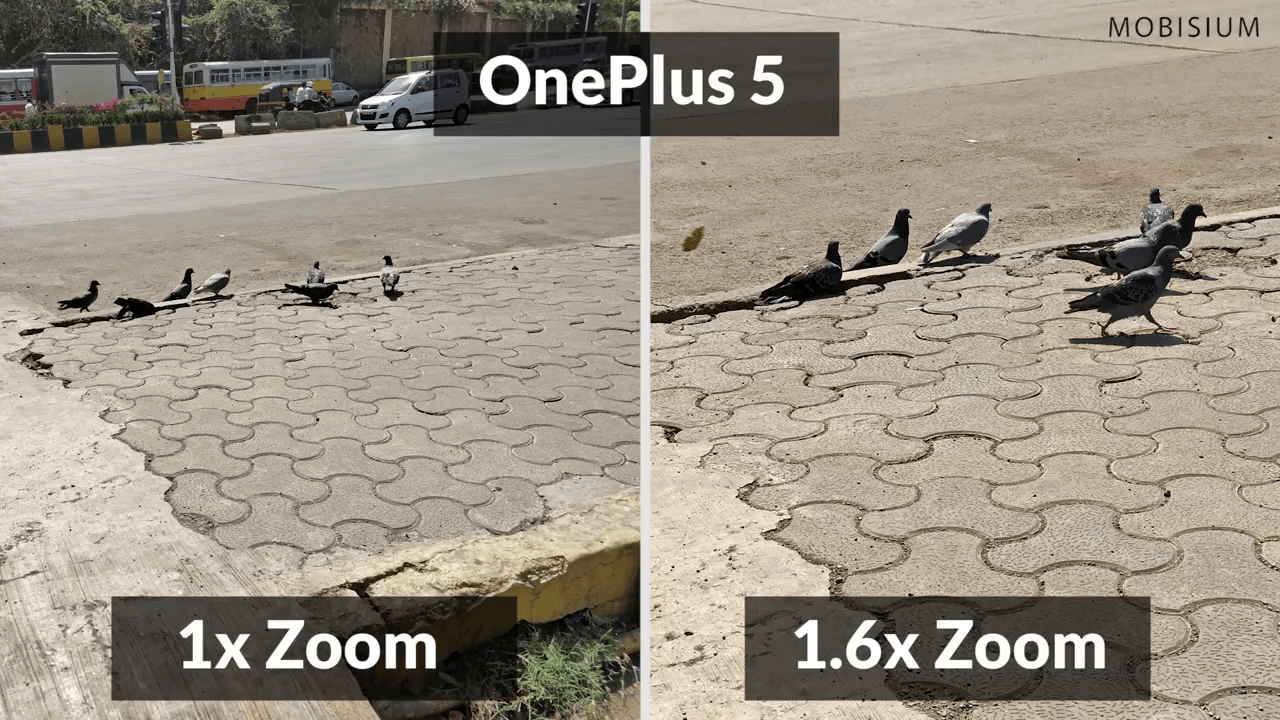
The shot on the left was taken without and the shot on the right was taken with the 1.6x optical zoom and you can see that it clearly makes a big difference when you need to capture shots from a distance. This optical zoom is not available for the Redmi Note 5 pro so I guess that makes them even.
So that was all we had, both devices give a solid camera performance but the OnePlus 5 give brighter images and sometimes the colors in the image are not natural. Both devices have great video recording but the OnePlus zooms in too much while recording the video. Though the shots captured are very similar with OnePlus having slightly brighter shots, the on-device display is very different.
Before I end, I just wanna show you this image. The grass floating on the lake is dark green in the shot captured by the Note 5 pro but it is light green with a pinch of yellow on the OnePlus 5. But when you see these shots in real time on both devices the difference is too much to ignore.
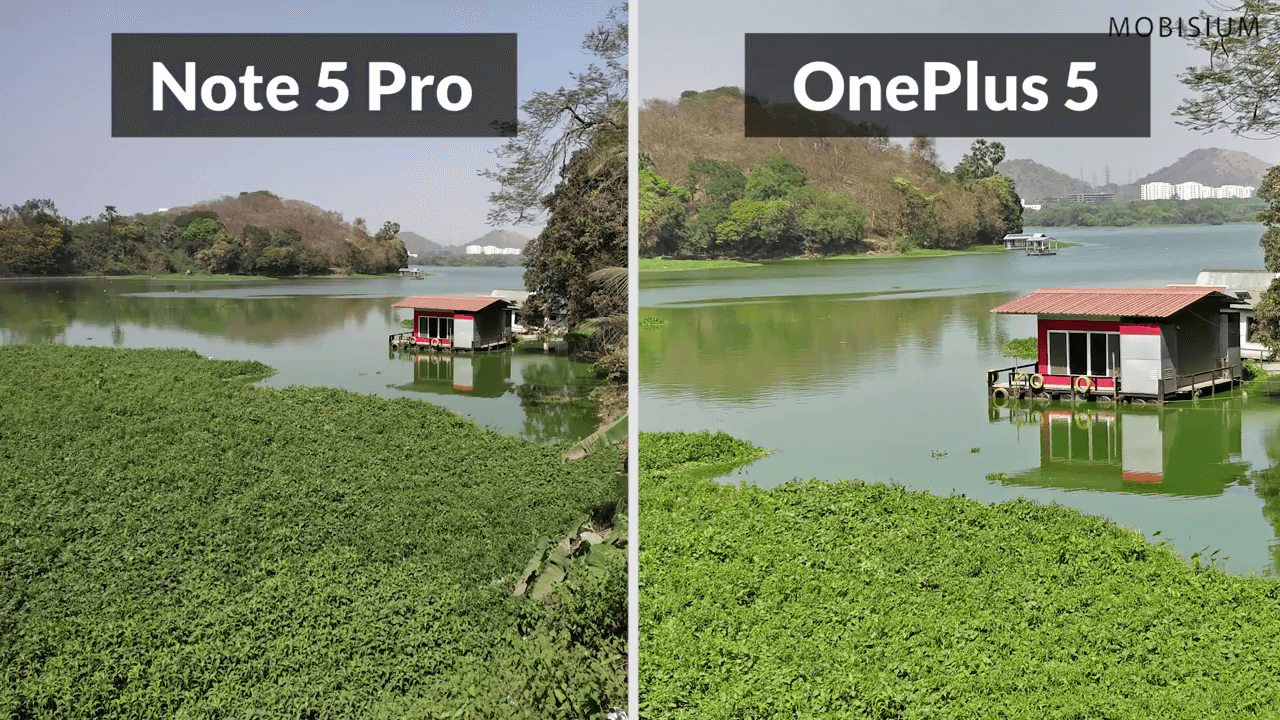
Xiaomi is ruling the budget market and we have 2 of its really famous and budget-friendly devices, the Redmi 5 and the Redmi Note 5 with us. So we decided to do a quick comparison to tell you guys which one would be the better choice.
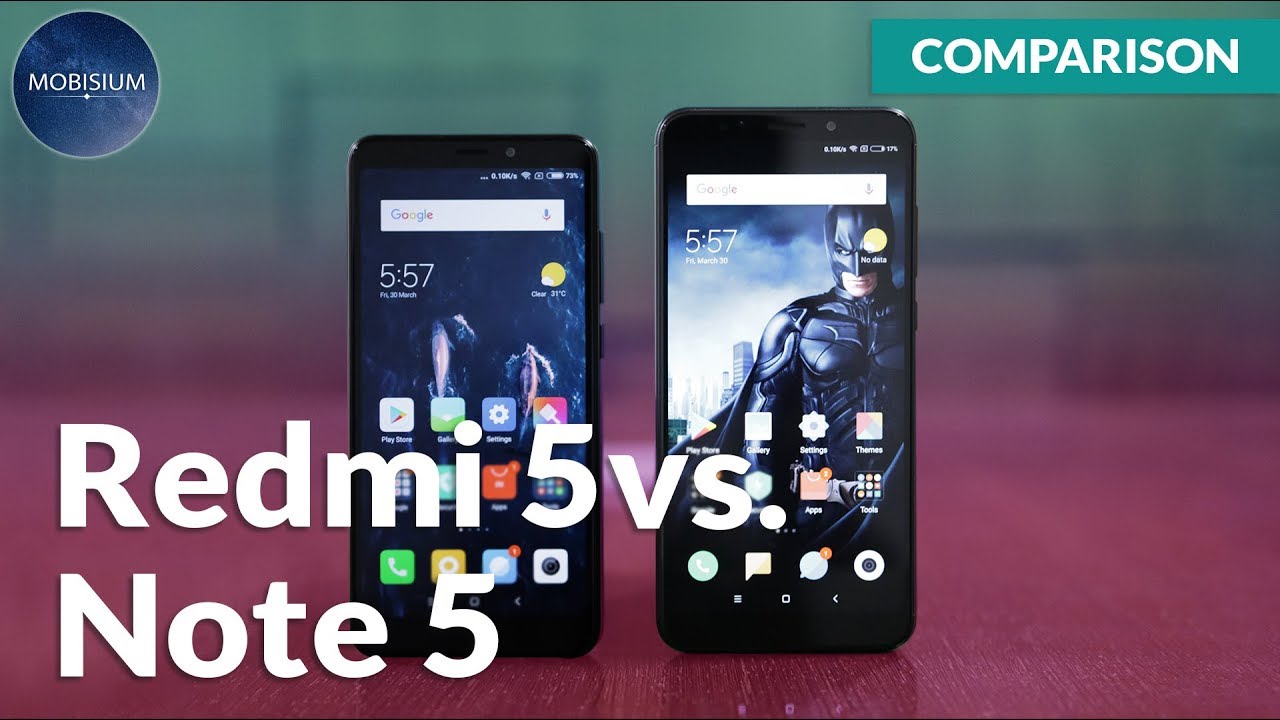
Firstly let us discuss the specifications of both these devices.
The Redmi 5 comes with the Snapdragon 450. It has an Octacore CPU clocked at 1.8 GHz. The device gets the Adreno 506 GPU for its graphics performance. You get a 5.7 inch Half HD+ display with an aspect ratio of 18:9. The device sports a 12 MP Rear camera with f/2.2 Aperture and a 5 MP front camera with a f/2.0 aperture. The device has a 3300 mAh battery capacity.
The Redmi Note 5 comes with the Snapdragon 625. It has an Octacore CPU clocked at 2 GHz. The device gets the Adreno 506 GPU as well for graphics. The device has a 5.99-inch full HD+ display with an aspect ratio of 18:9. It has a 12 MP Rear camera with f/2.2 Aperture and a 5 MP front camera with a f/2.0 aperture. The device has a 4000 mAh battery capacity.
Now you get the Redmi 5 in a 2 GB RAM 16 GB Storage variant for ₹ 8,000. The Redmi 5 and the note 5 both have their 3 GB RAM 32 GB Storage variant costing ₹ 9000 and ₹ 10,000 respectively. Their 4GB Ram and 64 GB storage variants cost 11 and 12 thousand respectively.
So the pricing is very close, the Note 5 costs just a thousand more bucks than the Redmi 5.

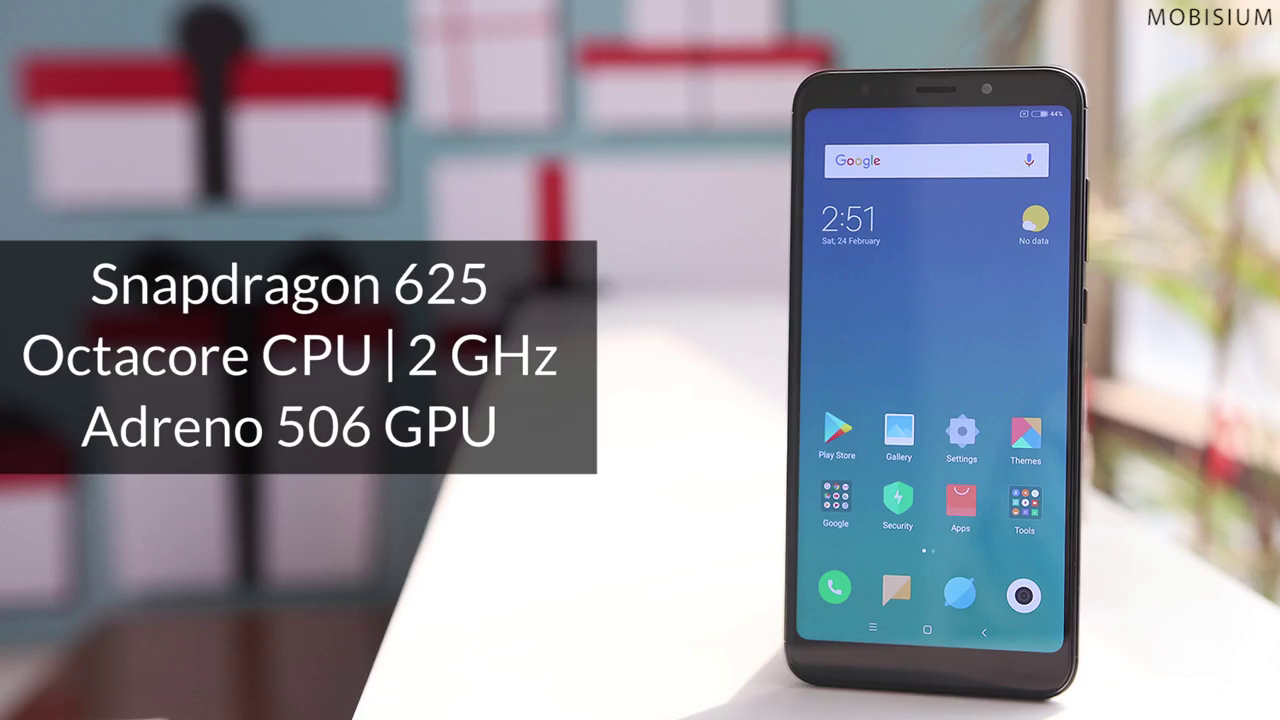
Firstly talking about the display so both the device have more or less the exact same display quality. The Note 5 has a slightly bigger display and also has a resolution of 2160 * 1080 whereas the Redmi 5 gives you a resolution of just 1440 by 720 pixels. Both the displays are great and offer extremely good color reproduction and really wide viewing angles. They both have curved edges and gorilla glass protection so apart from the fact that the Redmi note 5 has a higher resolution than the Redmi 5 there isn’t much of a comparison to be made.

Talking about performance, I would say that both devices have a very close performance since they both have the Adreno 506 GPU and you get more or less the same gaming performance on both the devices but if I just had to choose one I would say that my experience with the Redmi Note 5 has been slightly better. We have done the gaming test of Redmi Note 5, you can watch it here.
Now this one is a little shocking since both devices have a similar camera setup with 12 and 5 Megapixel cameras for the rear and front respectively but the photos on the Note 5 are exponentially better than the ones on the Redmi 5, the reason is probably the higher chipset used in the Note 5. So again the Note 5 is the better winner here in the camera department.


Also, I think in the video recording department also, note 5 is the clear winner since you get far better noise cancellation and stability when recording videos. Here are the Camera Samples of Redmi Note 5.
Both devices have a rear mounted fingerprint sensor which is working pretty well as of now and it unlocks instantly for both the devices. Another thing I wanna talk about is the sound quality on the Redmi 5 is way better than the Note 5. The speakers are a bit louder and even when using the headphone jack the audio reproduction is quite crisp. This doesn’t mean that the note 5 has a bad audio quality it’s just that I liked the audio experience on the Redmi 5 a little better.
So actually the verdict is quite clear. The Redmi Note 5 costs you just a thousand extra bucks but it is totally worth it. But does that mean you shouldn’t buy the Redmi 5?.
Well, No.. The Redmi 5 is a great device too if you are running low on budget and especially the 2GB RAM and 16 GB storage variant that comes for 8000 rupees.
Every smartphone manufacturer today wants to provide the best User Experience to its users. This has brought custom ROMs to the OEM market. Huawei is no different and has hence developed and deployed its very own Customized variant of the Android Operating system called EMUI.
So, the EMUI short for Emotion UI is a custom ROM based on Android that you can see in phones from Huawei and its subsidiary brands like the Honor series. So, let us do a quick review of the Emotion UI and see some interesting features of the same.
We have Honor View 10 with us and when we go to the about section of the phone we see that the device runs on EMUI version 8 and Android Version 8 as well. The last EMUI release was version 5 but Huawei decided to jump over versions 6 and 7 to match the versioning to the official Android releases.
The home screen two types of layouts you can choose from. You could go for the first layout that straight away puts all the apps on different pages on your home screen. This is very similar to the iPhone and Xiaomi devices.
Or you could choose the second layout that shows a launcher, that on being clicked, opens up an app drawer with all your apps. This is very similar to the stock android app drawer.
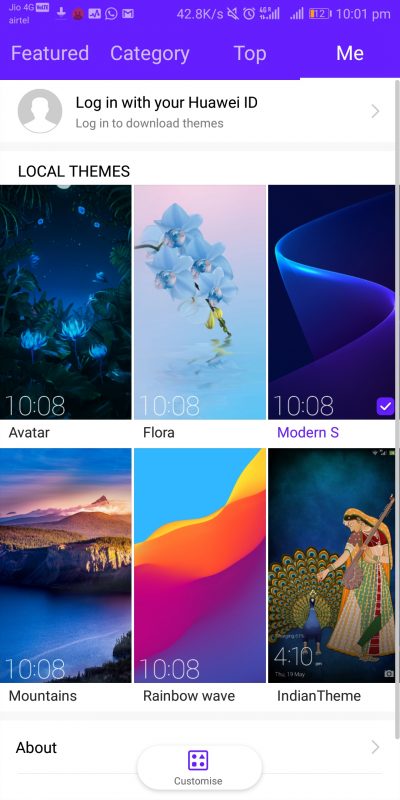
We have a themes section that lets us choose from 6 pre-installed themes and we can even customize a theme by using various elements from different themes. I don’t think we can download more themes but I am assuming it should probably be made available soon.
We have a good collection of pre-installed apps that go very well with the look and feel of EMUI. These are some really useful apps that we use in our everyday lives and having them with the system only makes it simpler for the user. Here we have a remote control, Healthcare and other everyday apps.
There is a security center that manages a handsome collection of system monitoring services and configurations. Included among these, we have a cleaner that cleans junk files, an option to enable or disable mobile data for some apps. You can access the messages and call logs of all blocked contacts. Various battery related settings, power savers modes, and other battery features. The drop zone manager controls what apps are allowed to float on your screen and finally, the virus scanner helps protect the device from malware and spyware.
A swipe down on the screen pops a search box where you could search for various apps or contacts or even messages.
When you pinch out on any of the home pages, you will be given an opportunity to move the position of various apps. At the bottom, you will see a few buttons that let you change the wallpaper, add various widgets to the screen and change the transitions while surfing between the pages.
A Swipe down from the notifications panel brings the quick settings toggles. You could also click the arrow icon at the bottom right for the same. The positioning of these toggles can be changed and unwanted toggles can be removed so as to hide them from the menu.
In the settings menu, you will see various settings grouped by category. The display settings are home to configurations like Eye Comfort which makes the display colors warmer to save your eyes from straining when using under low light condition. This is extremely useful when we are busy with our phones at 2 in the night when everyone else has slept. You can also schedule it to automatically enable or disable it based on your scheduled time of choice.
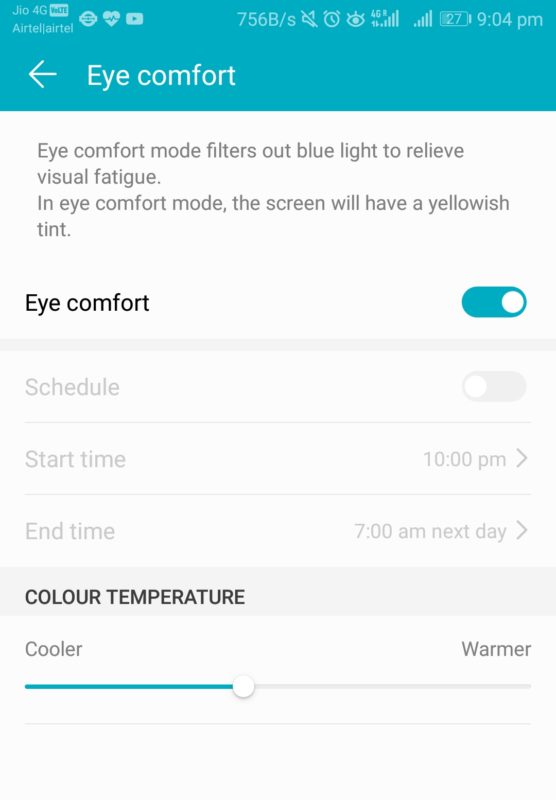
The view mode is another interesting feature that lets you control the size of various inner elements. You could make various elements smaller or bigger depending on your choice. It is important to note that this setting will be reflected globally in all apps.
Next, we have the colour mode, you are offered a choice between Normal and Vivid. The vivid mode is really vivid with live colours and a cool display tone. And the normal mode. Well. It’s just normal, nothing special about it.
Last but not the least from this section would be the smart rotate feature that rotates the device following the direction of your face. This is a really cool implementation of the Artificial Intelligence technology that Huawei boasts of having incorporated in EMUI.
A great feature of EMUI is its ability to run multiple instances of the same application. IF we click on Apps and Notifications in the settings menu, we are greeted by a screen with some settings that we are already familiar with. And you can see the App Twin option here. This Allows us to create a twin or a second instance of an already installed app. The twin will function completely like the original app. This feature is extremely handy when a user manages multiple social media accounts. Dual WhatsApp, Simultaneous Twitters. You name it, and app twin has got your back.
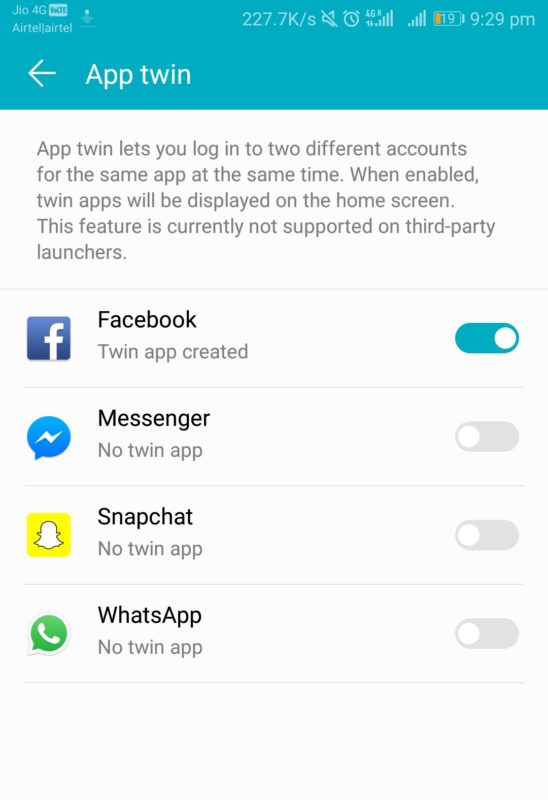
Moving on to the most crucial part of any smartphone device, the security and privacy settings are top notch. Our device has options to unlock the phone using a fingerprint, face or a general pin/pattern lock. Though this may differ from device to device depending on what sensors they have.
You have an app lock built into the UI so you won’t need any third-party apps for preventing unauthorized access.
The next feature is something that I have personally used and loved myself. It’s called the private space. Private space creates a new user on your device and you can store all your important files, private and sensitive data on this user. This user will also have a password and every time you are on your lock screen, depending on which password you type in, you will be taken to that user space. This is a very smart feature and extremely useful for people who wish to draw a boundary and keep their personal and private lives separate.
Finally, you have a file safe locker, which is a type of secure vault for your files. Again, having this feature built into the UI saves the hassle of having to install a separate app for the job.
Now let us talk about the smart assistance configurations that EMUI offers.
The very first choice is to choose a navigation bar of your liking, you can choose from either offscreen or onscreen navigations. The off-screen navigation makes use of different gestures for going back, returning to the home screen and listing all recent apps.
The virtual navigation bar lets you choose from several sets of icons for the navigation menu. This virtual navbar always stays at the bottom of the screen and only hides when using full-screen apps.
Another interesting addition to the navigation section is the navigation dock. It is a small round virtual joystick which stays on the screen when enabled and uses different gestures for different actions.
Next in line is the one-handed UI mode. Now this feels like the best thing made since sliced bread. I mean this phone is huge. I am barely able to hold it with one hand, let alone use it. So in cases where you need to use this phone with just one hand, all you need to do is enable the mini screen view from here and swiping your finger on the navigation bar will enable the one-handed mode.
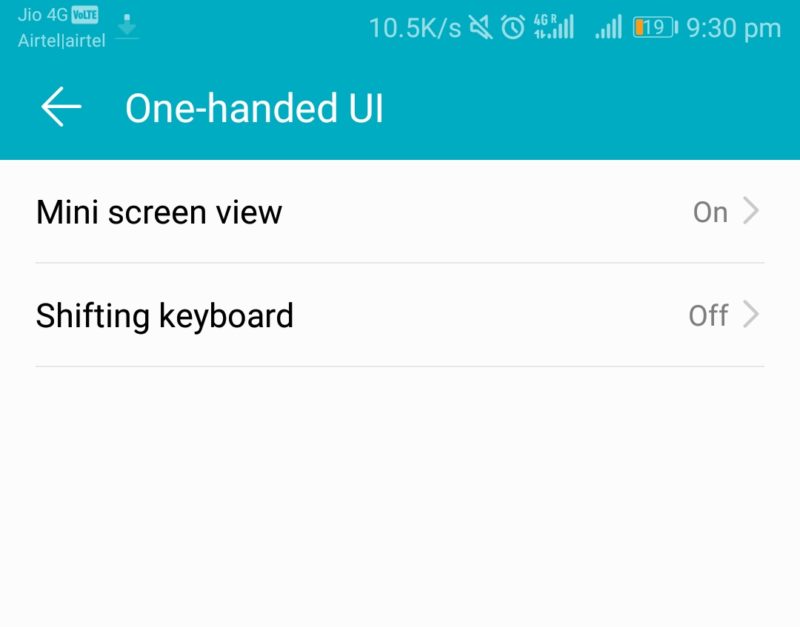
After this, you have a bunch of options in motion control where you can customize the response and actions to various motions and gestures. The beauty of using gestures on this phone is that they are based on knuckles, this really helps in differentiating gestures that are similar to some other touch gestures.
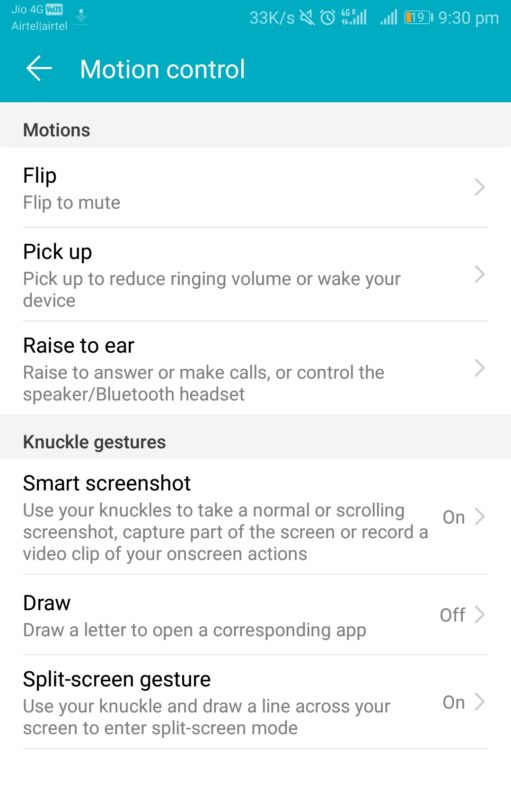
If all of this wasn’t easy enough already, we also have a simple model in the about device section which cuts all the android UI and gives a very feature phone look to the UI to make it even more basic in nature.
And for all our ultra-lazy folks we also have voice control too. You can wake the device from sleep, make and answer calls using the voice control. Since we already have Android Oreo on this one, you also have the google assistant for voice commands.
Finally talking about some of the pre-installed apps, you get your general calculator, remote control, a calendar, the health app and some more from this genre. These apps go very well with the UI and it feels like they belong to the system which makes using them look very natural. It doesn’t feel like they are apps, they feel almost like an integrated feature.
So that was our review of the Emotion UI, of all the custom ROMs that smartphone companies have made for their devices, this falls on the cleaner and easier side. If you have used a Xiaomi device, you will feel the accent of MIUI all over the EMUI.
Also, you can read the comparison of EMUI and MIUI here.
The recently launched Redmi Note 5 Pro is the perfect choice when it comes to budget devices but there is another device in the same price segment that might also interest some of you. Yes, I am talking about the Honor 9i. The Redmi Note 5 Pro comes for a price of 14,000 for the 4 GB RAM 64 GB storage variant and you get the Honor 9i with the same storage capacity for Rs. 18,000.

So there is a price difference of around Rs. 4000. is it worth shelling an extra 4000 for the 9i? Let’s find out.
First of all, let us quickly see the on-paper specs comparison.
The Redmi Note 5 Pro has a 5.99 inch IPS LCD screen with a Full HD+ resolution and an aspect ratio of 18:9. The device sports a 2.5D curved display with Gorilla glass protection. The device runs on Snapdragon 636 with an octa-core CPU clocked at 1.8 GHz, the device is available in Black and gold colours and a new blue variant has also been launched.
The device gets a dual camera set up at the rear with a 12 and a 5-megapixel camera with PDAF and a dual led flash and a 20-megapixel front camera with a soft led flash. You get a 4000 mAh battery, a fingerprint sensor and even an IR Blaster.
The Honor 9i has a 5.9 inch IPS LCD screen with a Full HD+ resolution and an aspect ratio of 18:9 again. The device does not have Gorilla glass or any other protection. The device runs on Huawei’s Kirin 659 chipset with an octa-core CPU where you can get clock speeds up to 2.36 GHz, and the device is available in Gold, Blue, and black colours.
The device gets a rear camera setup with a 16 and a 2-megapixel camera with PDAF and CDAF and an led flash. The front camera is a dual camera setup again with a 13 and a 2-megapixel shooter with a soft led flash. You get a 3340 mAh battery, a fingerprint sensor but no IR blaster.
So first things first, let us discuss the body design and build quality for both devices. The Redmi Note 5 has an all-metal unibody with no textures on the back, the back is completely smooth. The Honor 9i also features a metal unibody and again this one has no textures and the back is completely smooth
You get a very comfortable grip on both device and even people with smaller hands shouldn’t have a problem with handling the device. Now both these devices give you a very premium feel in your hand but if I just had to, had to choose one, I would say that the Honor 9i has a better build quality and feels a lot more premium than the Note 5 pro. So this one goes to the Honor 9i.
Now let’s talk a little about the design. Both devices have a fingerprint sensor placed at the rear which is great and the dual camera setup on the Honor 9i is right above the fingerprint sensor and it gives it a decent and unified look. The Redmi Note 5, however, has a very bad camera design, the dual camera setup has been placed to the extreme left in hopes of trying to mimic the iPhone and it just doesn’t look good.
Nextly another important thing is the navigation buttons. Now both the devices have onscreen navigation buttons so there are no physical touch capacitive buttons on the device. Now the bottom border on the Honor 9i is quite thinner a compared to the Note 5 pro. The Note 5 pro has a pretty thick bottom border which, again is a big bummer. So I guess we are giving this one to the Honor 9i again.
Next, let us see the display quality. Now both devices have an IPS LCD screen with FHD+ resolution that is 2160 by 1080 pixels.
Though both devices offer a fairly good display performance and it was extremely tough to select the better one, I would go with the Note 5 pro.
I found the display with the note 5 pro was more crisp and alive than the Honor 9i.
Also, the Note 5 pro has gorilla glass protection on the display which protects it against scratches and drops but we do not get any such protection on the Honor 9i so undoubtedly we have to give this one to the Note 5 pro.
Now talking about the performance of both the devices, The note 5 pro has a Snapdragon 636 chipset, you get 8 cores clocked at 1.8 GHz each. Also, you get the Adreno 506 GPU.
Talking about the Honor 9i, the device runs on a kirin 659 chipset with an Octa-core CPU clocked at 1.7 GHz but that does go up to 2.36 GHz. Now both devices perform fairly good. You can do multitasking with many apps at once and there is absolutely no lag when playing any game at the highest of the setting on either of the devices.
But to be very honest, the Note 5 Pro will be a better choice for gamers since it has the Snapdragon 636 which is quite better than the Huawei’s Kirin 659. As I already said the kirin 659 won’t disappoint you with games, but in cases where you are already running a lot of apps in the background and trying the play heavy games at the same time, the Note 5 will perform better. So I have to give this one to the Note 5
Let’s discuss the camera performance for both the devices. Both the devices have a dual camera setup at the rear with the Redmi Note 5 sporting a 12 and another 5-megapixel camera and the Honor 9i has a 16 + 2 Megapixel camera setup. The Note 5 pro gets a dual led flash which works way better than the single led flash on the 9i.
For the front camera, Both devices have a soft led flash. The Note 5 pro has a 20 Megapixel camera with a soft led flash which is great but on the Huawei Honor 9i, you get a dual camera setup at the front also with a 13 and another 2 Megapixel camera. Now, this is the kind of technology we want at this budget.
But talking about practical camera performance, Both the devices offer a solid camera performance and the colour reproduction was pretty different on both devices.
I found that the colours captured by the Redmi Note 5 pro were very real whereas the 9i had images that were noticeably brighter than the real scene. Both the devices capture images that are really sharp. The portrait modes on both devices work flawlessly an do a great job at identifying the subject but the amount of sharpness you can get with the Redmi Note 5 is way better.
So I guess this one goes to the Redmi Note 5 Pro. Now talking about video recording, since the Honor 9i does not have optical or electronic image stabilization, you don’t get the best video recording experience.
Well, it actually kind of sucks. The video recording on the Note 5 is a pretty good experience since it has electronic image stabilization you do not get blurry videos like the Honor 9i. So I am again giving this one to the Note 5 pro.
Lastly, if we talk about low light shots, the Honor 9i does a far better job than the Redmi Note 5 pro which kind of totally fails in low light conditions. So if you wanna click low light images, the 9i should be good for you.
Now I would also like to suggest you check the original camera samples and we will drop a link to them in the description. So do check them out.
Talking about software and user experience, Both devices run on their own customized Android skins. The Huawei Honor 9i runs on Huawei’s EMUI or emotion UI, we have done a detailed review of the EMUI and if you wish to see that we will drop it in the description below.
The Redmi Note 5 pro runs on MIUI which is again a custom Android skin made by Xiaomi for its devices. Both the UI are pretty similar and I have used a lot of MIUI so I just felt that EMUI doesn’t really give you everything that MUI does.
There are too many customization options in MIUI and the collection of themes in MIUI seems like an ocean whereas the EMUI is just a drop of water. Also, I want to point out that Xiaomi is pretty good at providing updates to all its devices and the Redmi Note 5 pro has already received its first update but the Honor 9i is still waiting for an update to EMUI version 9 that was released months back but it hasn’t received it yet.
Considering all of these factors I would say that The Note 5 Pro is a clear winner here.
The Note 5 Pro has a battery capacity of a huge 4000 mAh whereas the Honor 9i packs in just 334 mAh. You should able to squeeze a day of juice from the Honor 9 at its best with mixed usage but the Note 5 pro can give you a full day of heavy usage and even leave you with a standby capacity enough to make it to the next morning.
None of the devices have fast charging support which is a little disappointing but The Note 5 pro gets this one again.
So I guess it is pretty clear from the comparison that the Note 5 pro is the clear winner here. The Honor 9i is also a good device but it doesn’t hold good against the Note 5 pro. The only major department where I feel the note 5 loses is the low light shots which is quite acceptable considering it costs a full 4000 less than the Honor 9i. Apart from that, I feel the Note 5 pro performs better than the Honor 9i in almost every aspect.
But anyways before you make a choice, I suggest that you check the full review of Honor 9i and Redmi Note 5 Pro.
Although it feels nostalgic to feel that how much far we have come through our journey and every time it is being observed that music has proved to be the best companion. However, ever since the evolution of smartphones has taken place, most of our work has mostly shifted to a digital platform. Nowadays, the youth are playing as the main host of all the music streaming services. The other question that bothers many of us is that out of these streaming music services which one is the best.

Therefore, we came across few music streaming apps in India to compare on a certain basis, which are:

Saavn had appeared to be one amongst the primary music streaming apps to begin this initiative in India. This app offers countless free access to the music content over each category of genres as well as each of the chief regional dialects. Saavn’s musical database comprised 30 million tracks and must be ensured to search the current tunes as well as few exclusive contents for Saavn matter. The app although offers in-house curated playlist ranged from artists, genre, or according to mood. There also seems to be a vast collection of radio channels, podcasts depending on sports, comedy, mystery, and drama. Saavn is feasible on a web interface, iOS, and Android. In the case of monthly subscription for iOS, it is Rs. 120 and regarding Android, it is Rs. 99.

The UI of Gaana appears to be featuring finely sorted playlists by experts as well as other listeners. Gaana congregates a large database of around 10 million songs comprising regional contents like Malayalam, Bhojpuri, Rajasthani, Bengali, Marathi, etc. international, and Bollywood. In case of your favorite artists, albums, playlists, and tunes, you can save all these devoid of betraying a flow. Gaana offers online no-cost streaming of videos, radio, and music. In case of its monthly subscription, it offers Gaana+ that begins from Rs. 120 for iPhone and iPad, and regarding Android, it is Rs. 99.

Wynk is that musical app that currently hosts about 2.6 million musical tracks over global and Indian music. It assures extreme quality music streaming for no cost on a requirement. Wynk wraps-up each genres comprising party songs, Romantic, Devotional, Bhangra, Metal, Rock, Pop, Bollywood, etc. It also explores the regional tracks by Bengali, Rajasthani, Bhojpuri, Marathi, etc. dialects.
Moreover, it also showcases several sorted playlists according to genres, artists, moods, etc. as well as online radio for continuous music. Wynk is feasible on iOS and Android OS. In case of a monthly subscription for non-Airtel users, it’s Rs. 99, though Airtel users receive the identical regarding minimum Rs. 29.

Hungama is also an identical music streaming app much useful users containing across 3.5 million tracks videos, global and regional. It’s acclimatizing streaming aspect ensures a flawless music feel as well as executes devoid of loading on a steady frequency of the network. You can hear a sorted playlist of celebrity as well as radio channels. You can experience videos, music and also watch lyrics for installing a small karaoke platform. It showcases a special feature ‘Discovery’ in which you can choose it according to your tempo and mood of the track to explore casual music matter according to your need. Hungama is presently feasible on web portals, iOS, and Android OS. The monthly subscription begins at Rs. 9.

Apple Music is the newest entrant in the streaming services market and it has a few features that its competitors don't. The most important of these is Beats 1 radio, which has us completely hooked. It has genre-based playlists such as Indian Classical and Rock, apart from playlists dedicated to activities such as workouts and running. You can try it for free trial till three-month but after that, it costs for one person till Rs. 120 for one month and for one month of six people it costs Rs. 190. It is currently available on Android, iOS, Mac, and Windows.
Music, considered to be a healing remedy for every emotion. Hence, with a hope to make you aware of few musical streaming apps, here our list gets an end. Let us know in the comment which is your favourite app and if we missed any!