With Adblock feature-Do you want to block those annoying ads which disturb you every time while surfing the internet? It’s not at all easy to block ads on android because Google earns a lot from ads and most of the mobile has google chrome as their default browser. Google chrome has started blocking some annoying ads, but they still lack the feature to block ads on the website. So we have the option to go for some third-party browsers.
This article is going to help you in choosing the best browser for android with adblock. We tried our best to make it clear that which browser is suitable for you according to your need so that it will become easy for you to choose your best browser while selecting the browser you have to be aware that the browser will play an essential factor in your internet browsing experience.
1. Brave Browser
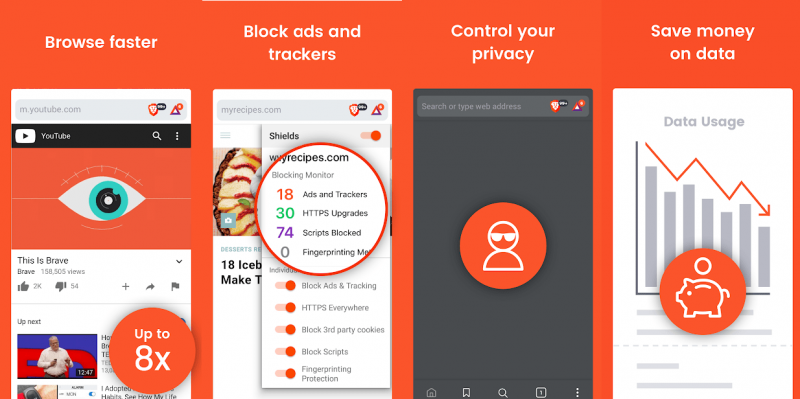
If you want an alternative of chrome with adblock, then the brave browser is the best alternative of chrome with adblock feature. It has inbuilt adblocker which is active by default. The brave browser will replace ads by blank space on a web page. It has some features like third-party cookie blockers and a script blocker. These features will help you to increase your security on the internet, and it uses https too. With this browser, you can save the battery of mobile.
In a brave browser, there are many same features as chrome like history, download manager, bookmarks, password manager, incognito mode but you cant sync your bookmarks on a different platform. This browser truly deserves first ranking on the best browser for android with adblock. Brave Browser is available on the Google Play store
2. Armorfly

If you the one who is looking for a browser with advance Adblock then ArmorFly is for you. It has tools like incognito, night mode and translates. This browser gives you an option to disable images so that the page can load faster. The best part of this browser is that you can add a lock to your history so that no one can see what you are surfing on the internet. It has tools like bookmarks and night mode.
This browser gives you the option to customise the text of a web page. It has a feature of tracker blocker too. So if you are looking for a browser which has a clean interface and advanced features, then this browser is best for you. Click here to download Armorfly!
3. Firefox focus
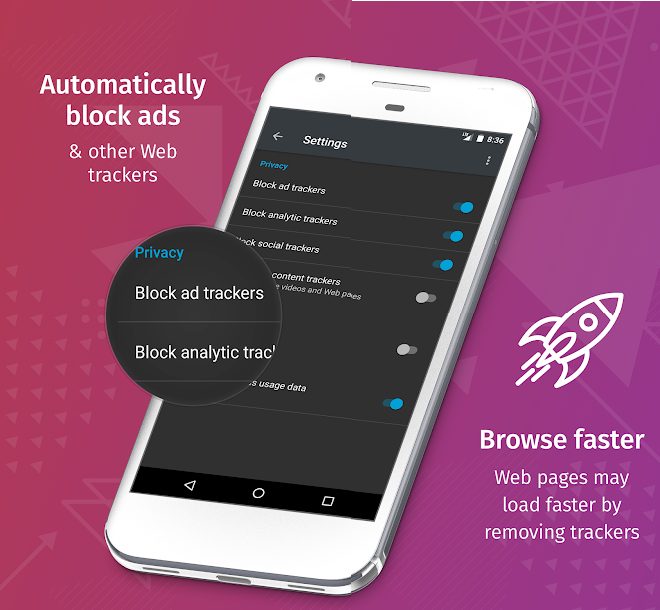
Firefox focus is a lightweight version of Firefox browser. If you are looking for a security-centric browser, then this would be the best browser. You can delete your history with just a single click, but its adblock isn’t that impressive I mean they could have done better, but still, it offers a decent adblock. If you want this browser to remember and auto-fill your information while login then forget it because this feature is pathetic in this browser.
This browser has a clean interface, and I loved its interface, but its speed is nowhere when you will compare it with chrome. It will sync your data and bookmarks on other devices too. Click here to download FireFox Focus
4. Opera
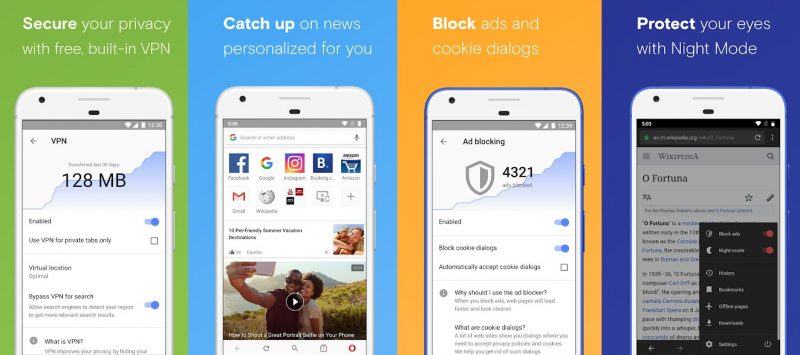
We all know the name of this browser because this is one of the oldest browsers. This browser has a feature of inbuilt adblock, and the adblocking in this browser is pretty nice. It will block annoying ads for you, and the best part of this browser which makes it different from others is that this browser compresses web pages which will give you the real taste of faster web surfing and the compression of web pages saves your bandwidth and data too. So if you are looking for the fastest browser for Android with Adblock and data saving, then this is for you. Click here to download Opera
5. CM Browser – Adblocker

As the name suggests, this browser will keep all the annoying ads which include pop-up ads away from you. You can also check the number of ads this browser had blocked for you. This browser offers a variety of search engines like google, bing, yahoo, Yandex etc. The thing that I liked the most is its speed. The speed is pretty impressive, and it will open your web pages fastly. There is an option of incognito mode in this browser to ensure your privacy, and it clears all your history and cookies if you close the app. You can go with this browser if you want speed with Adblock feature. Click here to download CM Browser.
6. Fastest Mini Browser
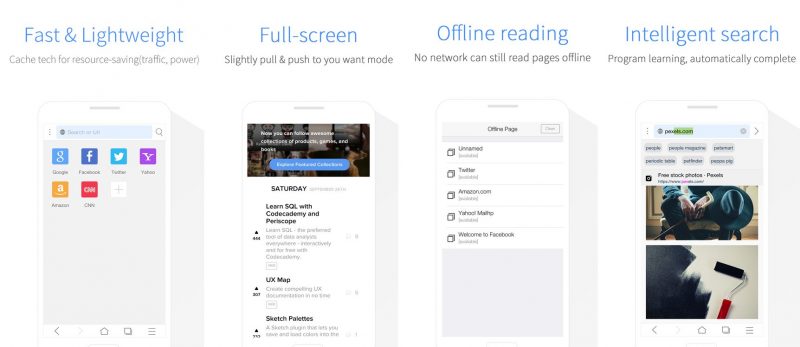
If you are a person, who wants a browser with a clean and straightforward interface which can block ads too then this is for you. This browser has a mind-blowing user interface. It doesn’t block ads by default, but you can enable it easily. This browser has impressive features like intelligent search, search suggestions, full-screen mode, offline reading etc. Click here to download.
7. Ghostery Privacy Browser
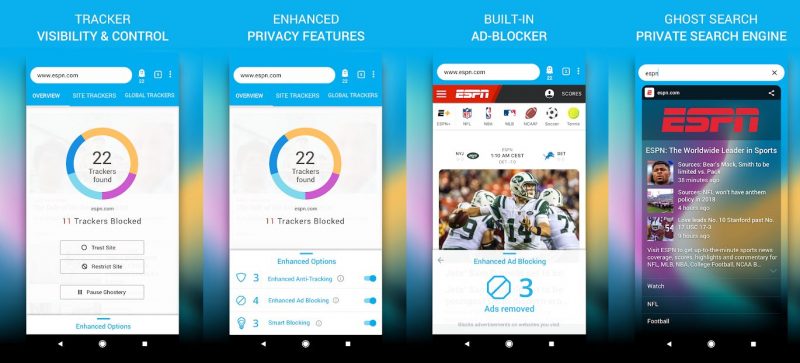
This browser is for you if you are serious about tracking. If you don’t want any site to track you, then there is an option to block all the trackers. It has a feature of Adblock too so it will block annoying ads for you. Its interface is smooth and clean. It will show blank white space instead of those annoying ads. So if you don’t want to be tracked by any site then go with this browser. It would not disappoint you. Click here to download Ghostery Privacy Browser
8. Mercury browser
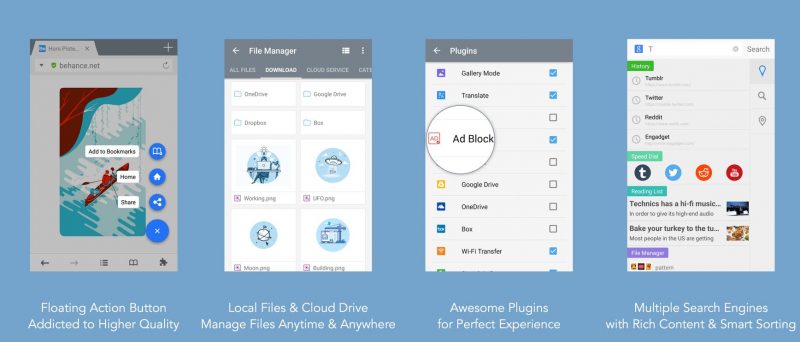
This browser is best for you if you are looking for an advance ad blocking. It gives you the option to choose on which site you want to block ads. It will show blank white space instead of those annoying ads. Its interface is quite impressive because it is smooth and clean. Its speed is shit and its the worst part about this app. So if you are looking for a browser with fast speed, then don’t go with this one but if you still want advance advertisement blocking, then you could consider this browser. Click here to download Mercury Browser
9. Microsoft Edge
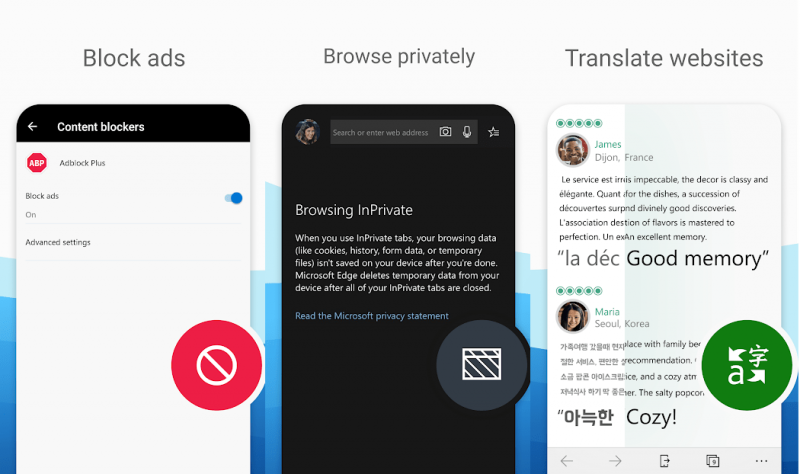
Microsoft edge is the browser which comes default on windows 10, and it is available on Android too. It has a nice adblocker, and they give you the option to disable adblocking also. You can whitelist some sites from adblocking. It will disable ads for you entirely instead of whitelisted sites. The best part about this browser is that this will remove empty spaces with advertisements so that you can get a clean look. It has a pretty excellent feature of syncing with different devices. Click here to download Microsoft Edge.
10. Dolphin Browser
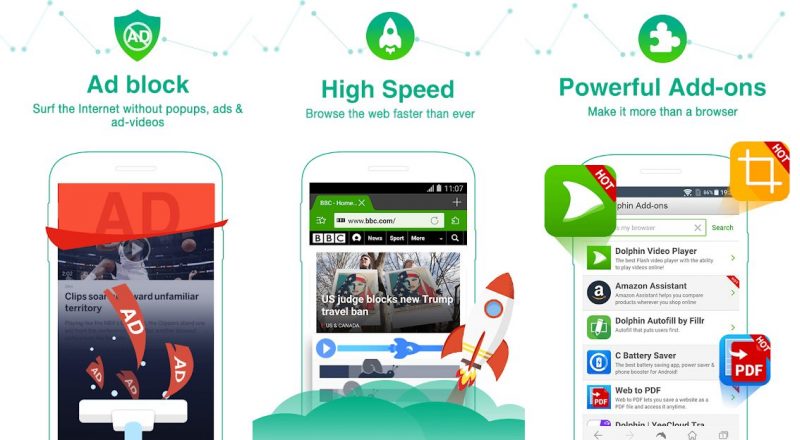
Dolphin browser comes with all necessary features like flash support, ad-block, incognito mode, theming. It has features like gesture control also. The best part about this browser is that it uses very less memory, but the worst part of this browser is that it is slow compared to other browsers. So if you are the one who is looking for a faster page load time then don’t go with this browser. Still, if you want less memory usage, then you could consider it. Click here to download Dolphin Browser.
