Apple has launched the iPhone XS, iPhone XS Max, and iPhone XR. In earlier iPhones, like the iPhone X, we had an only single sim slot. But the iPhone XS and iPhone XS Max support Dual SIM card worldwide. The dual sim card functionality is provided with a primary nano-SIM slot and secondary eSIM card. To activate eSIM on iPhone follow the detailed step by step guide.
Apple has also made a statement in which it has mentioned that Airtel and Reliance Jio will support eSIM in India, and more telecom operators will be added in 2019. Apple officially rolled out iOS 12.1 update for iPhone users to activate eSIM or dual SIM functionality.
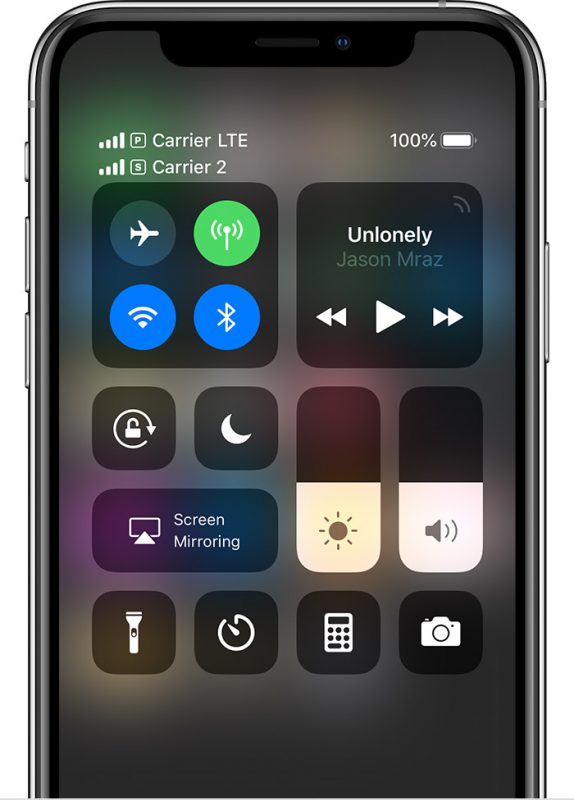
Activating eSIM support will allow users to use two numbers on the iPhone XS, iPhone XS Max, and iPhone XR. The new phone will have your normal sim slot and an additional digital sim that allows you to use a cellular plan from your carrier. But the digital sim will be embedded on the phone so to activate eSIM you need to convert your nano SIM to eSIM.
Here’s how you can convert your Nano sim into an eSIM:
To activate your second cellular plan, you have to make sure that your iPhone is upgraded to the latest version of iOS, which is iOS 12.1. If this qualifies, you can scan the QR code given by your carrier. Alternatively, you can also use your carrier’s iPhone app, or you can enter your information manually by yourself. Let’s see each step in detail.
How to Scan a QR code to activate eSIM?
- Go to Settings > Cellular.
- Select Add Cellular Plan.
- Scan the QR code that your carrier has provided to you using the iPhone Camera.
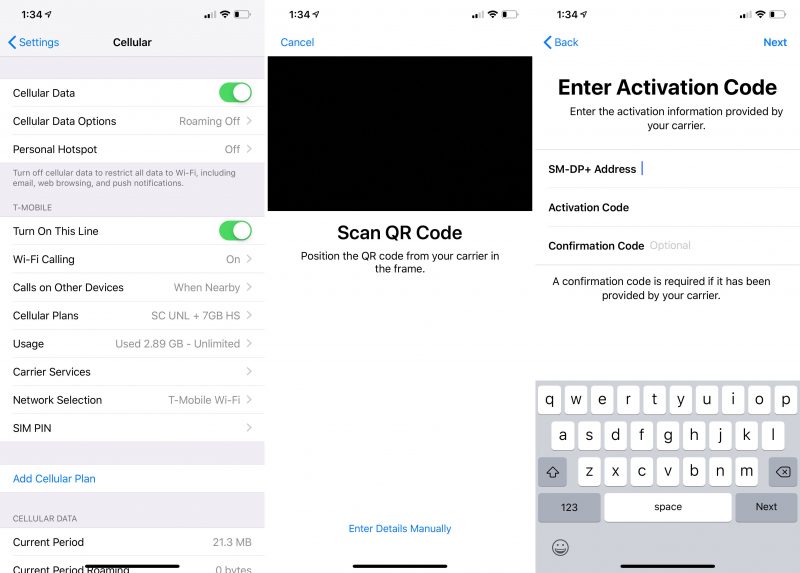
If there is a pop up saying enter a confirmation code to activate the eSIM, enter the number that your carrier has provided to you.
Use the carrier app from App Store:
- Download your carrier’s app from the App Store.
- Using the app you can purchase the cellular plan.
Enter the information manually:
You also have the option to manually enter your plan information. Use the tab Enter Details Manually, which you can find at the bottom of your iPhone screen.
You can store more than one eSIM in your iPhone and you can switch eSIMs by tapping Settings > Cellular > Cellular Plans and tapping the plan you want to use. Then tap Turn On This Line. Even if you register multiple eSIMs you’ll be able to use only one out of those at any given time.
Here’s how you can convert your Airtel nano SIM into an eSIM in India:
- Check if your iPhone has been updated to iOS 12.1
- Send an SMS to 121 eSIM <registered email id> for converting your SIM to eSIM (Check the image for reference)
- You will get an email from Airtel with QR code
- Open the mail on other phone or a laptop
- On the iPhone, go to Settings -> Cellular ->Add Cellular Plan -> Use your iPhone to scan the QR code that your carrier provided.
You will get a confirmation message regarding the eSIM change request. After that, if you reply with 1 within 60 seconds, your eSIM will be activated within a couple of hours.
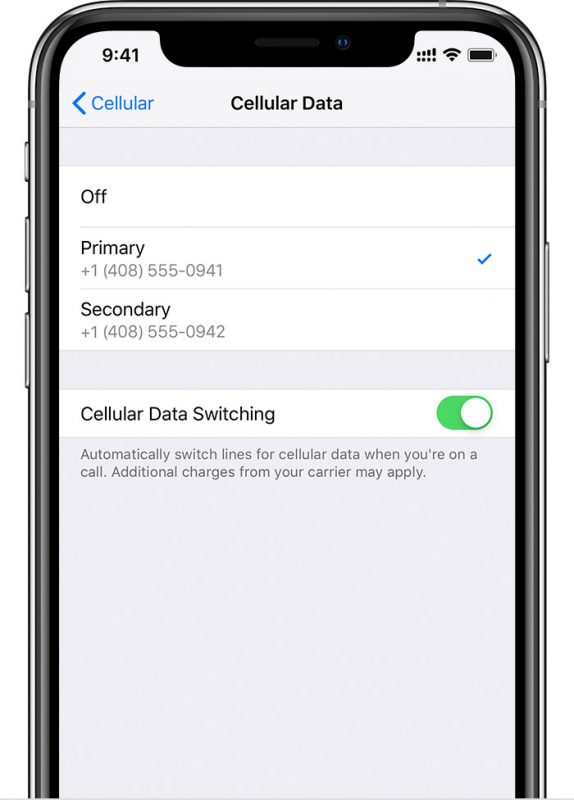
By default the primary SIM would be the nano-SIM card and the secondary would be the eSIM which we can activate using the above procedure. You can even use the eSIM as the primary sim card of your choice, provided your operator supports it.
You can configure the Default line based on your preference:
1. Use Primary as default line:
For the purpose of voice, SMS, Data, iMessage, and FaceTime your primary number will be used. For voice and SMS, your secondary number will be used.
2. Use Secondary as your default line:
With this option, a secondary number will be used for voice, SMS, Data, iMessage, and FaceTime. The primary number will be available just for voice and SMS.
3. Use Secondary for cellular data only:
You can make the best use of this option if you’re on international roaming network and you want to keep your local number for voice, SMS, iMessage, and FaceTime. In this case your secondary sim for data connectivity.
3. Use Secondary for cellular data only:
You can make the best use of this option if you’re on international roaming network and you want to keep your local number for voice, SMS, iMessage, and FaceTime. In this case your secondary sim for data connectivity.
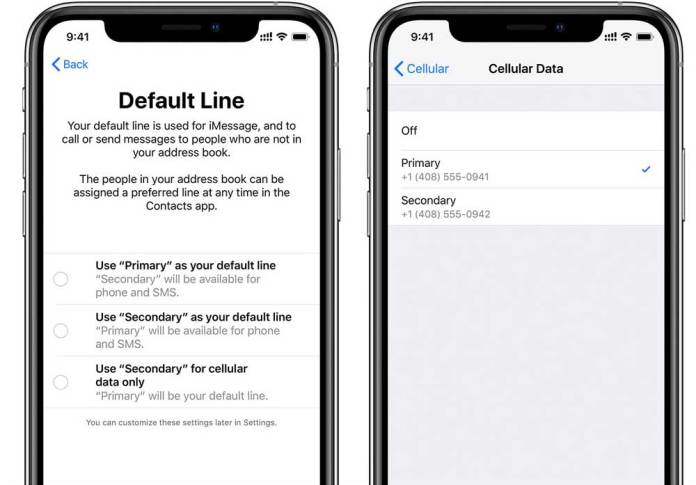
Both the phone numbers can make and receive voice calls and send and receive SMS, but if one number gets a call, incoming calls on the alternate number will get a busy tone or will be transferred to voicemail. Jio has also started rolling out the eSIM feature for the new range of iPhones.
Which operator supports eSIM in India?:
Looks like Airtel and Jio have scaled up the eSIM activation process but reports say that the official launch date for an eSIM facility in India is yet to be confirmed by Apple and it is working with Apple to finalize the eSIM process.
FAQs:
1. What is eSIM?
An eSIM is an embedded SIM inside your device.
2. What does it mean when a device has a Dual SIM with an eSIM?
Devices which have a dual sim and an eSIM have a physical SIM card slot and an additional eSIM.
3. What are the benefits of having eSIM?
Two phone numbers on a single device, making use of data connectivity with an overseas carrier while international roaming, without changing your local sim.
4. How many numbers I can register on my eSIM?
You can register more than one or more numbers on your eSIM but you can only use one at a time.
5. How to activate eSIM on iPhone?
- In India, you can get a barcode from your network operator, scan it & get it activated.
- Users from rest of the world can use the former process or download the carrier’s app from the App Store.
