If you are the owner of a desktop computer or a laptop, you should be well known aware of the term called “Windows Theme” which is also referred to as “Windows Skin”. As soon as you start your machine your first look into the background of the machine which is none other than your “Windows Theme”. But what is actually “Windows Theme/ Windows Skin”?
Windows Theme is the visual or pictorial appearance of the Windows. A Windows theme can change the background of the desktop, cursor of the mouse or some of the icons on the desktop. Each theme you selected has some unique features and visual appearance. There are numerous themes comes with windows like architecture, cars, automobiles, nature and many other things. Nowadays, trying out different themes on the screen and applying the best ones on the machine makes your desktop or laptop to another level of appearance. Some of the best themes of the windows with the installation of the theme are mentioned below –
Installation Guide
Windows theme comes with a handful of themes which suits the interface of the system. For those who want the customized themes can download from the Microsoft store, which comes with easy to install the file and uploading the theme on the system. Here, we are going to discuss how to install the themes step by step into windows 10. The steps are as follows –
- First click on the start menu and select settings from it
- Choose the option of personalization from the settings menu of Windows.
- On the left-hand side, select Themes from the sidebar of it.
- Apply the theme, select the link to get more themes into the store.
- Select the theme of your choice, and click to open a download pop-up for downloading the theme.
- Click on the Get Button Option and wait for some minutes to download the theme.
- Choose Launch to load the theme to applying a theme menu.
- Click the theme to apply.
1. Mac OS X El Capitan

As the name of the themes only suggest that a Mac OS experience can be done on the windows 10. It has a Mac OS Interface on the windows computer. It is specifically designed for Windows 10. It is a perfect skin theme for someone who wants to try the Mac OS interface and experience the same feeling into Windows
Download Mac OS X for Windows Here!
2. Silk
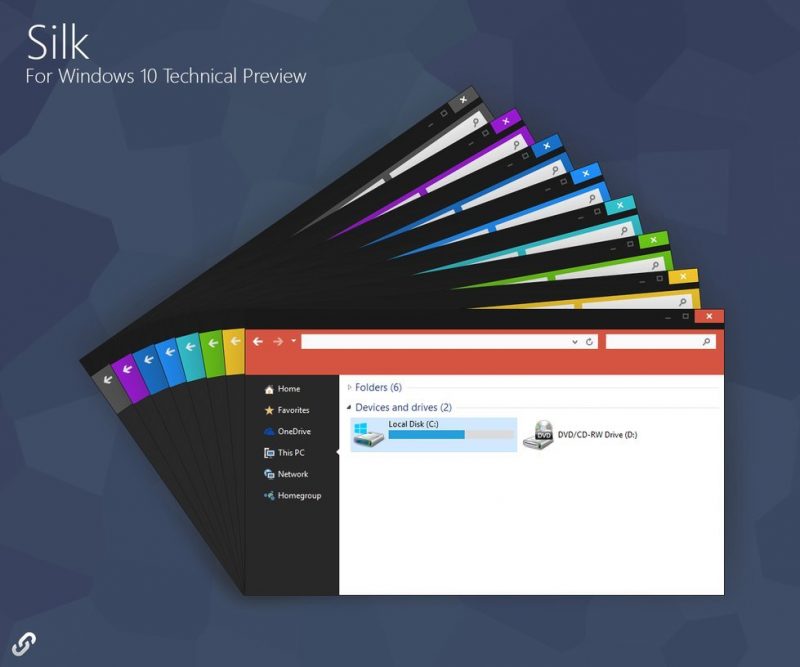
This is one of the awesome themes that you can get in Windows 10. It has an artistic feature of turning an ordinary computer into an electronic device. It has a feature which allows to customize such as colors and look of the icons. You also can rearrange your files and folders like a stack of cards.
Download Silk for Windows!
3. Ubuntu Skin Pack
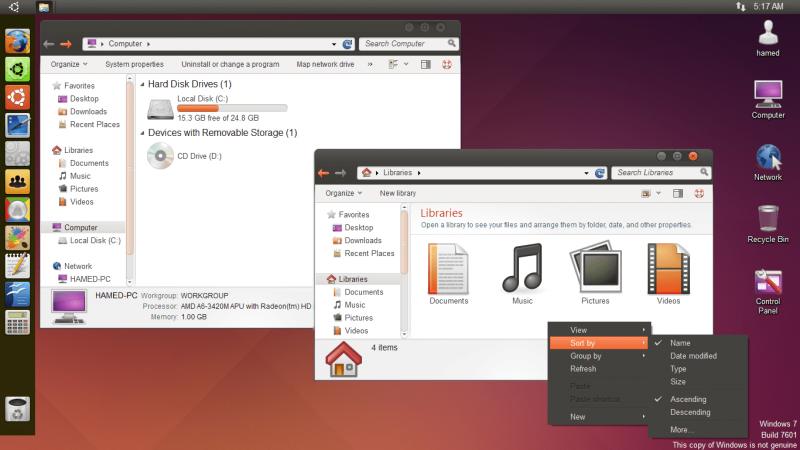
This is the best theme having an Ubuntu Interface. This is one of the most awesome windows 10 theme. You have the customization features such as icons and colors for it. It gives the Ubuntu Interface on Windows 10. Download Ubuntu for Windows!
4. Diversityx VS
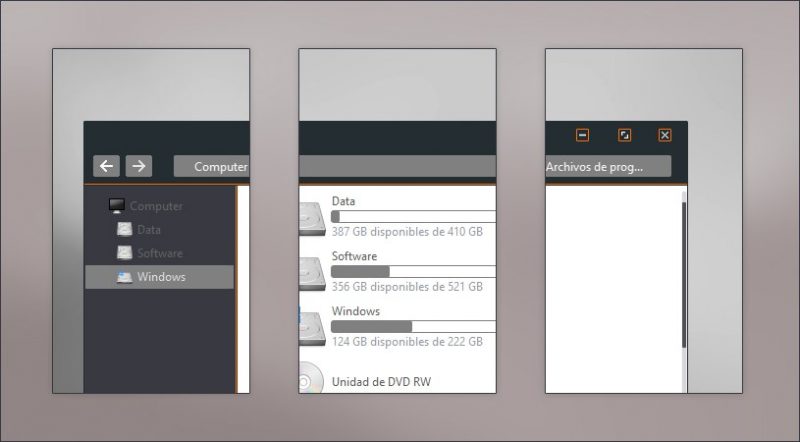
This theme is darkish in style. It gives the darkish but classy appearance. To balance the darkish effect of the theme, it has some degree of transparency which gives appealing to the eyes. You might also be worried about the performance of this skin during night time. To tell about the reality of this theme is that you will love this theme interface when you are using the personal computer in the darkroom or during night time. Download Diversityx for Windows here!
5. Vanilla
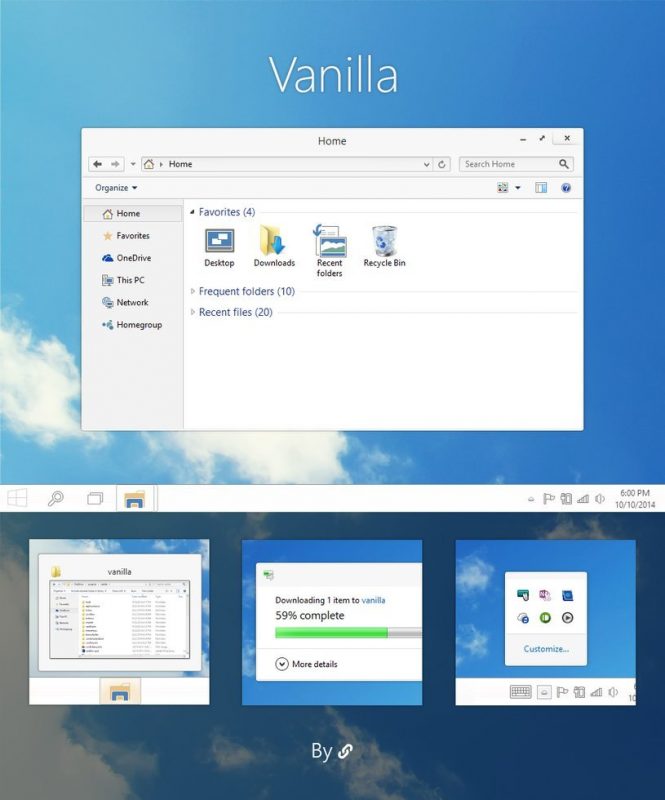
Clarity and Simplicity are two of the features that symbolizes this skin of the theme. This theme is basically filled with blue sky and some portion is with clouds on it. It is a never-ending skin since it does not have borders on the edges of it. You should consider these skin if you are into cloud computing.
Download Vanilla for Windows here
6. Flattastic
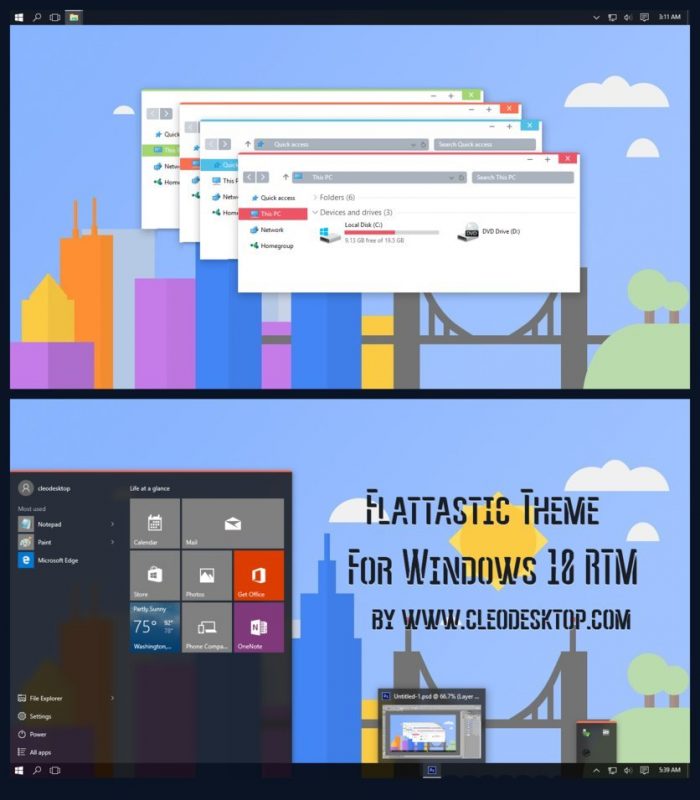
If you are looking for a simple and elegant theme then you could go for this theme. It does not come with many features and it’s quite simple and plain without any decoration. This comes with 16th variants of this theme. Eight variants can be used during day time and other eight can be used during night time. Download Flattastic for Windows here.
7. Aero Glass
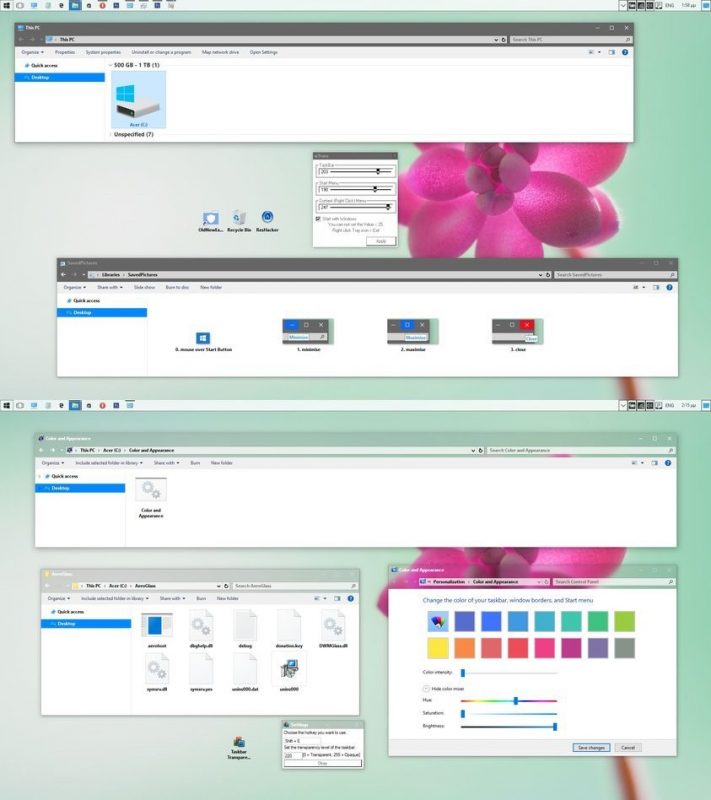
If you are fed up with the dull and transparent theme, then you can try out this theme. It features an aero glass style which has a transparent interface with it. The skin is very attractive towards the eyes. Download Aero Glass for Windows here.
8. Windows XP
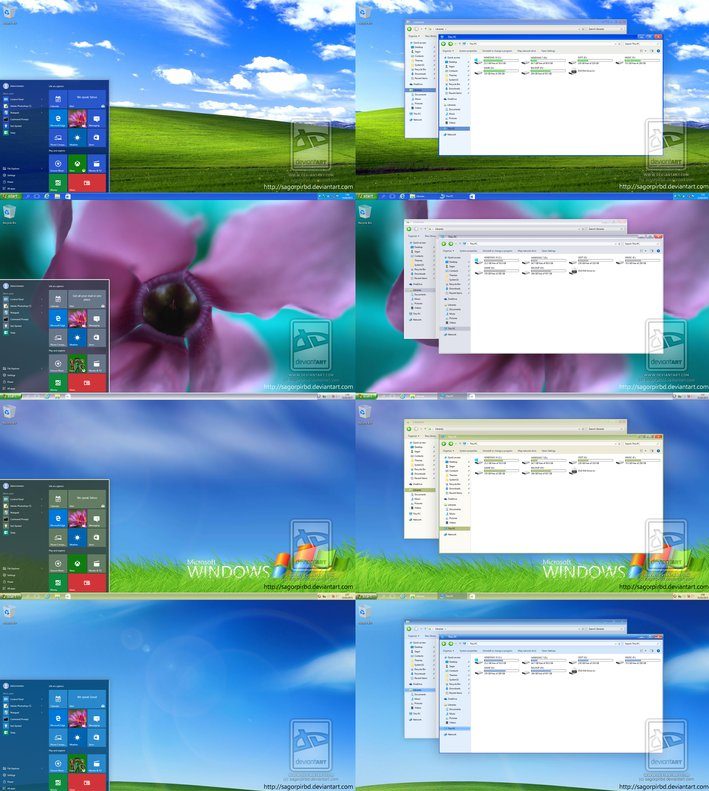
If you want to remember history and about when it started then you can use this theme. This theme will do an exciting job whenever you will try to use the computer. You have the feature to customize many things on this theme. Download Windows XP theme for Windows 10 Here.
9. Simplify 10

This theme is classy with a simple look of the interface. Its User Interface looks plain in design which comes in different grey and white color patterns. This theme helps in reducing the size of the buttons. Download Simplify for Windows here!
10. FootPaths

If you are a lover of nature then you should try out this theme. This theme makes you feel calm and peace in mind. Everything is derived out from nature for this theme. Some elements like shrubs, beaten paths, and forest trails are found in this theme. This theme comes with 11 wallpapers representing different elements of nature. Download Footpath Theme for Windows 10 Here!
Do not get surprised by using the best Windows 10 Themes for the machine. Try out the above themes which are comfortable to you or which impresses your system. These above themes as different features so try to use that theme which basically gives an ultimate appearance to the system which suits you. You can get more options to choose your windows theme but I have specifically mentioned which are best to try out for it. Use the theme and try to change the appearance of your system as per your requirement.
