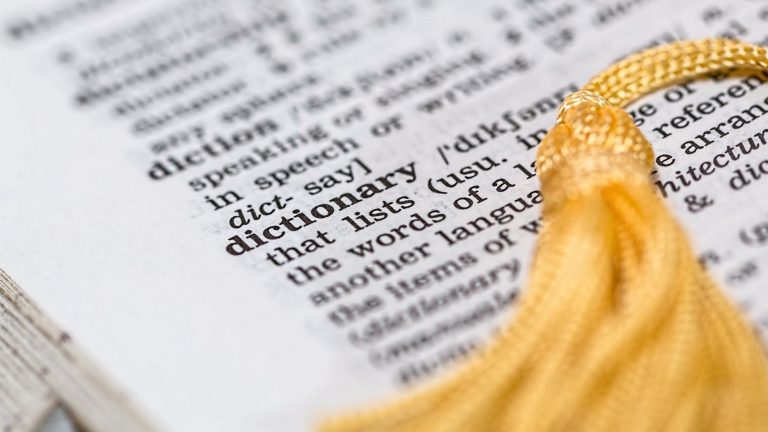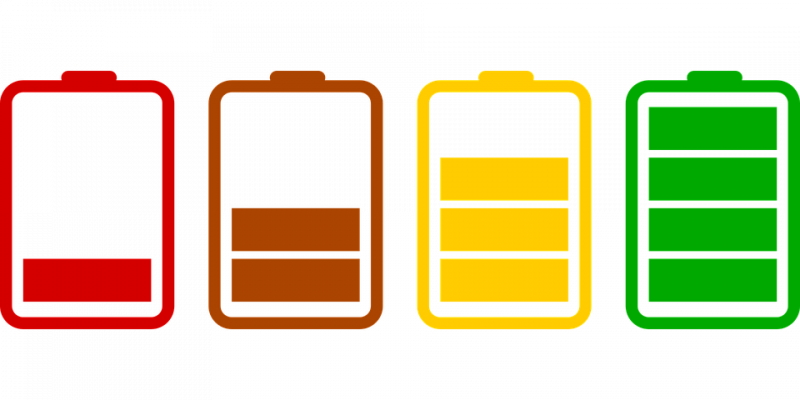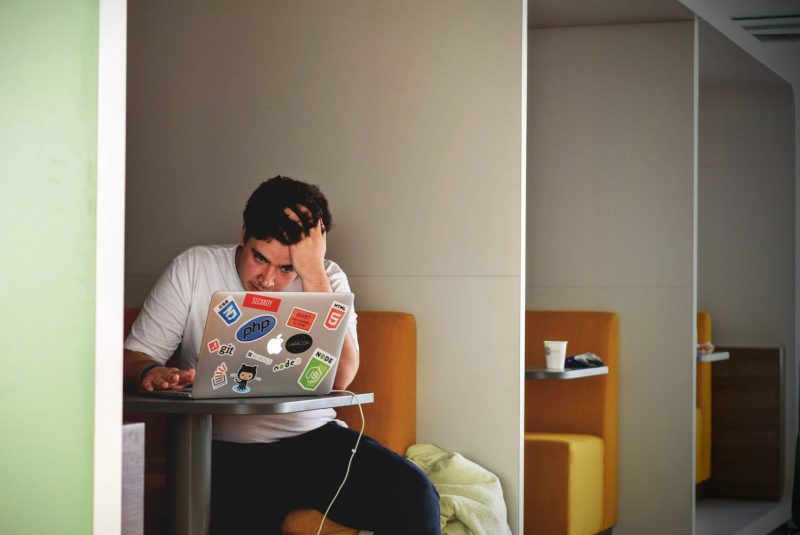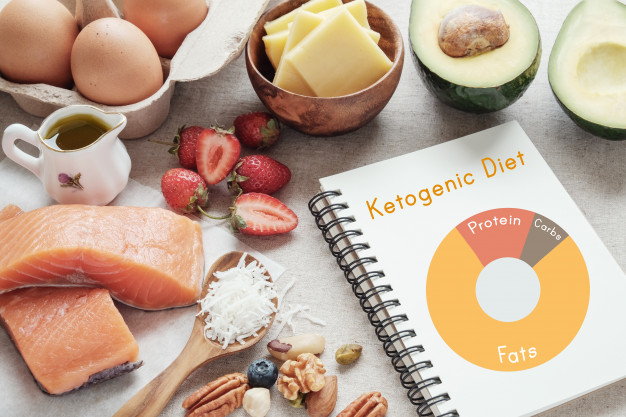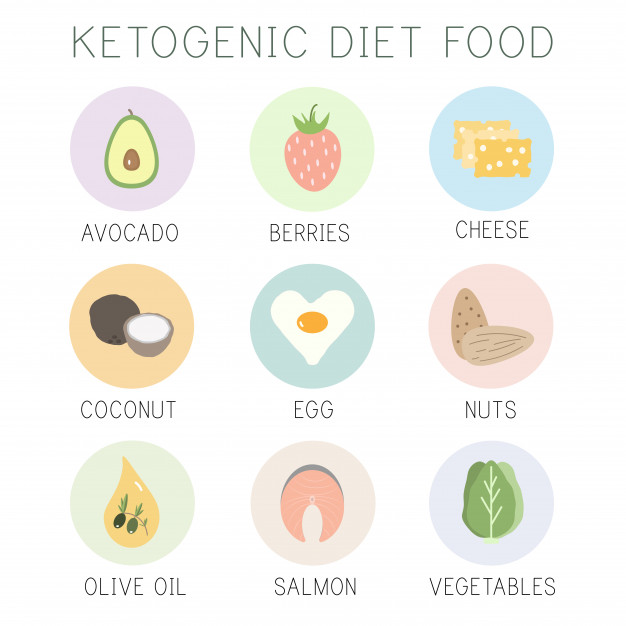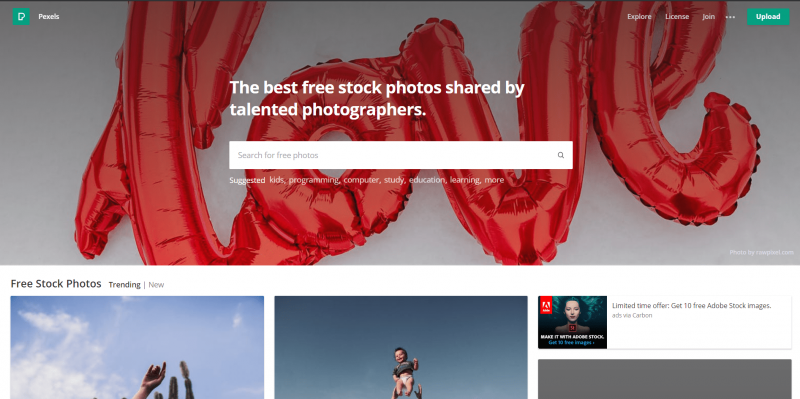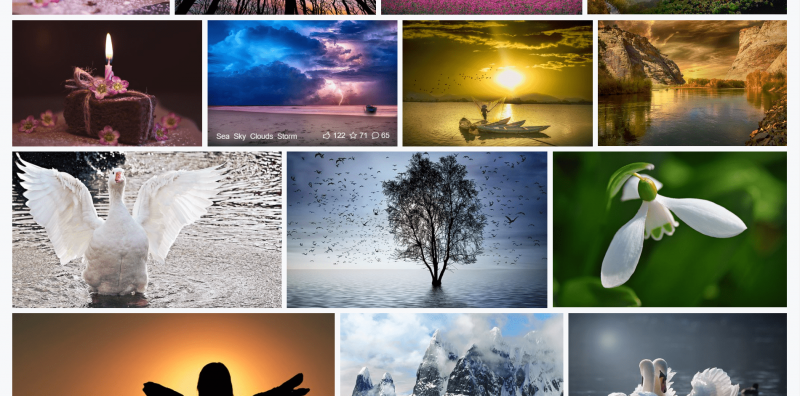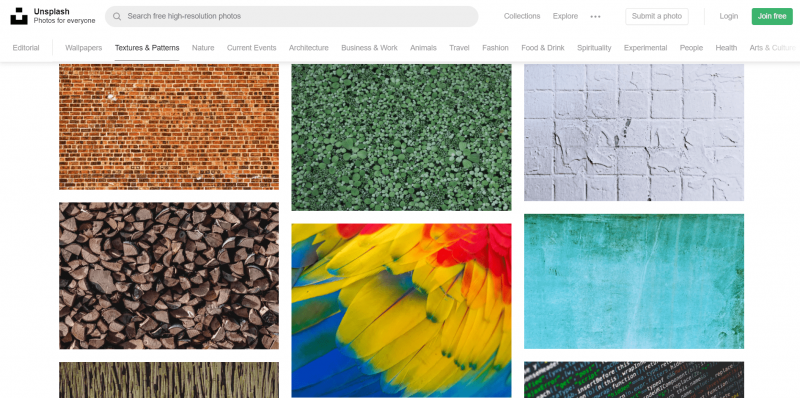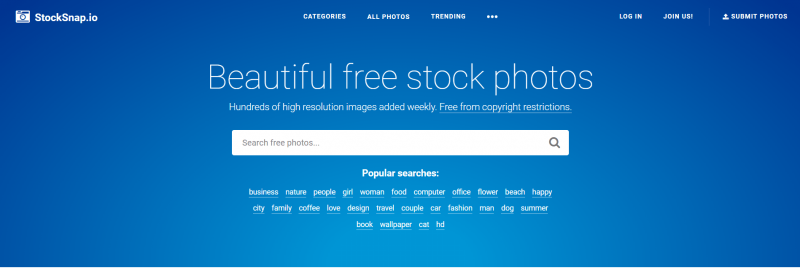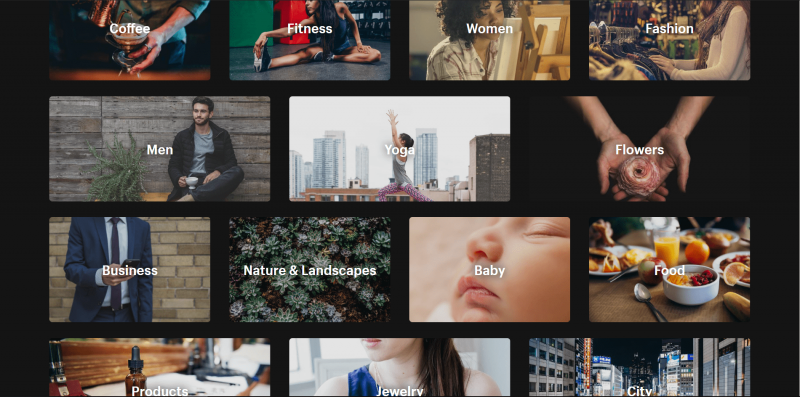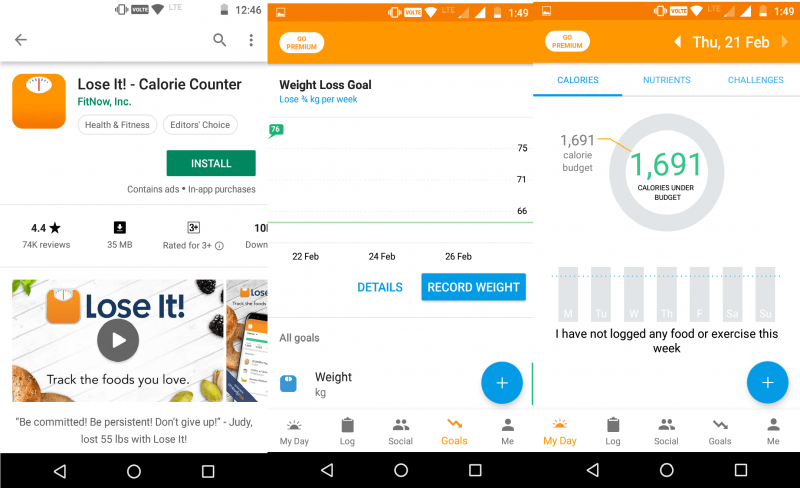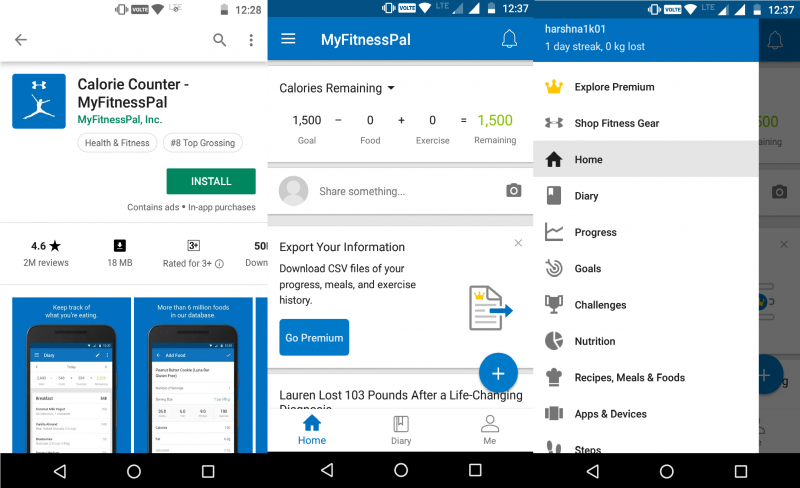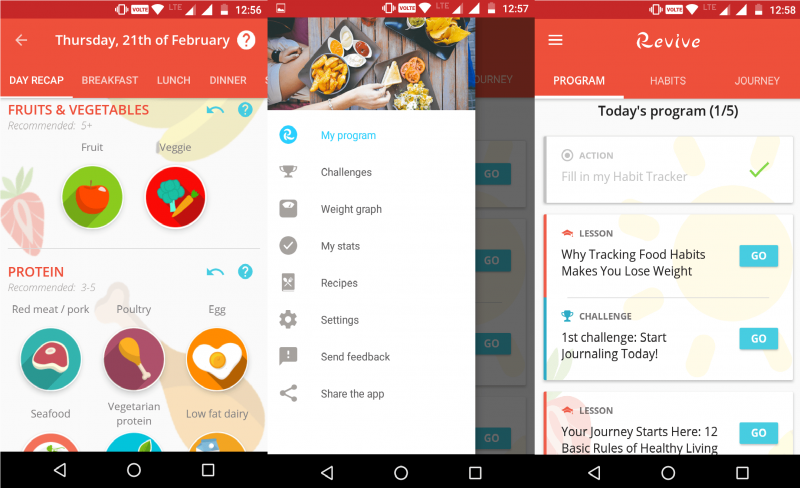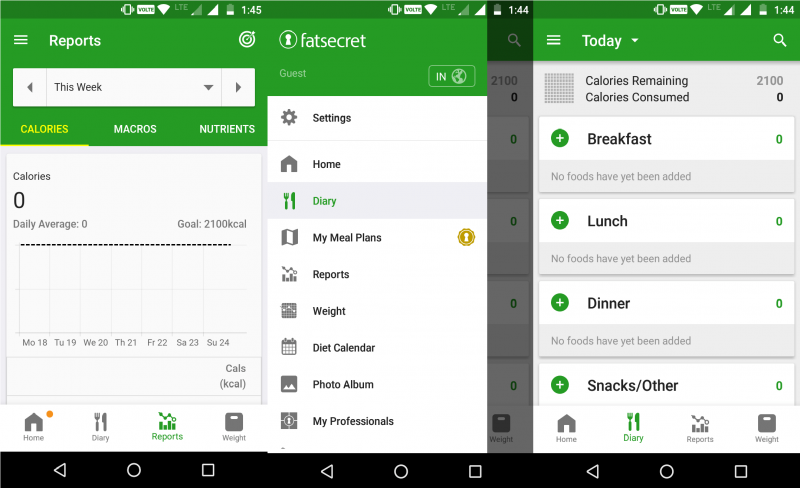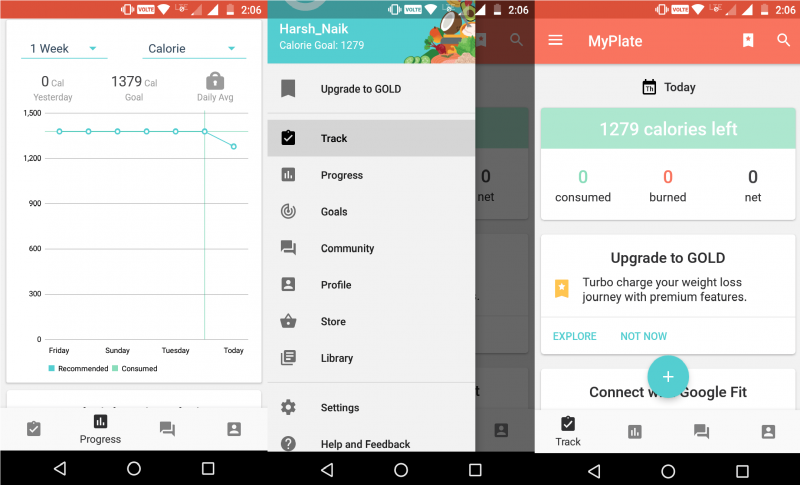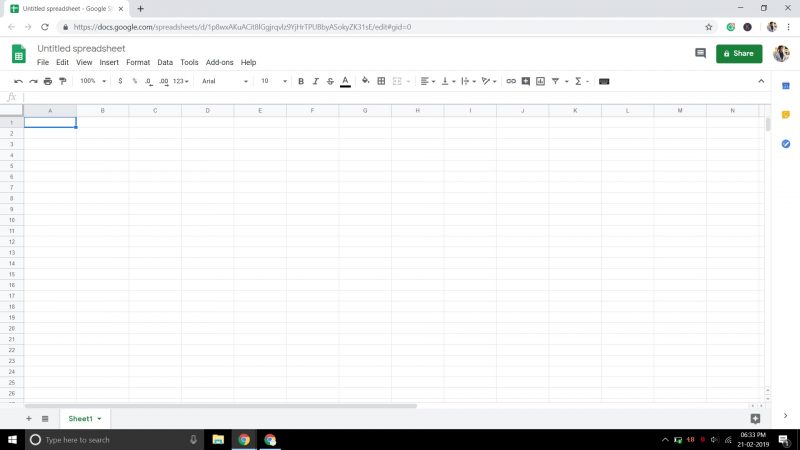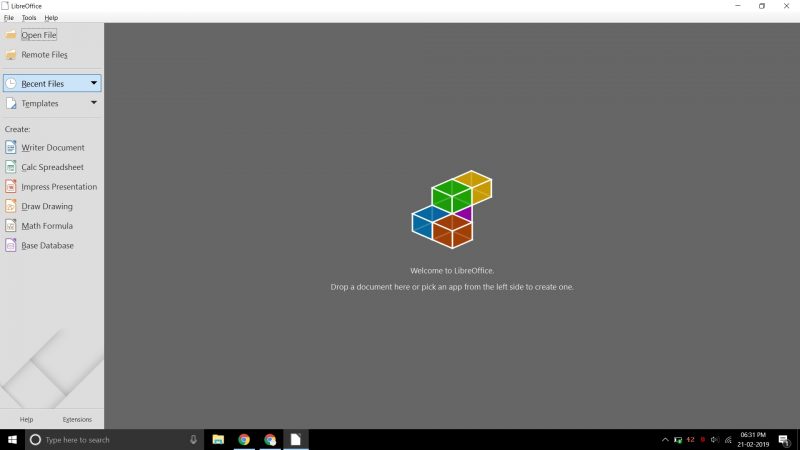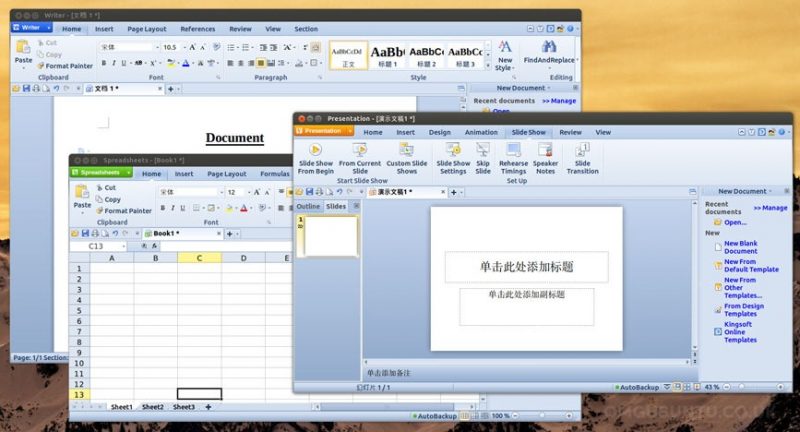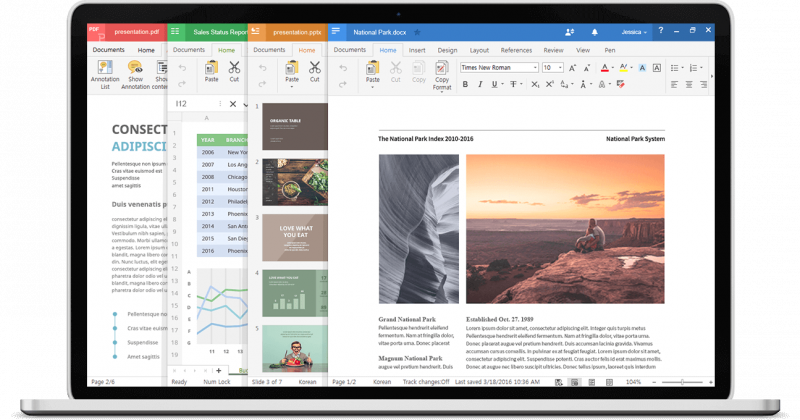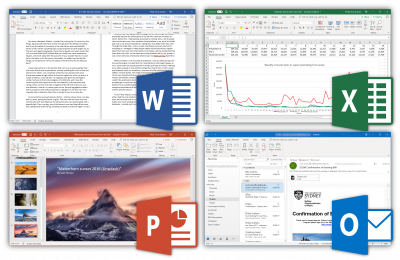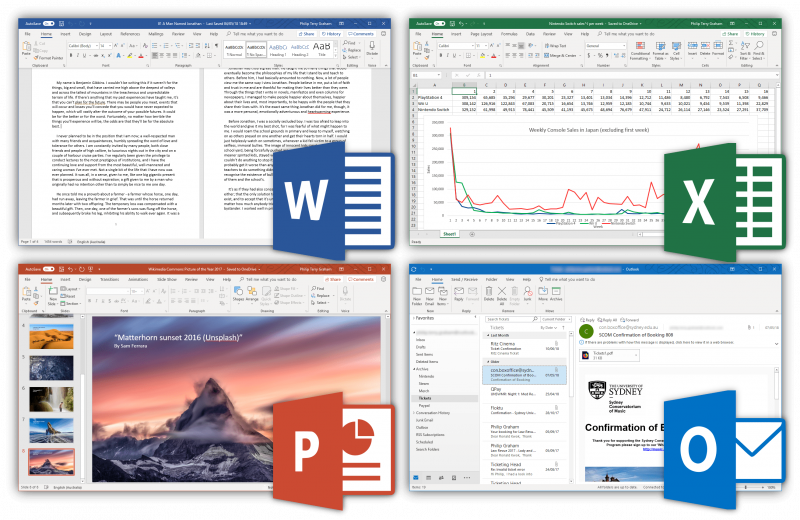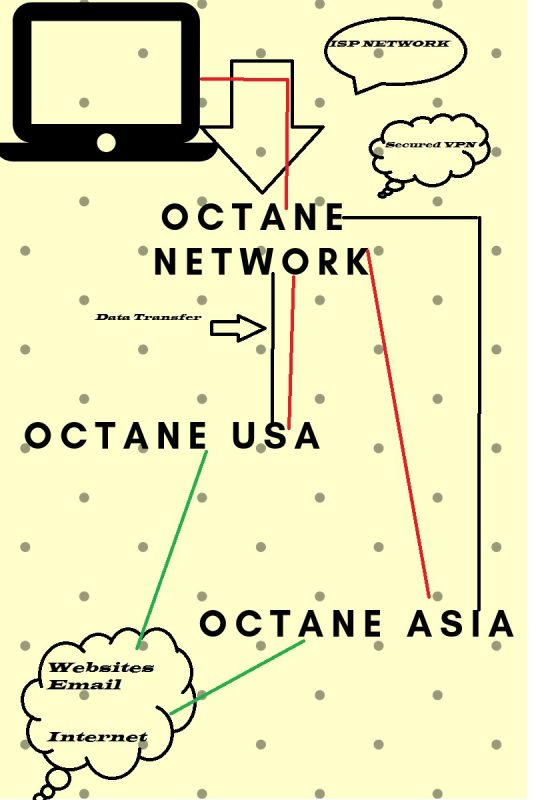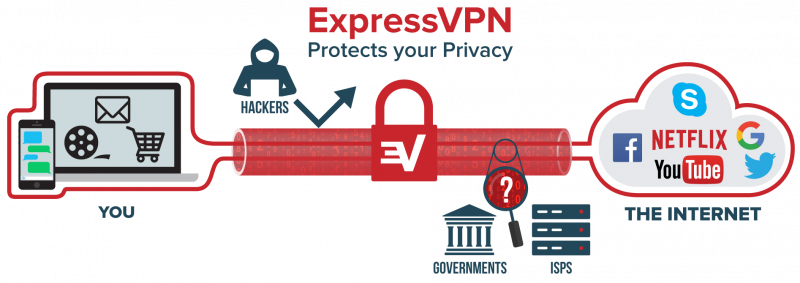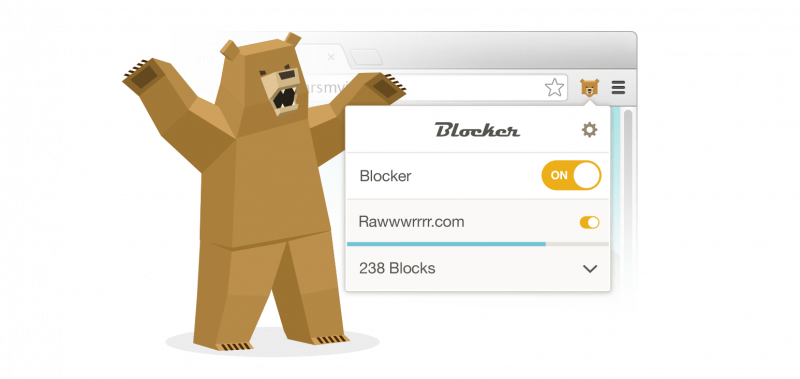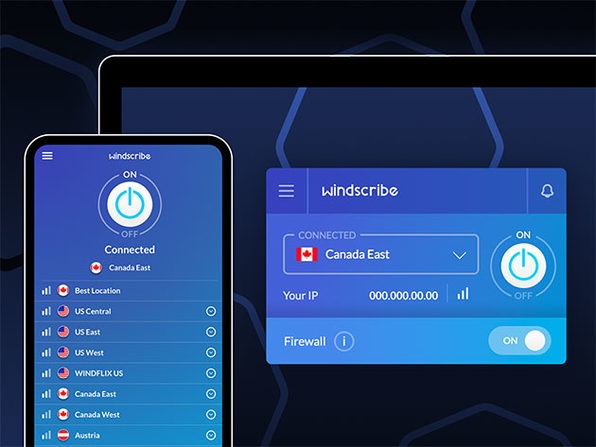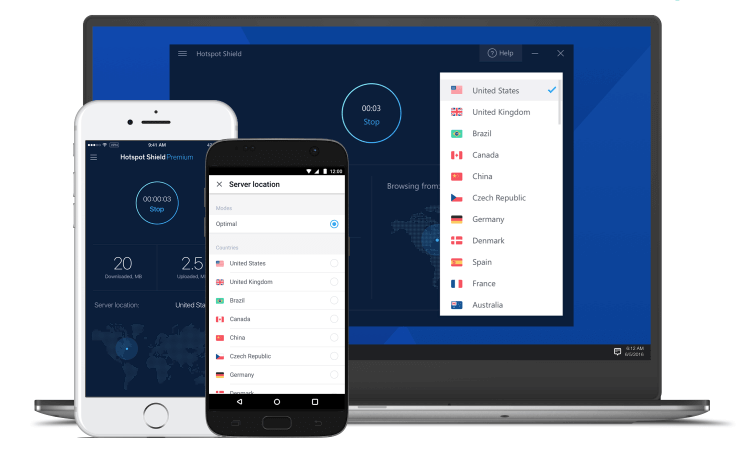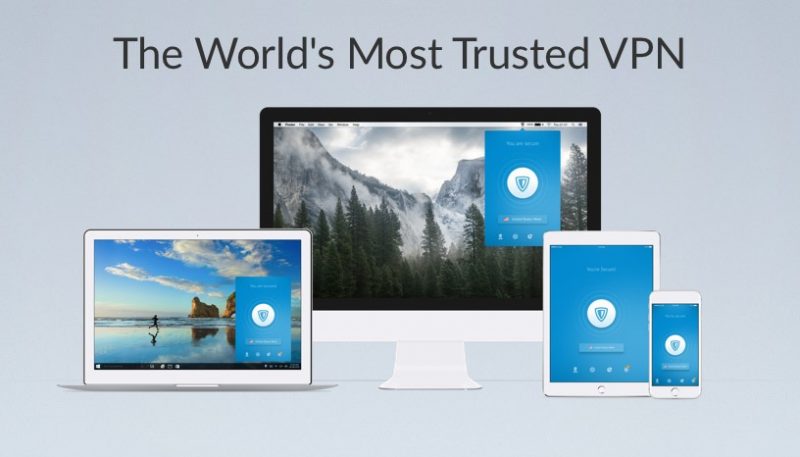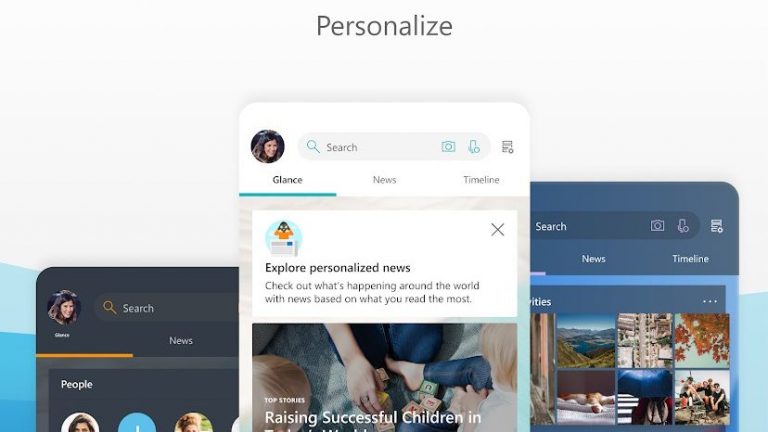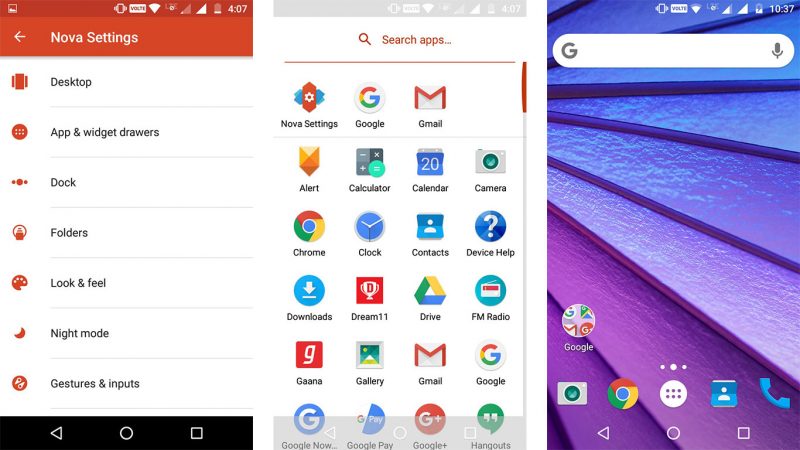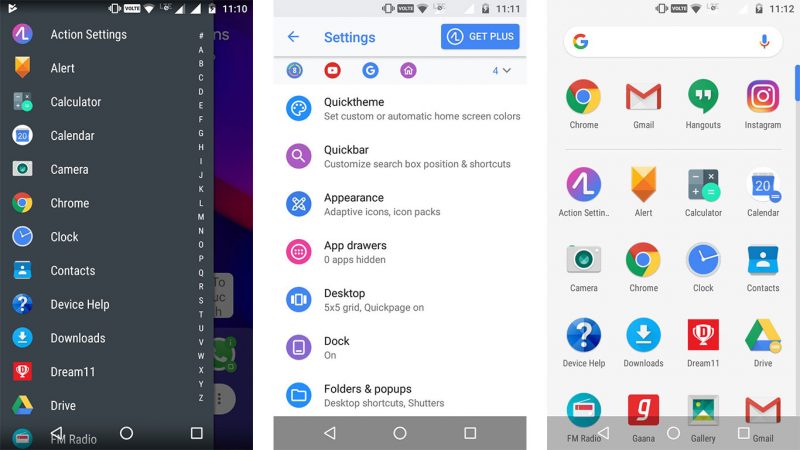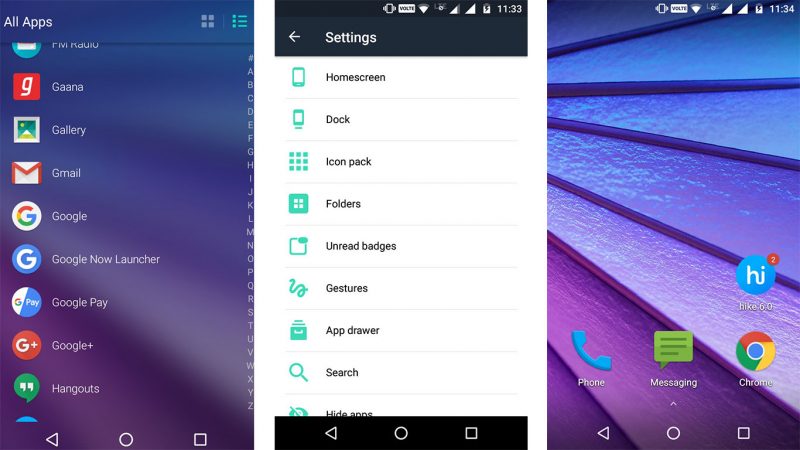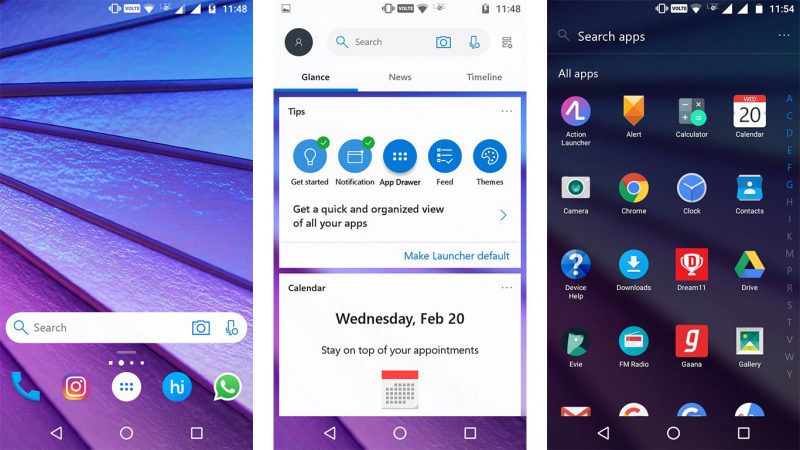It does not matter if you are an editor for an important newspaper or a small personal blog when it comes to making spelling mistakes there is no professionalism or experience worth. Everyone is exposed to spelling errors, however small they may be; Of course, the correct thing is for us to identify ourselves in post-production or through our editor before publishing. If the spelling is your problem, or, one of the goals that you have proposed is precisely to improve your spelling to its maximum expression, there are some apps that can help you improve your writing while you appropriate new concepts about the use ideal of our very dear language.
1. Grammarly Keyboard
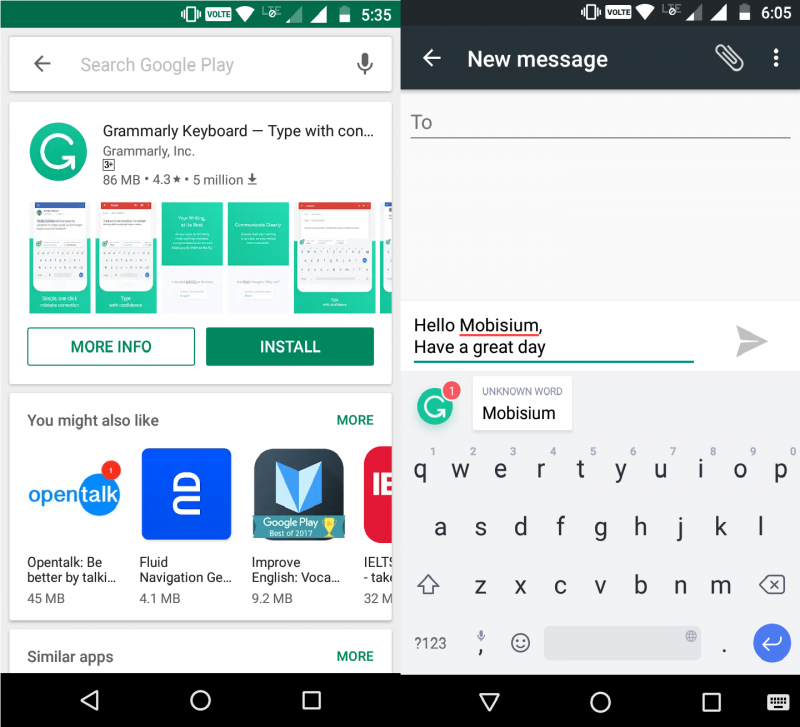
You may have heard of Grammarly, a popular and incredibly useful tool for correcting grammar and spelling. Basically, it is a grammar software that ensures that your writing is free of grammatical and orthographic errors. The Grammarly keyboard is a special Android application that gives you clues and grammar help as you type. It works on social networks, in your email and more. If your work involves a lot of writing or just want to be as grammatically correct as you can, you need this application.
The Grammarly keyboard will not only help you to write correctly in English, but it will also help you to realize your mistakes and make sure that you avoid them in the future. This is because it will give you an explanation for each correction that the application does. To get the most out of learning as you progress, we suggest that you write with the Grammarly keyboard turned off. Once you’re done, you can turn it on to take a look at the errors and suggestions for improving the vocabulary. In this way, you practice your grammar in English and test your knowledge at the same time.
2. English Grammar Book by TalkEnglish
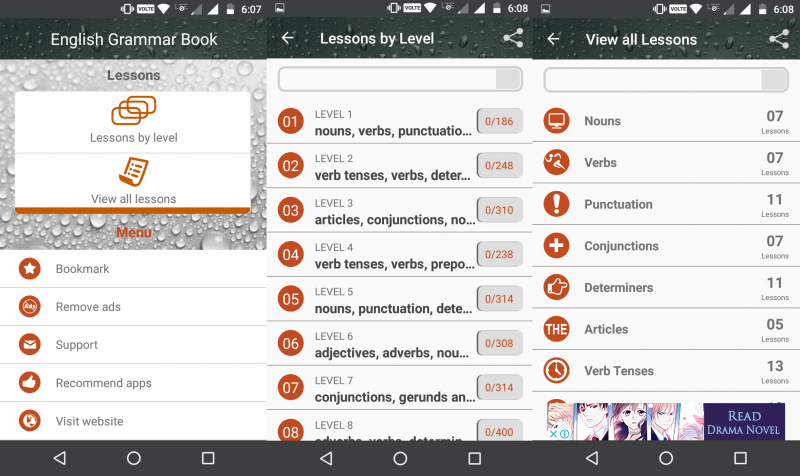
This is a free and extremely easy to learn application with a style similar to that of a textbook that should be downloaded by any beginner. It covers the round of 138 issues of grammar. It has been very well rated by users reaching a score of almost five stars. The grammar lessons in this app are classified by subject (such as pronouns, verbs, punctuation, conditionals) or by level. As you noted earlier, we suggest that you first complete the easy lessons before moving on to some more complicated ones.
This application contains tests and exams by level, and you earn points and colorful medals based on your score. This application can also look like a textbook since you have the possibility to mark any topic and summarize your learning where you had previously left it.
3. English Grammar Test by SevenLynx
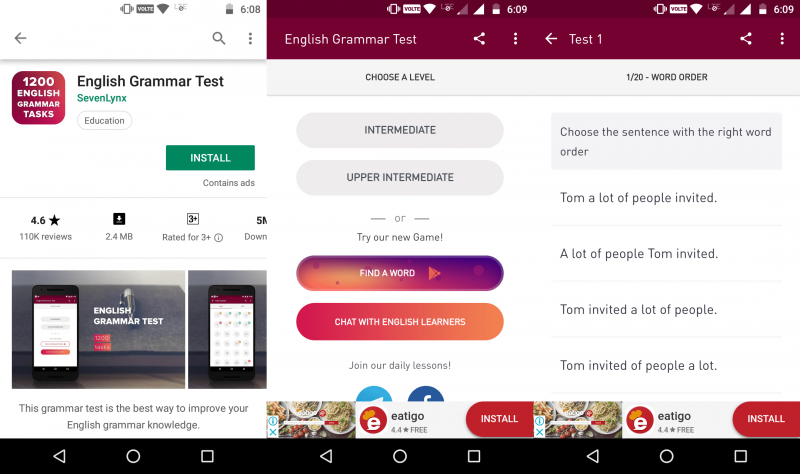
This app is perfect for people of level intermediate and advanced in English. It contains numerous exams and exercises. With a stable average of 4.6 stars of around 100,000 reviews, this promises to be an enriching educational application. In fact, it has about 1,200 exercises and 60 exams. In addition, a unique feature of this app is that whenever you give an incorrect answer, the application will explain why it is wrong and what alternative you should use instead of that. There is also a chat option where you can chat with other students of languages worldwide.
The lessons are divided into two levels. You need to reach a “green” score to unlock the next level. In this way, the application makes sure that you are totally safe and confident before going to more complicated grammatical topics.
4. English Grammar Ultimate by Maxlogix
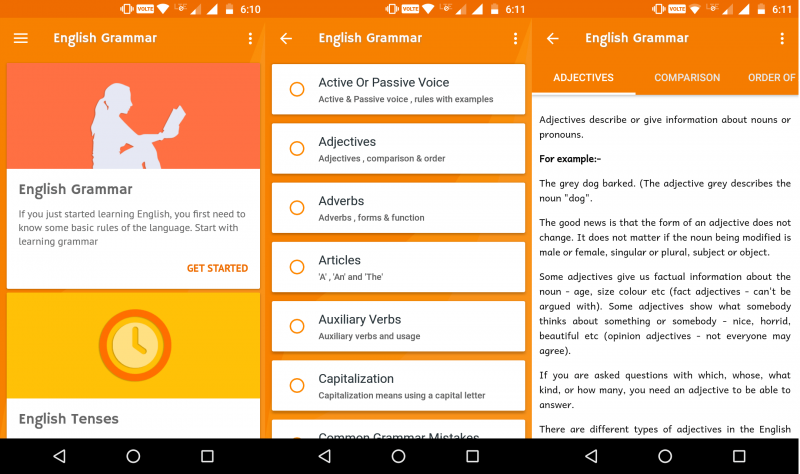
This is a good application that uses a tool useful for references grammatical. It covers many topics of grammar in great detail, with definitions, examples, and questions to evaluate your understanding. The topics covered by this app include auxiliary verbs, direct and indirect style, quantifiers, plurals, capitalization etc whatever you can think of, it will also teach you how to use specific verbs such as “must” vs. “Have to.”
It has special sections for essay writing, phonetics and capitalization rules, this with the intention of helping you with everything that has to do with language learning. Best of all, you will not only take the lessons. You will really have interactive exercises and practice tests so you can be sure you understood everything. If you are looking for a specific explanation for a topic or you need a reference book, having this application on your Android device will be very helpful.
5. LearnEnglish Grammar by the British Council
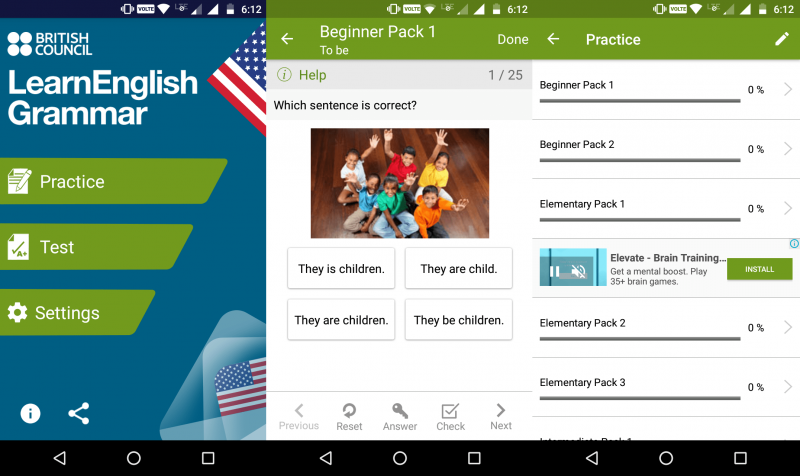
When it comes to learning English, the British Council is a trusted name. This is a free android application designed to improve grammatical accuracy and is suitable for students of all levels. It is divided into 25 grammar topics, the application contains close to 600 activities of grammar and around 1000 questions of practice. It is full of unique activities that will help you learn and memorize key concepts.