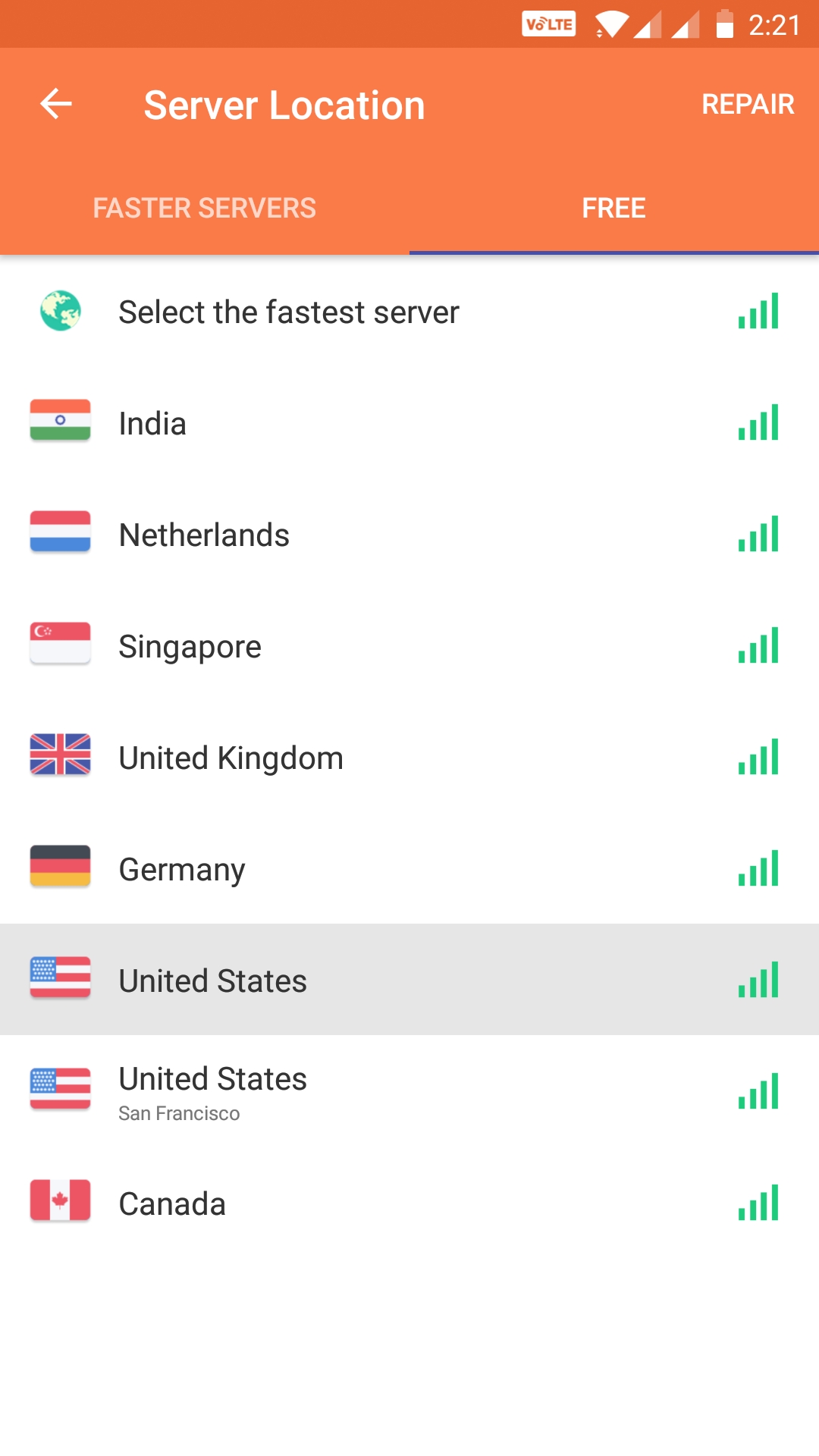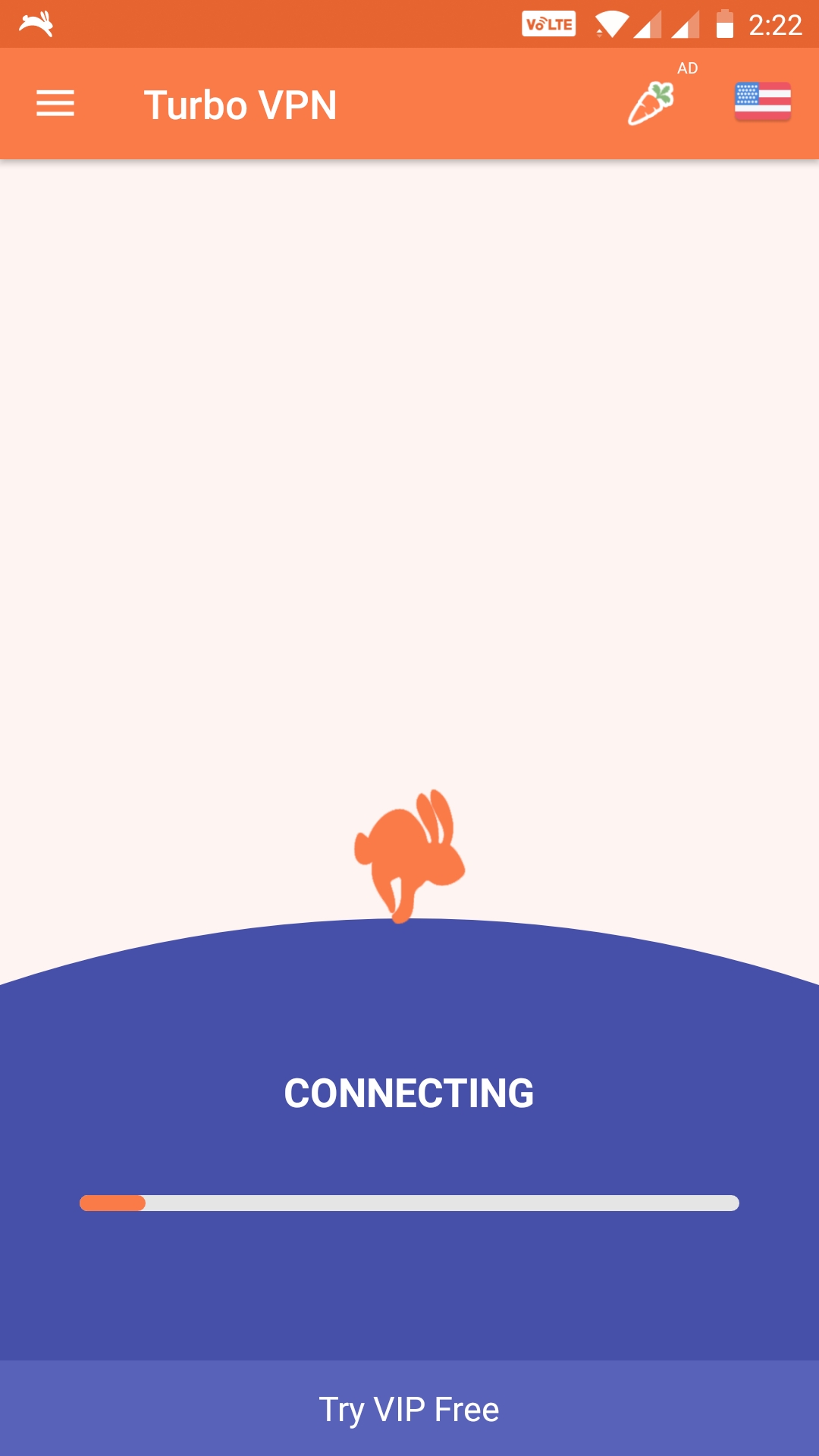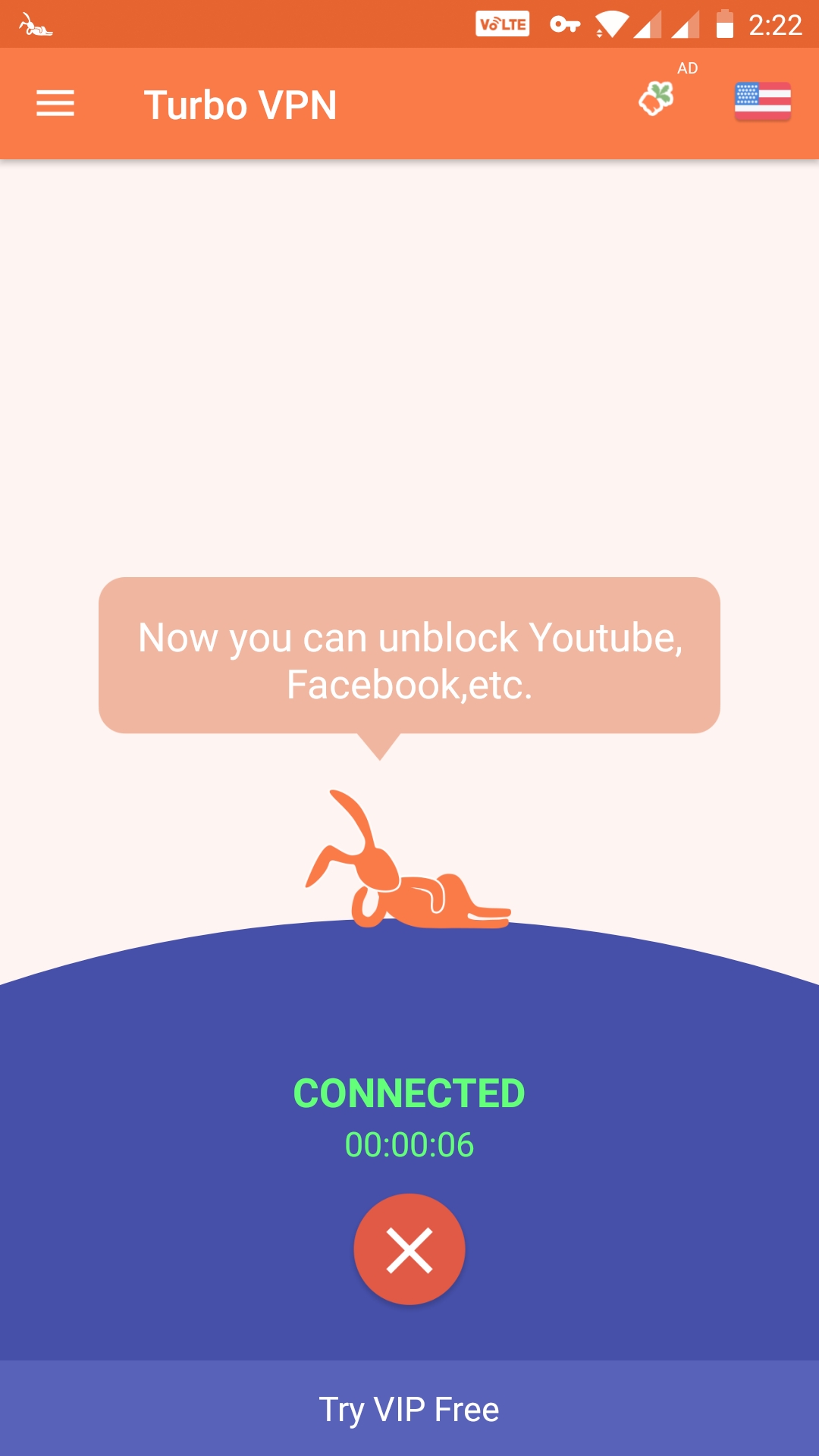What is VPN and how does it work?
We love the Internet, and the Internet loves us by tracking us. This is true. Every single activity done by you on the Internet is being tracked.
VPN stands for Virtual Private Network. VPN is a private network which is a means to encrypt, or secure, your data to keep it safe and add a layer of privacy to protect your identity. Normally, your computer accesses the internet directly via your internet service provider (ISP). While this connection may be fast, it’s rarely secured and it’s very easily traced back to you. When you access the internet via a VPN, imagine that your connection is routed through the internet via a secure tunnel to a server in another location – sometimes in a different city, sometimes in a different country. At this point, the server accesses the internet on your behalf. The benefit here is that not only are you keeping your data safe, you’re also masking your location by making the internet think that you’re located where the server is, not your actual home or office.
So now you know how VPN works. The Internet traffic is encrypted and your location, your connection is completed hidden.
Why should you use VPN?
There are lots of reasons why you should be using VPN while browsing the Internet, but to list a few which most of us care is accessing geo-restricted websites, content, and apps. Let’s take an example if you are trying to access blocked websites in your country, you’ll get a message saying that “Sorry, the content is currently not available in your country or it’s blocked by your ISP”. So if you want to use such geo-restricted websites or apps, you can use VPN to change your origin location to somewhere where the website or app works, for e.g. the United States. So if you select USA as your VPN location then you can access the website without any problem.
You should also use VPN to mask your IP and location if you are accessing private websites and apps on the public network. The main reason to use VPN is to prevent yourself from getting tracked and to browse internet anonymously.
How to use VPN on an Android phone?
There are many free and paid VPN apps on play store but I personally use a free version of TurboVPN. It works without any interruption and plus you don’t get any speed limits.
Steps to use VPN on Android phone for free.
- Step 1: Download & install the ‘Turbo VPN’ app from the Play Store.
- Step 2: After allowing the app’s certain permissions click on the top flag icon to choose the region.
- Step 3: Click on the orange carrot icon to connect and enable VPN.
- Step 3: Once you are connected now you can choose any browser or apps in your phone to browse through a VPN.
- Step 4: You can go ahead, enter the URL & view the blocked website on your Android Phone.
How to use VPN on an iPhone?
The steps to use VPN in iPhone is similar to iPhone the only difference is that TurboVPN free version is not available on iPhone. You’ve to buy their VIP version which costs around $10 for a month or $35 for a year. So for free VPN, I’ve been using TorVPN on iPhone.
Steps to use VPN on iPhone for Free
- Step 1: Download & install the ‘TorVPN’ app from the App Store.
- Step 2: Initially we have a small and easy setup where we need to grant permissions.
- Step 3: Then you have to select the ‘Device wide VPN’ and tap on ‘Connect’.
- Step 4: A VPN symbol enclosed within a box appears beside the LTE symbol in the notification bar which tells us that you are good to go.
- Step 5: Now you can access any blocked website in any given browser on your iPhone.
By following the above steps you can access any blocked or banned websites from your operator or ISP. If you have any questions then comment down below, we”ll try to respond as soon as possible.