One of the main components of mobile phone technology is battery life. The autonomy of these devices rarely allows us to finish in a day without going through the charger unless we make intensive use. In addition, they are not especially fast to charge the battery of the mobile. What is the most efficient way to charge it and maintain its life? This is the question we are going to try to answer since it is not just about charging our phone, but about doing it in the most efficient way possible, that is, having the maximum load capacity in the shortest possible time. Sometimes we only have a very limited time to give our phone a little energy.
How to Charge Smartphone More Efficiently?

The first thing we must keep in mind is that the load is more efficient if it occurs when the phone is off. Logically, if you do not use a battery, everything you charge accumulates, which is why it is the quickest way to turn off the phone and charge it. If this is not possible, we have to try to reduce consumption as much as possible, for example, using airplane mode, to close all connections, disconnecting services that work in the background or reducing the brightness of the screen.
If we do not want to be so drastic we can leave only the WiFi running, instead of 3G or 4G network turning on. Finally, a very important factor is not to use the smartphone while it is charging, or to do it as little as possible. We have to take into account that if on one hand, we are getting power to the battery and on the other hand we use a service or an application that pulls a lot of the battery, such as video or games, in addition to not charging, we are shortening the useful life of the battery, which It will also reduce its load capacity more quickly.
How to Prevent Battery from Overloading?

Another issue to consider is the completion of charging on the smartphone. Today, batteries have protection systems to prevent them from overloading. Due to this, the battery is charged up to 100% and at that moment the voltage input is deactivated and the smartphone begins to consume battery until it reaches 95% approximately, which leading reactivate charging process. For this reason, leaving the smartphone connected all night long is not recommended. We can use applications that tell us when the load level has reached the maximum. You can also recalibrate the battery so that the operating system of the device shows the exact value of its status. The battery has a useful life that is a function of a certain number of load cycles.
Tips to Extend Your Smartphone’s Battery Life
1. Partial charges do not harm the battery of our phone

During the day we have the opportunity to charge the battery of our mobile device for 15 minutes, do not hesitate to do so since the fact of carrying out partial charges or interrupting a charge does not harm the battery. What is really harmful is to push the limit of the charge level of our battery to the limit.
2. It is recommended to charge between 80% and 90% for Extending battery life

It is not optimal to charge the battery until it reaches 100% capacity. In fact, some computer manufacturers, such as Sony, apply this method of series in their batteries and in some computer BIOS there is the option to limit the charge of our battery to only 80%. Charging a battery at 100% of its capacity causes the battery to be stressed when it is at the limit of its capacity. A fact is that the process/time of charging a battery to increase the charge level from 80% to 100% is very slow while the charging process to go from 0% load to 80% load is too much faster.
3. It is advisable to carry out a complete load cycle once in a month or two.
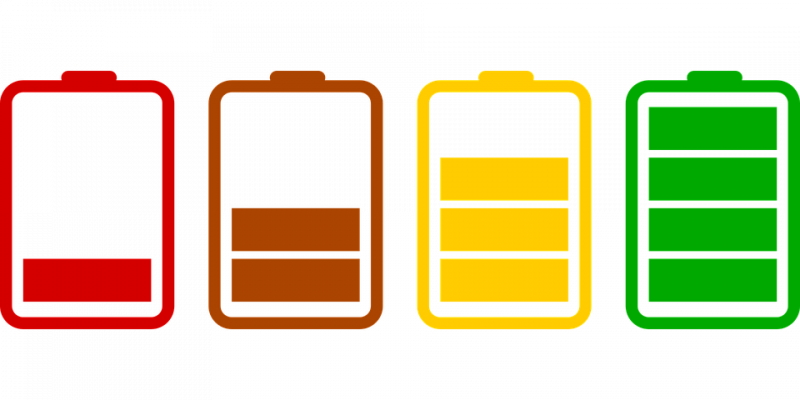
This consists of allowing the battery to discharge completely and afterward to charge it until it reaches 100%. Doing this will help us to calibrate the battery and will ensure that the level of load shown by our phone or mobile device is real.
4. Avoid Keeping your smartphone under the Sunlight

Current batteries are very sensitive to atmospheric conditions. Therefore, if we want to prolong the life of our battery we should not expose our battery directly to the sun, and it should be protected against cold and humidity. The usual storage, operating and safety temperatures of lithium-ion batteries have been indicated above. A lithium battery is charged in the same way on the first day of use as the last day of use. Therefore it is absolutely false that the first charge of a battery has to be of 7 or 8 hours.
5. It is not advisable to leave the phone charging into all night.

Nowadays if we use original chargers and of minimum quality, when the battery charge is complete the charging process will stop automatically. Once the charging process is stopped, the intensity provided by the charger will be used to directly feed our mobile device.
6. It is highly recommended to use the original charger/battery for replacement.

An inadequate or poor quality charger can damage the battery, the mobile device and cause fires and/or explosions. In the case of not using an original charger at least ensure that it is a quality charger, that the output voltage of the charger is the same as the original charger since an overvoltage could damage our mobile device, and finally that the watt provides the charger are equal to or greater than those given by the original charger. Normally chargers that have a very low watt are not recommended to charge the battery of our devices
7. Charging your phone with a wireless charger is not advisable

The current wireless chargers are electromagnetic recharge and this will cause a large amount of heat to be produced/released when charging the battery. This heat generated in the charging process will stress the battery generating a reduction in the useful life of the battery. It should be remembered that lithium-ion batteries are quite sensitive to temperature and other atmospheric conditions.
Our Recommended App to Check Phone’s Batter Health
AMPERE
A very useful application, developed by a member of the XDA forum, to check the health of your battery. In addition, with this app, we can check which is the best charger for our phone because when we have it connected it informs us of the amount of charge that is entering it. Thus, we can check with several chargers and choose the one that has more power. Likewise, when we have it disconnected from the battery it informs us of the output amperage, that is, the energy that is being spent at that moment. Ampere is available on IOS as well as on Android.
