Mobile applications are popular these days and have made your life much easier. Today, the applications can be used for various applications like buy flight tickets, book hotels, stream Tv show, watch live match and even can be used for Online trading of stocks or investments.
What trading Applications are great for?
A trading application is an application which has all functionalities what a web-based trading platform can provide. you can explore financial news, find great trading ideas and do trading or buy or sell stocks and also follow the prices of yours. it helps you to improve your financial education. Despite having lots of advantages trading apps are less convenient to use. Most people see the trading app as a complementary tool to the web-based trading platform and other financial portals. For example, if you want to find a great stock, you can make fundamental analysis and technical analysis more conveniently via computer. you can follow the prices via an application whenever your position needs it, like selling your stocks.
Some of the great trading applications.
Many trading apps for all stages of your investment journey: the learning, the trading ideas, and trading are available.
1. Ameritrade
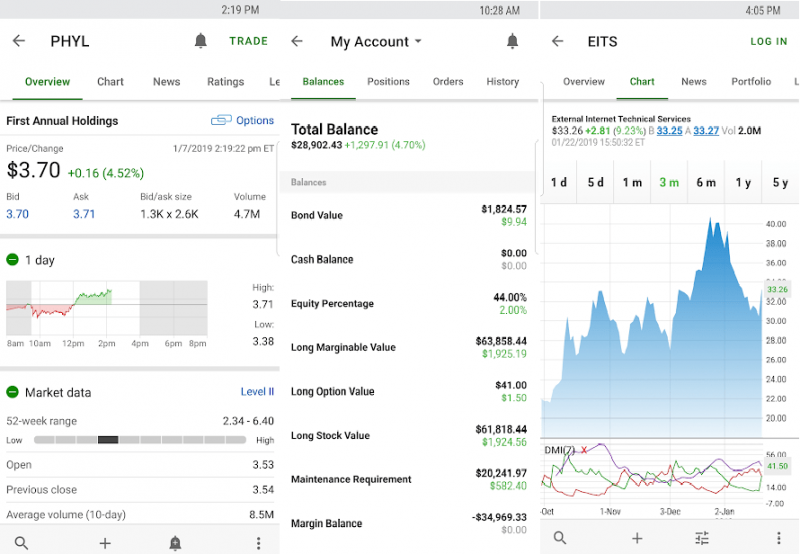
For using Ameritrade, you need a minimum $0 for your account balance. it charges fees of $6.95 per leg plus $0.75 for options. TD Ameritrade gives different choices of several mobile applications. it is standard application includes quite a bit of sharing capability. It allows you to capture a screen and email it to a friend, or post it on Twitter. An advanced version of the application has the power of the think or swim platform, streams as much as data as your screen can display. It includes the ability to plan and trade complex options. you can use your Apple Watch to receive notification. Ameritrade has received awards for Best overall Online Broker, Best for Day trading, Best for options Trading, Best web Trading platforms, Best for beginners and many more. is also available on iOS and PlayStore
2. E*trade
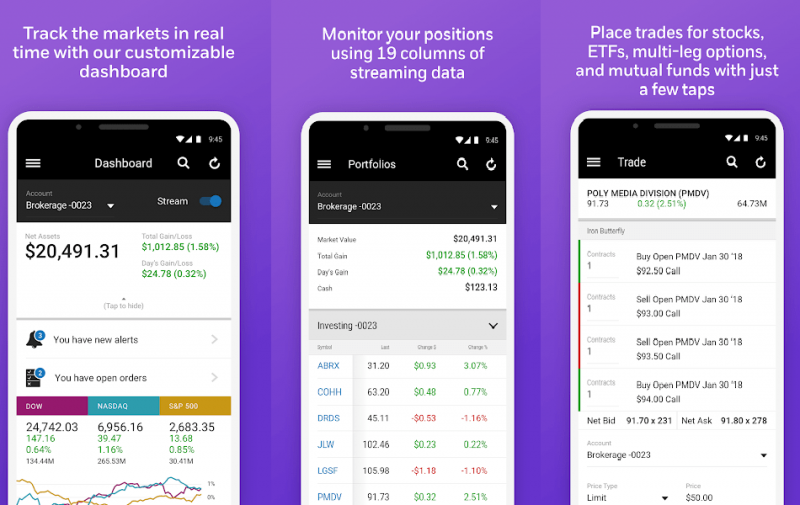
For using E*trade, you need a minimum of $500 account balance. It charges the fees $6.95 stock and ETF trading. it has most of the open house platform. E*trade has advanced options analysis and trading toolset. it has renamed Powe E*TRADE and brought it to their mobile apps. their advanced tools include performance risk tool which lets you know what will happen to your portfolio based on the movement in an individual stock or options for trade, or for your entire portfolio. you are allowed to set complex options strategy, such as iron condor with $5 wide swings and it will stream to all your devices. Both the Power E*TRADE and the standard E*TRADE mobile application gives access to Bloomberg video. E*TRADE has received various awards. is also available on iOS and Playstore
3. Money Control
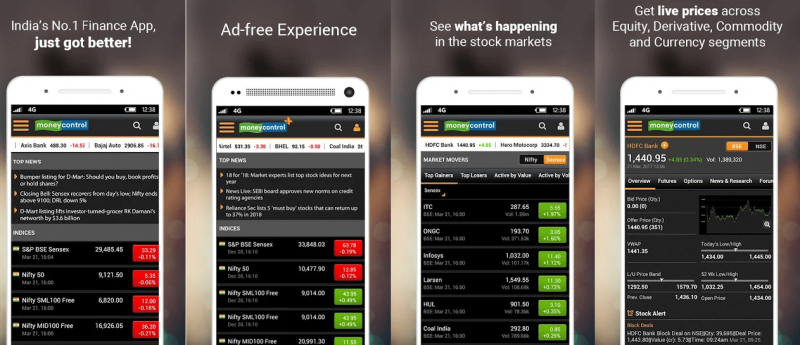
Money Control is an easy-to-use and free application to keep a track on financial markets, manage your portfolio and live news on the stock market. Money control provides a wide coverage on NSE, BSE, MCX and NCDEX exchange as well as commodities, mutual funds, and foreign exchange. The app provides in-depth analysis as well as expert views on financial market conditions. The user can subscribe to the version at a monthly, quarterly, half-yearly or annual package. Further, the app offers ad-free experience, in-depth analysis of financial trends, research and views on investment decisions and much more. Money control is also available on iOS and Playstore
4. IIFL Markets
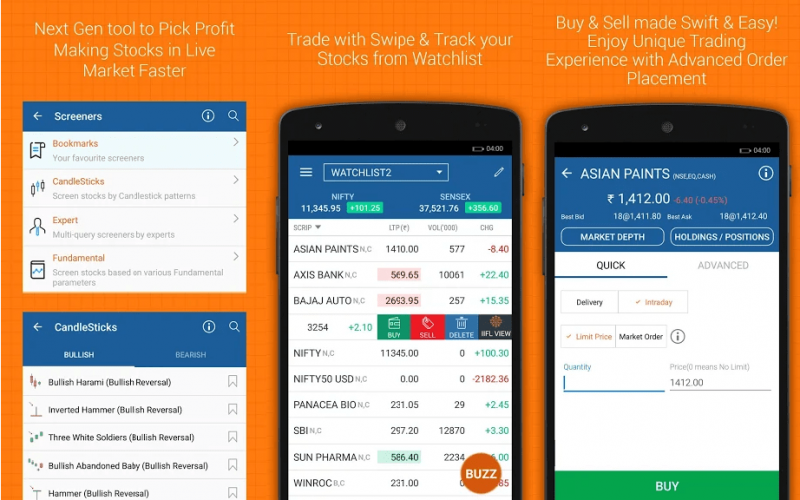
IIFL markets are the mobile trading application with positive responses from users in our research. The mobile application was launched by the financial services veteran Indian Infoline. it has unique features such as One Swipe trading which is considered time aspect related to trading. it allows the clients to place the order. Some of the features are such as Clients can apply IPSs or OFS through their smartphones. It comes with guest login that allows nonclients to browse through some basic features. it helps them to understand how mobile applications work. It has the feature of Stock Watch, it allows the user to keep the user’s selected stocks right in front of the home screen. IIFL Markets is also available on iOS and Playstore
5. 5Paisa Mobile App
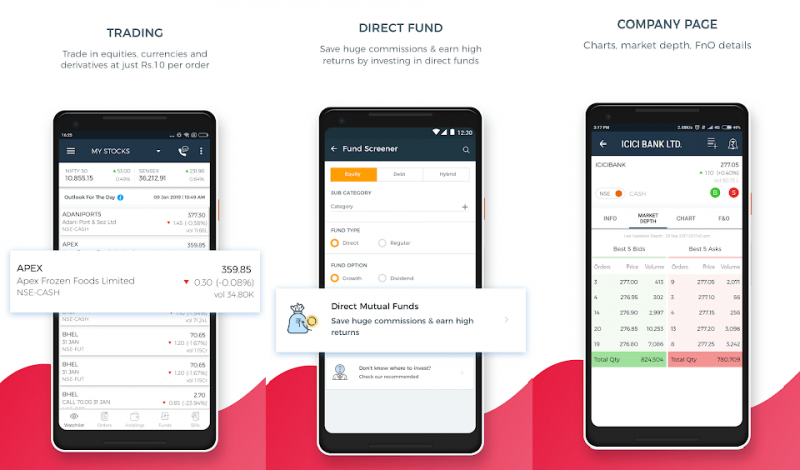
It is a mobile application from 5PAisa. it is one of the best performing mobile trading applications in India. some of the features are good performers. it has a good speed of order execution and user experience. you can trade across multiple segments and also invest in mutual funds and insurance. it is pretty exhaustive in kind of features offered, in a sense. it provides quick tips at the technical level and fundamental calls within the mobile application. is also available on iOS and Playstore.
Above were some of the Best trading applications are listed. Since there are huge innovations and disruptions around mobile applications space. if we go along with deep penetration of smartphones within 2nd, 3rd and 4th tier cities of India, Mobile trading is going to stay.





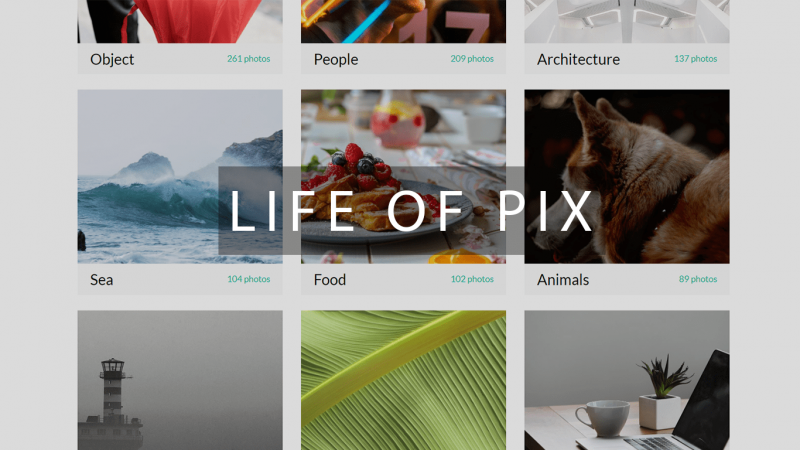

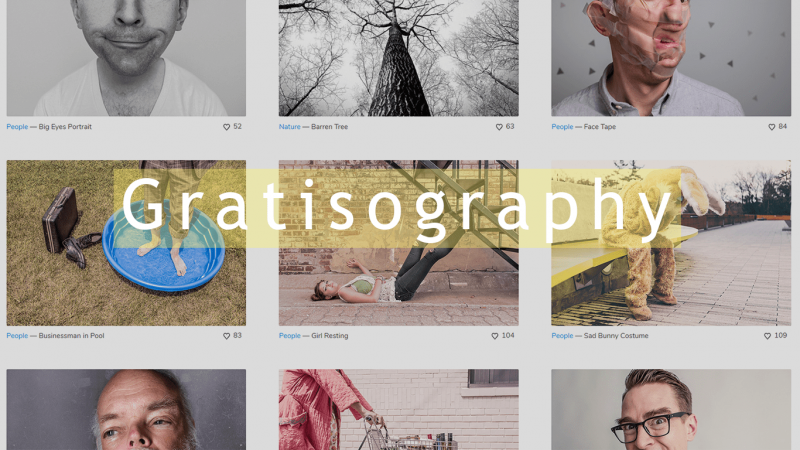
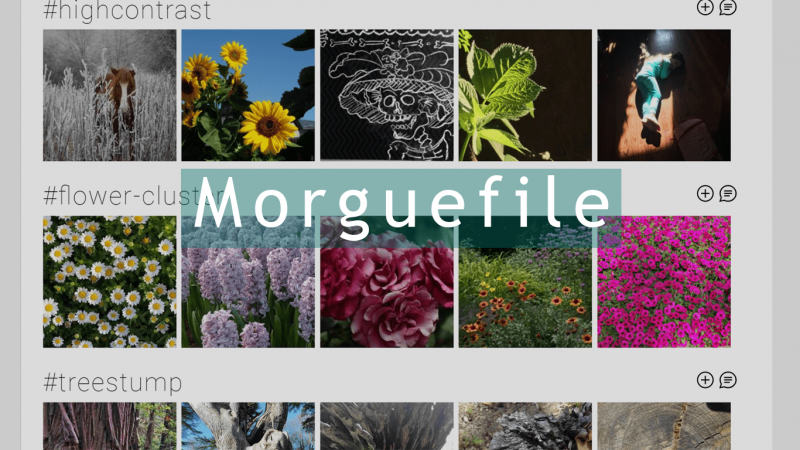





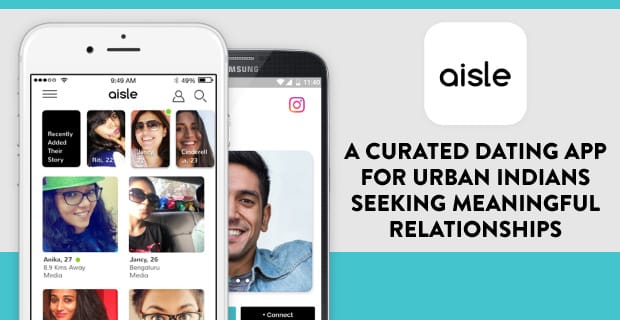




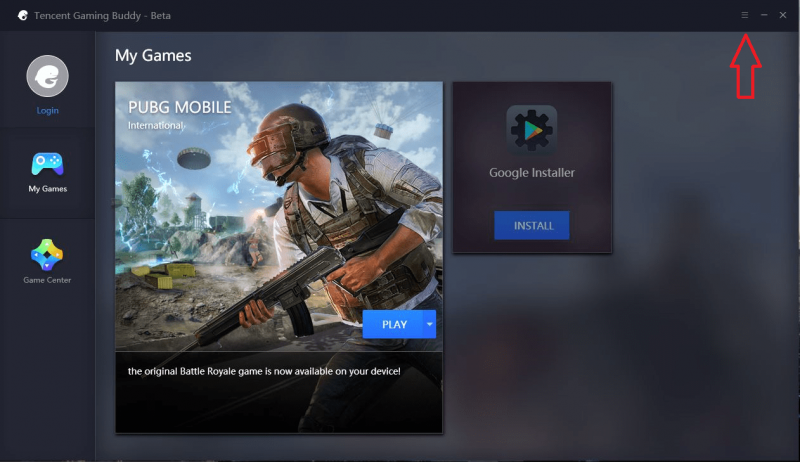
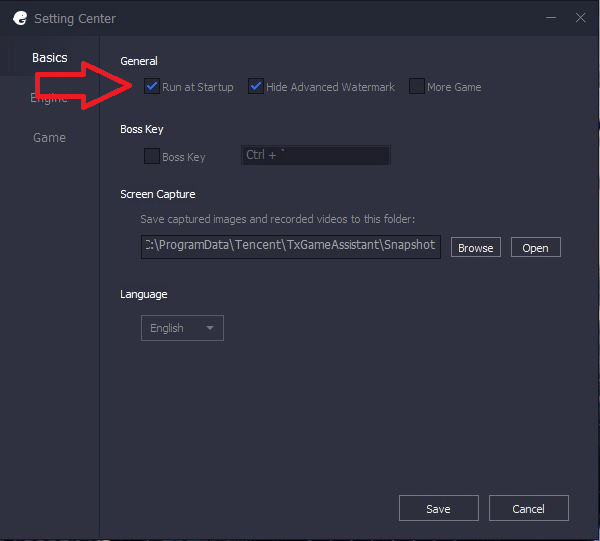
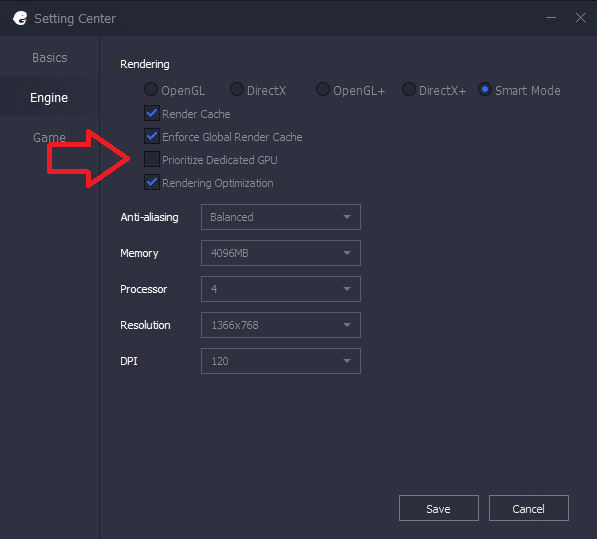
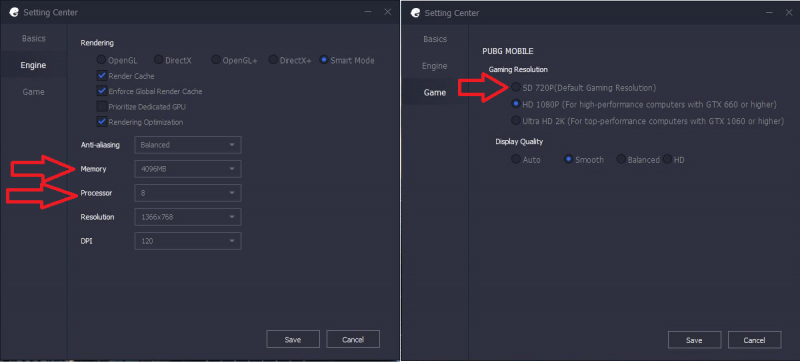





 Composition: 30.3gm protein on “Dry basis”
Composition: 30.3gm protein on “Dry basis”
 Ask any residential people in Delhi regarding Sarojini Market, they will let you know what it means to them. The market is famous for fashionable clothes, bags, and shoes. Shopping from here will definitely land you with the best products at dirt cheap rate. Anyone can carry around ₹1000 – ₹2000.
Ask any residential people in Delhi regarding Sarojini Market, they will let you know what it means to them. The market is famous for fashionable clothes, bags, and shoes. Shopping from here will definitely land you with the best products at dirt cheap rate. Anyone can carry around ₹1000 – ₹2000. It is popular among local as well as visitors for shopping of quality products within their budget. It is the hub of fashion. You can keep your wardrobe up to date without breaking your wallet. The market is famous for stylish handbags, oxidised jewelleries, latest and fashionable garments. You can fill your bag with affordable products. The minimum cash one can carry can be around ₹3000 – ₹4000 to shop for all the varieties.
It is popular among local as well as visitors for shopping of quality products within their budget. It is the hub of fashion. You can keep your wardrobe up to date without breaking your wallet. The market is famous for stylish handbags, oxidised jewelleries, latest and fashionable garments. You can fill your bag with affordable products. The minimum cash one can carry can be around ₹3000 – ₹4000 to shop for all the varieties. It is famous for everything may it clothes or jewelleries or eatable items or species, anything you want will be available at a cheap rate. This place is always crowed with the local people. Minimum spending will be around ₹2000 – ₹3000.
It is famous for everything may it clothes or jewelleries or eatable items or species, anything you want will be available at a cheap rate. This place is always crowed with the local people. Minimum spending will be around ₹2000 – ₹3000.






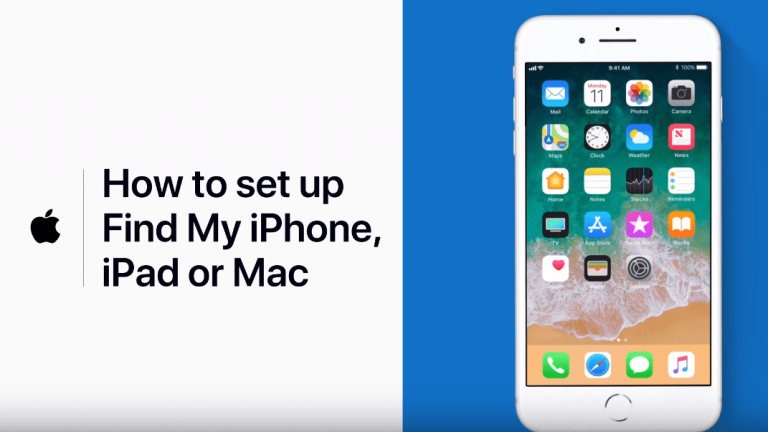
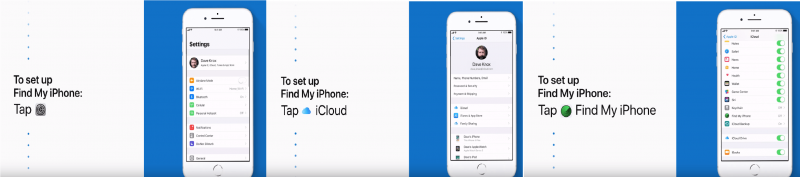
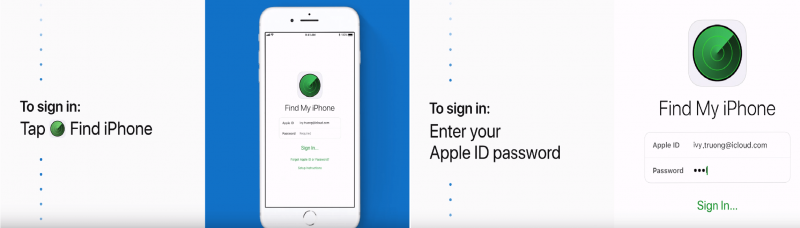
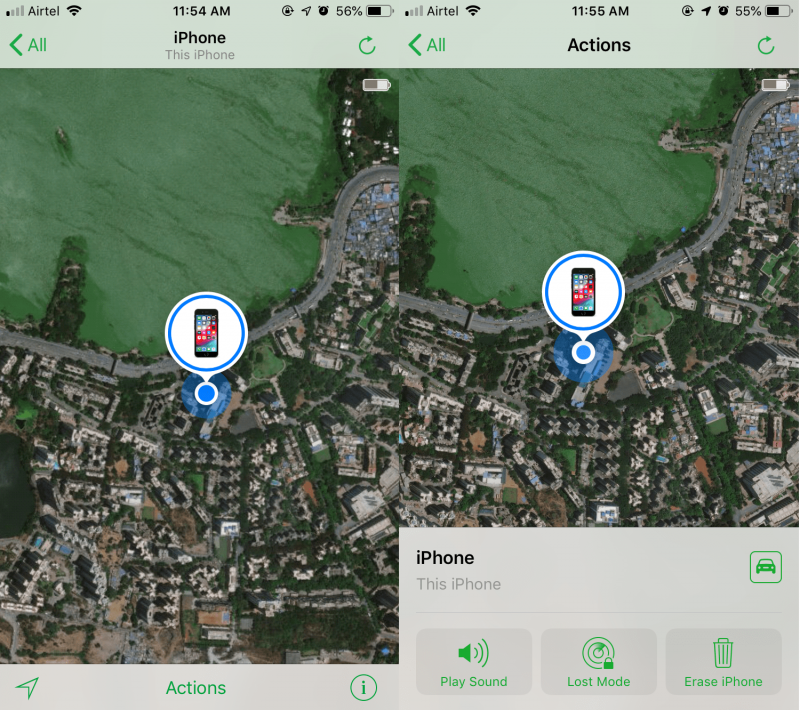
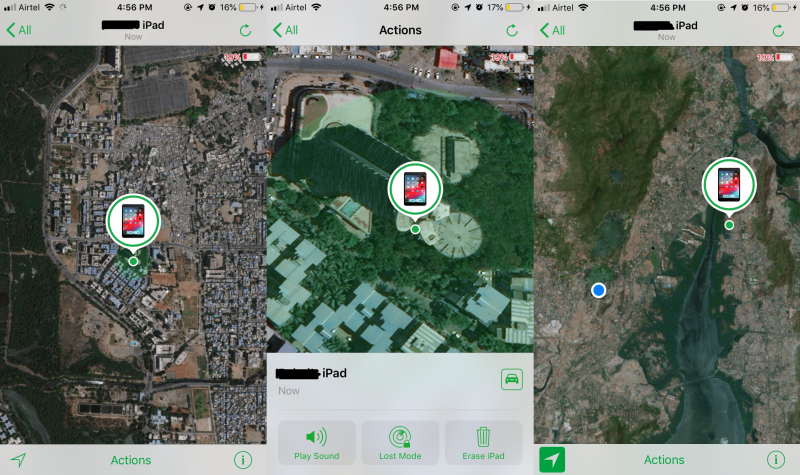
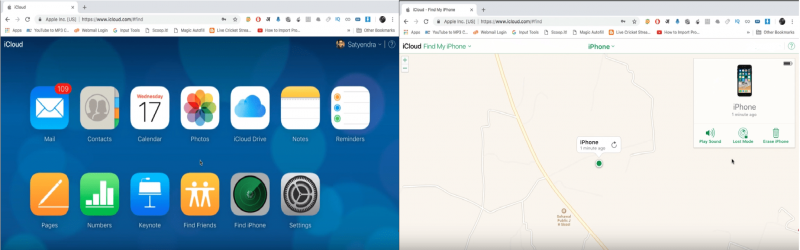 Open your favorite
Open your favorite 



