Alongside the launch of the much-awaited smartphones the Redmi Note 8 and the Note 8 Pro in India, Xiaomi India also unveiled a new version of its custom Android ROM, MIUI 11.
More than a year after the launch of the MIUI 10 the rollout of MIUI 11 looks more promising. MIUI 10 had brought new navigation gestures, a new recent screen and a better notification shade along with more features to Xiaomi devices. It is said to accomplish some significant perks, but we’ll still have to get a hands-on to know how it enhances the everyday user experience. Currently, there are 80 million monthly users of MIUI, which accounts for ~20% of internet users in India.
Rollout Dates And Devices!
The MIUI 11 will be rolled out in four phases. The full rollout will initiate from 22 October and will end by 26 November. Surprisingly, Xiaomi had launched the Redmi Note 8 Pro in the same event, but the phone will get the MIUI 11 at last.
- 22 to 31 October – POCO F1, Redmi K20, Redmi Y3, Redmi 7, Redmi Note 7, Redmi Note 7s and Redmi Note 7 Pro.
- 4 to 12 November – Redmi K20 Pro, Redmi 6, Redmi 6 Pro, Redmi 6A, Redmi Note 5, Redmi Note 5 Pro, Redmi 5, Redmi 5A, Redmi Note 4, Redmi Y1, Redmi Y1 Lite, Redmi Y2, Redmi 4, Mi Mix 2 and Mi Max 2.
- 13 to 29 November – Redmi Note 6 Pro, Redmi 7A, Redmi 8, Redmi 8A and Redmi Note 8.
- 18 to 26 December – Redmi Note 8 Pro.
Note that these dates are according to the current testing plan and are tentative.
[Tired of Ads on MIUI? Here’s How To Remove Ads From MIUI]
Features!

New Minimalistic Full-screen Design
Xiaomi redesigned the overall UI to make it look cleaner and more organic. They spaced and rearranged things to make it look more pleasing than before. Moreover, they removed additional colours. All these changes were made accordingly to enhance the dark mode on Xiaomi devices.
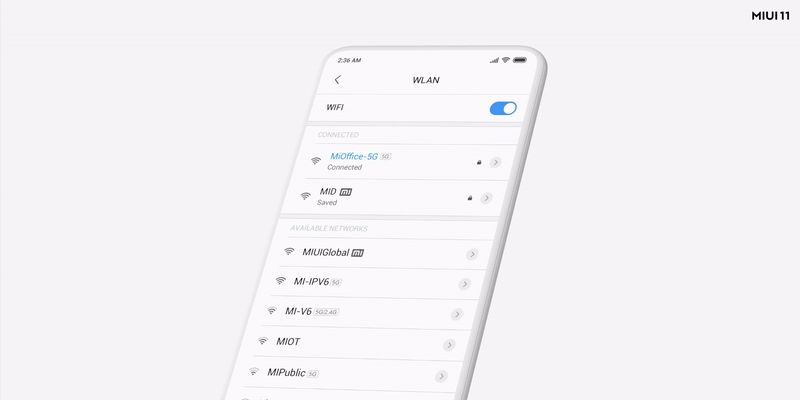
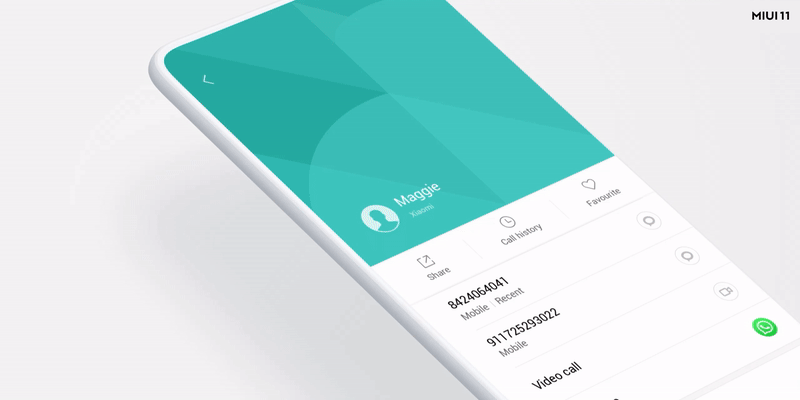
A Dynamic Always-On-Display
Redmi K20 and K20 Pro came with an Always-On-Display (AOD) that had a customizable clock. With MIUI 11, Xiaomi added the ability to use animated dynamic clock faces to the AOD.
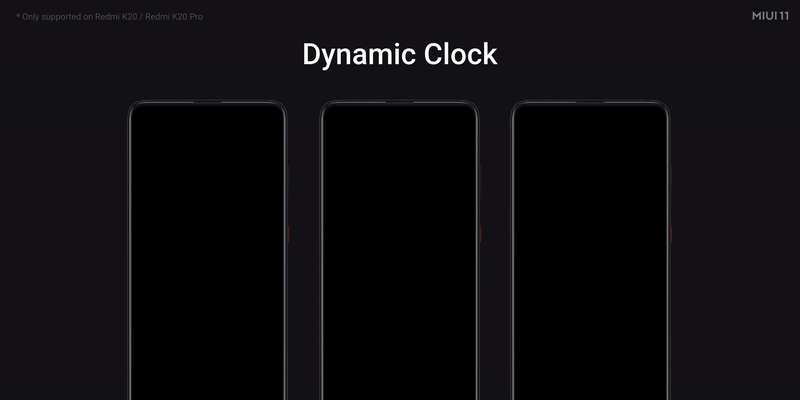
With that, Xiaomi also added the ability to add some symmetrical design on the AOD to give the clock company. Kaleidoscope patterns inspire these designs.
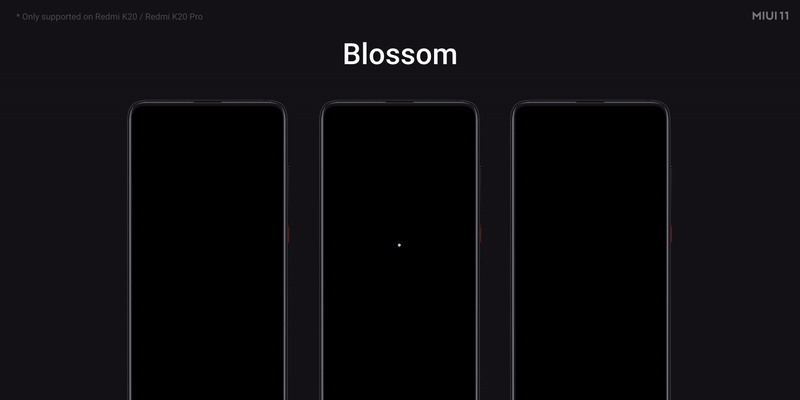
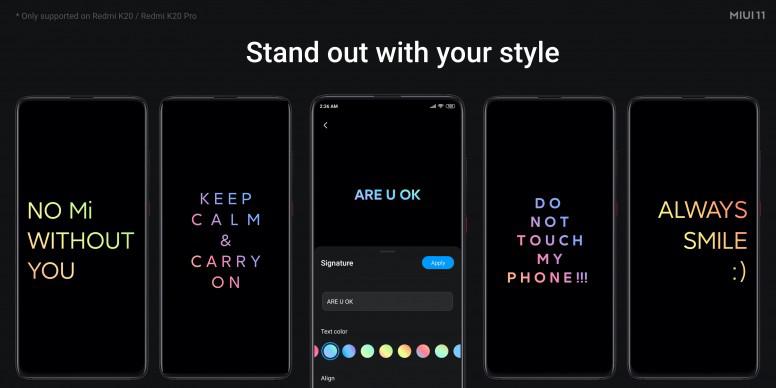
You can also add a custom message to your AOD. You can use this to add an inspirational message or note on your AOD.
Do note that these AOD features will only available on the Redmi K20 and the Redmi K20 Pro.
A Reimagined Notification Light
Upon receiving much feedback from users, Xiaomi decided to reimagine the way we get notified when the screen isn’t on. Instead of using the notification LED, some beautiful animations will be displayed on the AOD.
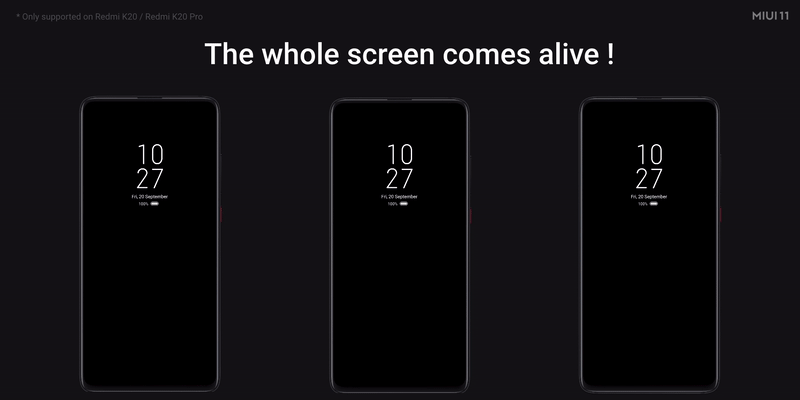
Do note that these notification features will too only be available on the Redmi K20 and the Redmi K20 Pro.
Dynamic Video Wallpaper
The support for dynamic wallpapers was there MIUI since unknown time. A ton of dynamic wallpapers is available on the Themes app. But with MIUI 11, you can add video wallpapers to your home screen.
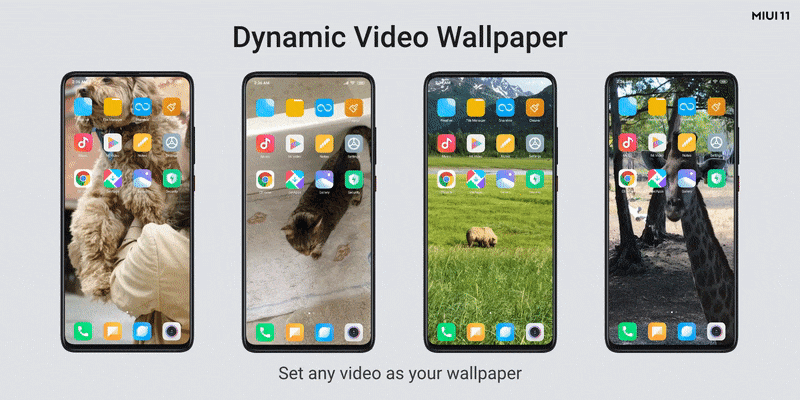
But the question is when dynamic wallpapers make budget MIUI devices like the Y2 relatively slow, won’t video wallpapers make the device even slower? Yet again, we need hands-on experience to answer this question.
The Redesigned Docs section
In a bid to enhance work experience, Xiaomi redesigned MIUI 11’s documents section. Considering documents as one of the essential elements of your office work that you do on your mobile, the Docs section now gives you a thumbnail view. This redesigned section categorises documents according to formats to help you find the material you need faster.
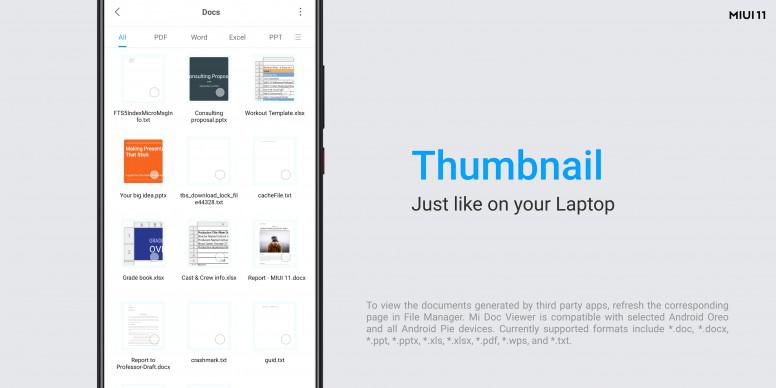
The inbuilt Mi Doc Viewer lets you open documents of various formats quickly without having to launch another app.
Tasks Section In Notes App
With MIUI 11, you can easily create a to-do list in the Notes app. In this section, you can add various tasks and assign a due date for them. It will get automatically synchronised to the Calendar app.
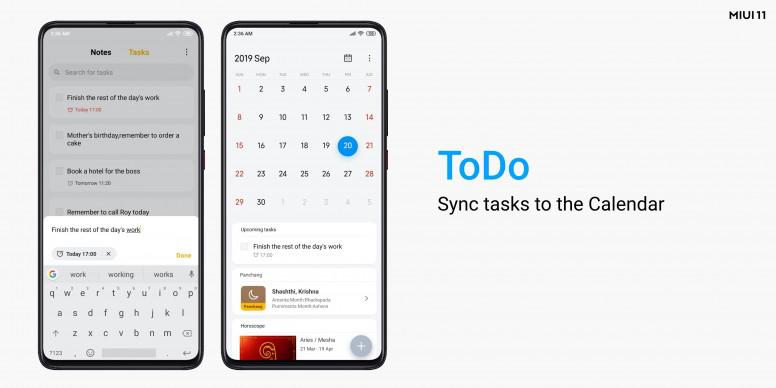
In case you want to add a new entry to your to-do list or check it quickly, you can swipe right from the top to access the to-do list.
In case you’re even busier to type out your task (or if you’re way too lazy to do it) you can also voice-record your task by performing the same gesture.
Calculator App
For example, when you want to sum up the expenses you made in your last trip, you’ll have to continuously change apps between the text app and the Calculator app. But it’s much of a headache. With MIUI 11, you can use the floating calculator within the text app to do the math without having to change apps continuously.

Step Tracking
As health consciousness is gaining importance in the tech industry, Xiaomi added a step tracker built into the MIUI 11. Since you take your smartphone almost everywhere, the built-in proximity sensor could be used to calculate the number of steps that you walk. The steps data can be used to derive further calories burnt and distance walked, just as in the Mi Bands.
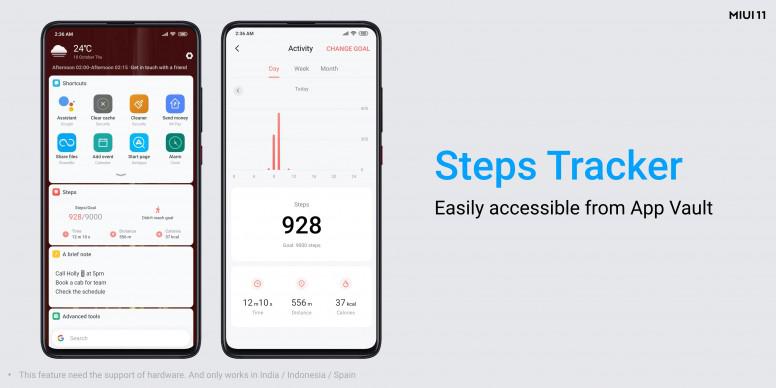
Do note that the step tracking feature will work only in India, Indonesia and Spain.
Track Menstrual Cycles In Calendar
Like in the Apple Watch, you can track Menstrual cycles and get notified of due dates in the calendar app within MIUI 11.

Do note that this menstrual cycle tracking feature will work only in India, Indonesia and Spain.
Quick Replies
Quick replies enable you to reply to call or text while continue doing what you are doing. For example, take a real-life situation when you are watching a video or playing a game, and a vital call arrives. Here, Quick Reply allows you to answer the incoming call while you can continue doing your work. Most probably, this feature has been inspired by the roaring irritation of gamers when they receive a call while playing a match.
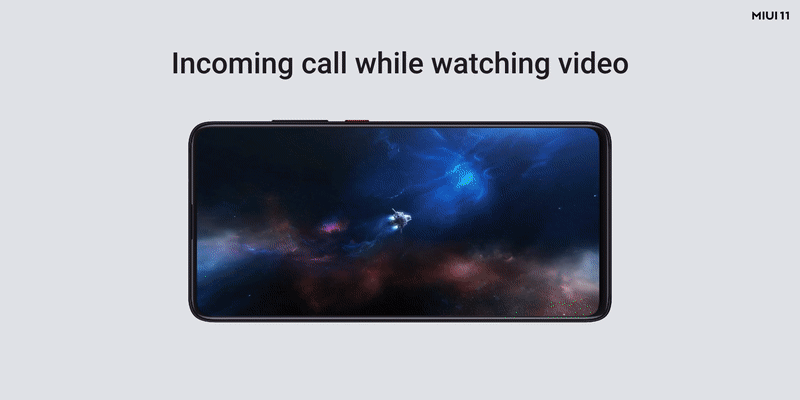
While watching a video, you can use quick replies to reply to texts and WhatsApp messages without having to change window.
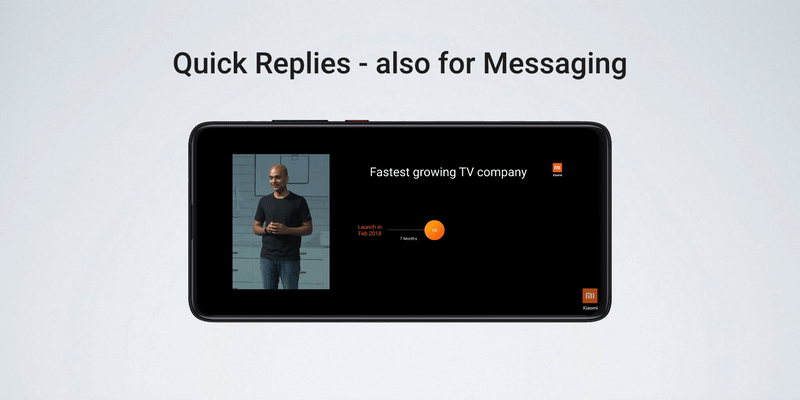
This quick replies feature comes with a bunch of customisable settings too.
The Main Issue
MIUI is overall great. It’s one of the best custom Android skins out there. But there is still a major draw-back. Something which bothers most people when they think of buying a Xiaomi phone. Something which people are annoyed about in MIUI. Something which makes people change their smartphones to other brands. And if you’re or have been MIUI users, you’d have surely guessed it. It’s the ads. The ads are everywhere, from all native apps to the home screen and the App vault. Some of them are banner ads while some are the most-irritating pop-up ads.
[Tired of Ads on MIUI? Here’s How To Remove Ads From MIUI]
Earlier this year, when Xiaomi’s Product Director and General Manager for MIUI Experience talked about the MIUI 11, he revealed that a special emphasis on reduction of ads is being made in MIUI 11.
