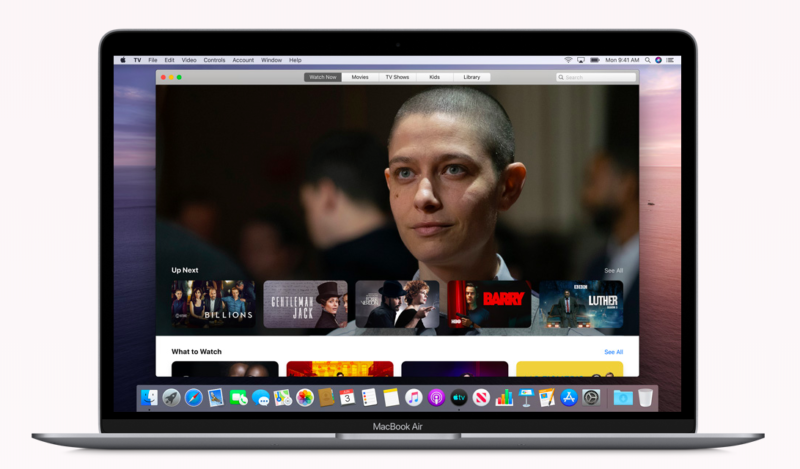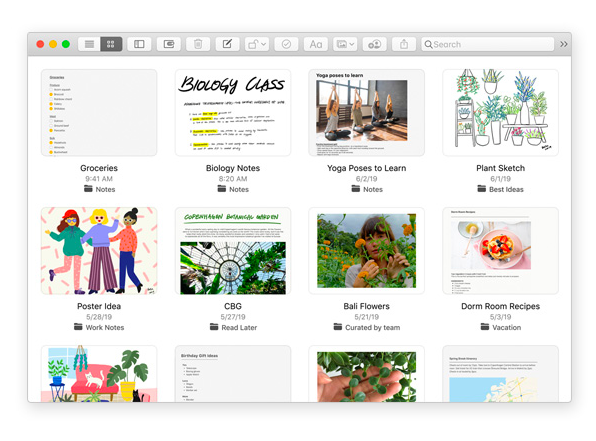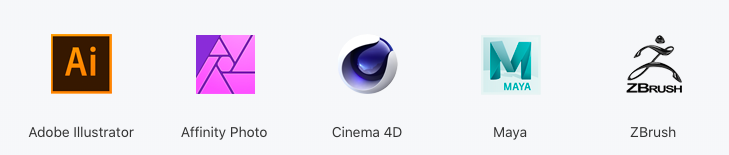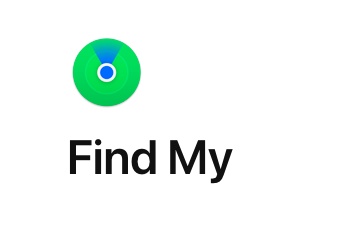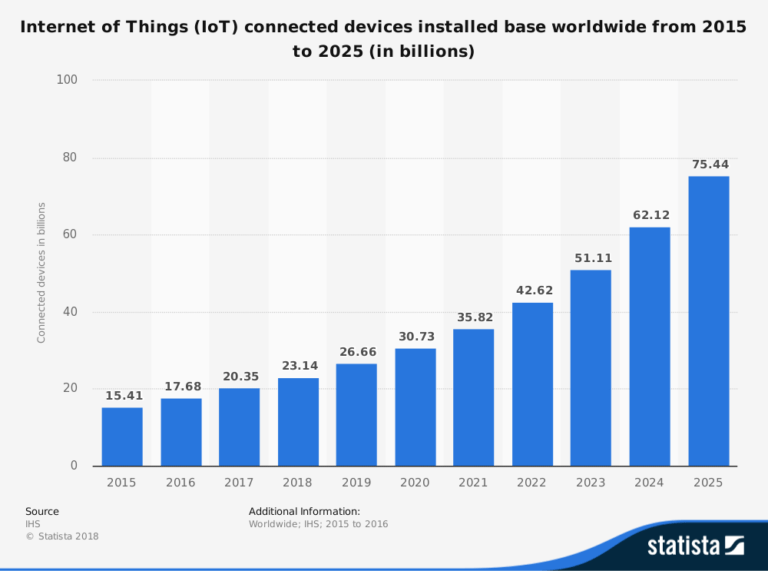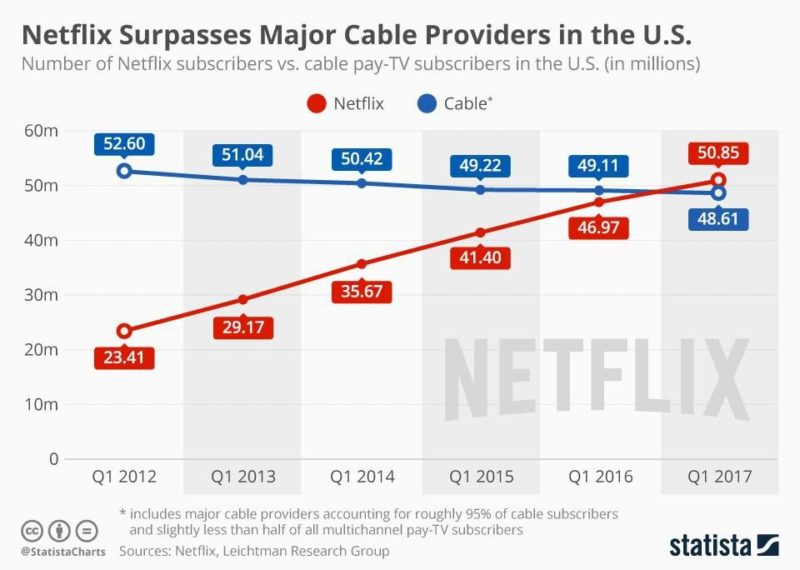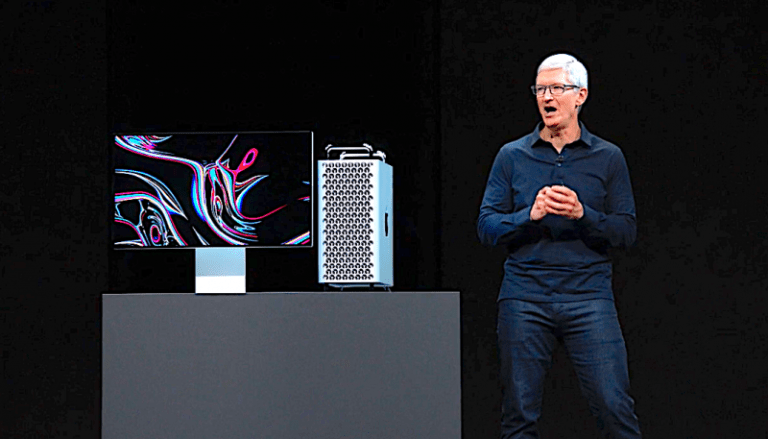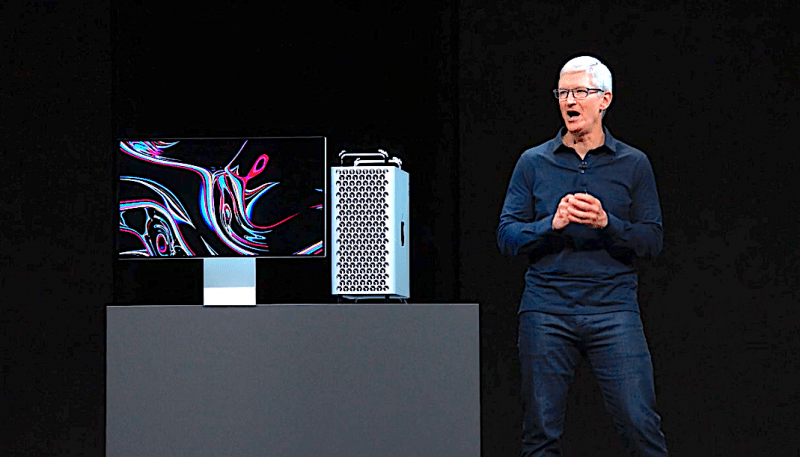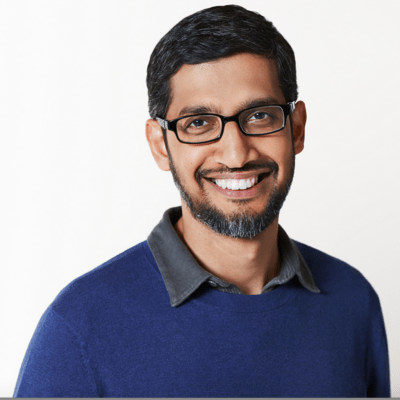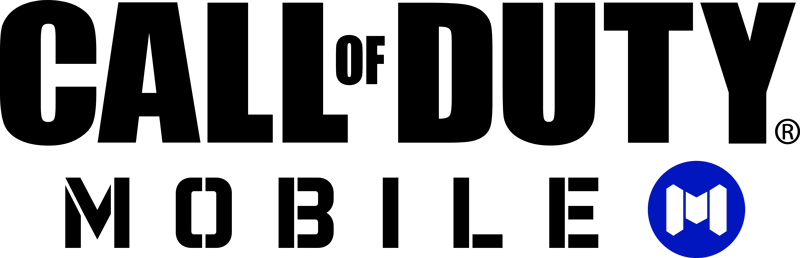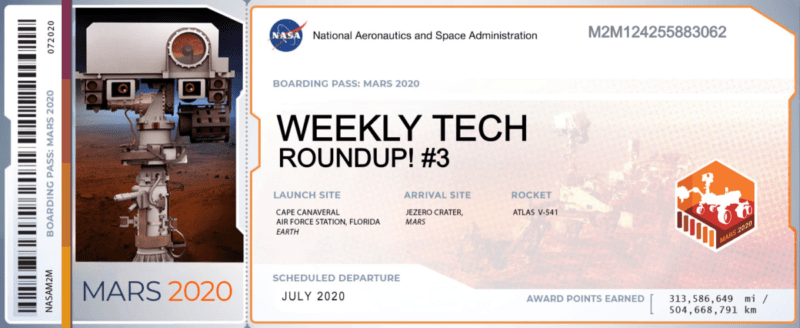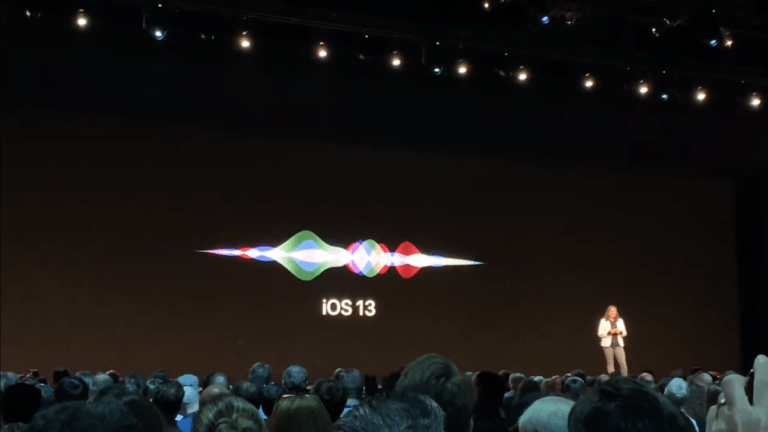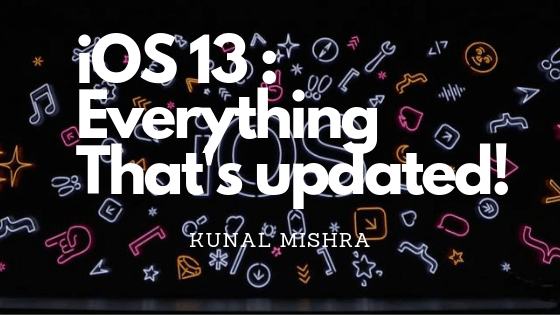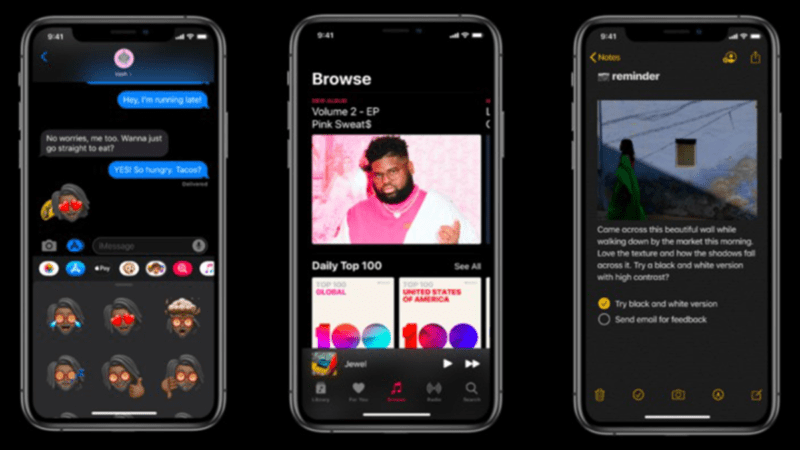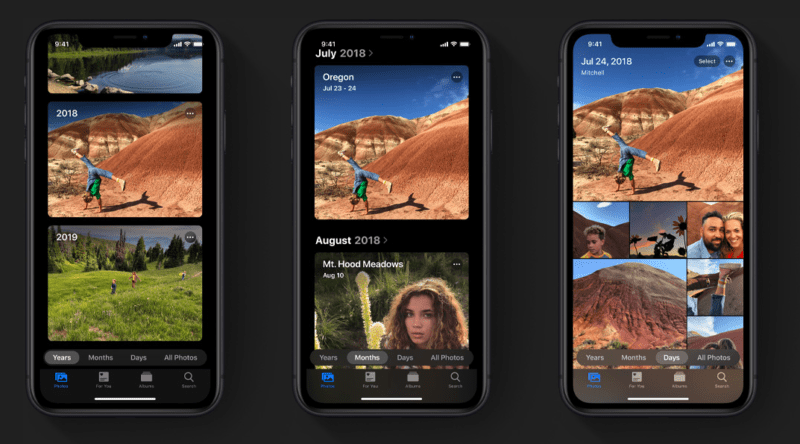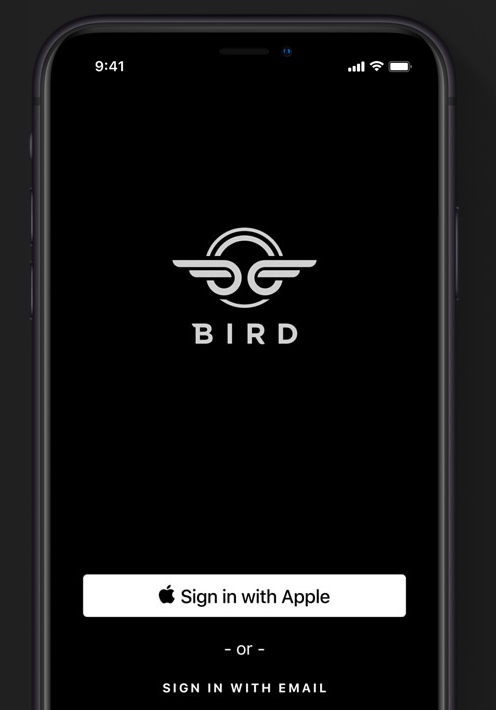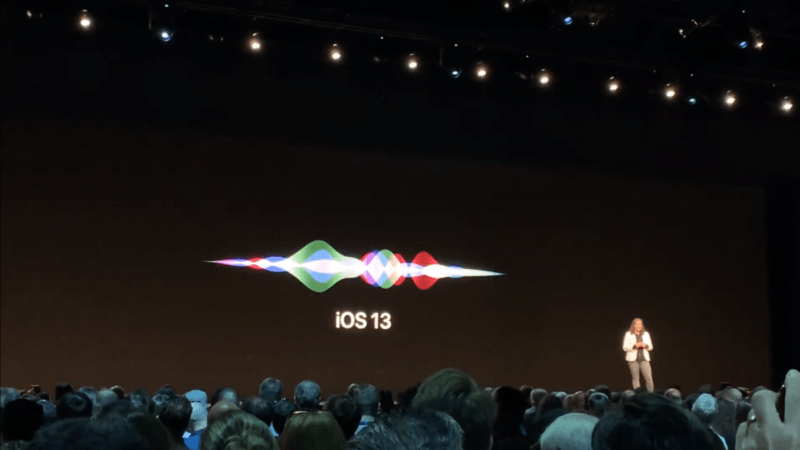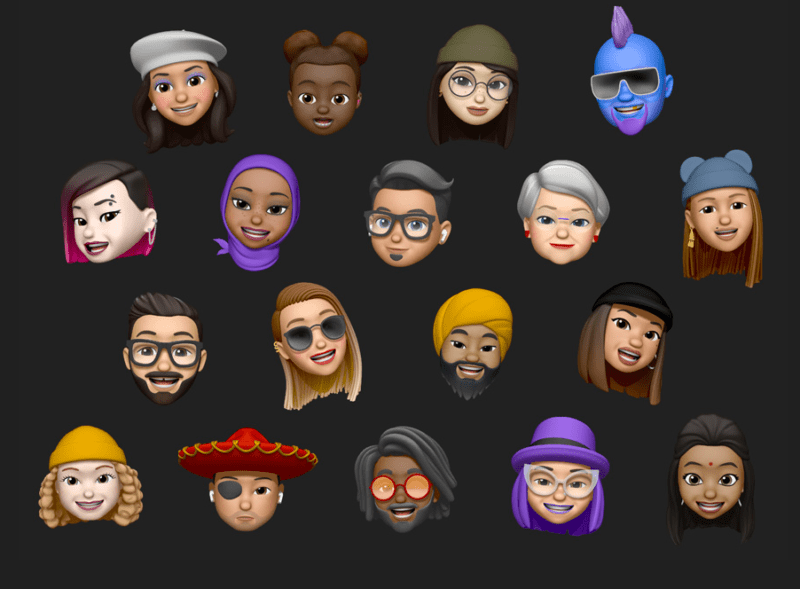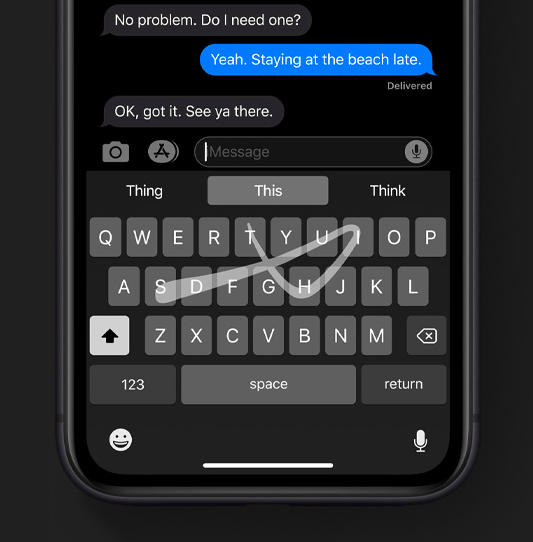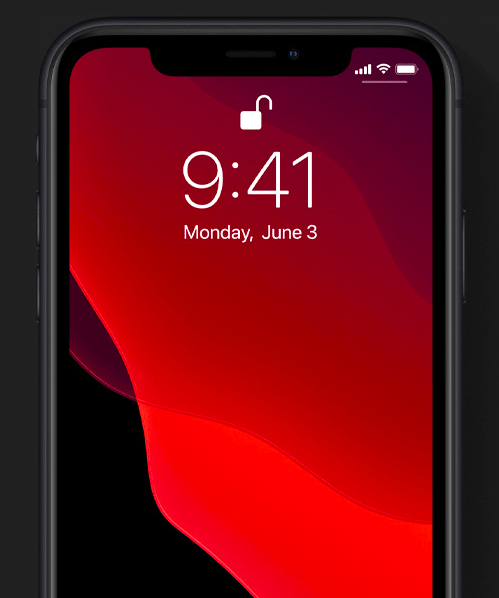Hey fellow readers! With this Monday begins a new week. And with the beginning of this new week comes the Weekly Tech RoundUp! #4. So, let’s get going!

Weekly News…
Amitabh Bachan’s Twitter Account Hacked!
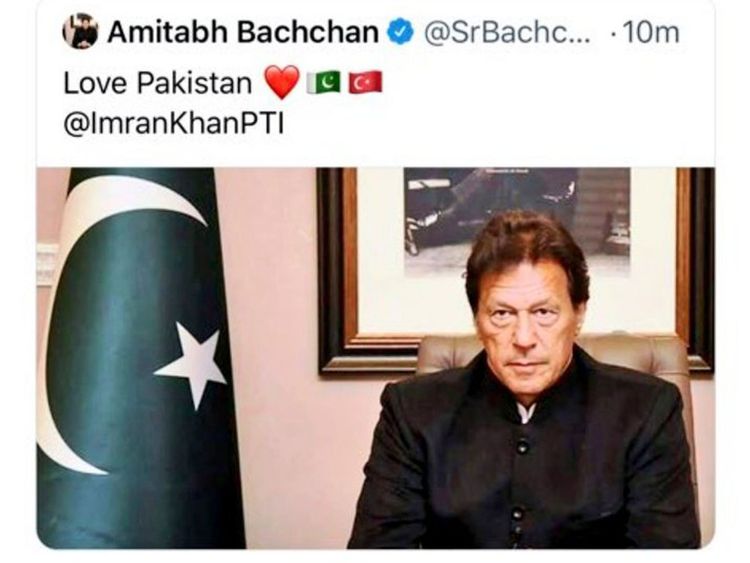
Some Pakistani hackers recently hacked Amitabh Bachan’s official twitter (@SrBachchan) account. They added a message “Love Pakistan ❤️” to the actor’s Twitter account’s bio and a photo of Imran Khan to his profile photo. According to PTI, the main suspect for this is a Turkish hacker group called Ayyildiz Tim, which was also earlier accused of hacking accounts of some other Bollywood celebs including Shahid Kapoor and Anupam Kher.
Mi Band 4 launched in China!

Xiaomi launched the much awaited Mi Band 4 in China and it seems exactly similar to what was leaked. The Mi Band 4 has a 0.95” AMOLED colour display with 2.5D glass. The battery on this fitness tracker is of 135mAh. There’s also an NFC enabled variant as expected. Another main attraction of the device is Xiao AI which is Xiaomi’s AI assistant. But it seems that Xiao AI will currently be only for China and we may get Google Assistant on the band, which is pretty more useful. The Mi Band 4 also has an Avenger’s Edition which basically is the Mi Band 4 with some Avenger’s design and some more stuff like two extra Avenger’s styled bands.
The Recent Delhi HC Decision Will Not Be Able To Stop Asus From Launching The Zenfone 6!

The Delhi High Court recently prohibited Asus from using its Zenfone branding due to some copyright issues. But Asus came out with a different name for its new innovative smartphone. Asus has renamed the Zenfone 6 to Asus 6Z. And You can see the name change in Flipkart and Asus India website. The specs and design of this phone will be same as that of the Zenfone 6 except some country-specific LTE brands and minor tweaks. The Zenfone 6 or we should call it the 6Z has a new innovative style of rear camera that doubles a front camera.
Huawei Shipped 1Mn Devices With Hongmeng OS In China

Following the US ban, Huawei has managed to ship 1 million of their smartphone with their all-new Android-based Hongmeng OS. The OS is said to have “increased security functions to protect personal data”. According to Rosenblatt security, the devices were just prepared for testing and are not meant for general consumers.
Beware From This Hidden Trojan Downloader Available In Google Play Store!
Today I found 22 apps containing adware still available on Google Play with altogether 3,2M+ installs.
These apps hides after launch and display fullscreen ads every time user unlocks device.
Steps how to identify & remove such adware in video (1:36) pic.twitter.com/E82FOWaYLX
— Lukas Stefanko (@LukasStefanko) June 6, 2019
Recently, @Mailer360 found a trojan downloader on the Google Play Store. The app has 100k+ installs. This app once launched hides its icon, downloads other apps over HTTP and makes the user install them. The second app downloaded because of this app can make the user download additional apps as “Update Alert” and also display ads. Some have reported that after the user closes the app, it opens WhatsApp to pretend as of WhatsApp was the reason behind the ad.
@m0br3v found one of the four more apps with 220k+ downloads that does the same kind of function. The app’s name is ‘Stickman In Action’.(100k+)
Manipur Guy Gets $5000 from Facebook!

A 22-year-old Manipur-based civil engineer was rewarded $5000 by Facebook for founding a critical bug in WhatsApp. The bug reportedly allowed users to upgrade from voice to video calls without consent from the other party. The name of the bug detector is Zonel Sougaijam. Facebook included him in the ‘Facebook Hall Of Fame 2019’.
Pixel 4 Leaked Photos From Google Itself!
Well, since there seems to be some interest, here you go! Wait ’til you see what it can do. #Pixel4 pic.twitter.com/RnpTNZXEI1
— Made by Google (@madebygoogle) June 12, 2019
The official @MadeByGoogle twitter account has recently shown us some renders of the upcoming Google’s smartphone, the Pixel 4. In a tweet (embedded below), they posted an image with the Pixel 4 lying. Pixel 4 has two rear cameras and a flash. The rear camera design is quite similar to the ones we’ve seen in the leaks of the iPhones of 2019. Some are saying that it might be a try by Google to disrupt leaks as the Pixel series of smartphones have a record of being almost fully leaked before launch.
A DeepFake Video Of Mark Zuckerberg Trending!
A deep fake video of Facebook CEO Mark Zuckerberg has been floating the internet. The video was created by Bill Posters and Daniel Howe. For those who don’t know what a deep fake video is, it is a fake video or audio recordings that look and sound just like the real thing. But Instagram told Motherboard, that it will treat the video the same way it treats all other misinformation on its platform. This means Facebook will not remove the video but not show it in tag pages or the explore tab.
Be Sure To Be A Part Of My Mailing List For Exclusive Perks!
Members of my mailing list will get some exclusive perks. The perks will be sent to the registered email by 1st July. Everything that you need to provide us for registration is your name and email id. Nothing irrelevant. Subscribe to the mailing list here.
Facebook Will Give You Money For Your Data
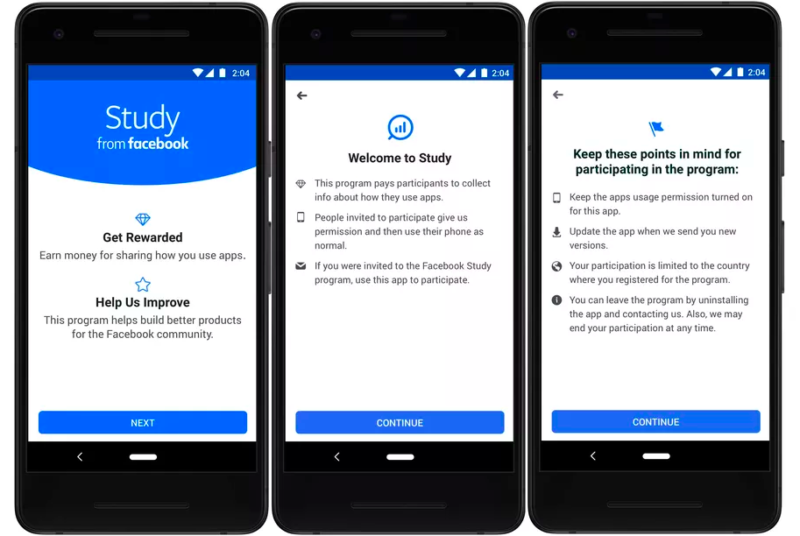
Facebook recently launched an app named Study which pays users to reveal their private data. The app tracks how the user uses each app and what features he/she does. Last time when Facebook released a user tracking research app named Facebook Study, it was shut down due to a lot of controversies. On iOS, the app relied on a special certificate that allowed the app to circumvent the App Store and gain deeper access to the phone, in violation of Apple’s rules.
And this time Facebook has learnt from past mistakes and added some restrictions. The app will only be available for people above 18 years of age. And it will be available only on an Android phone. And the app will open by telling what type of data it collects how it will be used. Facebook told users that it won’t use the collected data to targets ads to you. It is really important to note that only people selected by Facebook will get this opportunity to use the service.